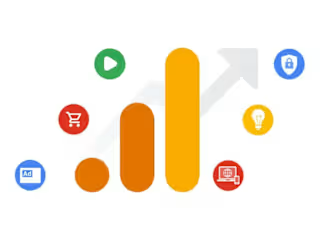Optimizing E-commerce Conversion Rates with GA4
As a GA4 certified professional, I’m excited to share how Google Analytics 4 can be used to optimize e-commerce conversion rates. GA4 is a powerful tool that provides businesses with a deep understanding of their customers’ behavior, allowing them to make smart, data-driven decisions to improve sales and overall performance. Here’s a practical approach to leveraging GA4 to boost your e-commerce conversions:
1. Set Up Enhanced E-commerce Tracking
One of the first steps is to ensure that Enhanced E-commerce Tracking is set up correctly in GA4. This feature provides detailed insights into how users interact with your online store. You’ll be able to track key actions like product views, add-to-cart events, checkouts, and completed purchases.
To optimize your e-commerce experience, make sure that:
Critical e-commerce events are being tracked. Events like product views, add-to-carts, and purchases should all be logged, helping you see where users are engaging and where they’re dropping off.
Conversion goals are defined. Set completed purchases as your primary conversion event, but also consider tracking secondary events like newsletter signups or adding items to a wishlist. These are great indicators of purchase intent and can help refine your strategy.
Why this matters: Having accurate and detailed tracking lets you pinpoint exactly where users are losing interest, giving you actionable insights to refine and improve the customer journey.
2. Use Funnel and Path Analysis
GA4’s Funnel Exploration and Path Analysis tools are crucial for understanding how users move through your sales funnel, from product views to final purchases. These features allow you to:
Visualize drop-offs at different stages in the customer journey. For example, you might see a large percentage of users abandoning the process between adding items to their cart and starting the checkout process.
Diagnose problem areas in your funnel. If users are dropping off during checkout, it could indicate that your forms are too complex, or that unexpected shipping costs are turning them away.
Optimization tip: Once you identify where users are dropping off, you can make data-driven adjustments. For instance, simplifying your checkout process or offering more payment options might help reduce cart abandonment. Test these changes and monitor how they affect conversion rates over time.
3. Leverage Audience Segmentation for Personalization
One of the standout features of GA4 is its ability to create custom audience segments based on user behavior. This means you can:
Build audiences of users who, for example, viewed products but didn’t complete a purchase. You can then tailor marketing efforts to re-engage these users through targeted ads or email campaigns.
Segment users based on specific actions, such as cart abandoners, frequent buyers, or visitors who spent a certain amount of time on product pages. GA4’s ability to refine audiences is key to delivering personalized experiences.
Why it works: Personalization is a powerful tool in e-commerce. By delivering tailored messages, promotions, or reminders to different user groups, you’re much more likely to convert casual browsers into paying customers.
4. Optimize Your Checkout Process
One of the most common areas for conversion drop-offs is during the checkout process. Use GA4’s Event Tracking and Funnel Analysis to monitor how users progress through checkout. Specifically, track metrics like:
Checkout initiation vs. completed purchases. If you notice a significant drop-off, look into potential friction points like unexpected fees, complicated forms, or limited payment options.
Page load speeds on checkout pages. Slow-loading pages can frustrate users, leading to abandoned carts. GA4 allows you to monitor page performance and optimize accordingly.
5. Use Predictive Metrics for Targeted Marketing
GA4 also offers predictive metrics, which use machine learning to forecast user behavior. One of the most useful metrics for e-commerce is purchase probability. This allows you to:
Identify users most likely to make a purchase, so you can focus your marketing efforts on them. For example, you could create a special offer for high-potential buyers to nudge them toward completing a purchase.
Use churn probability to identify at-risk customers who haven’t interacted with your store in a while. Sending targeted emails with personalized offers can help re-engage these users.
Why it’s effective: Predictive analytics gives you a way to focus your resources on the users most likely to convert, ensuring that your marketing is both efficient and effective.
6. Monitor and Adjust Marketing Campaigns
GA4’s Attribution Reports help you understand which marketing channels are driving conversions. You can see whether customers are coming through paid ads, organic search, social media, or email marketing. This allows you to:
Identify high-performing channels and adjust your budget accordingly. If you notice that a significant number of purchases come from email campaigns, you might want to invest more in growing your email list or running more personalized campaigns.
Track the effectiveness of different campaigns using multi-channel funnels to understand how different touchpoints contribute to the final purchase.
Pro tip: Make sure to monitor real-time data during major promotions or sales events. GA4’s real-time reports can help you adjust your strategy on the fly, ensuring that you’re maximizing conversions during critical periods.
7. Create Custom Dashboards for Ongoing Monitoring
GA4’s Custom Dashboards allow you to keep an eye on the most important KPIs for your business, such as:
Conversion rate
Average order value
Cart abandonment rate
Traffic sources
By setting up these dashboards, you can quickly assess how your e-commerce store is performing and identify areas for improvement without digging through multiple reports.
Like this project
Posted Sep 23, 2024
Complete Guide for Optimising Conversion Rates with GA4
Likes
0
Views
0