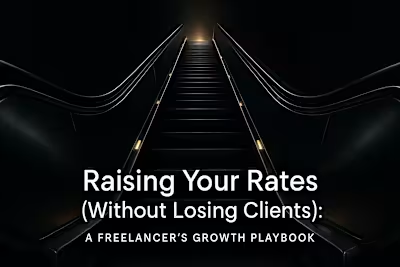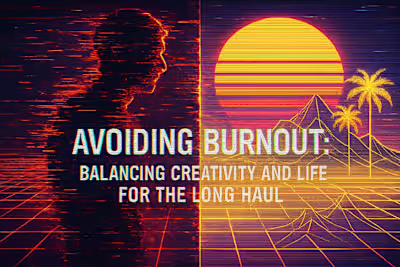What to Look For in a Figma Portfolio (and Warning Signs to Skip)

What to Look For in a Figma Portfolio (and Warning Signs to Skip)
Beyond Aesthetics: A Portfolio Is a Story of Problem-Solving
Key Elements of a Strong Figma Portfolio
In-Depth Case Studies with Clear Outcomes
Demonstration of the 'Why' Behind Design Choices
Showcasing the Messy Middle
Technical Figma Skills to Look For
Use of Components and Variants
Mastery of Auto Layout and Constraints
Interactive Prototyping
Warning Signs and Red Flags to Skip
Only Visuals, No Process
Lack of Real-World Projects
Vague or Unsubstantiated Claims
Conclusion
References
What to Look For in a Figma Portfolio (and Warning Signs to Skip)
A designer's portfolio is more than a gallery of pretty images; it's a window into their problem-solving process and technical skills. To truly hire figma designers effectively, you must learn to read between the lines of their case studies. This guide will teach you what to look for in a strong portfolio. For more on vetting, see our recommended interview questions for designers.
When you're ready to start your search, check out the Top Platforms to Hire Figma Designers in 2025 to find the best talent pools. But first, let's dive into what separates exceptional portfolios from mediocre ones.
Beyond Aesthetics: A Portfolio Is a Story of Problem-Solving
Here's something most people get wrong about design portfolios. They think it's all about the eye candy. The sleek interfaces. The perfect color palettes. But that's like judging a book by its cover—you're missing the real story.
The best portfolios? They're detective stories. They show you how a designer thinks through problems, not just how they make things look pretty. When I review portfolios, I'm looking for the journey, not just the destination.
Think about it this way. Would you hire a chef based only on photos of their dishes? Or would you want to know how they select ingredients, their cooking techniques, and how they handle kitchen disasters? Same thing with designers.
A strong portfolio reveals the designer's research methods. It shows how they gather user feedback. You see their sketches, their failed attempts, their "aha!" moments. This transparency tells you far more than any polished mockup ever could.
The real magic happens in the messy middle. That's where designers earn their keep. They're not just pushing pixels around—they're solving real business problems. And their portfolio should reflect that reality.
I once reviewed a portfolio that looked mediocre at first glance. The final designs weren't groundbreaking. But the case studies? Pure gold. The designer showed how they discovered a critical user pain point everyone else had missed. They tested five different solutions. They explained why four failed. That kind of thinking is worth its weight in gold.
Remember, you're not hiring someone to make things pretty. You're hiring someone to solve problems. And a portfolio that focuses on problem-solving tells you exactly what you need to know.
Key Elements of a Strong Figma Portfolio
Let's get practical. What exactly should you look for when evaluating a Figma portfolio? I've reviewed hundreds of portfolios over the years, and the best ones share some common traits.
First off, variety matters. A portfolio with only mobile app designs might look impressive, but it doesn't tell the whole story. Look for designers who've tackled different types of projects. Web apps, mobile interfaces, design systems—each requires different skills.
Context is king. Every project should start with the problem statement. Who were the users? What were their pain points? What business goals needed to be met? Without this context, you're just looking at pretty pictures.
The best portfolios also show collaboration. Design doesn't happen in a vacuum. How did they work with developers? Product managers? Other designers? These details matter because they reflect real-world working conditions.
Pay attention to the writing too. Can they explain their work clearly? Design is communication, and if they can't communicate about their own work, that's a red flag.
In-Depth Case Studies with Clear Outcomes
A great case study reads like a compelling story. It starts with a problem that needs solving. Maybe users are abandoning their shopping carts at an alarming rate. Or perhaps a complex workflow is causing customer service headaches.
The middle section should walk you through their process. How did they research the problem? What methods did they use? User interviews? Analytics data? Competitive analysis? The specifics matter here.
Then comes the solution development. This is where you want to see their thinking process. Why did they choose this particular approach? What alternatives did they consider? What trade-offs did they make?
But here's the crucial part—results. A portfolio without outcomes is like a recipe without tasting notes. Did cart abandonment drop by 30%? Did customer service tickets decrease? Even if they don't have hard numbers, they should explain the expected impact.
I recently saw a case study where the designer increased user task completion by 45%. But what impressed me wasn't the number. It was how they got there. They showed three different prototypes they tested. They explained why two failed. They detailed the specific changes that made the difference.
Look for designers who can connect their design decisions to business outcomes. That's the difference between a decorator and a problem solver.
Demonstration of the 'Why' Behind Design Choices
Every design decision has a reason. Or at least, it should. The best portfolios don't just show you what they made—they explain why they made it that way.
Take something as simple as button placement. A junior designer might say "I put it there because it looked good." An experienced designer will tell you about thumb reach on mobile devices, visual hierarchy, and conversion optimization.
Color choices tell a similar story. It's not about personal preference. It's about brand consistency, accessibility standards, and psychological impact. When a designer explains why they chose a specific shade of blue, you learn about their strategic thinking.
Typography decisions reveal depth too. Why this font? How does it support readability? What about loading times? These explanations show you're dealing with someone who thinks beyond aesthetics.
The best portfolios connect every decision back to user needs or business goals. That navigation pattern? It reduces cognitive load for first-time users. That animation? It provides feedback during long loading times. Every choice has a purpose.
I once worked with a designer who could explain every pixel in their designs. Not in a pedantic way, but in a way that showed deep understanding. They knew why the spacing was 16px instead of 12px. They could tell you why they used cards instead of lists. That's the level of intentionality you want.
Showcasing the Messy Middle
Perfect portfolios make me nervous. You know the ones—every project is a flawless journey from problem to solution. No hiccups. No dead ends. No messy iterations. That's not how design works in the real world.
The best portfolios show the struggle. They include early sketches that look nothing like the final product. They show wireframes that got scrapped. They reveal the pivots and changes in direction.
Why does this matter? Because it shows how designers handle feedback and failure. Anyone can present a perfect final product. But can they show you how they got there? Can they explain why their first idea didn't work?
I love seeing iteration in portfolios. Version 1, version 2, version 3—each with notes about what changed and why. This shows a designer who can take feedback, learn from testing, and improve their work.
The messy middle also reveals process. Do they start with paper sketches? Jump straight into high-fidelity? How do they explore different directions? These details help you understand if their process will mesh with your team's workflow.
One portfolio I reviewed showed a complete redesign halfway through a project. The designer discovered their initial approach was solving the wrong problem. Instead of hiding this "failure," they showcased it. They explained what they learned and how it led to a better solution. That's the kind of honesty and adaptability you want on your team.
Technical Figma Skills to Look For
Now let's talk technical chops. Figma isn't just a drawing tool—it's a powerful design platform with features that separate pros from amateurs. A portfolio should demonstrate mastery of these tools.
The basics matter, of course. Clean layers, organized files, consistent naming conventions. But you're looking for more than just tidiness. You want to see sophisticated use of Figma's advanced features.
Speed and efficiency tell a story too. Can they build a complex component system? Do they understand when to use plugins versus native features? These technical skills directly impact their productivity and your project timelines.
Use of Components and Variants
Components are the building blocks of scalable design. A designer who uses them well can update hundreds of screens with a single change. That's not just convenient—it's essential for maintaining consistency across large projects.
Look for portfolios that showcase component libraries. Not just basic buttons and forms, but complex, nested components that demonstrate real understanding. Can they build a navigation component that works across different screen sizes? Do their components account for different states and variations?
Variants take this to the next level. They show a designer who thinks in systems, not just screens. A button component with variants for primary, secondary, disabled, and loading states? That's someone who understands real-world implementation.
The best portfolios don't just show components—they explain the logic behind them. Why these variants? How do they map to your design tokens? What naming convention ensures developers can easily implement them?
I recently reviewed a portfolio where the designer had built an entire design system from scratch. They showed how 12 base components could create hundreds of unique layouts. They explained their naming conventions, their color system, their spacing scale. This wasn't just technical skill—it was strategic thinking.
Mastery of Auto Layout and Constraints
Auto Layout is Figma's secret weapon for responsive design. Designers who master it can create interfaces that adapt beautifully to any screen size. More importantly, their designs translate cleanly to code.
Look for portfolios that demonstrate fluid layouts. Not just desktop and mobile versions, but designs that gracefully handle everything in between. This shows they understand modern web development realities.
Constraints matter too. How do elements behave when screens resize? Does that sidebar collapse elegantly? Does the navigation adapt to different viewport widths? These details separate Figma operators from Figma masters.
The best designers use Auto Layout to solve real problems. Maybe they've created a card component that automatically adjusts to content length. Or a form that reflows intelligently on smaller screens. These examples show practical application of technical skills.
Pay attention to spacing and padding too. Designers who use Auto Layout well create consistent, mathematical spacing systems. Their designs feel balanced and professional because they're built on solid technical foundations.
Interactive Prototyping
Static mockups only tell half the story. Interactive prototypes show how designs actually work. They reveal user flows, demonstrate micro-interactions, and bring designs to life.
A strong portfolio includes prototypes you can actually click through. Not just simple screen-to-screen transitions, but thoughtful interactions that enhance the user experience. How does that menu animate? What happens when users hover over elements? These details matter.
Smart designers use prototyping to test and validate their ideas. They might show different versions of an interaction, explaining what they learned from user testing. This demonstrates both technical skill and user-centered thinking.
Look for prototypes that feel real. Smooth animations, logical flows, attention to detail. If their prototype feels clunky or confusing, imagine how the final product might turn out.
The best prototypes tell a story. They walk you through key user journeys, highlighting important interactions along the way. They show edge cases and error states. They demonstrate that the designer thinks beyond the happy path.
Warning Signs and Red Flags to Skip
Not every portfolio deserves your time. Some red flags are obvious, others more subtle. Learning to spot them quickly will save you from costly hiring mistakes.
The biggest warning sign? Surface-level work. Pretty pictures with no substance. Portfolios that look like Instagram feeds rather than professional case studies. These suggest a designer more interested in likes than solving real problems.
Watch out for portfolios that feel generic or templated. If every project follows the exact same format, uses the same language, or lacks personality, you might be looking at someone who's going through the motions.
Consistency matters, but not at the expense of authenticity. Each project should feel unique because each problem is unique. Cookie-cutter presentations suggest cookie-cutter thinking.
Only Visuals, No Process
The "Dribbble syndrome" is real. Some portfolios are nothing but eye candy—beautiful interfaces with zero context or explanation. While visual skills matter, they're only part of the equation.
These portfolios often feature redesigns of popular apps. "Facebook redesigned!" "A fresh take on Spotify!" These exercises might showcase visual creativity, but they reveal nothing about problem-solving ability.
Real design work involves constraints. Budgets, timelines, technical limitations, stakeholder opinions. A portfolio of unconstrained visual explorations doesn't prepare you for these realities.
Ask yourself: could this designer explain their work in a meeting? Could they defend their decisions to stakeholders? Could they collaborate with developers to implement their designs? If the portfolio doesn't suggest "yes" to these questions, move on.
The lack of process documentation is particularly telling. It might mean they don't have a process. Or worse, they don't understand why process matters. Either way, it's a red flag for professional work.
Lack of Real-World Projects
Conceptual projects have their place, especially for new designers building their portfolios. But a portfolio filled entirely with fictional work raises questions about real-world experience.
Real projects come with real constraints. Real users with actual needs. Real businesses with specific goals. Real teams with different opinions. These challenges shape design in ways that conceptual projects can't replicate.
Look for evidence of shipped work. Designs that made it to production. Projects with actual users. Even if the designer can't share every detail due to NDAs, they should be able to discuss the impact and outcomes.
Be especially wary of portfolios filled with "redesigns" of successful products. It's easy to critique and reimagine when you don't have to consider technical debt, user migration, or business constraints. Real design is messier and more complex.
That said, don't completely dismiss conceptual work. Sometimes it shows creative thinking or technical exploration. But it should be balanced with real-world examples that demonstrate practical skills.
Vague or Unsubstantiated Claims
"Increased engagement by 300%!" "Revolutionized the user experience!" "Transformed the company's digital presence!" Big claims need big evidence. Without it, they're just empty marketing speak.
Be skeptical of portfolios that throw around impressive numbers without context. What exactly increased by 300%? Over what time period? Compared to what baseline? How did they measure it? What other factors might have contributed?
Vague language is another warning sign. "Improved usability" means nothing without specifics. How did they identify usability issues? What specific changes did they make? How did they validate improvements?
The best portfolios are specific and honest. They might say "Reduced form completion time from 5 minutes to 3 minutes based on user testing with 20 participants." That's believable and valuable.
Watch out for designers who take credit for entire projects without acknowledging team contributions. Real design work is collaborative. Designers who present everything as solo work either lack team experience or lack professional integrity.
Conclusion
Evaluating Figma portfolios is both an art and a science. You're looking for technical skills, sure. But you're also looking for thinking skills, communication abilities, and professional maturity.
The best portfolios tell complete stories. They show problems, process, and outcomes. They demonstrate both creative thinking and practical constraints. They reveal designers who can not only create beautiful interfaces but solve real business problems.
Remember, you're not just hiring for today's project. You're hiring someone who will grow with your team, adapt to new challenges, and contribute to your design culture. Their portfolio should give you confidence in all these areas.
Take your time reviewing portfolios. Look beyond the surface. Ask questions about anything that's unclear. The right designer is out there—you just need to know how to recognize them.
And once you find promising candidates? That's when the real evaluation begins. Use thoughtful interview questions to dig deeper into their experience and approach. The portfolio opens the door, but the interview seals the deal.
Happy hunting! The perfect Figma designer for your team is out there, portfolio in hand, ready to solve your next big challenge.
References
Like this project
Posted Jul 6, 2025
Learn to analyze a Figma designer's portfolio beyond just visuals. We'll show you how to evaluate their process, technical skills, and spot red flags.