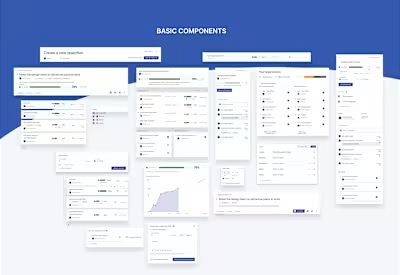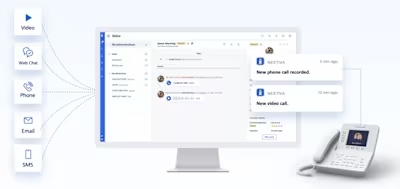Survey Builder
Like this project
Posted Feb 11, 2024
I’m a UX designer. I’m passionate about creating usable digital products. I have worked with incredibly talented people across different companies.
Likes
0
Views
9

Survey Builder Redesign
Nextiva is a voice-over-internet-protocol (VoIP) company specializing in cloud-based communication. Over 150,000 businesses currently use Nextiva's products
Overview
To close the gap between Nextiva users and their clients and help bridge communication, the Survey Builder from NextOS was built to facilitate direct feedback. To increase customer and employee satisfaction, and improve market research and provide customization and brand representation.
My Role: Design Co-Lead
Experience
Visual Design
Research
2022 - Duration: 3 Months
The Problem
The survey tool needed an update. Nextiva had released an earlier version of their survey builder which had been abandoned by users because it was bloated with too many steps and a difficult and tedious experience that was overly complicated and technical.
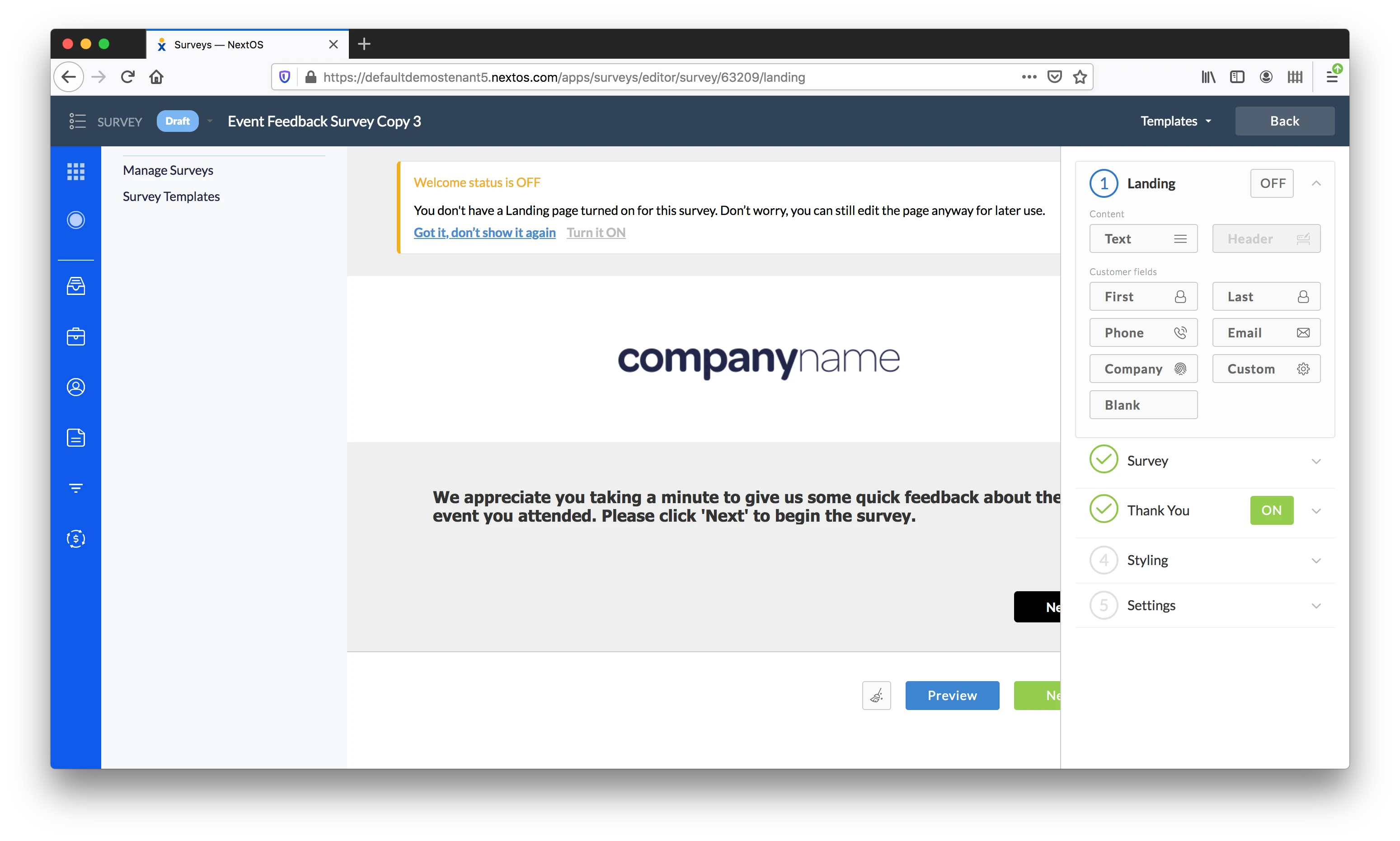
Original version
Competing layers of navigation and crowded features make it overwhelming and difficult to know where to look
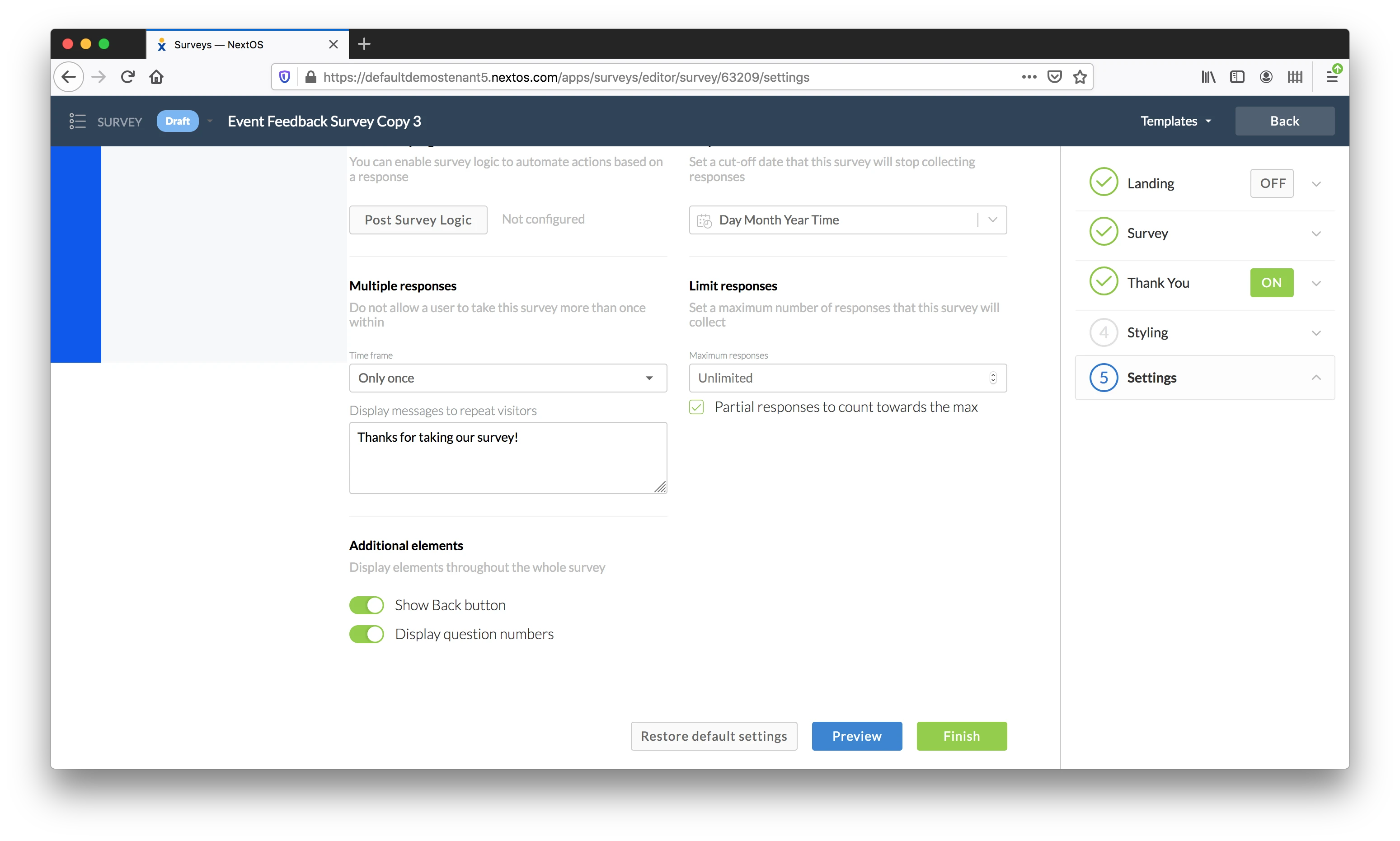
Not sure where to start
Too many columns with competing information and no clear hierarchy make it hard to focus

Prompts are unclear
No clear direction to guide users through
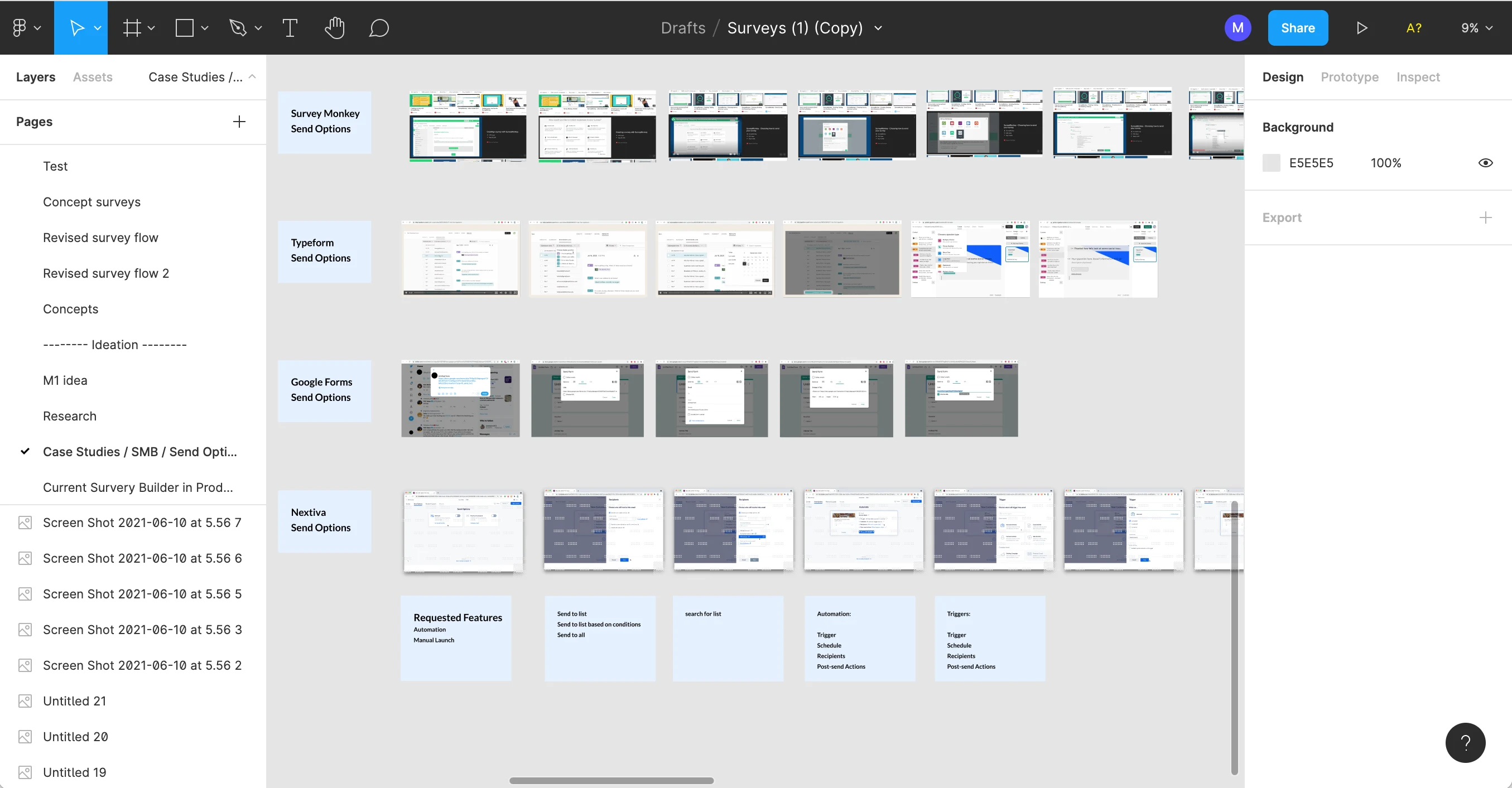
Process
Working closely with the PM, I reviewed all of the requirements and business needs from the original stories and read through customer feedback tickets on Salesforce to incorporate the most popular feature requests. Then I conducted a competitive analysis to discover how the industry standard tools functioned.
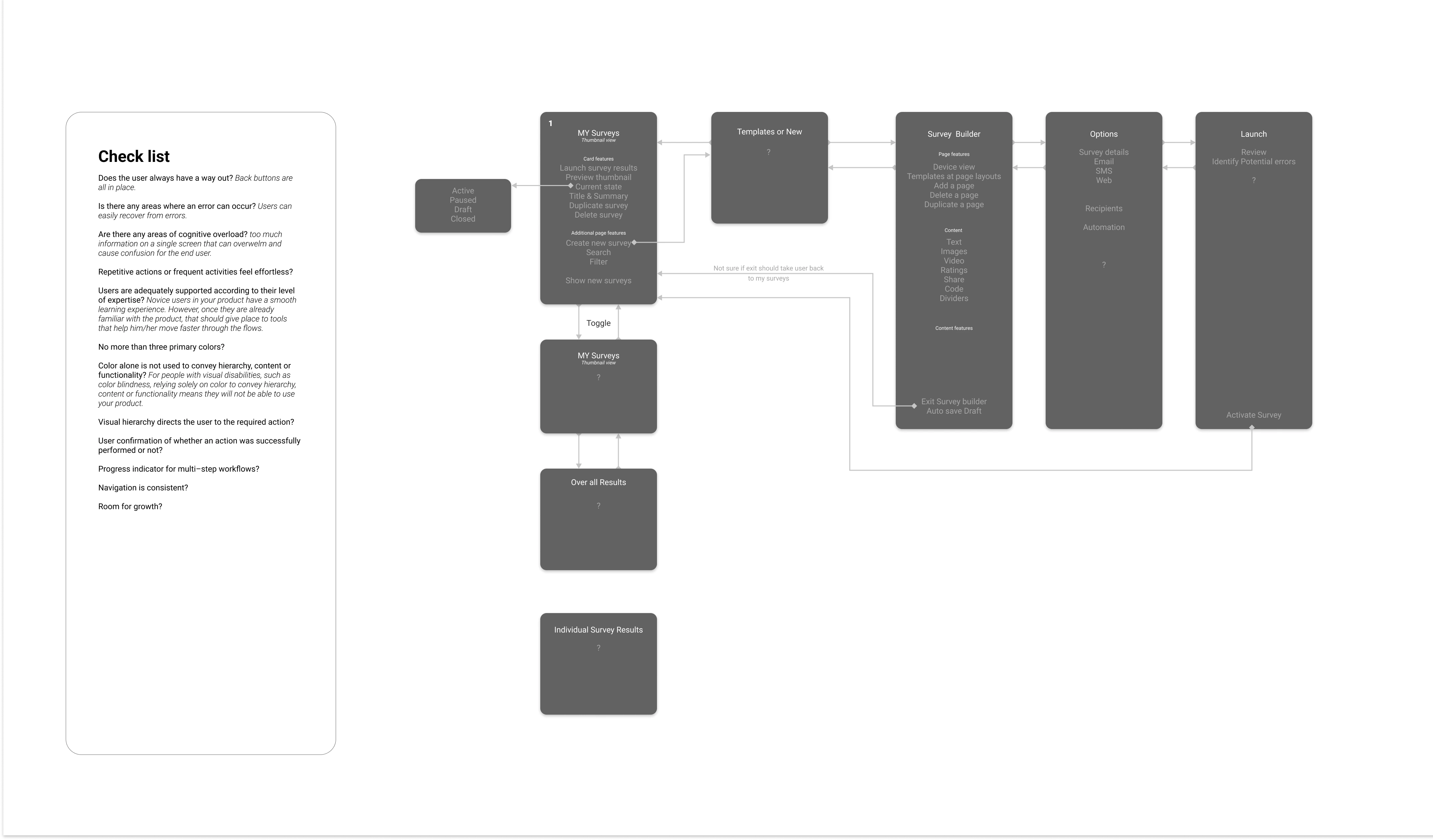
Process Map
Strategy
We completely reworked the UX architecture and start with a more solid foundation. We started with tearing away any unnecessary navigation panels to allow for a clear path and one source for mooving through the interface.
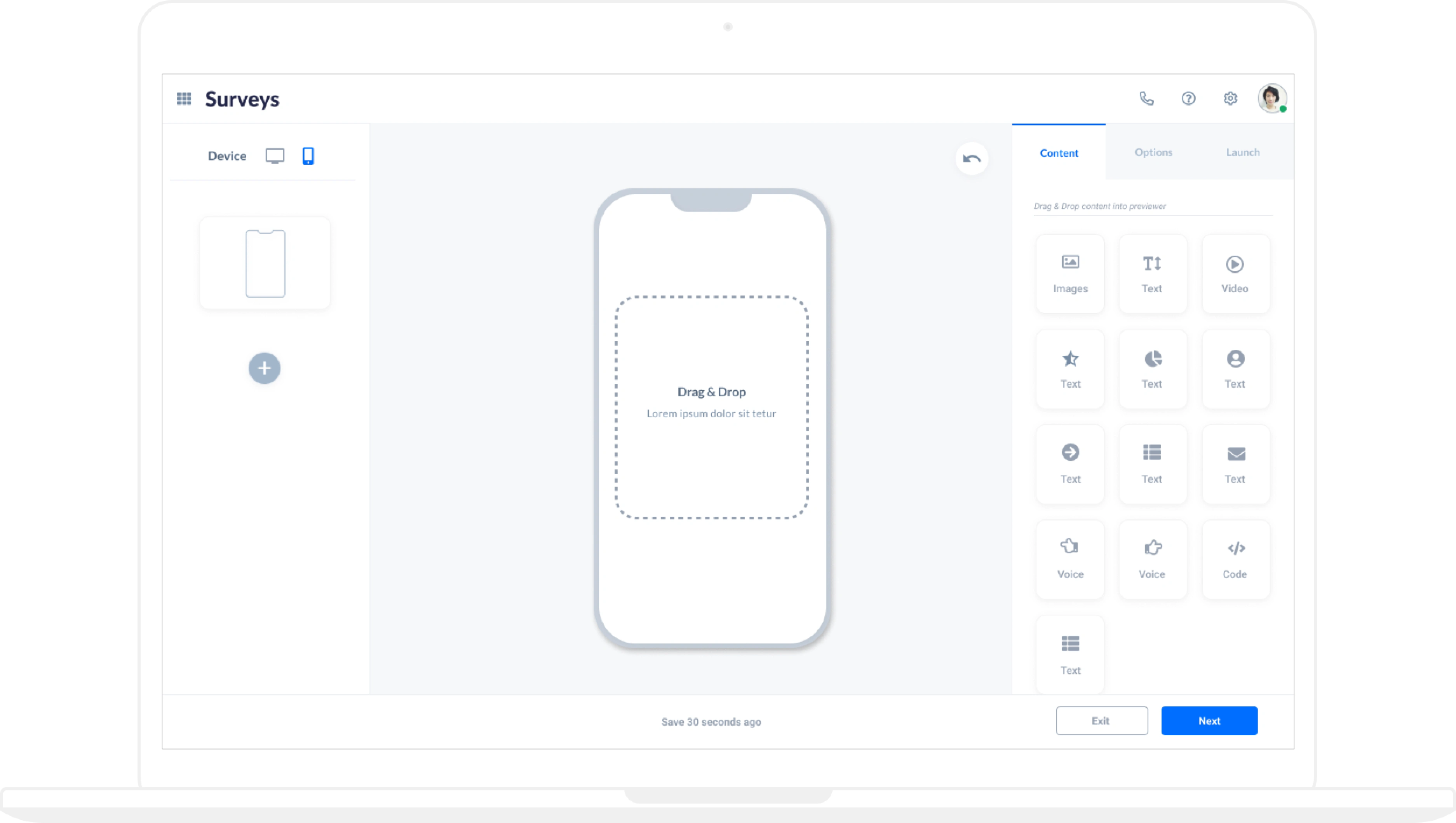
Create New Survey
New Layout
We created a space that allowed all of the elements to breathe and for the user to focus on one task at a time, so we removed the cognitive load of too many features with no hierarchy. In order to make a simpler flow that removed guesswork, we guided the user step by step and gave a sense of place in the process.
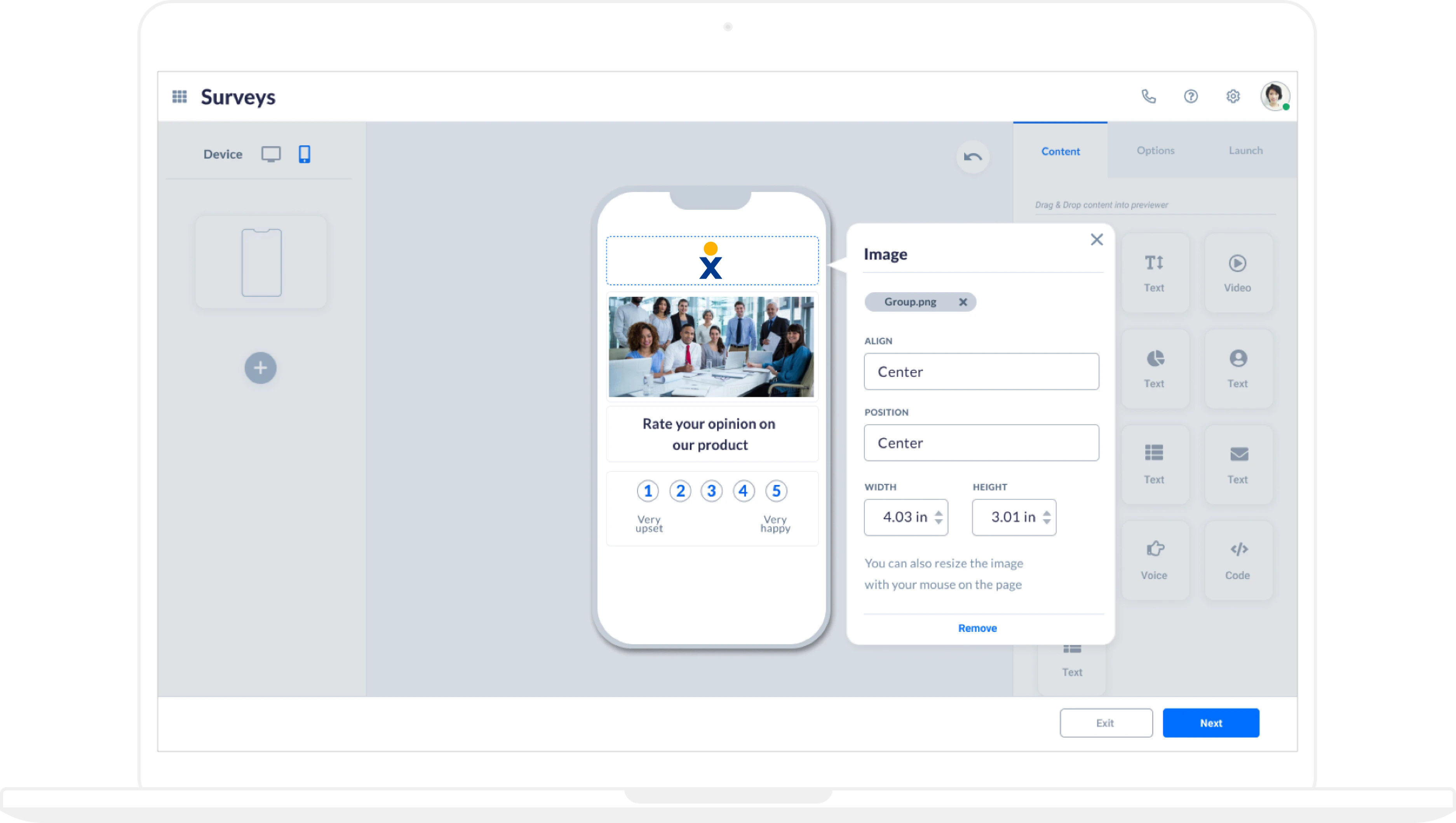
By selecting any item on the content area, (Logo, image, star rating, numerical rating system, etc) the user would activate the detail panel which allowed for further refinements and editing.
So users can resize their content and add If, Then logic to certain questions. So if someone rated a product 1 of 5, they could automatically be redirected to a page that has a comment box for direct feedback about how to improve the experience.
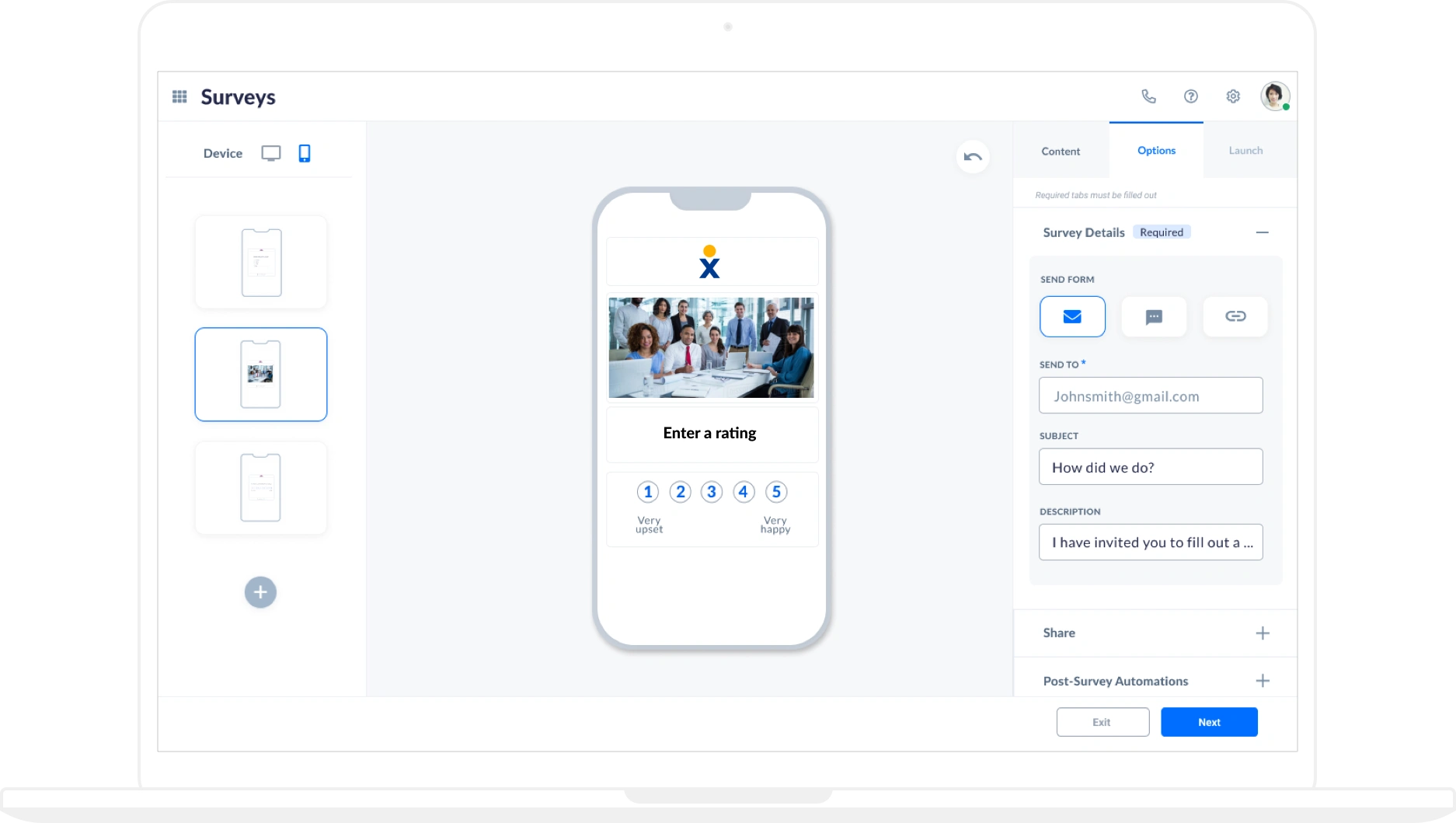
Streamlined options
By incorporating the send and format options into the righthand panel, the number of steps for choosing settings were dramatically reduced and users did not have to navigate away from their preview to make selections. Users can choose format, (web, email, or SMS), choose recipients, and set automations all from the same panel.
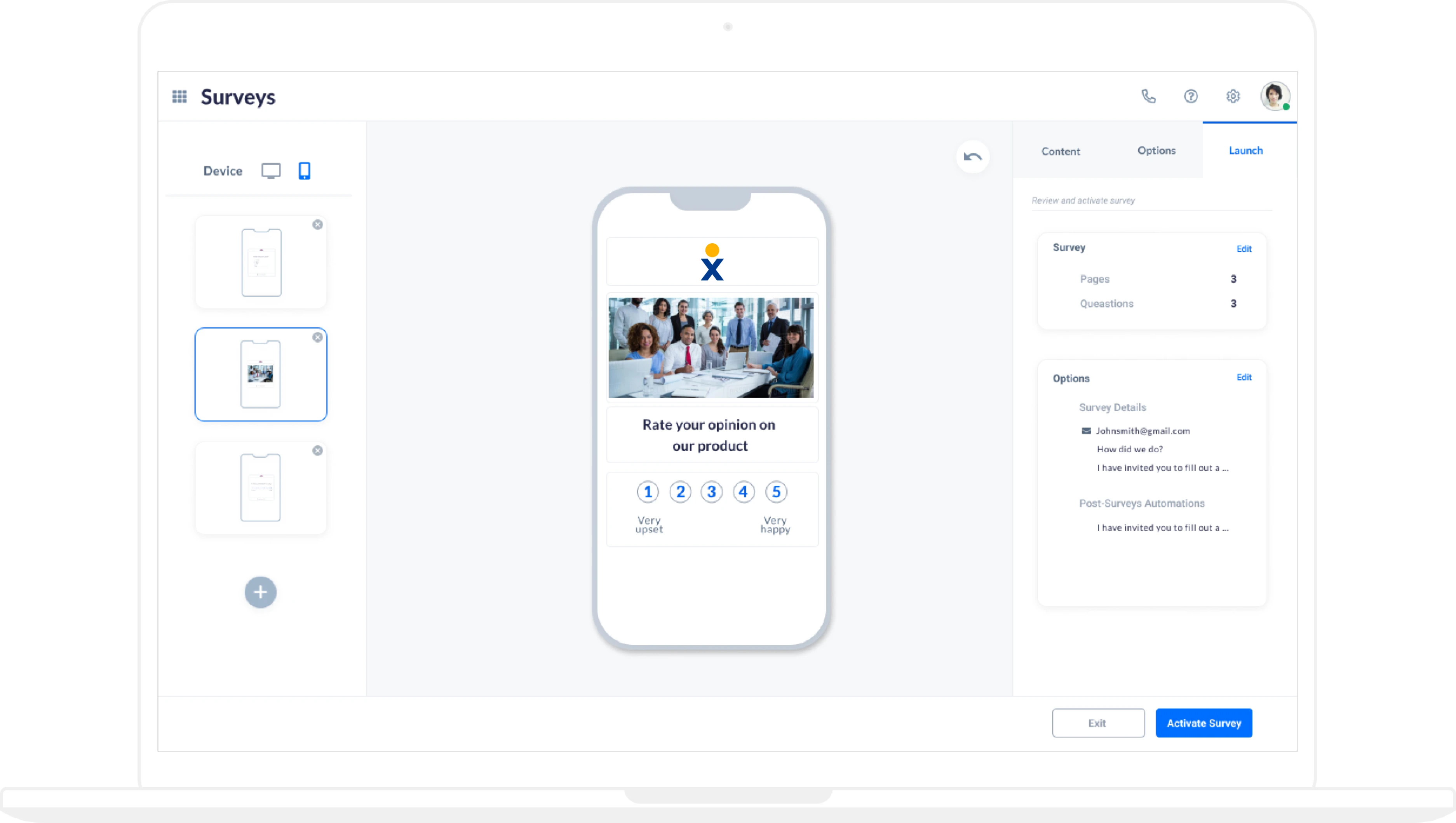
Ready for launch
After all selections are made, users are taken to the final tab which includes a preview and high level overview of all options applied to the survey to review. The process guides them through step by step from start to finish
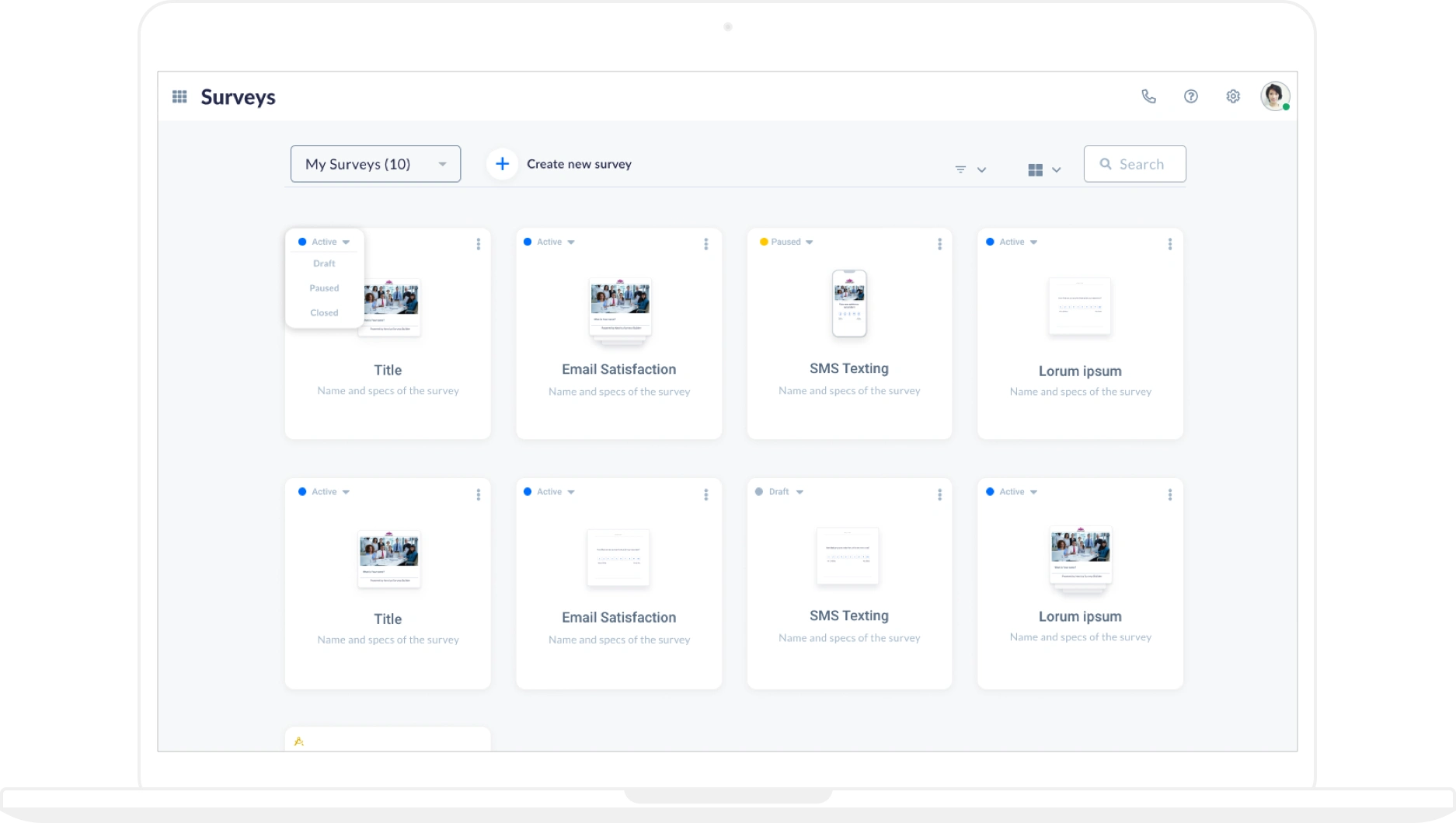
Card View
Survey Results
After Launch, users receive a success banner and are taken to their Survey Results page. Results include the current survey and any other surveys. Status menu shows whether active, paused, or a draft.
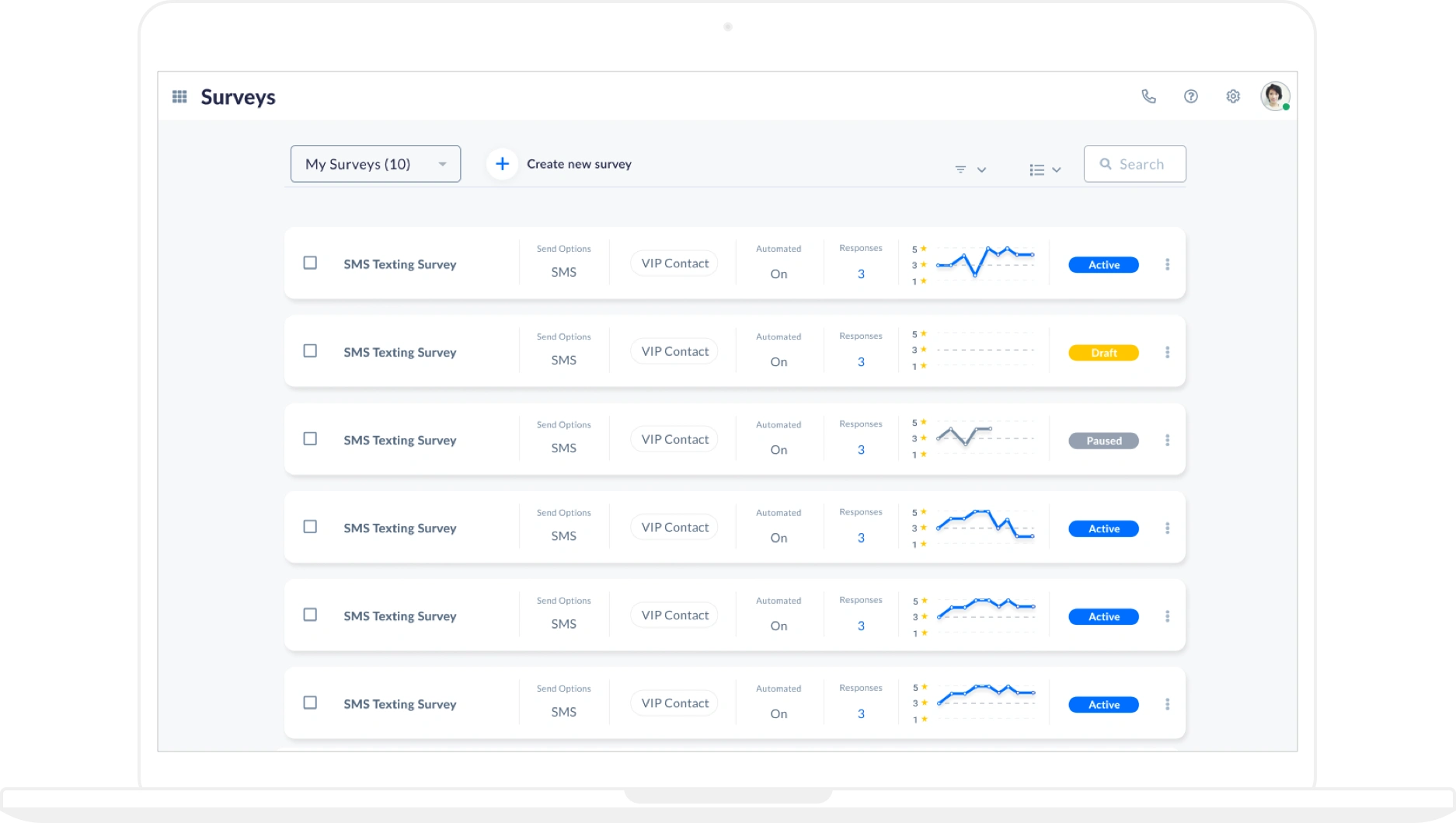
List View
List View
Smart rows display sentiment tracking
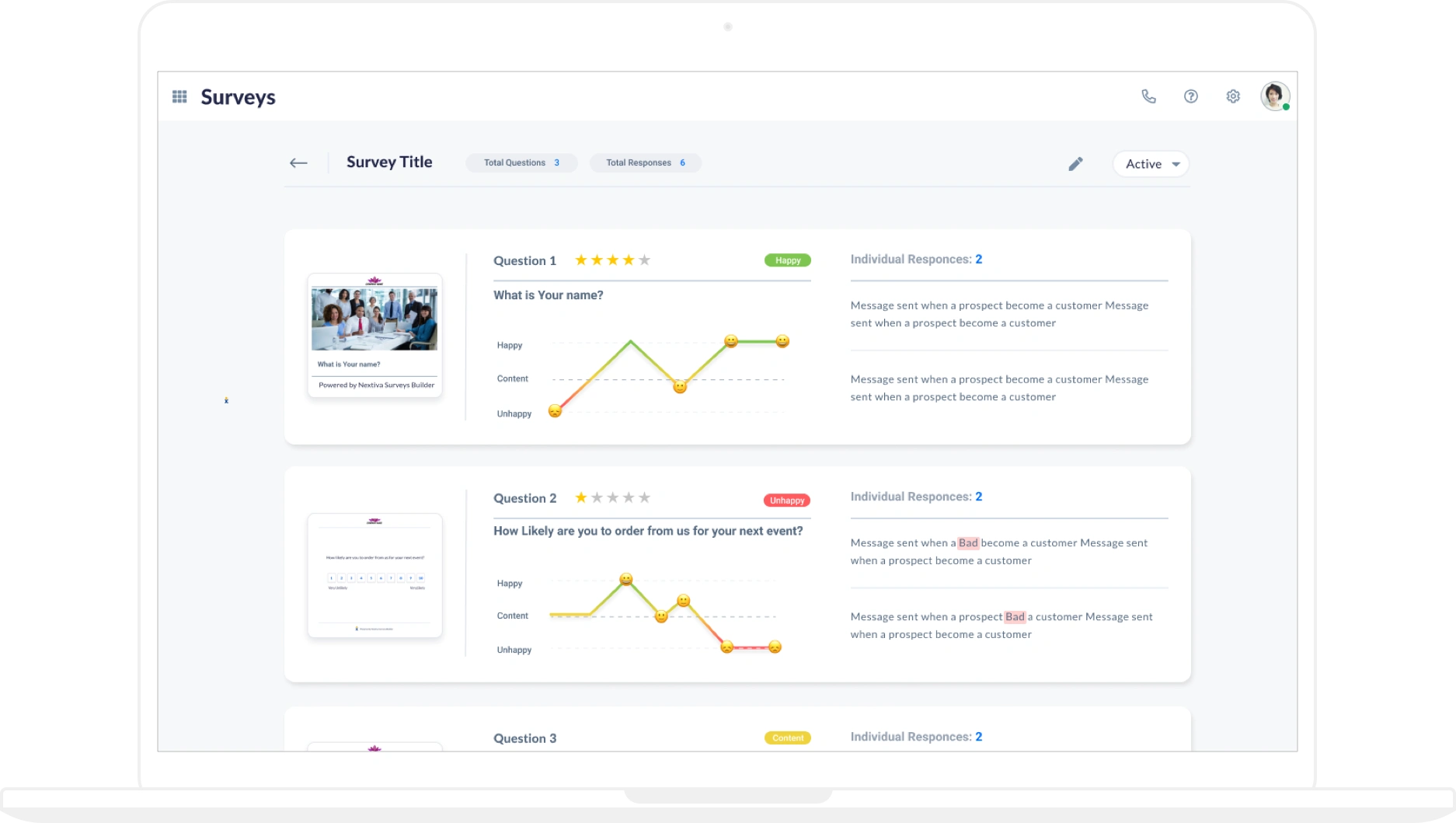
Drill Down View
By selecting a row or card, users can view more details about individual surveys
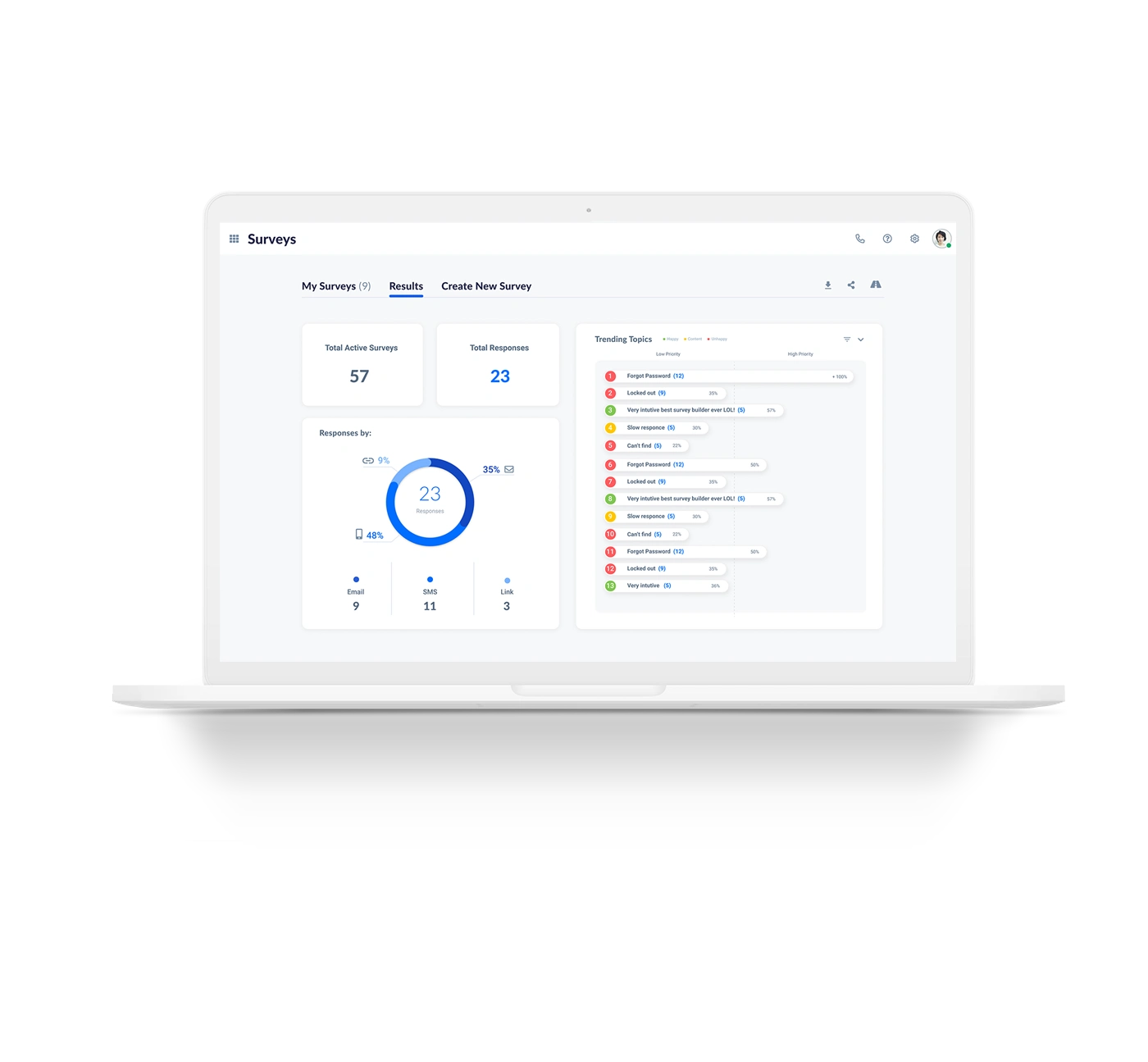
Dashboard View
To display all results and surface the most important information, results were compiled into a dashboard view to show trends and surface urgent information
Outcome
Surveys enabled feedback to be exported into meaningful analytics reports with valuable insights. Collected data enhances customer and employee satisfaction rates, providing critical qualitative and quantitative data
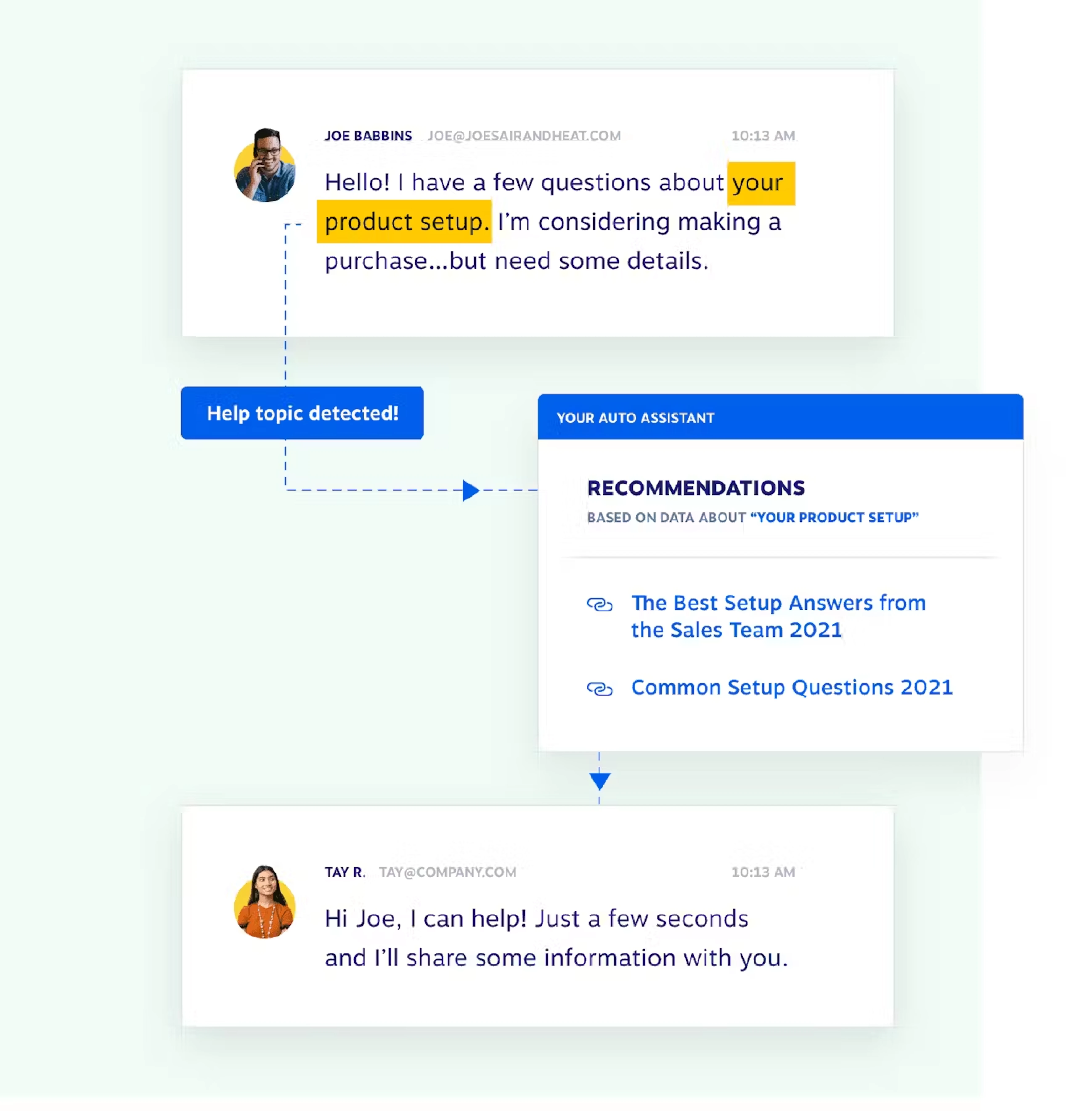
Highlighted words feature from Drill Down view was leveraged for Automation
Read more of my case studies
Betterworks OKR Redesign
NextOS Voicemail
Get in touch