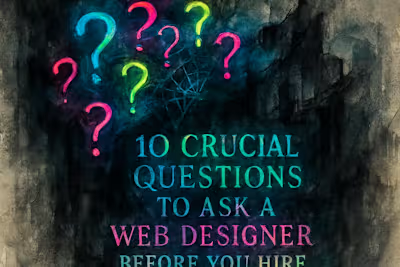How to Analyze a Web Designer's Portfolio: A Step-by-Step Guide
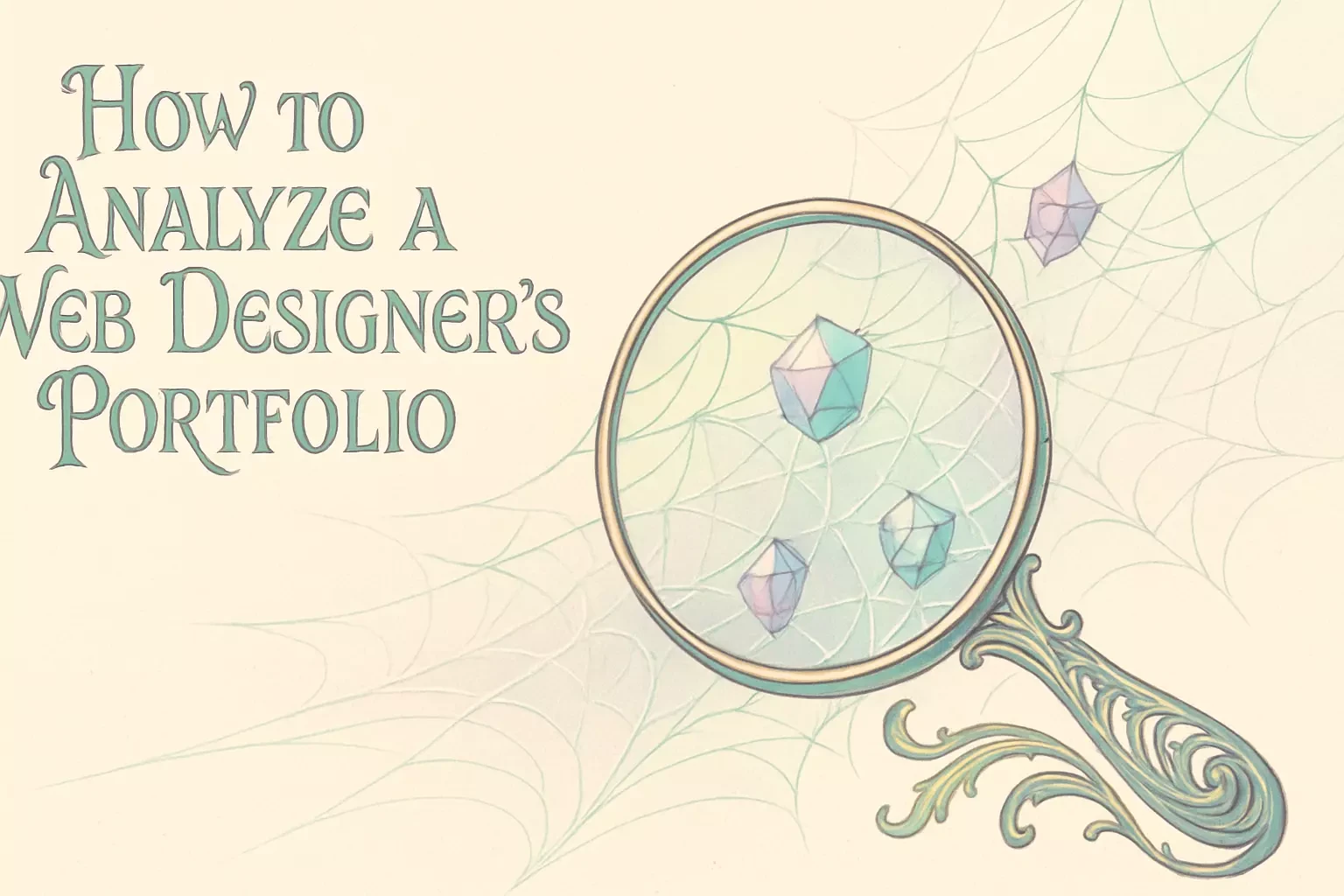
How to Analyze a Web Designer's Portfolio: A Step-by-Step Guide
First Glance: What to Look For in a Portfolio
Variety and Range of Projects
Overall Quality and Professionalism
Relevance to Your Project
The Deep Dive: Analyzing Case Studies and Project Details
Look for a Problem-Solution Narrative
Evidence of User Experience (UX) Focus
Measurable Results and Outcomes
Beyond the Portfolio: Verifying Their Work
Visit the Live Websites
Don't Judge by the Designer's Own Site Alone
Making Your Final Decision
References
How to Analyze a Web Designer's Portfolio: A Step-by-Step Guide
Choosing a web designer based on their portfolio is a critical step. But what should you actually be looking for? A portfolio reveals a designer's aesthetic, problem-solving skills, and technical expertise. This guide will teach you how to look beyond the surface.
Knowing where to find talented designers is the first step, but being aware of red flags is just as important to protect your project. Once you've analyzed their work, you can confidently proceed to hire the perfect web designer.
First Glance: What to Look For in a Portfolio
Before diving deep, a quick scan of a portfolio can reveal a lot. Focus on the initial impression and the basic elements that every professional portfolio should have.
Think of it like meeting someone for the first time. You get an immediate sense of their personality and professionalism. The same applies to a designer's portfolio. Within seconds, you'll form an opinion about their style, attention to detail, and overall competence.
A well-organized portfolio speaks volumes about the designer's approach to their work. If they can't present their own work effectively, how will they handle your project? Pay attention to how easy it is to navigate their portfolio. Can you quickly find what you're looking for? Are the projects clearly labeled and organized?
Variety and Range of Projects
A diverse portfolio indicates that the designer is versatile and can adapt to different industries and brand styles. If all the sites look the same, it might be a sign they rely too heavily on templates.
Look for variety in several areas. First, check the industries represented. A designer who's worked with tech startups, restaurants, and healthcare companies shows adaptability. They understand that each industry has unique needs and audiences.
Style diversity matters too. Can they create both minimalist designs and vibrant, bold layouts? Do they handle corporate sites as well as creative portfolios? This flexibility suggests they can match your brand's personality rather than forcing you into their preferred style.
Project types also reveal versatility. Look for a mix of landing pages, full websites, e-commerce sites, and maybe even web applications. Each type requires different skills and considerations. A designer who's comfortable with various project types brings valuable experience to the table.
Watch out for portfolios where every project looks like it came from the same template. While having a signature style isn't bad, extreme similarity across projects raises concerns. It might mean the designer lacks creativity or relies too heavily on pre-made themes.
Overall Quality and Professionalism
Assess the general aesthetic quality. Do the designs look modern and polished? The portfolio itself should be easy to navigate and professional in its presentation.
Start with the basics. Are the images high quality? Blurry screenshots or poorly cropped images suggest a lack of attention to detail. Professional designers understand that presentation matters and will showcase their work in the best possible light.
Modern design trends change, but good design principles remain constant. Look for clean layouts, readable typography, and thoughtful use of white space. The designs should feel current without being overly trendy. Trendy designs can quickly look dated, while solid design principles create lasting appeal.
Navigation and user experience of the portfolio itself tell you a lot. Can you easily browse through projects? Is information clearly presented? A confusing or frustrating portfolio experience might reflect how they approach client projects.
Pay attention to consistency across their work. While styles may vary based on client needs, you should see consistent quality and attention to detail. Look for proper alignment, balanced compositions, and thoughtful color choices throughout their projects.
Relevance to Your Project
Check if they have experience in your industry or with similar types of projects. While not always necessary, relevant experience can be a significant advantage.
Industry experience brings valuable insights. A designer who's worked in your field understands your audience's expectations and industry conventions. They know what works and what doesn't. This knowledge can save time during the design process and lead to better results.
However, don't dismiss talented designers without direct industry experience. Sometimes fresh perspectives lead to innovative solutions. What matters more is their ability to understand and adapt to your specific needs.
Look for similar project scopes and complexities. If you need a 50-page corporate website, a portfolio full of single-page sites might not inspire confidence. Similarly, if you need e-commerce functionality, look for designers who've successfully implemented online stores.
Consider your target audience too. A designer skilled in creating sites for younger demographics might struggle with a project targeting seniors. Look for evidence that they can design for your specific user base.
The Deep Dive: Analyzing Case Studies and Project Details
The best portfolios don't just show the final product; they tell the story behind it. This is where you'll find evidence of their strategic thinking.
Case studies separate good designers from great ones. They reveal the thought process, challenges faced, and solutions implemented. A designer who can articulate their design decisions demonstrates professionalism and strategic thinking.
When reviewing case studies, look for depth and detail. Vague descriptions like "created a modern website for client" tell you nothing. Strong case studies walk you through the entire process, from initial brief to final results.
Look for a Problem-Solution Narrative
A strong case study starts by defining the client's problem and then explains how the design solved it. It shows they think about business goals, not just visuals.
Every good design project starts with a problem. Maybe the client's old site had high bounce rates. Perhaps their brand message wasn't connecting with their audience. Or they needed to streamline their sales process. A designer who identifies and articulates these problems understands that design serves a purpose.
The solution should directly address the stated problem. If the problem was poor mobile experience, the case study should explain how the new design improved mobile usability. Look for specific design decisions tied to solving the original challenge.
Business thinking matters as much as design skills. Does the designer understand conversion optimization? Do they consider how design impacts user behavior? Can they balance aesthetic preferences with business objectives? These considerations show maturity and professionalism.
Watch for designers who focus solely on visual improvements. While making things look better is important, it's not enough. The best designers understand that their work must drive results, whether that's increased sales, better engagement, or improved brand perception.
Evidence of User Experience (UX) Focus
Look for mentions of user research, wireframes, or usability testing. This proves the designer is focused on creating a site that is intuitive and easy for the end-user to navigate.
User experience goes beyond pretty visuals. It's about creating websites that people actually want to use. Look for evidence that the designer considers user needs throughout their process.
Research methods reveal a lot about their approach. Do they mention user interviews, surveys, or analytics review? Have they created user personas or journey maps? These tools show they base decisions on data, not just assumptions.
Wireframes and prototypes indicate thoughtful planning. Before jumping into visual design, good designers map out the site structure and user flow. This planning phase prevents costly revisions later and ensures the site meets user needs.
Testing and iteration show commitment to quality. Look for mentions of A/B testing, user testing sessions, or post-launch improvements. Designers who test their work and make data-driven improvements deliver better results.
Navigation and information architecture deserve special attention. How do they organize complex information? Can users find what they need quickly? Good UX design makes complicated things feel simple.
Measurable Results and Outcomes
Did the redesign lead to increased traffic, higher conversions, or better engagement? Portfolios that include data and metrics demonstrate a focus on delivering real business value.
Numbers tell the real story. A beautiful design that doesn't perform is a failure. Look for concrete metrics like conversion rate improvements, reduced bounce rates, or increased time on site. These metrics prove the design achieved its goals.
Before-and-after comparisons provide context. A 50% increase in conversions sounds impressive, but it means more when you know the starting point. Good case studies show the full picture of improvement.
Different projects have different success metrics. An e-commerce site might focus on sales increases. A content site might emphasize engagement metrics. A lead generation site would highlight form completions. The right metrics depend on the project goals.
Be skeptical of vague claims. "Dramatically improved user experience" means nothing without supporting data. "Increased mobile conversions by 73% in three months" tells a specific, measurable story.
Long-term results matter more than initial spikes. Anyone can create a splash with a new design. Look for sustained improvements over time. This shows the design has lasting value, not just novelty appeal.
Beyond the Portfolio: Verifying Their Work
Don't take everything at face value. A little extra verification can ensure the work is truly their own and meets your standards.
Trust but verify should be your motto when reviewing portfolios. It's not about being suspicious, but about doing due diligence. A little extra investigation can reveal important details not visible in portfolio screenshots.
This verification process also helps you understand the designer's real capabilities. Portfolio pieces are carefully curated to show the best work. Seeing how those designs perform in the real world provides a more complete picture.
Visit the Live Websites
Screenshots can be deceiving or outdated. Click through to the live sites listed in their portfolio to check for loading speed, mobile responsiveness, and overall functionality firsthand.
Start by finding the actual websites. If the designer doesn't provide links, that's a red flag. They should be proud to show their work in action. Use the company names to search for the sites if links aren't provided.
Test the sites on different devices. Pull them up on your phone, tablet, and desktop. Does the design adapt smoothly? Are all features accessible on mobile? Poor mobile experience is unacceptable in today's mobile-first world.
Check loading speeds using tools like Google PageSpeed Insights. Slow sites frustrate users and hurt search rankings. While some speed issues might be the client's fault (like unoptimized images), consistent speed problems across multiple sites suggest the designer doesn't prioritize performance.
Navigate through the sites as a real user would. Try to complete common tasks like finding contact information or making a purchase. Is the process intuitive? Do forms work properly? Are error messages helpful? These details matter.
Note any broken elements or outdated features. While clients sometimes neglect maintenance, multiple broken sites in a portfolio raise concerns. It might indicate the designer doesn't build sustainable solutions or maintain client relationships.
Don't Judge by the Designer's Own Site Alone
While their personal site is an example of their work, it's just one piece. Client work is often a better indicator of their ability to adapt to different needs and constraints.
Personal sites can be misleading for several reasons. Designers often use their own sites as experimental playgrounds. They might try cutting-edge techniques or unconventional layouts that wouldn't suit most clients. This creativity is great, but it doesn't show their ability to work within constraints.
Client work reveals real-world skills. Can they work within brand guidelines? Do they respect budget and timeline constraints? Can they balance stakeholder input with good design principles? These skills matter more than creating a stunning personal portfolio.
Some designers pour excessive time into perfecting their own sites. They might spend months tweaking every detail. Client projects don't have that luxury. You need someone who can deliver quality work efficiently, not endlessly perfect their own showcase.
Personal taste differs from professional judgment. A designer might love dark, edgy designs for their own brand. But can they create a bright, friendly site for a children's toy company? Client diversity shows professional flexibility.
Look at how they present themselves versus their work. A modest personal site with impressive client work might indicate someone who prioritizes client success over self-promotion. That's often a good sign.
Making Your Final Decision
After analyzing portfolios thoroughly, you'll have a much clearer picture of each designer's capabilities. Remember that a portfolio is just one part of the evaluation process. Communication skills, process clarity, and cultural fit also matter.
Create a scorecard based on your specific needs. Rate each portfolio on relevant criteria like industry experience, design quality, UX focus, and proven results. This systematic approach helps you make an objective decision.
Don't hesitate to ask questions about specific projects. How much involvement did they have? What was their specific role in team projects? What challenges did they face? Their answers will reveal even more about their capabilities and approach.
Consider scheduling a brief call with your top candidates. Seeing how they communicate and understand your needs is invaluable. A great portfolio means nothing if you can't work well together.
Trust your instincts too. If something feels off about a portfolio or a designer's presentation, pay attention. Your gut feeling often picks up on subtle cues that your conscious mind might miss.
Remember that the perfect designer for someone else might not be right for you. Focus on finding someone whose skills, style, and approach align with your specific project needs and company culture.
By following this guide, you're well-equipped to analyze portfolios effectively. Take your time, be thorough, and don't settle for less than what your project deserves. The right designer is out there, and now you know how to find them.
References
Like this project
Posted Jun 30, 2025
A great portfolio is more than just pretty pictures. Learn how to critically review a designer's past work to identify their process, skills, and the style you need.