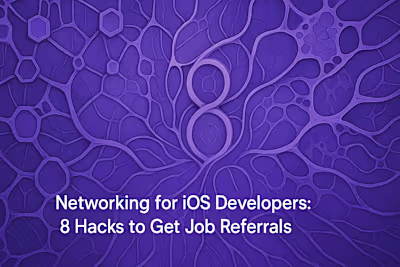Building a Standout iOS Developer Portfolio: A Step-by-Step Guide
Posted Jul 6, 2025
Your portfolio is more than a resume—it's your personal brand. Learn how to build a standout iOS developer portfolio that attracts high-value clients and employers.

Building a Standout iOS Developer Portfolio: A Step-by-Step Guide
Foundation: What Every Great Portfolio Needs
A Compelling 'About Me' Section
Easy-to-Find Contact Information
A Clean, Professional Design
The Heart of Your Portfolio: Showcasing Your Projects
Quality Over Quantity: Curating Your Best Work
The 'Shallow' vs. 'Deep' Project Strategy
Writing Compelling Project Descriptions
Visuals Are Key: Screenshots, GIFs, and Videos
Demonstrating Your Technical Prowess
Highlighting Your Tech Stack
The Power of a Technical Blog
Showcasing Open Source Contributions
Portfolio-Building Checklist and Final Tips
Is Your Portfolio Live and Working?
Is it Tailored to Your Goals?
Have You Included a Call to Action?
Wrapping Up
References