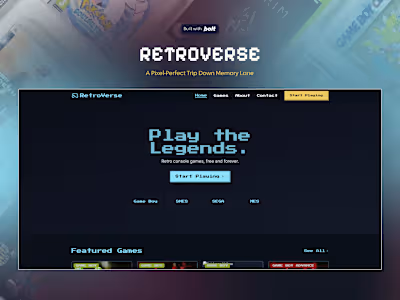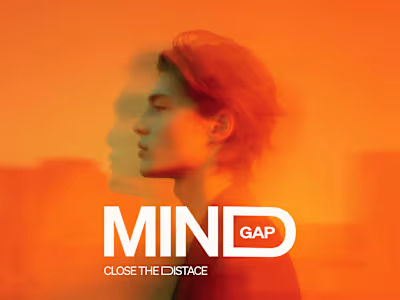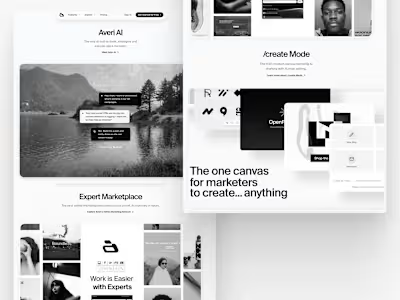Built with Bolt
PowerTrack • How to Build Responsive Web App with Bolt
Like this project
Posted May 1, 2025
A hands-on guide to building a slick, responsive web app in Bolt - with smart prompts, bold colors, and only minor existential errors.
Likes
73
Views
4.5K
Timeline
May 1, 2025 - May 1, 2025
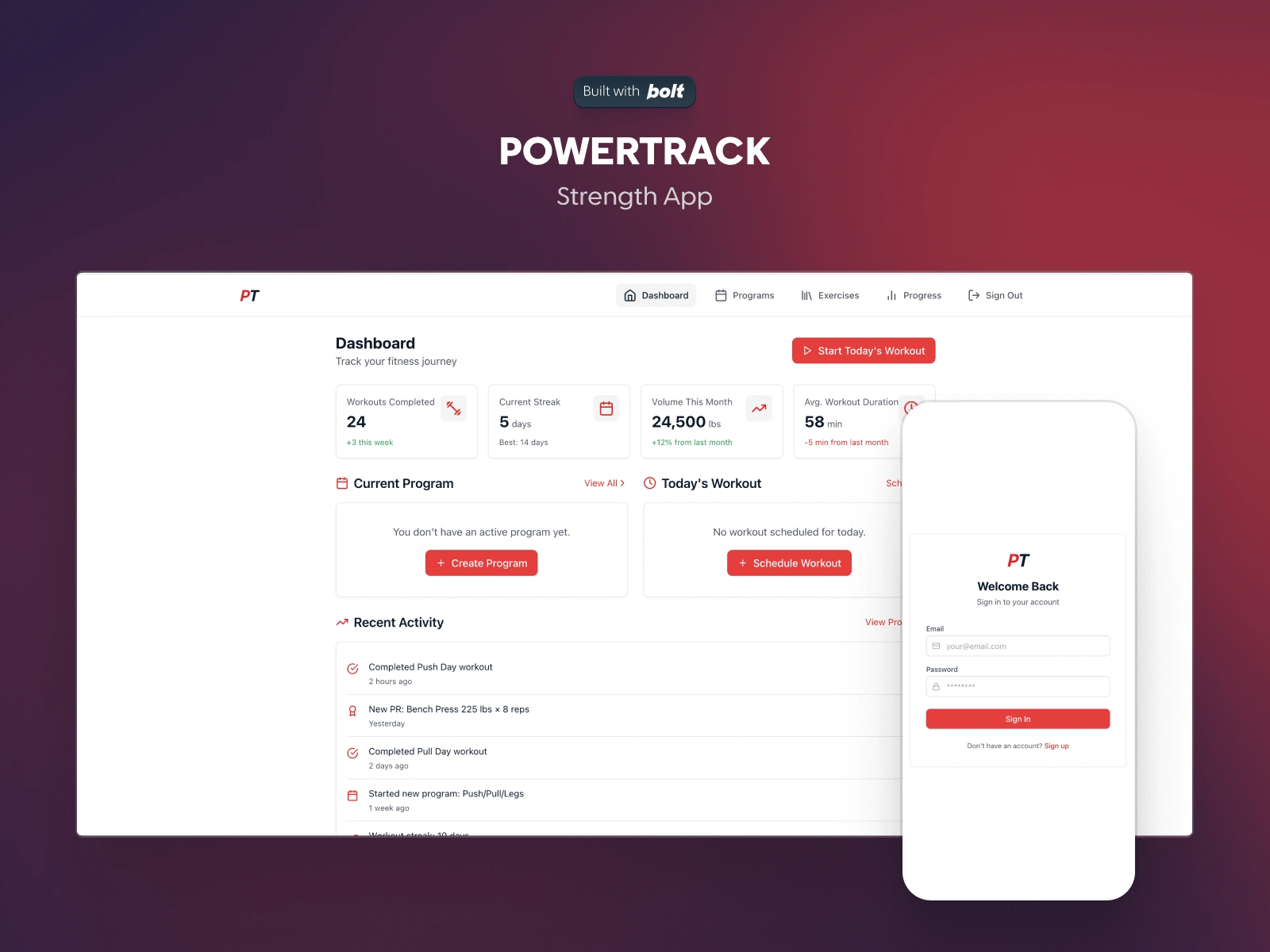
Overview
PowerTrack is a full-featured workout and strength training web app designed and built entirely using Bolt.new. The platform helps users plan, track, and optimize their gym sessions with features like custom templates, exercise logging, and smart set structures like supersets and giant sets.
Design Direction
We used a high-contrast color palette of white, black, and red to give the interface a crisp, modern, and athletic feel:
White for clarity and breathing room
Black for bold, legible UI elements and strong structure
Red as a high-impact accent for key actions and motivators (e.g., buttons, progress indicators)
Typography includes:
Headlines: Heavy grotesque-style sans-serif font for maximum legibility and impact
Body text: “Enter” for a clean, geometric paragraph style
Prompt Strategy
The first prompt to Bolt:
“Create a full-stack responsive web app for tracking weightlifting workouts. Name it PowerTrack. Users should be able to build custom workout templates, track sets, reps, and weights, and include supersets and giant sets. Use a sporty, black-white-red color palette and a bold modern font. Prioritize a mobile-first layout and use Supabase for authentication and data.”
Key prompt follow-ups:
“Add a dashboard for viewing recent workouts and progress graphs.”
“Create an ‘Add Workout’ flow with support for adding supersets and selecting saved templates.”
“Style all buttons in black with red hover states.”
“Use white backgrounds with strong black text and red accent elements for CTA and highlights.”
Bolt Prompt
Features Built
✔️ Full user auth with Supabase
✔️ Create + save workout templates
✔️ Add individual exercises or grouped supersets
✔️ Track reps, weight, RPE, notes per set
✔️ Edit/delete workouts post-session
✔️ Dashboard overview with workout history
✔️ Mobile-first responsive layout
✔️ Dark-on-light UI with red accent for momentum and call-to-action
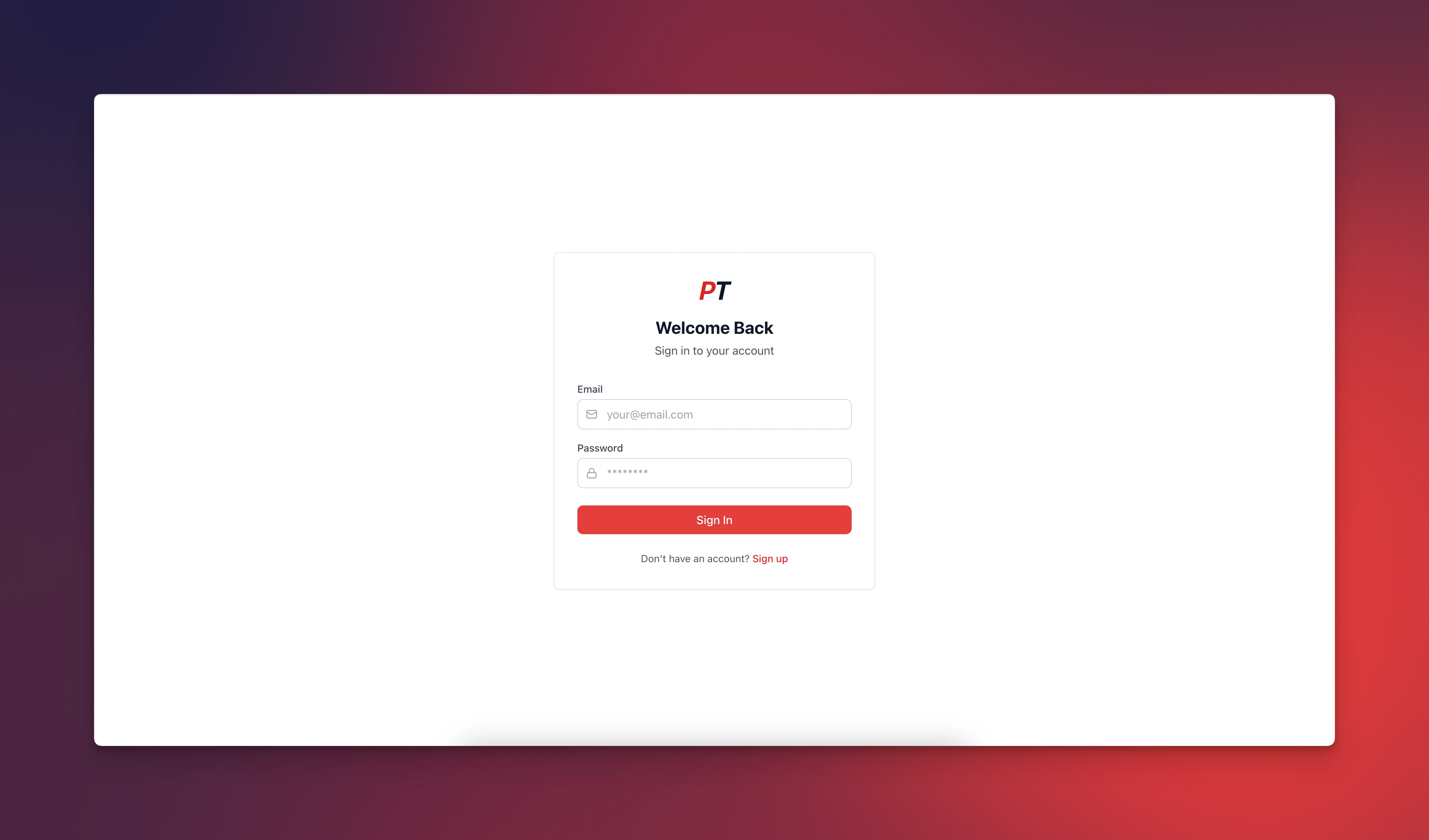
Sign In Screen
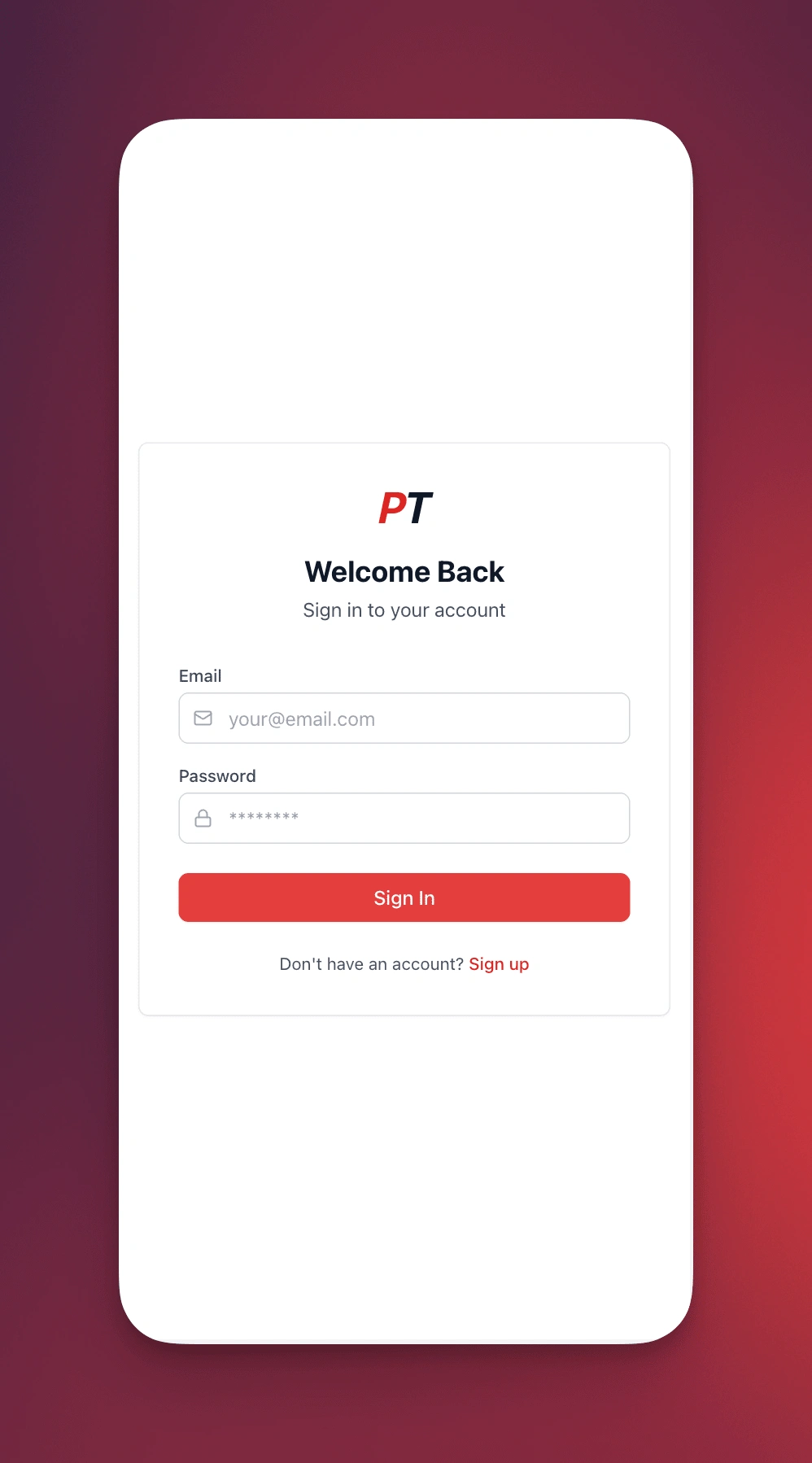
Sign In Screen
Challenges & Troubleshooting
1. Supabase Environment Errors
We hit an issue early with Supabase not initializing:
"Supabase credentials are missing..."
Fix:
Created a .env file with:
Restarted the WebContainer → credentials loaded correctly.
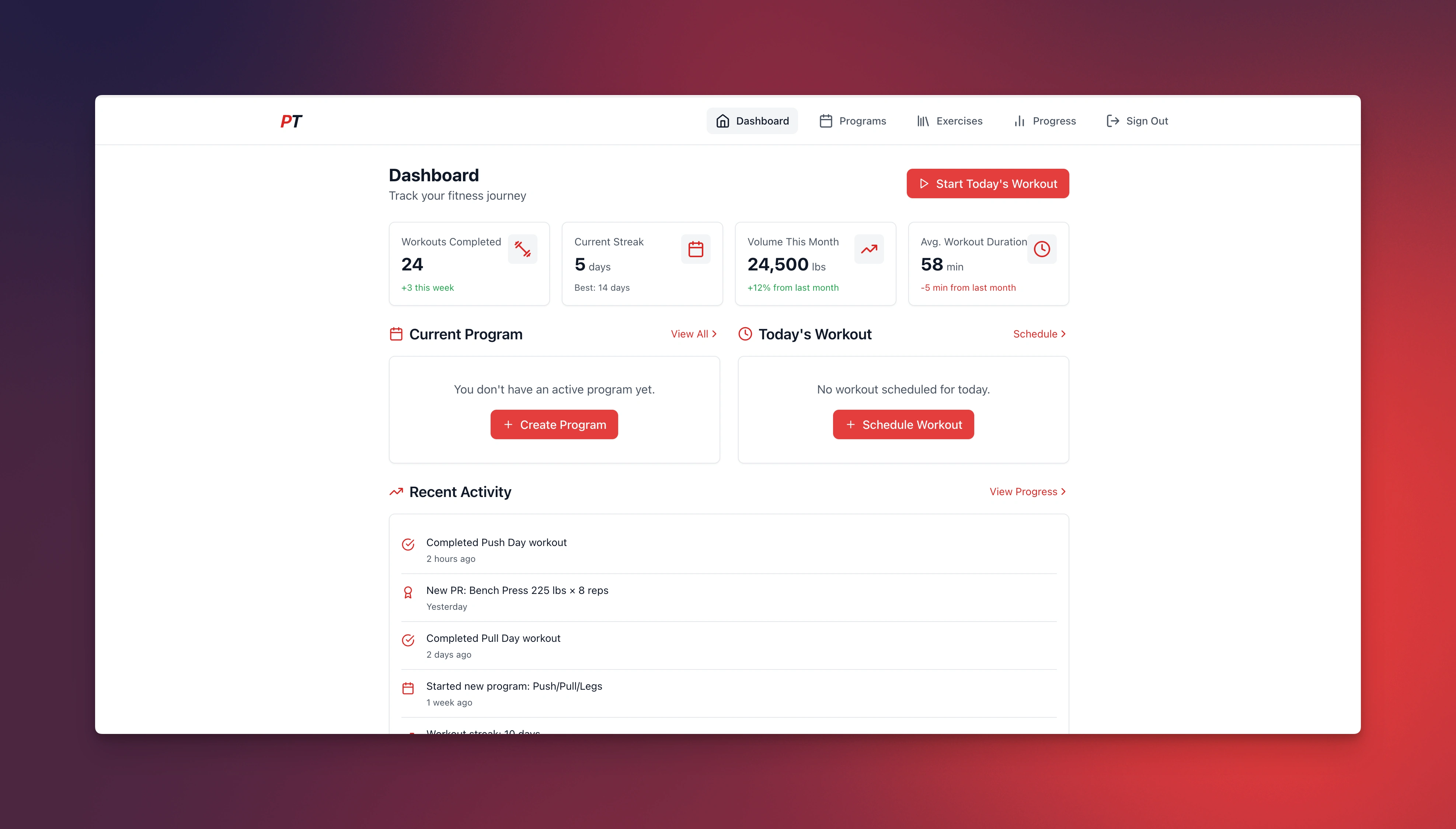
Homepage
2. Login Fails Due to Email Not Confirmed
We saw this in testing:
{"code":"email_not_confirmed"}
Fix:
Enabled email confirmation toggle in Supabase Auth settings. Also, added error messaging in the UI for smoother UX.
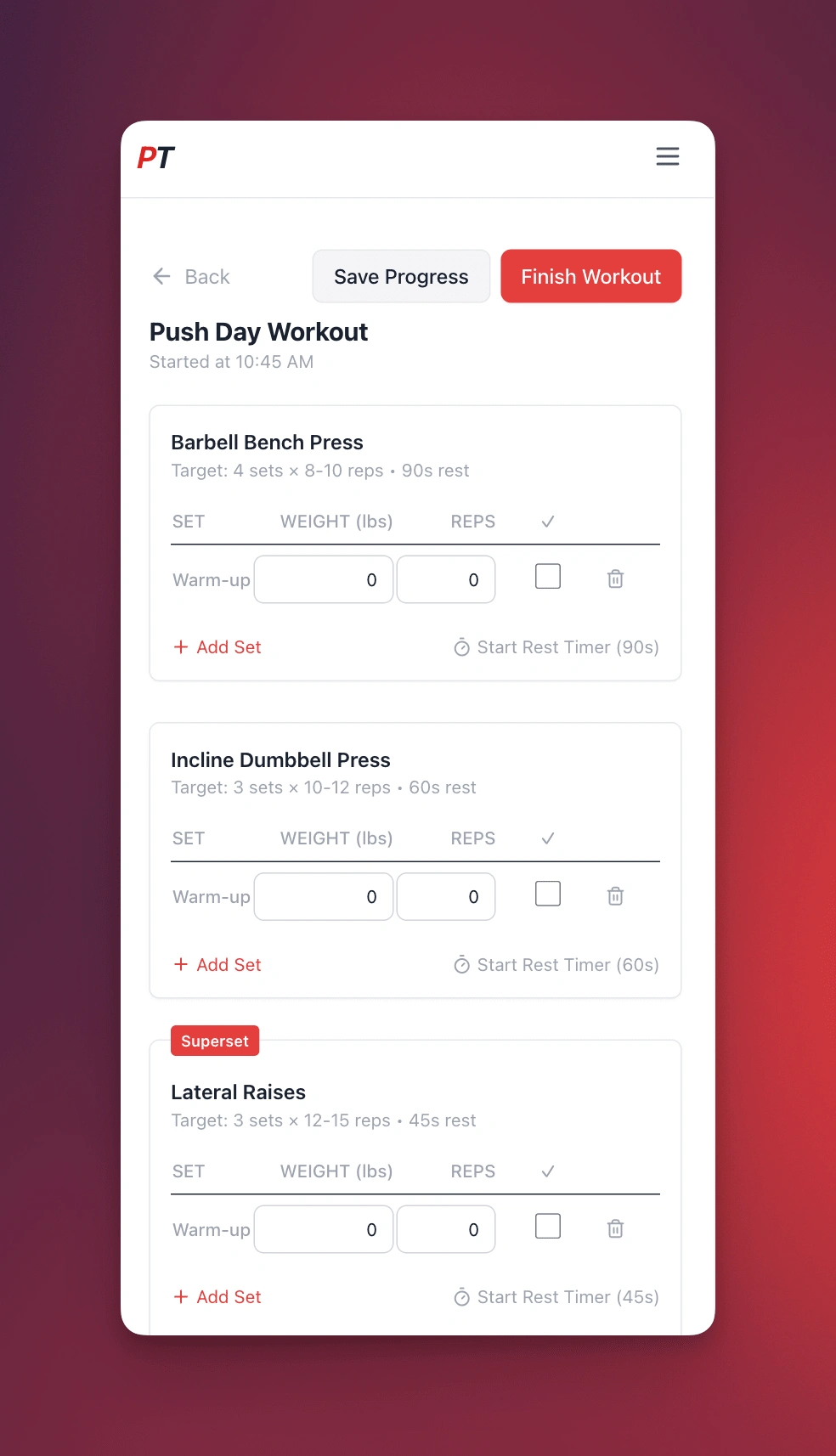
Workout Screen
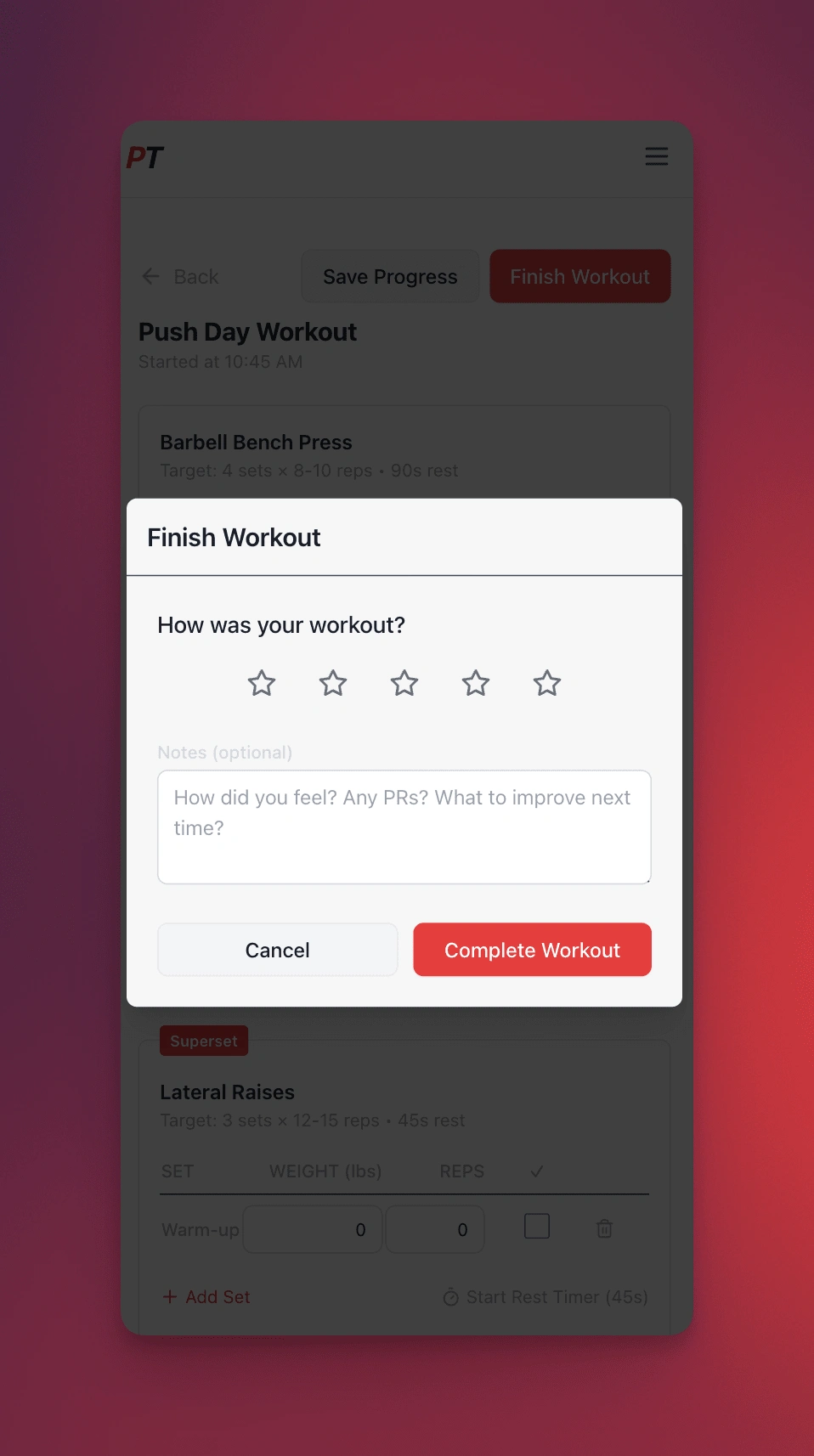
Results Screen
Results
PowerTrack was built and styled completely inside Bolt.new with no external IDE. The result is a clean, modern strength-tracking app that feels like a polished SaaS product.
Fully responsive
Custom workout creation
Log + track performance
Supabase-secured login system
Color-coded metrics and red-accented CTA for user momentum
Takeaways
Bolt is incredibly powerful when used with precise prompts and a clear design vision
Troubleshooting backend errors is still needed, but the built-in support system helps
Styling was easy to control with Tailwind/inline styling, but requires explicit prompt instruction
Using bold colors like red in moderation helps build urgency and drive user action