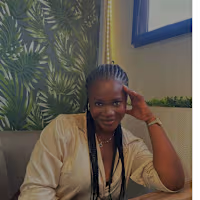Making Banking Better: How Kuda's App Speaks Your Language
Have you ever opened a banking app and felt lost? You're not alone. Many people find financial apps confusing. But what if your banking app talked to you like a helpful friend? That's what Kuda, a digital bank, is doing with its mobile app. Let's look at how they're making banking easier and more fun for everyone.
What's All the Fuss About?
Kuda isn't just another banking app. It's trying to change how we think about managing our money. They know that if people find their app easy to use, they'll keep using it. That's why they're focusing on something called "microcopy" and creating a smooth start for new users.
What's Microcopy?
Microcopy is all the small bits of text you see in an app. It's the words on buttons, the messages that pop up when you make a mistake, and the little tips that help you along the way. Good microcopy can make using an app feel like talking to a friendly expert.
Kuda's Secret Weapon: Words That Work
Kuda's team has worked hard to make every word in their app count. They've focused on a few key areas:
1. Buttons That Make Sense
Instead of boring labels like "Submit" or "Proceed," Kuda uses clear action words. You'll see buttons that say "Send Money" or "View Transactions." This way, you always know what will happen when you tap a button.
2. Friendly Error Messages
We all make mistakes. Kuda knows this, so they've made their error messages helpful and kind. If you enter the wrong account number, you might see a message like: "Oops! That account number doesn't look right. It should be 10 digits long. Want to try again?"
3. Helpful Hints
Kuda has added little tips throughout the app. These tooltips explain features or give you quick advice. For example, when you're about to send money, you might see a tip saying, "Double-check the account number before sending!"
4. Clear Navigation
Finding your way around the app is easy. Kuda uses simple, clear labels for different sections. You'll see words like "Home," "Transactions," and "Savings" instead of confusing banking terms.
5. Smart Form Helpers
When you're filling out forms in the app, Kuda gives you a hand. The empty fields will have hints about what to type. For instance, the account number field might say "Enter 10-digit account number" before you start typing.
Welcome Aboard: Kuda's Smooth Start for New Users
Kuda knows that the first time you use an app can make or break your experience. That's why they've created a welcoming process for new users. Let's walk through it:
1. A Warm Welcome
When you first open the app, you'll see a friendly message: "Welcome to Kuda! Your new digital banking experience starts here." It's like having someone greet you at the door of a new place.
2. Easy Account Setup
Setting up your account is broken down into simple steps. The app guides you through each part, asking for your information in a conversational way. It might say, "Let's start with your name. What should we call you?"
3. Tour of the Cool Stuff
Kuda doesn't just throw you into the app. They show you around first. You'll get a quick tour of the main features, like sending money, paying bills, and saving. It's like having a friend show you their new home.
4. Try It Out
The best way to learn is by doing. Kuda lets you practice using the app with a fake transaction. You might see a message like, "Let's try sending money. Don't worry, this is just for practice!"
5. You're All Set!
After the tour and practice, Kuda celebrates your success. You'll see an encouraging message like, "Great job! You're ready to start banking smarter. Remember, we're here if you need any help."
Behind the Scenes: How Kuda Made It Happen
Creating a user-friendly app takes teamwork. Kuda brought together writers, designers, and tech experts to make everything work smoothly. Here's what they did:
1. Teamwork Makes the Dream Work
Writers worked closely with designers to make sure the words fit perfectly with the app's look. They also talked with the tech team to ensure everything worked as described.
2. Testing, Testing, 1-2-3
Kuda didn't just guess what users would like. They asked real people to try the app and give feedback. This helped them find and fix problems before the app went public.
3. Comparing Options
Sometimes, Kuda wasn't sure which words or designs worked best. So, they tested different versions to see which ones users liked more. This is called A/B testing, and it helps make smart choices.
4. Always Improving
The Kuda team knows that their work is never done. They keep an eye on how people use the app and look for ways to make it even better.
The Big Impact: Happy Users, Better Banking
All this hard work has paid off for Kuda. Here's what they've seen:
1. More People Stick Around
After launching the new, friendlier version of the app, more people kept using it. This is great news for Kuda and shows that their efforts are working.
2. Users Love It
People have been saying nice things about the app. Many users mention how easy it is to use, even if they're not tech experts.
3. Less Confusion, More Banking
With clearer instructions and helpful tips, users are doing more with the app. They're sending money, saving, and managing their finances with confidence.
4. Fewer Calls for Help
Because the app explains things so well, fewer people need to contact customer support for help. This means users can solve problems on their own, which saves time for everyone.
What Can We Learn from Kuda?
Kuda's success with their app teaches us some important lessons:
1. Words Matter
The language we use, even in small amounts, can make a big difference in how people feel about using technology.
2. First Impressions Count
A good introduction to an app can turn new users into long-term fans.
3. Keep It Simple
Using clear, everyday language helps everyone understand, no matter their background.
4. Listen and Learn
Asking users for feedback and watching how they use the app leads to better results.
5. Details Make the Difference
Paying attention to small things, like the text on buttons, can greatly improve the overall experience.
What's Next for Kuda?
Kuda isn't stopping here. They plan to keep improving their app based on what users tell them. They're looking at new features and ways to make banking even easier and more personal.
The Bigger Picture: Changing Banking for Good
Kuda's approach isn't just about making one app better. It's part of a bigger change in how banks talk to their customers. By using friendly, clear language and putting users first, Kuda is helping to make banking less scary and more accessible to everyone.
As more banks follow Kuda's lead, we might see a future where managing our money feels less like a chore and more like a conversation with a helpful friend. And that's something we can all look forward to.
Wrapping It Up
Kuda has shown us that banking doesn't have to be boring or confusing. With the right words, a welcoming attitude, and a focus on what users need, they've created an app that people actually enjoy using. It's a big step towards making financial services friendlier and more accessible for everyone.
So, the next time you use a banking app, pay attention to how it talks to you. Is it clear? Helpful? Friendly? If not, maybe it's time for that bank to take a page from Kuda's book. After all, shouldn't managing our money feel good?
Remember, in the world of apps, sometimes the smallest words can make the biggest difference. Kuda's success proves that when it comes to banking, speaking the user's language is the key to success.
Like this project
Posted Aug 2, 2024
I was tasked with writing a blog to describe how enhancing user experience through microcopy and onboarding instructions can significantly improve a mobile bank
Likes
0
Views
0