”Coding is Outdated”: Here’s What You Don’t Know Your Startup/B…

Overview
Why Everything You Know About Business Automation Is Wrong
Who’s it for?
Competitive Edge
Introduction: Why Everything You Know About Business Automation Is Wrong

Imagine spending countless hours each week manually sorting through customer inquiries, updating databases, and generating reports. You might believe that automating these tasks requires extensive coding knowledge and a hefty budget. Frustrated and overwhelmed, you could feel trapped in a cycle of inefficiency, unaware that a solution like VectorShift could transform your operations without the need for coding skills.
In today’s fast-paced business world, many believe that automating tasks is complex and requires coding expertise. However, VectorShift, an AI automation platform, challenges this notion by offering no-code and low-code solutions. Designed for businesses of all sizes, VectorShift enables users to build AI-powered workflows effortlessly, streamlining operations and boosting productivity.
Who’s it for?
VectorShift is perfect for anyone looking to simplify their work and get more done in less time. Whether you’re a small business owner juggling multiple tasks, a manager trying to streamline team processes, or even a developer looking for easy automation solutions. VectorShift is designed for people who want powerful results without needing to learn complicated coding or spend a fortune on custom tools.
VectorShift is ideal for:
Startups: Needing to implement AI features quickly to enhance their products.
Small to Medium-Sized Businesses: Looking to automate tasks without investing in extensive IT resources.
Enterprises: Aiming to streamline operations and improve efficiency across departments.
Why Struggle When You Have Vectorshift
Businesses often face several challenges when they don’t utilize automation tools like VectorShift:
Time-Consuming Processes: Manual handling of repetitive tasks consumes valuable time that could be better spent on strategic initiatives.
Human Error: Routine tasks are prone to mistakes, leading to data inaccuracies and potential customer dissatisfaction.
Resource Drain: Allocating staff to perform mundane tasks can be costly and diverts resources from core business functions.
Scalability Issues: As businesses grow, manual processes become bottlenecks, hindering scalability and agility.
Features of VectorShift

VectorShift is packed with advanced yet easy-to-use tools that tackle the most frustrating business challenges. Whether you’re running a small startup or managing a growing business, VectorShift’s features are designed to simplify automation, even if you don’t know the first thing about coding. Here’s what makes VectorShift stand out:
One of the biggest obstacles for businesses is the belief that automating tasks requires technical skills or hiring expensive developers.
1. No-Code Interface
With VectorShift’s no-code platform, this isn’t the case. Its drag-and-drop interface allows you to build powerful workflows in minutes. Imagine linking your CRM or Notion databases to automatically organize data or respond to customer inquiries, all without writing a single line of code. This feature empowers anyone, regardless of technical experience, to create efficient automation processes.
One of the biggest obstacles for businesses is the belief that automating tasks requires technical skills or hiring expensive developers. With VectorShift’s no-code platform, this isn’t the case. Its drag-and-drop interface allows you to build powerful workflows in minutes. Imagine linking your CRM or Notion databases to automatically organize data or respond to customer inquiries, all without writing a single line of code. This feature empowers anyone, regardless of technical experience, to create efficient automation processes.
2. Python SDK for Developers
While VectorShift’s no-code interface caters to non-technical users, it doesn’t stop there. For those with coding expertise, VectorShift offers a Python Software Development Kit (SDK). This tool allows developers to dig deeper by fetching, editing, saving, and running AI workflows directly from their favorite Integrated Development Environment (IDE). Whether you’re creating complex scripts or building customized solutions, the Python SDK ensures flexibility and scalability for advanced users.
3. AI-Powered Workflows
Automation isn’t just about doing things faster—it’s about doing things smarter. VectorShift uses advanced AI technology to handle complex tasks like:
• Automatically generating documents, saving hours of manual work.
• Running customer support chatbots that respond to inquiries 24/7.
• Analyzing large volumes of data for trends and insights.
These AI-powered workflows replace repetitive manual processes with intelligent solutions that work accurately and efficiently.
4. Seamless Integrations
Most businesses rely on multiple tools, like spreadsheets, CRM software, or email systems, to keep operations running. The problem? These tools often don’t communicate with each other. VectorShift solves this with seamless integrations that connect all your favorite apps and data sources into a single, automated system. Whether you’re syncing data between applications or managing multiple workflows, VectorShift ensures everything works together effortlessly.
Why These Features Matter
With tools like a no-code interface, AI workflows, and seamless integrations, VectorShift empowers businesses to save time, reduce costs, and eliminate errors. You don’t need to be a tech expert to use it. Instead of wasting hours on repetitive tasks, you can focus on growing your business while automation handles the rest.
Ready to see how VectorShift can transform your operations? GET STARTED TODAY and unlock the power of automation for your business.
Benefits of Using Vector

By leveraging VectorShift, businesses can:
Save Time: Automating repetitive tasks frees up time for employees to focus on strategic activities.
Reduce Errors: AI-driven processes minimize the risk of human error, ensuring data accuracy.
Cut Costs: Streamlining operations leads to cost savings by reducing the need for manual labor.
Enhance Scalability: Automated workflows can easily be scaled to accommodate business growth without additional resources.
Automating tasks offers numerous benefits for businesses, including increased efficiency, reduced errors, and cost savings. A study by Zapier revealed that 88% of small and medium-sized businesses (SMBs) believe automation enables them to compete with larger companies by allowing them to move faster and reduce errors.
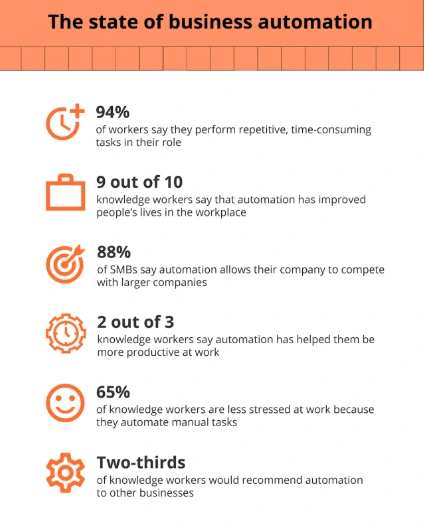
Additionally, an infographic by Impact Networking highlights eight key benefits of Robotic Process Automation (RPA):
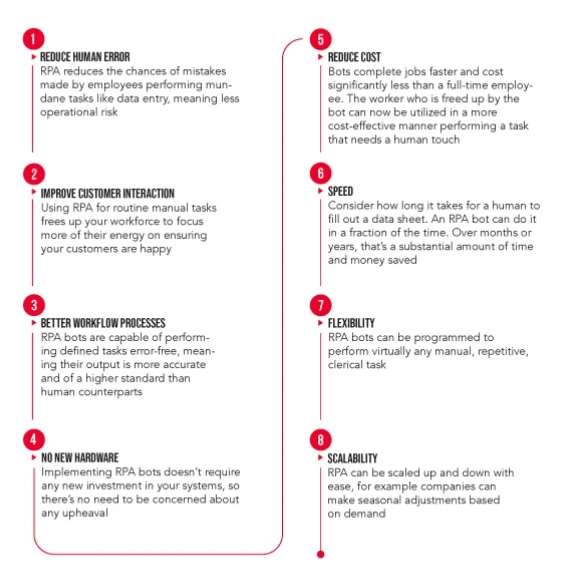
Improved Customer Experience
Better Workflows
No Hardware Necessary
Cost Reduction
Time Savings
Flexibility
Scalability
Furthermore, a report by The Guardian emphasizes that AI is significantly benefiting SMEs by automating administrative tasks, leading to increased efficiency and allowing employees to focus on more valuable work.
Using artificial intelligence to handle repetitive tasks and large data sets is no longer just the preserve of big corporate players. With AI now available as an affordable service, SMEs are freeing up their people to focus on more rewarding work.
“Admin is important,” says Kevin Fitzgerald, UK managing director of Employment Hero, a global employment management platform that uses AI to make life easier for SMEs. “But technology has progressed so far, especially in the last 10 years, that a lot of admin tasks can now be taken care of digitally.” From Fitzgerald’s point of view, AI is not some nebulous or frightening new technology, but rather a smart way to relieve staff and companies of drudgery and time-consuming tasks, freeing them up to do more valuable and interesting work.
These findings underscore the transformative impact of task automation on business operations, enhancing productivity and providing a competitive edge.
How It Works: Transforming Your Business with VectorShift
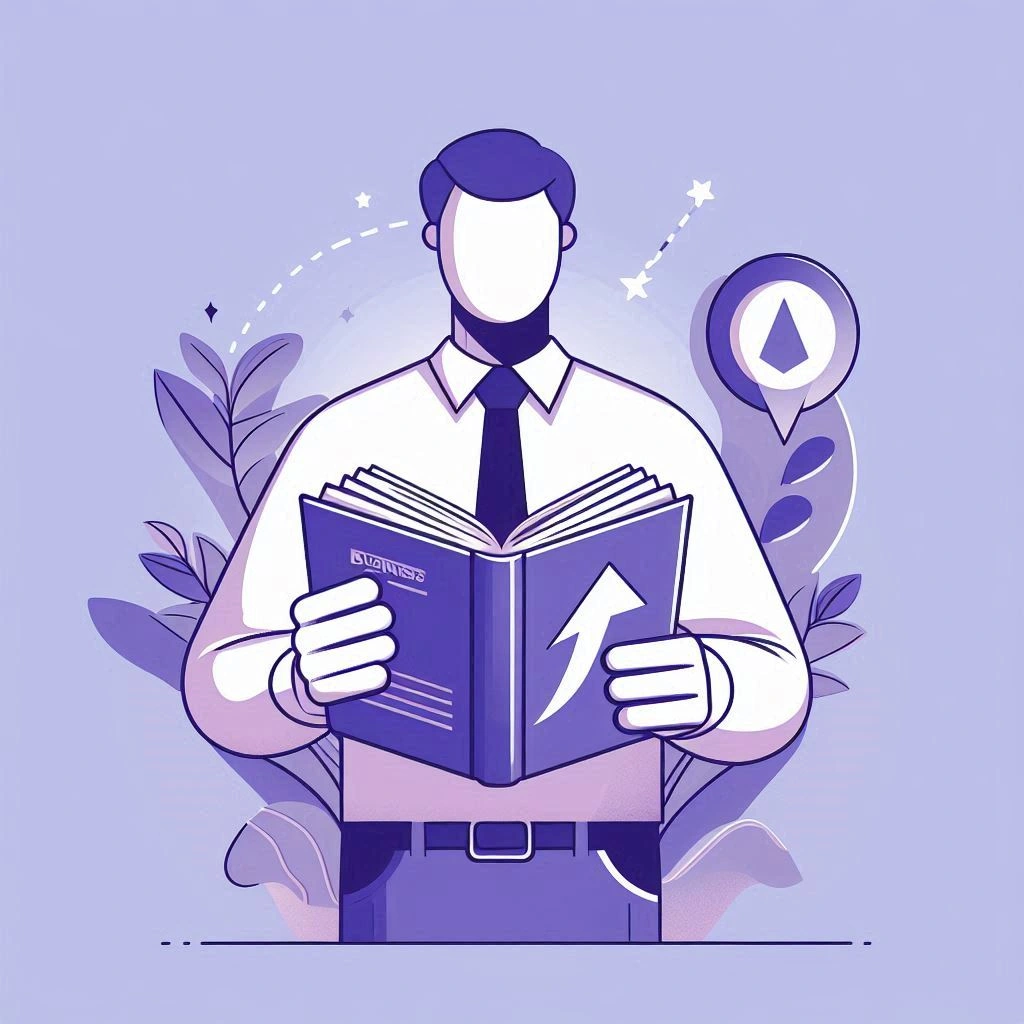
Starting your automation journey with VectorShift is simple, even if you’ve never touched a line of code. With an intuitive interface and step-by-step guidance, VectorShift makes AI automation accessible for anyone. Here’s a detailed guide on how to get started:
Step 1: Sign Up for VectorShift
Begin by visiting the VectorShift website and signing up with your gmail/email account. The registration process is quick and straightforward. You’ll just need to provide basic information like your name, email, and company details.
• Why it matters: Signing up gives you access to all the powerful tools VectorShift offers, including AI automation templates and workflow builders.
• SEO Tip: Search for “easy AI automation platform” or “best no-code business automation software” to find VectorShift online.
Step 2: Choose the Right Interface for Your Needs
Once you’ve signed up, you’ll be prompted to choose an interface. VectorShift provides two options:
• No-Code Drag-and-Drop Interface: Ideal for beginners or business owners with no technical skills. You can visually create workflows by simply dragging and connecting components.
• Python SDK: If you have coding experience or access to a developer, this option offers advanced customization for building more complex workflows.
• Why it matters: This flexibility means that anyone, from non-technical users to skilled developers, can benefit from the platform.
Step 3: Build Workflows with Ease
With your interface selected, it’s time to design your workflows:
• Start Simple: Begin by selecting a template from VectorShift’s library of pre-built workflows. These templates are designed for common tasks like automating email responses, generating reports, or managing inventory.
• Customize Your Workflow: Modify the templates to fit your business’s unique needs. You can add steps, change settings, or integrate additional tools.
• Example: If you want to automate customer support, you can set up a workflow that connects incoming messages to an AI chatbot and routes unresolved queries to a human agent.
• SEO Tip: Keywords like “how to build workflows without coding” or “no-code workflow automation” align with this step.
Step 4 Integrate Your Data Sources
Automation works best when it connects with your existing tools and databases. VectorShift makes integration seamless:
• Connect Applications: Sync your CRM, email platforms, or project management tools with a few clicks. Popular integrations include Salesforce, HubSpot, Google Sheets, and Notion.
• Sync Data Automatically: Once connected, VectorShift pulls and updates data in real-time, ensuring your workflows are always accurate.
• Why it matters: Instead of manually moving data between systems, you can automate these processes and focus on your business.
Step 5 Deploy and Monitor Your Automated Workflows
Now that your workflows are built and your data sources are connected, it’s time to launch.
• Deploy Your Workflow: With one click, you can set your automation in motion. Whether it’s responding to customer inquiries or generating invoices, VectorShift takes care of it instantly.
• Monitor and Optimize: Use the VectorShift dashboard to track the performance of your workflows. Identify bottlenecks, make adjustments, and ensure everything runs smoothly.
• Pro Tip: The dashboard provides insights like time saved, error reductions, and cost savings—helping you see the tangible benefits of automation.
• SEO Tip: Focus on phrases like “real-time workflow monitoring” or “optimize automated processes.”
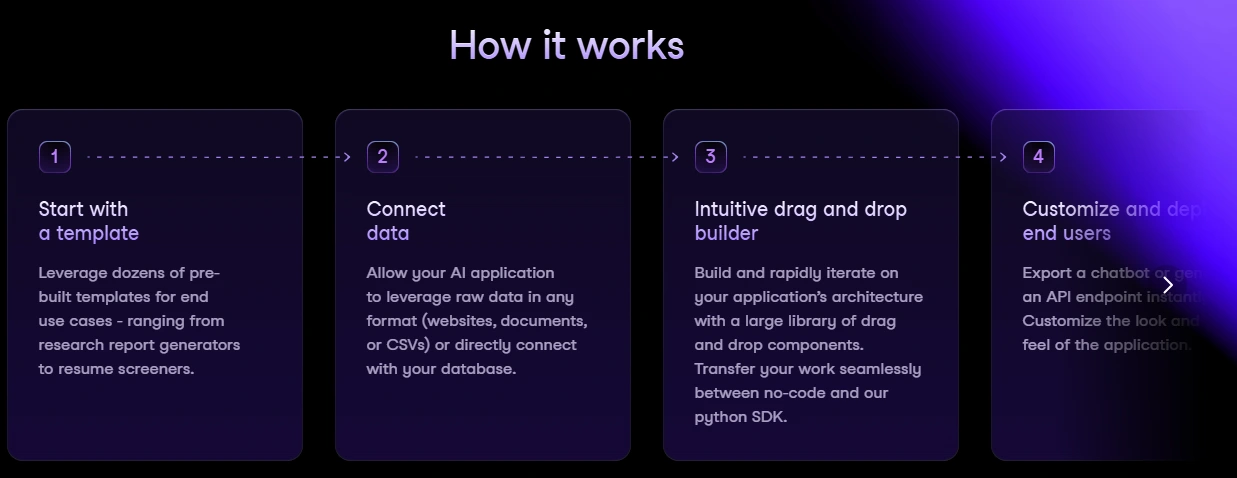
Why Choose VectorShift?

VectorShift empowers businesses to embrace automation without the need for technical expertise. By following these simple steps, you can save time, reduce errors, and scale your operations efficiently.
Ready to transform your business with AI automation? Get started with VectorShift now and see how easy no-code workflow automation can be.
Competitive Edge
Unlike traditional automation tools that require coding skills, VectorShift’s no-code interface empowers users without technical backgrounds to build and deploy AI workflows. Additionally, the availability of a Python SDK offers flexibility for developers seeking deeper customization.
Pricing

VectorShift has a free version which gives you access to an AI application builder and 50 runs per month, cool right? VectorShift offers various pricing plans ranging from a monthly plan to a yearly plan just to accommodate different business sizes and needs. For detailed pricing information and to find a plan that suits your organization, visit the official website at vectorshift.ai
Conclusion: Unlock the Power of Automation with VectorShift
Whether you’re a small business owner or part of a large enterprise, VectorShift provides the tools to streamline your operations, reduce errors, and save valuable time in a world where efficiency drives success. With its user-friendly interface, seamless data integration, and powerful AI-driven workflows, VectorShift saves time, reduces costs, and boosts productivity for businesses of all sizes.
Ready to scale smarter and faster? Get started with VectorShift today and discover the future of no-code automation.
FAQs
Do I need coding experience to use VectorShift?
No, VectorShift offers a no-code interface suitable for users without any coding background.
Can developers use VectorShift?
Yes, developers can utilize the Python SDK for advanced customization and integration.
What types of tasks can VectorShift automate?
VectorShift can automate tasks such as document generation, customer support chatbots, data analysis, and more.
Like this project
Posted Jan 23, 2025
Ever feel like you're hitting roadblocks that slow down your progress? 🚧 What if there was a smarter way to tackle those challenges? 🤔 VectorShift is here
Likes
0
Views
2






