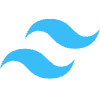LandingMVP - High-Converting Landing Page
A modern, responsive landing page MVP built with Next.js and Tailwind CSS. Perfect for startups and small businesses looking to validate their product quickly and convert visitors into customers.
What is this:
This is a minimal viable product that delivers a fully functional landing page with core features: responsive layout, key sections, and a working contact form. It's designed for quick client validation and fast deployment.
The MVP includes:
✅ Single-page responsive design (desktop + mobile) ✅ Hero section with call-to-action ✅ Features showcase ✅ Customer testimonials ✅ Pricing plans ✅ Working contact form with validation ✅ Smooth scrolling and fade-in animations ✅ Modern, professional design ✅ SEO-optimized ✅ Fast page load times Tech Stack Framework: Next.js 14 (React) Styling: Tailwind CSS Language: TypeScript Deployment: Vercel/Netlify ready
cd landing-mvp Install dependencies: npm install Run the development server: npm run dev Open your browser and visit: http://localhost:3000 You should see your landing page running locally!
Development Available Scripts npm run dev - Start development server (http://localhost:3000) npm run build - Build for production npm run start - Start production server npm run lint - Run ESLint Customization Change Colors Edit tailwind.config.js or modify the gradient colors directly in components.
Update Content Hero text: Edit src/components/Hero.tsx Features: Modify the features array in src/components/Features.tsx Testimonials: Update the testimonials array in src/components/Testimonials.tsx Pricing: Change the plans array in src/components/Pricing.tsx Contact Form Integration The contact form currently logs to console and sends to a dummy API. To connect to a real service:
Open src/components/ContactForm.tsx Replace the API endpoint in the handleSubmit function: const response = await fetch('YOUR_API_ENDPOINT', { method: 'POST', headers: { 'Content-Type': 'application/json' }, body: JSON.stringify(formData), }) Popular options:
Formspree: https://formspree.io EmailJS: https://www.emailjs.com Your own backend API Build for Production Build the optimized production version:
npm run build Test the production build locally:
npm run start Deployment Deploy to Vercel (Recommended) Vercel is the easiest way to deploy Next.js apps:
Install Vercel CLI: npm install -g vercel Deploy: vercel Follow the prompts. Your site will be live in seconds! Or use Vercel's web interface:
Push your code to GitHub Visit https://vercel.com Click "Import Project" Select your GitHub repository Click "Deploy" Deploy to Netlify Build the project: npm run build Install Netlify CLI: npm install -g netlify-cli Deploy: netlify deploy --prod Or use Netlify's web interface:
Push your code to GitHub Visit https://netlify.com Click "Add new site" → "Import an existing project" Select your repository Build settings: Build command: npm run build Publish directory: .next Click "Deploy" GitHub Setup Initialize Git and Push to GitHub Initialize git repository: git init Add all files: git add . Create initial commit: git commit -m "Initial commit: Landing page MVP" Create a new repository on GitHub (https://github.com/new)
Add remote and push:
git remote add origin https://github.com/YOUR_USERNAME/YOUR_REPO_NAME.git git branch -M main git push -u origin main Quick Git Commands
Check status
git status
Add changes
git add .
Commit changes
git commit -m "Your commit message"
Push to GitHub
git push
Pull latest changes
git pull Features Overview Responsive Design Works perfectly on all devices - desktop, tablet, and mobile.
Smooth Animations Fade-in animations and smooth scrolling create a polished user experience.
Contact Form Client-side validation Success/error messages Console logging for debugging Ready to integrate with your backend SEO Optimized Meta tags configured Semantic HTML Fast page load times Mobile-friendly Browser Support Chrome (latest) Firefox (latest) Safari (latest) Edge (latest) License MIT License - feel free to use this for your projects!
Support For issues or questions:
Check the Next.js documentation: https://nextjs.org/docs Check the Tailwind CSS documentation: https://tailwindcss.com/docs Next Steps After deploying your MVP:
Add Analytics: Integrate Google Analytics or Plausible Connect Form: Link contact form to your email/CRM A/B Testing: Test different headlines and CTAs Add More Pages: Create About, Blog, or Product pages Collect Feedback: Talk to users and iterate Ready to launch? Follow the deployment instructions above and get your landing page live in minutes!
Like this project
Posted Nov 7, 2025
A production-ready landing page, Perfect for startups and small businesses looking to validate their product quickly and convert visitors into customers.
Likes
4
Views
7
Timeline
Nov 4, 2025 - Nov 6, 2025