Cuartoh App Design

Curatoh app splash screen. Illustrations and concept by Hannah Riley.
01. the challenge
I designed and created the concept for "Cuartoh" app as my CalArts UX course final project. The assignment was to come up with an app concept that would actually be useful, create the screen flow for 3 major functions of the app, and prototype one function. I chose to create an interior design app that I would personally find useful, called "Cuartoh".
02. the strategy
I completed a competition set analysis (see document below - I originally planned on naming the app "Casa", but that proved too common) to see what concepts, features and looks similar apps were using and establish the user profile for my app. I created a manual prototype using notecards to map out the log in, search, creating a new room and editing a room functions before bringing it to the screen. I even came up with a home view toggle switch that lets users easily move between library and room views. Read this breakdown of the app to The most difficult part of this process for me was trying to create screens without established branding and design elements - I just wanted to dig into the brand direction first. See the app summary below for more details:
Cuartoh App:
Plan cohesive home aesthetics while sticking to a budget with Cuartoh. Save links, jot down notes, upload photos, and organize your wishlist of home decor and furnishing ideas by room so you can visualize your dream home without having to buy everything at once. You know your ideas are great, so share what you've got! Connect Cuartoh to your Pinterest account to easily save and share ideas with your community of fellow planners and dreamers. So go ahead, embrace your Type-A personality and designer's eye to keep your home ideas as organized as you are.
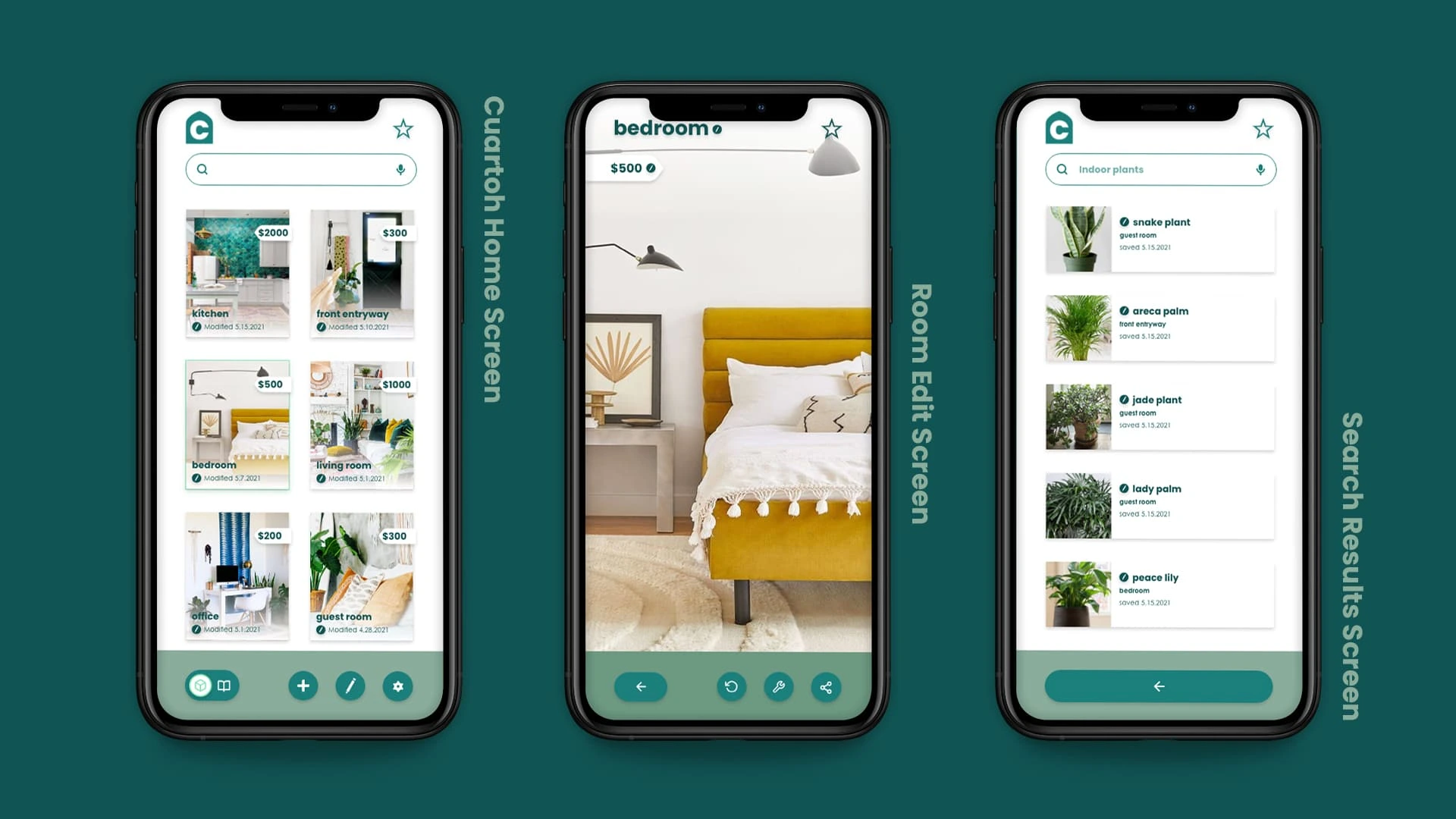
Design + function concept for "Cuartoh" app as my CalArts UX course final project. Check out the "login," "search," and "bedroom edit"functions.
Functions:
1. Allow users to organize and save links, images, and notes for each room all in one space
2. Users will be able to carefully keep track of their wish lists and budget for each room, including searching for specific items, keywords, or notes
3. Users will be able to upload photos of their home to visualize items (via link thumbnail images or their photos) in their rooms
4. Users will be able to connect to their Pinterest accounts to easily save links/ideas to specific rooms on Cuartoh
5. Users will be able to search for any room or item saved in the app for easy and quick access

"Search" function wire framing
Designer/Client Goals:
1. Easy for user to see pictures of item links and navigate from room to room
2. User is able to organize items by list or room as well as search for specific items/notes
3. Target users with sponsored ads ( I'll brand these as "design tips"that pop up in user's rooms where they're looking for similar items)
4. Clean and bright design that won't clash with users' various home styles
User Profile:
1. Type-A personality, loves to be organized
2. Enjoys amateur interior design
3. Just moved into a new home or are looking to refresh current home
4. Expensive taste but on a budget
Lauren is 30 and just purchased her first home with her partner. She's excited to make the most of their new space and believes that aesthetics have a direct effect on one's quality of life. She refers to all her design books to conjure up a vision and inspiration for her home and loves to invest time looking for unique and specific finds for her space that she'll keep for the foreseeable future. However, Lauren spent a good chunk of her savings on her down payment, and doesn't have the capital to completely furnish her home all at once. Even if she can only afford to fill her home piece by piece, she wants to buy quality items that will last and coordinate with each other to create a cohesive and cozy home.
User Function Steps for Saving a New Idea:
1. Determine item, color, photo, or idea you want to save
2. Determine where you want to save your idea (new room, existing room, or library)
3. Review saved room styles/items/color pallets and design tips to see if you want to save those as well
4. Take progress pics of your space and share via your linked Pinterest account (everyone loves an inspiring “before + after”)
Function 1 explained: Determine item, color, photo, or idea you want to save
1. To add an idea, press the “+” symbol in the bottom menu and choose from the pop-up list to paste link, save a color, take or upload a photo, or write a note
2. Depending on what you choose, the next screen will pull up the device’s camera, the device’s camera/photo album with a color-picker, an in-app notepad, or a link (and thumbnail image)-generating page
3. Take a photo or upload a photo from your album, select a color with the color picker, type your note, or paste your link
Function 2 explained: Determine where you want to save your idea (new room, existing room, or library)
1. Once the user has taken/uploaded their photo, selected a color, or written a note, they can select the “save to room” button or “save to library” button.
2. When the user selects the save to room button, a popup of rooms will appear for the user to choose from, or they can press the “+” symbol in the list to create a new room
3. Once they save the new room’s name the “room” screen will appear with saved idea inside it
4. In the room screen, users can select the “pencil” symbol by the room’s name at the top of the screen to enable room editing so they can set the main room image and tap and drag their items to where they want them to sit in the room photo
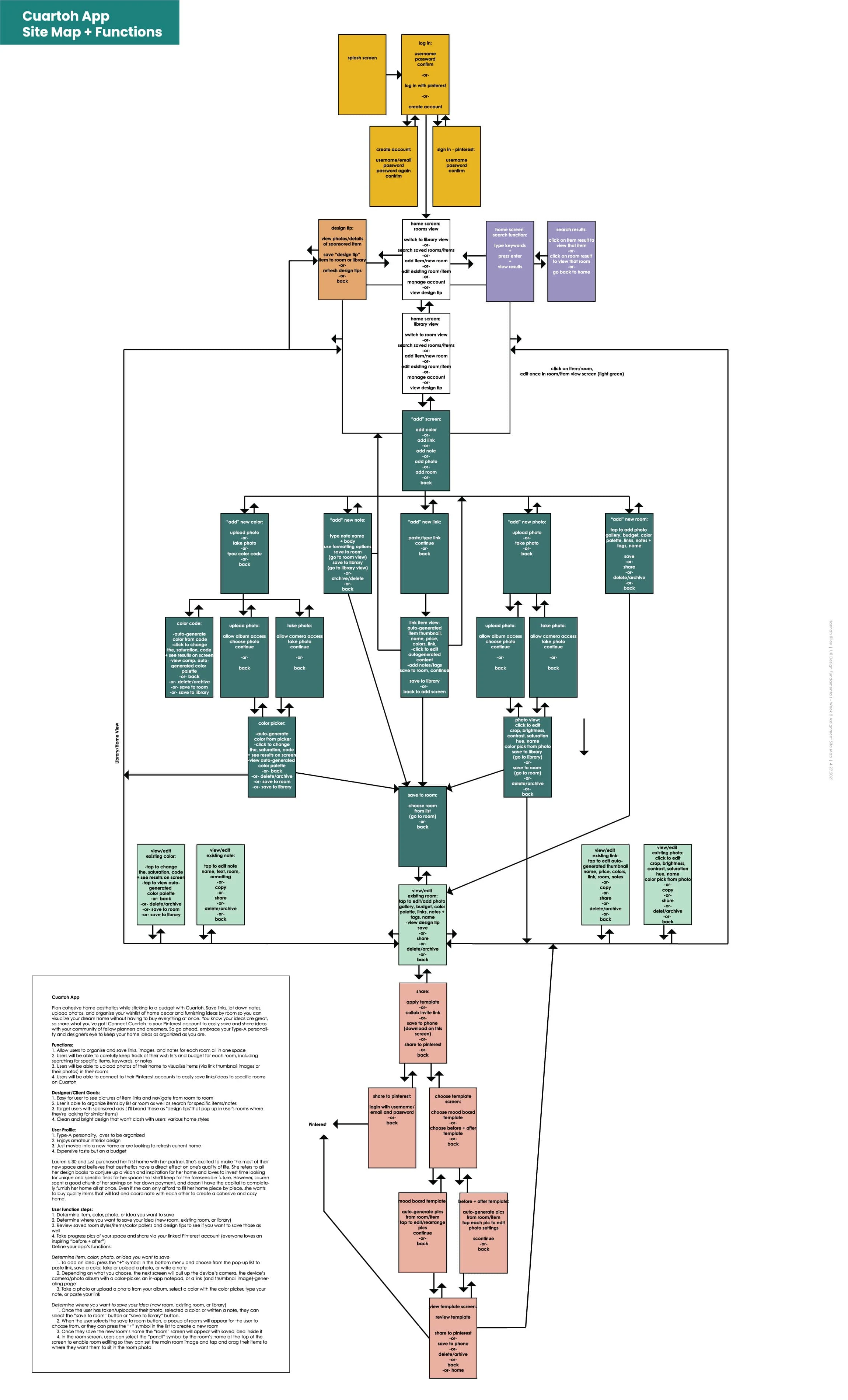
03. the result
I was so excited to complete the Cuartoh branding and limited prototype. Dedicating time on each step and user interaction was extremely helpful towards developing a smooth user experience, and I find myself thinking more and more about the seemingly "invisible" user prompts as I use apps and software every day. I also received my CalArts certificate in UX Design Fundamentals after submitting my final project.
Like this project
Posted Nov 14, 2024
I created the brand, app functions, wire framing, and site mapping for "Cuartoh," an interior design app, to create a cohesive experience for the user.
Likes
0
Views
11






