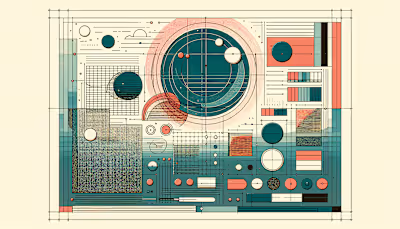Brand Design Terminology: Speaking Your Designer's Language
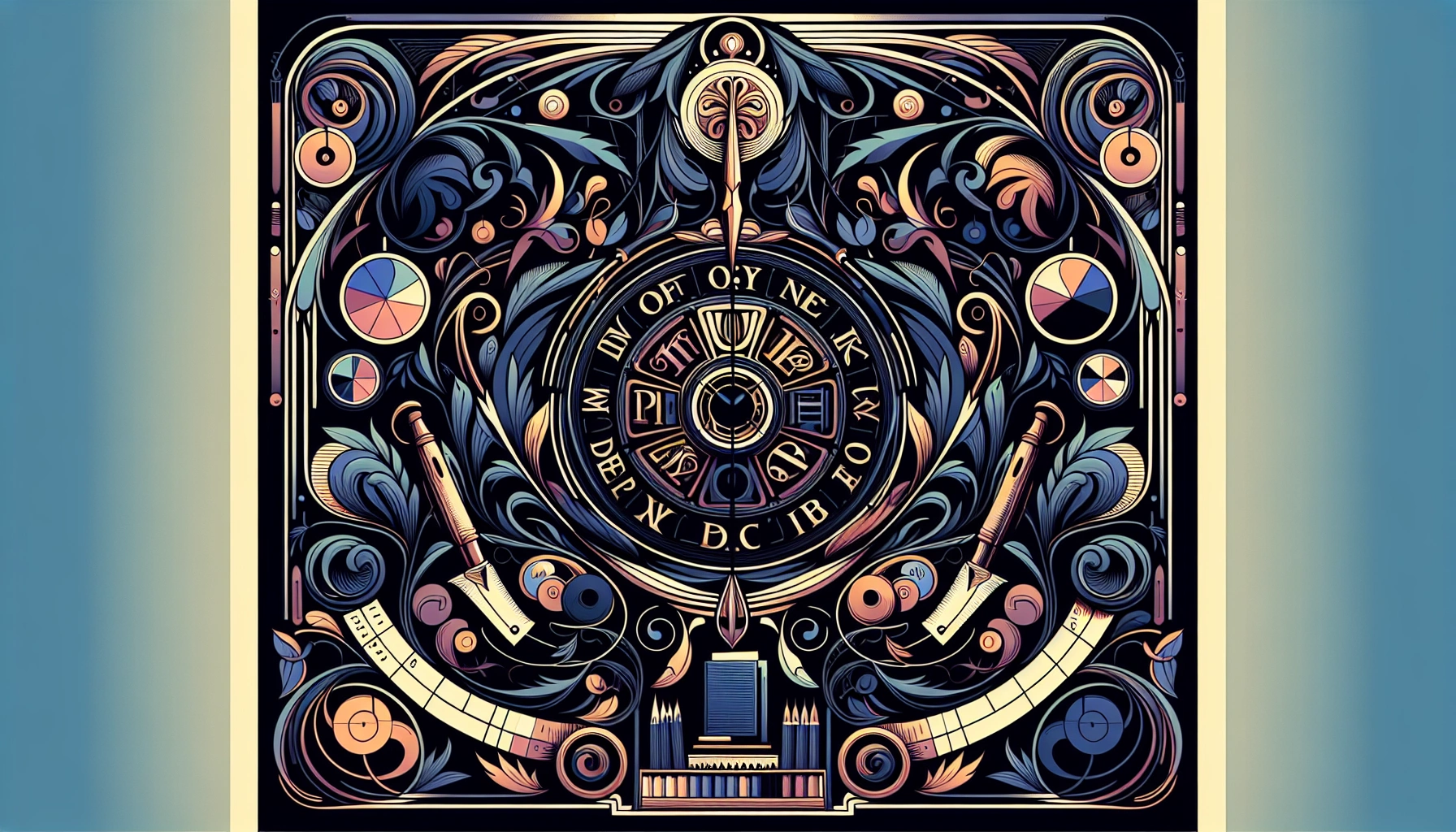
Brand Design Terminology: Speaking Your Designer’s Language
What Is Brand Design Terminology?
Brand Design Terms List
1. Brand Identity
2. Logo vs. Logomark
3. Typography Basics
4. Color Palette
5. Style Guide
6. White Space and Layout
7. Resolution and DPI
8. Vector vs. Raster
9. Mood Board
10. Mockup
Why These Terms Matter
Tips To Use Brand Design Terms Confidently
1. Clarify Terms Early
2. Use Visual References
3. Keep a Shared Glossary
FAQs About Brand Design Terminology
What is the difference between brand design and graphic design?
How do I choose the right brand colors?
Should a freelancer create brand guidelines for every project?
A Few Final Thoughts
Brand Design Terminology: Speaking Your Designer’s Language
What Is Brand Design Terminology?
“It’s not just jargon. It’s how we avoid spending 45 minutes describing the shape of a button.”
Brand Design Terms List
1. Brand Identity
2. Logo vs. Logomark
“If the logomark stands alone on your app icon, but the full logo is on your packaging, you're doing it right.”
3. Typography Basics
4. Color Palette
5. Style Guide
6. White Space and Layout
“White space isn’t wasted space. It’s just quiet on purpose.”
7. Resolution and DPI
8. Vector vs. Raster
9. Mood Board
10. Mockup
Why These Terms Matter
"Most brand problems aren’t design problems. They’re alignment problems hiding under vague language."
Tips To Use Brand Design Terms Confidently
1. Clarify Terms Early
“Half the time, ‘brand refresh’ means color tweaks. The other half, it means a complete overhaul. Ask early.”
2. Use Visual References
“There’s no universal definition of ‘clean design.’ But everyone gets it when you show the Apple website.”
3. Keep a Shared Glossary
“Design terms don’t need to be fancy. They just need to mean the same thing to everyone in the room.”
FAQs About Brand Design Terminology
What is the difference between brand design and graphic design?
How do I choose the right brand colors?
Should a freelancer create brand guidelines for every project?
A Few Final Thoughts
“Saying ‘just make it modern’ is like asking someone to cook without telling them what you’re hungry for.”
“Every time a freelancer hands off a project without a shared vocabulary in place, a developer guesses what ‘bold but elegant’ means.”
Posted Apr 14, 2025
Brand design terminology explained for non-designers. Learn key terms to speak your designer’s language and collaborate with clarity.