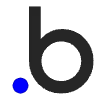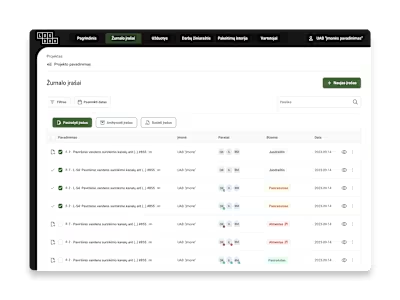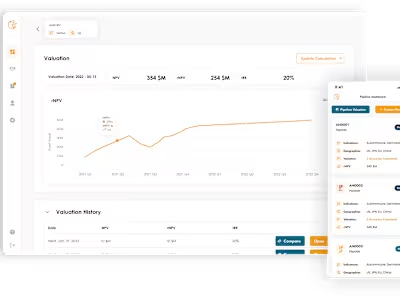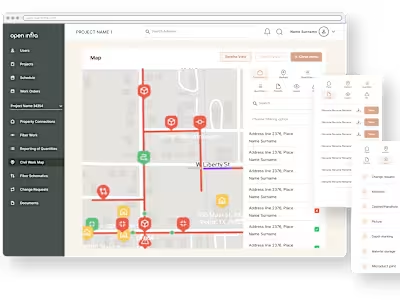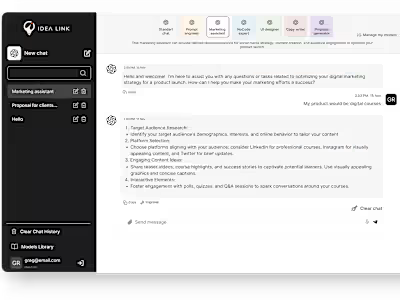Built with Bubble
Multi-Sided B2B Platform for Ordering Lunch Meals
Like this project
Posted Aug 7, 2024
This is a web-based system where employees can order lunch meals to be delivered to their office in advance.
Likes
0
Views
17
This is a web-based system where employees can order lunch meals to be delivered to their office in advance.
Key Features
4 Sides: Food Providers, Kitchens, Customer Companies, and End Users
5 Different User Roles
Food Scheduling Calendar
Data Export to Excel and PDF
Automatic Emails
Scheduled Automatic Food Orders
Digitizing a B2B Business
Our client is a B2B lunch meal provider that partners with companies that want to simplify and shorten the process of ordering lunch for their employees.
Before COVID, the company would physically send cooks to each partner company that made food every weekday. However, new restrictions and the rise of the food delivery app meant that the business model had to change for the new age.
Instead of having chefs visit a client company, the lunch provider now handles all orders remotely via a few kitchens that make food in advance. After being ordered in an app a week in advance, food is made every weekday in a professional kitchen and is then delivered to each company at lunchtime.
TOOL USED
Bubble.io
DELIVERABLES
UX/UI Design
Web App Development
Simplifying the Experience for the End User
Our agency created a multi-role web application where employees of companies could order lunch deliveries one week in advance.
We were tasked with designing the whole system, which essentially had 4 different sides (and 5 user roles): the managing company, which got an analytics dashboard of their operations, the staff of each kitchen making the food where they could see orders they had to fulfill, each client company which could see the orders of their employees and the staff themselves.
All roles see a desktop version of the app, while the end users (client employees) can also pick their lunch via a mobile version. We designed the app to be as simple and convenient as possible for the end user, while providing plenty of information about the food they order.
Users can enter the products they are allergic to when they sign up for the app and all of the meals they order will be prepared without them. The products can be changed at any time in the user settings. We also wanted users to clearly see what their ‘food schedule’ looks like, so they are shown a recap of next week’s choices after choosing day-by-day and have a calendar to look at after confirming the menu.
Every week, each user has Monday to Thursday to pick their lunch for every day of next week. If they forget to do that, they won’t stay hungry - if no new choices are made, picks from last week are simply carried over to the next one.
Users and their supervisors can also set a “meal vacation” for the time when they are sick or on holidays, so no orders carry over and no food is wasted.
Building for Quick Loading Speeds
The web app was built with Bubble.io. While building the whole system, we had a goal of keeping the overall loading speed low. Our development decisions were made with that goal in mind.
For example, some customers do not mind eating the same food each week. If a user does not make next week’s order in time, their previous choices are repeated. However, they are only carried over to two weeks in advance, because filling the database with orders for an unlimited amount of time would increase the loading speed drastically.
Email reminders to order food are sent to users via email, as are the lists of orders which are sent to kitchen staff daily, together with weekly reports on the next week’s orders. All emails are set up with Sendgrid.
FOOD SCHEDULING CALENDAR
Users can select their lunch for the upcoming week and see what their “food schedule” looks like both on desktop and mobile.
OUT OF OFFICE
Users and their supervisors can also set a “meal vacation” for the time when they are sick or on holidays so no food is wasted.
CANTEEN MANAGEMENT
Orders and delivery schedules for each kitchen can be viewed in the canteen dashboard. Each kitchen receives daily emails with orders and weekly lists for purchasing groceries for the upcoming week.
SCHEDULED AUTOMATIC FOOD ORDERS
If users forget to select next weeks lunch, they won’t stay hungry - if no new choices are made, picks from last week are simply carried over to the next one.
Ordering Lunch in a Post-COVID World
LunchBox was designed, developed and tested in English, after which it got translated to Norwegian for end user convenience.
The web application has enabled office workers throughout Norway to order their lunch quickly and conveniently. Our solution already has hundreds of users, with the user count increasing on a daily basis.
Idea Link delivered the app on time, and they were very communicative throughout the process, leveraging Slack as the main collaboration tool. The team was also very efficient, trustworthy, and collaborative. Moreover, they demonstrated outstanding development skills and customer understanding.
Vidar Bondevik, CEO of Gasta Design