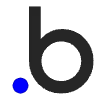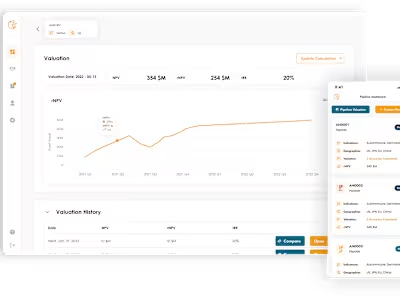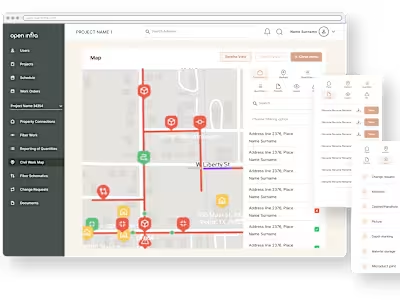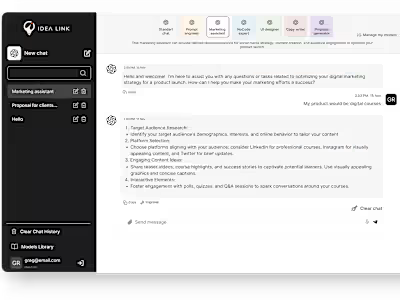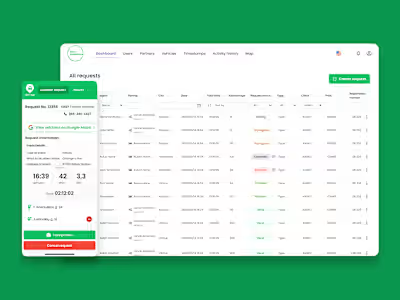Built with Bubble
Construction Journal Platform
Like this project
Posted Aug 21, 2024
Simplified construction documentation using an electronic logging platform. Easily manage journal entries and form submissions for smooth project management.
Likes
0
Views
16
Simplified construction documentation using an electronic logging platform. Easily manage journal entries and form submissions for smooth project management.
Key Features
Key statistics on journal entries
Extensive user management
Automatic emails
Easy project setup by importing a CSV file
Regulatory compliant management of log entries
Timestamps and activity history functionalities
Innovative Construction Logbook Management Solutions
Our customers were looking for an easy-to-use construction logbook management solution to optimize and automate manual entry processes. We developed a construction logbook system that centralizes form management and logbook entry.
The primary goal of the system is to digitize and systematize manual tasks. It simplifies project creation by allowing users to designate projects as personal or owner-specific, with owners having access only to projects they've purchased from key suppliers. During project creation, users create a list of buildings and assign individuals in charge.
Once a project is created, the system allows for the creation and completion of forms, log entries, and gazetteer entries. It provides essential functions such as deleting, editing, archiving and signing entries, as well as creating gazetteers based on chapters.
Our system eliminates the need for manual data entry, saving time and significantly improving workflow efficiency and accuracy. Customers who adopt our system benefit from a new approach to their operations.
TOOL USED
Bubble.io
XANO
Sendgrid
DELIVERABLES
UX/UI DESIGN
WEB DEVELOPMENT
Improving User Experience Through System Development
The development of the system focused on providing users with a user-friendly, straightforward method for completing journal entries. In addition, CSV file import functionality has been integrated to remove the need for manual entry. Priority was given to the user experience, which ensures an intuitive and user-friendly interface.
The system features a clean and simple design, making it easy for users to find and manage key functionality. Our system is focused on professional functionality, simplicity, and intuitive user experience, accommodating a wide range of users and allowing for efficient management of large datasets.
Lessons Learned
In similar systems, hassle-free record entry, clear presentation of data in tables, and easy access to key functionalities are critical, especially when dealing with large datasets. Equally important is loading speed, which determines how quickly data loads as pages are navigated.
A slow loading speed can put a heavy load on the system, affecting its performance and usability. Therefore, it is essential to optimize all functions for speed and efficiency in a system of this scale. This guarantees professionalism, simplicity and a better user experience.
Project Creation
A project is initiated in the system and all relevant information is entered. By marking the project start and end dates, the system automatically triggers the project closure process as the project nears completion. Throughout the project creation phase, structures and owners are also included.
Journal Entries
From the Journal Entries page, select the form for which you want to create an entry. Entries can be filtered, archived, or created based on an existing entry. The table provides an interactive display of the status and signature badges for each record. Responsible individuals must sign the records. All records are validated by the local construction industry technical regiments and there are over 50 journals that need to be completed.
Journal Import and Management
Journals are imported into the selected section via either CSV document uploads or manual entry. These journals contain descriptions of the primary tasks associated with the records being created.
User Roles and Responsibilities Management
In this system, users have different roles and responsibilities. Upon addition to the system, each user is assigned a specific role, responsibility, and a corresponding set of privileges. These privileges determine the level of functionality the user can perform within the system and allows for clear task delegation.
To schedule a free discovery call with our founder, please use the Calendly link: