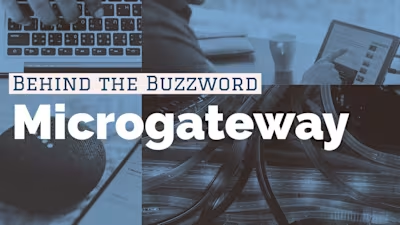How to Build A LinkedIn Clone App with React and Firebase
Like this project
Posted Jul 14, 2023
This step-by-step guide covers the basics of React and Firebase, and then walks through the process of creating a simple LinkedIn clone app.
Likes
0
Views
64
Clients

ZEGOCLOUD

Wondering how to build a LinkedIn clone app with React and Firebase? Don’t worry! With the help of ZEGOCLOUD SDK, you will easily create a user login and registration system, add posts and comments, and implement a search feature. By the end of this tutorial, you will have a working LinkedIn clone app that you can deploy to the web.
How will Your LinkedIn Clone App Work?
ZEGOCLOUD UIKits SDK is a comprehensive solution that allows you to add real-time chat functionality to your mobile or web app within only a few lines of code. It provides a wide range of features, including:
Real-time chat: With real-time chat, users can stay connected with each other no matter where they are. They can chat one-on-one or in groups, and their messages will be delivered instantly.
Group chat: Group chat is a great way to connect with multiple people simultaneously. Users can create groups for their teams, departments, or other social circles. They can share ideas, collaborate on projects, and just chat about whatever’s on their minds.
File sharing: File sharing makes it easy to share documents, images, and videos with others. Users can simply send a link to the file, and the recipient can download it instantly. This is a great way to collaborate on projects or share your work with others.
Push notifications: Push notifications keep users informed about new messages and events. When a user receives a new message or someone joins a group, they will be notified immediately. This ensures that they never miss a thing.

Your LinkedIn clone app will use ZEGOCLOUD UIKits to provide real-time chat functionality. Users can chat with each other in real-time, regardless of their location. They will also be able to create and join groups to chat with multiple people simultaneously.
In addition, to chat functionality, your LinkedIn clone app will also need to provide other features, such as:
User profiles
Job postings
Networking
By providing these features, your LinkedIn clone app will provide users with a powerful networking and professional development tool.
Why Choose ZEGOCLOUD SDK for LinkedIn Clone?
When developing a LinkedIn clone app, choosing the right in-app chat solution is crucial for creating a seamless and engaging user experience. ZEGOCLOUD UIKits offers comprehensive features designed to enhance communication, collaboration, and networking within your LinkedIn clone app. Here are the top reasons why you should consider ZEGOCLOUD UIKits for your LinkedIn clone:
1. Seamless Real-time Communication
ZEGOCLOUD UIKit enables users to chat in real-time, regardless of their location. This fosters instant connections, facilitates prompt responses, and ensures efficient, professional communication.
2. Rich Media Support
With ZEGOCLOUD UIKits, users can share multimedia content like images, videos, and documents. This feature empowers professionals to express ideas, showcase work samples, and exchange files seamlessly within the app.
3. Group Chats
Encourage collaboration and networking by enabling users to create and join group chats and channels. ZEGOCLOUD UIKits facilitates discussions on specific topics, promotes knowledge sharing, and strengthens professional relationships.
4. Robust Push Notifications
Stay connected and engaged with push notifications. Users receive instant alerts when they receive new messages or updates in their groups, ensuring they never miss essential conversations or networking opportunities.
5. Enhanced Security and Privacy
ZEGOCLOUD UIKits prioritize the security and privacy of user data. The kit offers end-to-end encryption, safeguarding sensitive information and ensuring a secure environment for professional communication.
How Do I Clone My LinkedIn App on Android?
If you’re looking to clone your LinkedIn app on Android, ZEGOCLOUD UIKits is your go-to solution. This section’ll delve into how to get started with your LinkedIn App clone with this tool.
Preparation
A ZEGOCLOUD developer account – Sign up
Get app credentials like AppID and ServerSecret from Admin Console
A computer with internet connectivity
Have NodeJS installed
Basic Knowledge of React and web dev.
Follow the guides below to get started with building your LinkedIn clone app.
Set Up the Development Environment
Setting up the Development Environment for a LinkedIn Clone with React, Firebase, and ZEGOCLOUD’s In-app Chat SDK
Create a New React Project
To begin creating your React LinkedIn Clone project using Vite, please follow these steps:
Launch your terminal or command prompt.
Navigate to the directory where you want to set up your LinkedIn clone project.
Execute the subsequent command, which will initiate the project creation process with Vite:
Following these instructions will establish a unique environment for your React LinkedIn Clone project using Vite.
Set up Firebase
Go to the Firebase website (https://firebase.google.com) and sign in with your Google account.
Click the “Go to Console” button to access the Firebase Console.
Click the “Add Project” button and provide a name for your project and select the preferred region.
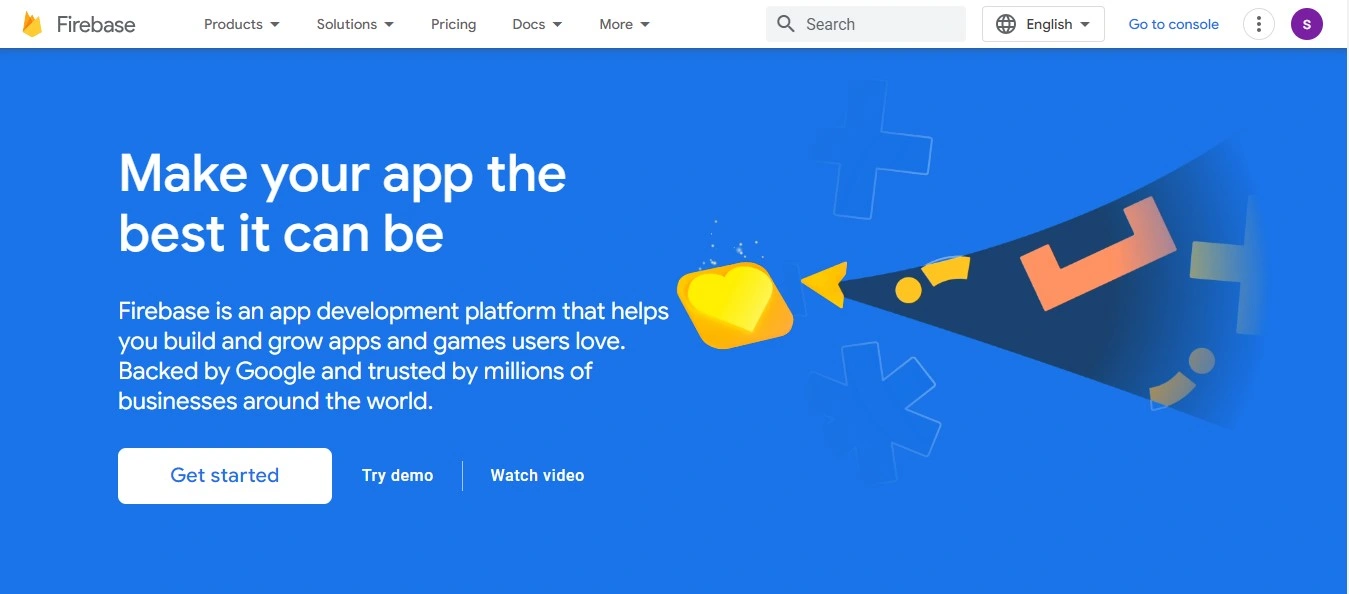
Once the project is created, click “Continue” to proceed to the project dashboard.
In the project dashboard, navigate to the “Authentication” tab in the left sidebar and enable the desired authentication methods, such as Email/Password.
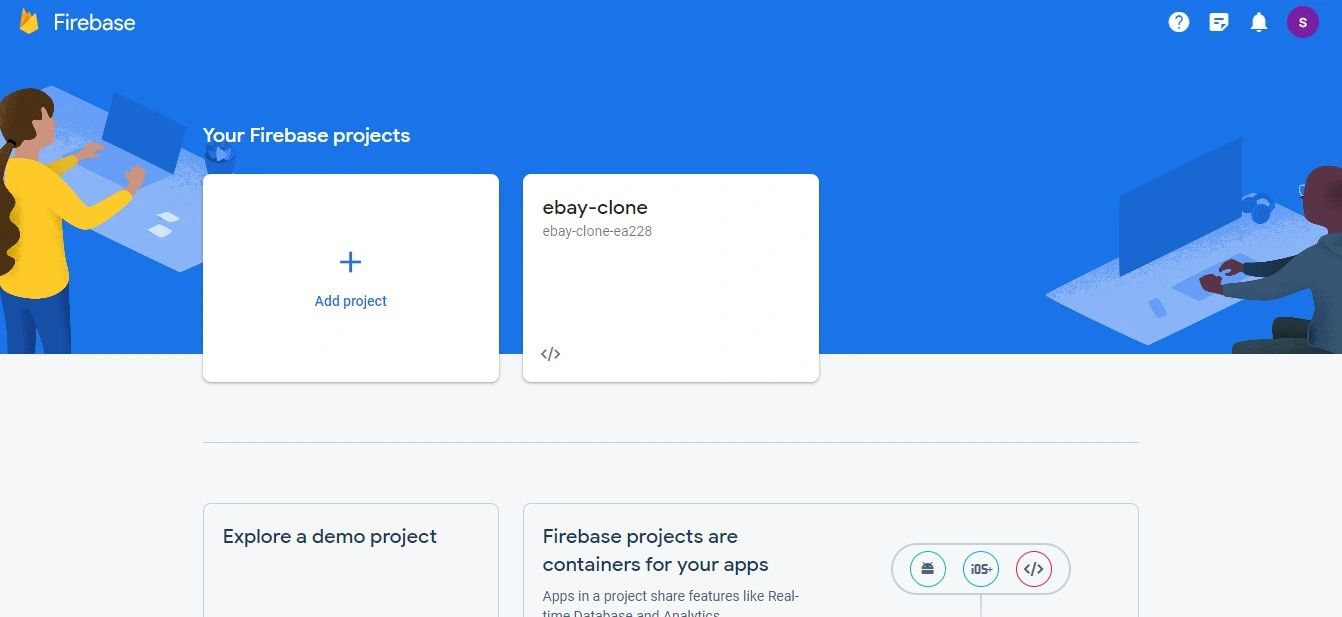
Click on the “Firestore Database” tab in the sidebar, click “Create Database,” and choose the “Start in test mode” option. Select a region for your database.
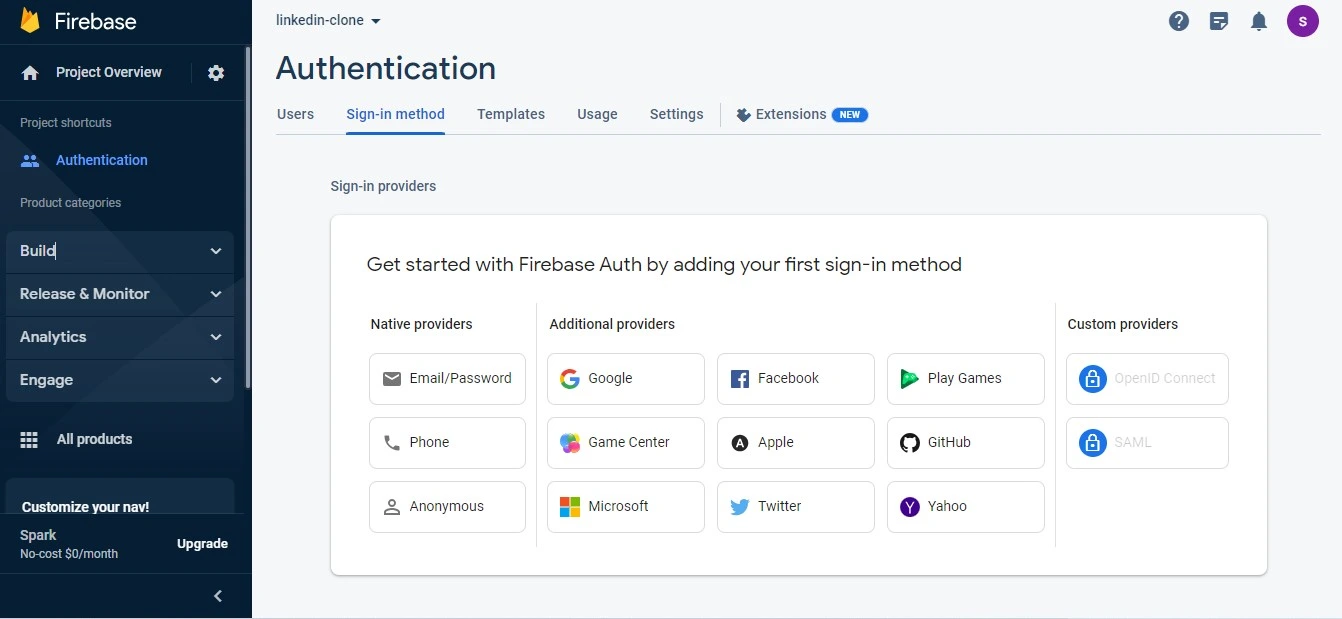
Go to the “Settings” icon next to “
Project Overview” in the sidebar and select “Project settings.“In the “General” tab, scroll down to the “Your apps” section and click the “
</>” icon to add a new web app.Install Bootstrap
To enable chat and video call functionality in your Linkedin clone, integrate ZEGOCLOUD’s In-app Chat Kit:
Add the SDK dependencies by executing the following command:
Before we move on, let’s make a quick change to our
App.jsx file in the src folder. We’ll replace the existing code with the snippet below to ensure smooth authentication and routing.ShowPost.jsx
To incorporate high-definition (HD) voice and video call functionality into your LinkedIn clone application, you can seamlessly integrate the ZEGOCLOUD Call Kit. Follow the concise steps outlined below to achieve this:
Initialize the SDK
To begin, you must generate a Kit Token. Afterward, update the code snippet below by substituting the
appID and serverSecret parameters with the AppID and ServerSecret specific to your project, which you can acquire from the Admin Console.Run a Demo
You can download this project’s demo source code here!
Conclusion
Developing a LinkedIn clone app with React and Firebase offers a winning formula for creating a dynamic professional networking platform. By integrating ZEGOCLOUD’s In-app Chat Kit, you can elevate the user experience with seamless real-time communication, group chats, file sharing, and push notifications.
Talk to Expert
Learn more about our solutions and get your question answered.