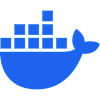Microgateways with Docker and Spring Boot
Like this project
Posted Jul 14, 2023
Step by step guides on how to implement a Microgateway with Docker and Java Sprint Boot
Likes
0
Views
76
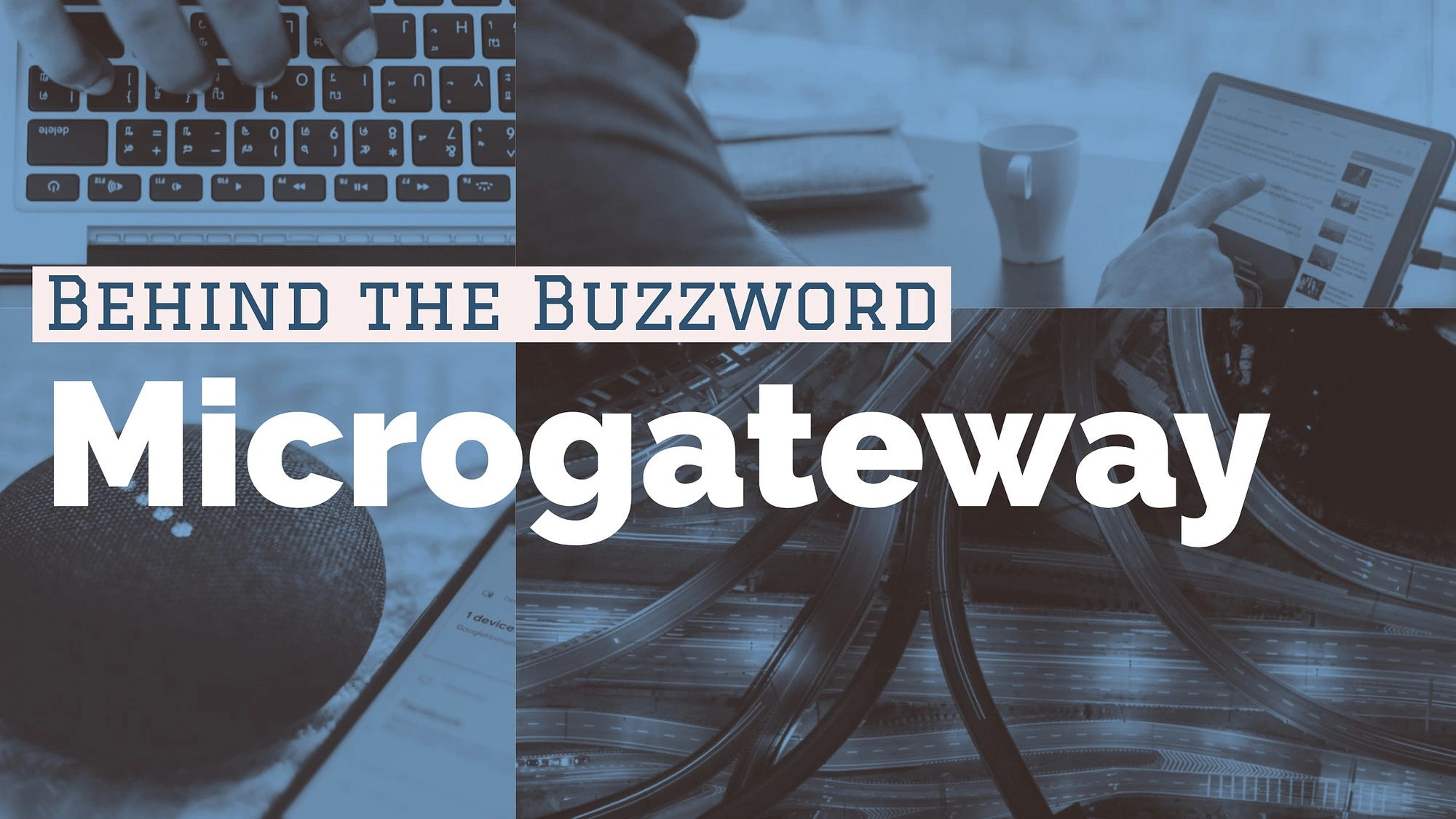
Microgateways are a new way to build and manage APIs in microservices architectures. They are lightweight, distributed proxies that can be deployed alongside each microservice.
This allows for fine-grained control over API traffic and makes it easier to implement security, rate limiting, and other policies. In this guide, we will show you how to build a microgateway using Docker, Spring Boot, and Gateways.
This guide is for developers who are interested in learning how to build microgateways. It is assumed that you have some basic knowledge of microservices architectures and Docker.
What is a Microgateway?
In the realm of modern application development, microservices have emerged as a powerful approach to building scalable and flexible systems. However, managing and securing these distributed microservices can be a complex endeavor.
This is where microgateways come into play, serving as a crucial component in the microservices architecture. In this section, we will delve into the definition and purpose of microgateways, explore their key features and functionalities, and compare them to traditional API gateways.
Detailed Overview of Microgateway 🔍
Microgateways are lightweight and specialized gateways that act as intermediaries between client applications and the microservices within an application.
Their primary purpose is to provide a unified entry point for accessing and managing microservices. By offering a range of functionalities, microgateways enable efficient communication and enhance the security and performance of microservices-based applications.
Key Features and Functionalities of Microgateways
1. Request Routing ↕️
Microgateways intelligently route incoming requests to the appropriate microservice based on predefined rules or policies. This routing mechanism ensures that each request is directed to the correct microservice for processing.
It can be based on various factors such as the request URL, headers, or content. The rules or policies can be defined based on specific criteria like load balancing, geographic location, or user-specific attributes.
2. Protocol Translation 📐
Microgateways enable seamless communication between clients and microservices by translating protocols, ensuring compatibility between different components.
They act as intermediaries that can handle different communication protocols used by clients and microservices. For example, a microgateway can receive an HTTP request from a client and translate it into a protocol that a specific microservice understands, such as gRPC or AMQP.
This protocol translation capability allows clients and microservices to interact with each other without worrying about protocol differences.
3. Security Enforcement 🔐
Microgateways play a crucial role in enforcing security measures to protect microservices from unauthorized access. They handle authentication, authorization, and encryption protocols, ensuring that only authorized requests are processed.
Microgateways authenticate clients and validate their credentials, such as API keys or access tokens, before forwarding requests to microservices.
4. Caching ✅
Microgateways can cache responses from microservices, improving response times and reducing the load on backend services. When a microgateway receives a request, it first checks if the response for that request is already cached.
If the response is present in the cache and still valid, the microgateway can directly serve the response to the client without forwarding the request to the corresponding microservice. Caching reduces the overall response time as it eliminates the need for unnecessary backend service calls. It also reduces the load on microservices, enabling them to handle higher traffic efficiently.
Comparison with Traditional API Gateways
While both microgateways and traditional API gateways serve as intermediaries between clients and services, they differ in their scope and focus.
1. Granularity 🥶
Microgateways offer a finer level of granularity, allowing for dedicated gateways for individual microservices or groups of related microservices. In contrast, traditional API gateways tend to cater to a broader set of functionalities and services.
2. Resource Consumption 🦾
Microgateways are lightweight, consuming fewer resources and providing better performance for microservices-based architectures. Traditional API gateways may be more resource-intensive due to their broader feature set.
3. Specialized Functionality 😇
Microgateways are purpose-built for microservices, offering specialized functionalities such as protocol translation and fine-grained security enforcement. Traditional API gateways, on the other hand, cater to a wider range of services and may lack certain microservices-specific features.
Microgateways play a vital role in enabling efficient communication, security, and performance optimization within microservices-based architectures. With their specialized functionalities and lightweight nature, microgateways offer a tailored solution for managing and securing microservices.
Understanding the key features and functionalities of microgateways allows developers to harness their potential and build robust and scalable systems.
Building the Microgateway
In this section, we will guide you through the process of building a microgateway using Docker and Spring Boot. A microgateway acts as a lightweight intermediary between clients and microservices, providing essential features like routing, security, and monitoring. By following the steps outlined below, you'll be able to create a robust microgateway for your application.
Step 1 : Choose a Gateway Framework 👾
Before diving into development, it's crucial to select a suitable gateway framework that aligns with your project requirements. In this guide, we will use Netflix Zuul as our gateway framework of choice. Zuul is a popular option known for its scalability, routing capabilities, and seamless integration with Spring Cloud.
Step 2 : Define API Contracts and Routes 📝
Identify the microservices that will be exposed through the gateway and define the API contracts and routes. These contracts specify the endpoints, request/response formats, and any required transformations. Properly defining the API contracts ensures consistent communication between the gateway and the microservices it interacts with.
Let's consider an example where we have two microservices: User Service and Product Service. The User Service has an endpoint
/users/{userId} to fetch user details, while the Product Service has an endpoint /products/{productId} to retrieve product information. We want to expose these endpoints through the microgateway.Step 3 : Create a Docker Container for the Microgateway 🐳
To ensure portability and ease of deployment, we'll package our microgateway in a Docker container. Begin by creating a new directory for your project and navigate into it.
Next, create a file named
Dockerfile (with no extension) in the project directory and add the following content :We specify the base image as OpenJDK 20, set the working directory to
/mygateway, copy the compiled microgateway JAR file (mygateway-0.0.1-SNAPSHOT.jar) into the container as mygateway-0.0.1-SNAPSHOT.jar.original, expose port 8080, and define the entrypoint command to run the microgateway. Save the Dockerfile and proceed to the next step.Step 4 : Configure the Microgateway using Spring Boot 🌱
Step 6 : Build and Run the Microgateway 🧱
This command will compile the project and generate the JAR file in the target directory.
Now, run the microgateway by executing the following command :
These commands build the Docker image for the microgateway and start a container running the microgateway on port 8080.
Step 7 : Test the Microgateway 🧪
You can now test the microgateway by making requests to the exposed endpoints. Open your preferred API testing tool (e.g., Postman) and send a GET request to :
http://localhost:8080/users/{userId} or http://localhost:8080/products/{productId}, replacing {userId} and {productId} with the desired values.The microgateway will forward the request to the appropriate microservice based on the defined routes, and you will receive the corresponding responses.
This can include techniques such as OAuth 2.0, JSON Web Tokens (JWT), or basic authentication.
Start by creating a new configuration class named
SecurityConfig in the com.example.mygateway.config package.In this configuration class, we disable CSRF protection since we're using stateless authentication. We also specify that sessions should not be created, as JWT authentication is stateless by nature.
The
configureGlobal method configures an in-memory user with the username "admin" and a password encoded with BCrypt. You can modify this method to integrate with your own user authentication system.Step 3 : Implementing API Key Management and Rate Limiting ⚡️
To further enhance security, you can implement API key management and rate limiting in your microgateway. This ensures that only authorized clients can access your microservices, and it helps prevent abuse and excessive traffic.
In this configuration class, we define a global filter (
apiKeyFilter) that intercepts incoming requests and checks for the presence and validity of an API key. The isValidApiKey method sends a request to the API Key management service (specified by the apiKeyUrl property) to validate the API key. You should modify this method to integrate with your own API Key management system.After building and securing your microgateway, the next crucial step is deploying it to a production environment.
In this section, we will guide you through the process of deploying the microgateway using Docker and Kubernetes. By following the steps below, you can ensure a smooth deployment of your microgateway.
To make the deployment process more manageable and scalable, we will package the microgateway into a Docker container. Docker provides a convenient way to package applications with their dependencies into portable containers.
Step 2 : Build and Push the Docker Image 🔨
In this YAML file, we define a Deployment and a Service for the microgateway. The Deployment ensures that a single replica of the microgateway is running, while the Service exposes the microgateway as a LoadBalancer service on port 80. Save the
microgateway-deployment.yaml file.Step 4 : Access the Microgateway in Kubernetes 🚪
Look for the
EXTERNAL-IP column for the my-microgateway-service. If the external IP is pending or not yet available, wait for a few moments and re-run the command.Once you have the external IP, you can access your microgateway using that IP. Open a web browser or use an API testing tool and navigate to
http://<EXTERNAL-IP>.Congratulations! You’ve built, secured, and deployed your microgateway using Docker, Spring Boot, and Kubernetes!
Conclusion
We have explored how to build a microgateway using Docker, Spring Boot, and Gateways. We have seen how to create a simple gateway that can route requests to different microservices. We have also seen how to use Spring Boot to create microservices that can be exposed by the gateway. Finally, we have seen how to use Gateways to configure the routing of requests to microservices.
By following the steps in this guide, you will be able to build your own microgateway that can be used to route requests to microservices. This will help you to create a more scalable and resilient architecture for your applications.