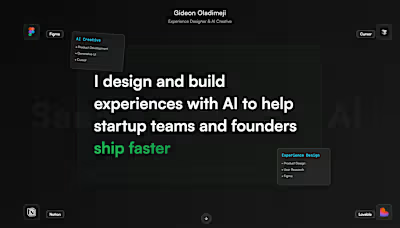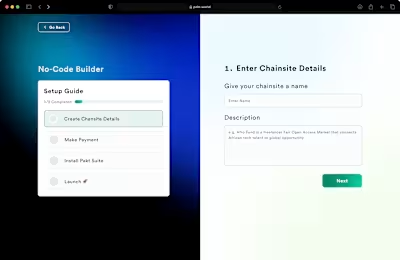Simplifying WordPress Website Migration
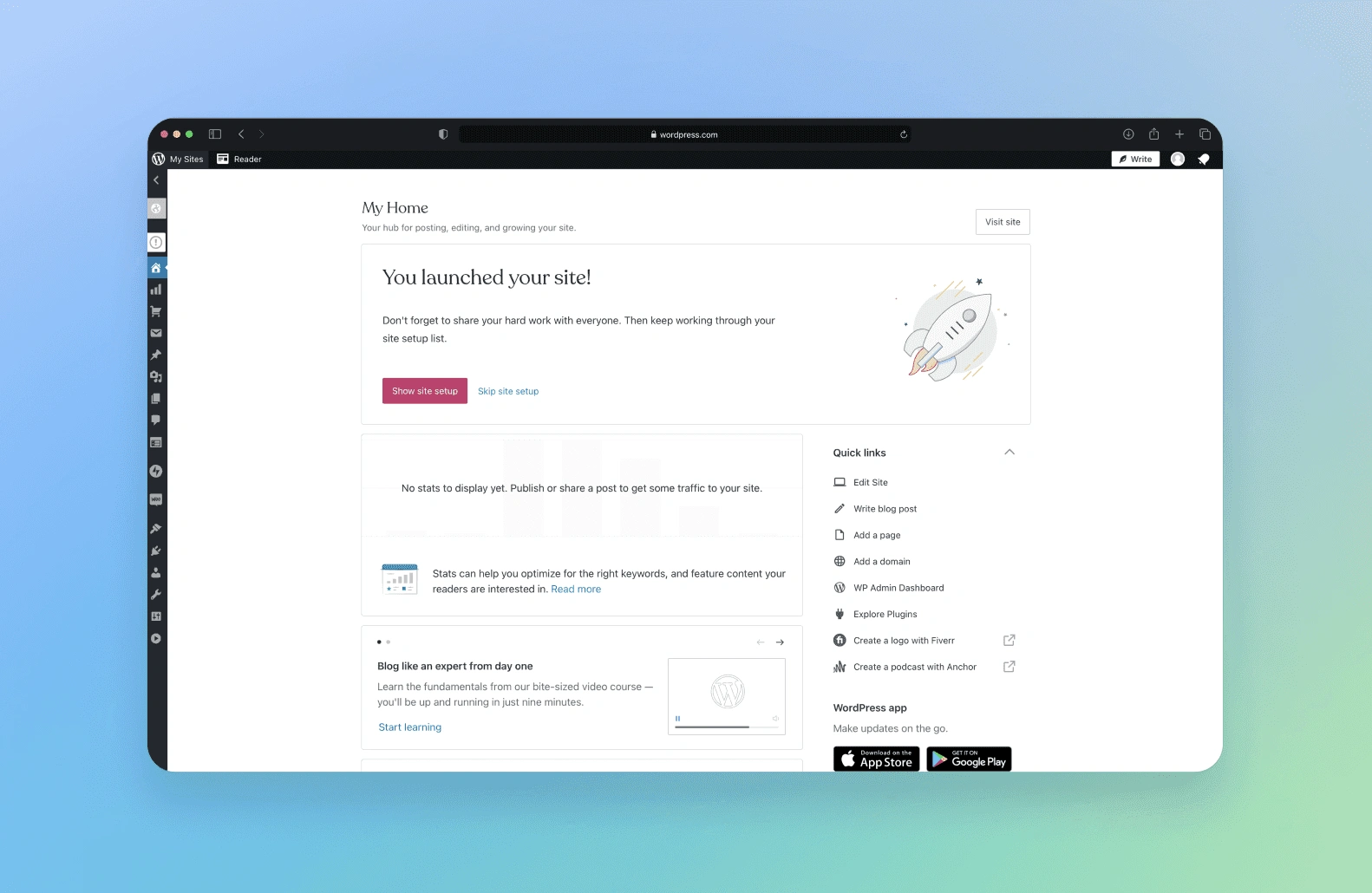
The purpose of this design project was to assist users in migrating their websites from WordPress.org to WordPress.com without losing any crucial settings, content, users, or plugins. The initial process was filled with technical jargon, leading to user frustration and abandonment. To address this, our team aimed to simplify the migration process and create a seamless experience for users.
Impact
By simplifying the website migration process, we successfully addressed users' pain points and concerns. The streamlined flow and user-friendly interface had several positive outcomes:
Improved New User Signup by 7.2%: The simplified migration process made it easier new users to signup and migrate their existing self hosted .org site to wordpress easily.
Improved User Experience: We reduced user frustration and confusion. Users could easily navigate the steps, input their information, and track the progress of their migration. This resulted in a more positive and enjoyable experience overall.
Conversion increase by 1.3%: The strategic placement of the business plan purchase after the migration process proved to be a win-win situation. Users felt more confident about committing to a purchase once they had witnessed the successful migration of their site. This led to higher conversion rates and increased revenue for the business.
Increased User Confidence: The clear status indicators and informative messaging throughout the migration process reassured users and alleviated their concerns about potential issues or data loss. Users felt confident that their settings, content, and plugins were seamlessly transferred to their new WordPress.com site.
Time and Effort Savings: The simplified migration process saved users a significant amount of time and effort. They no longer needed to navigate complex technical jargon or manually perform intricate tasks. Instead, they could focus on their core objectives and let the system handle the migration in the background.
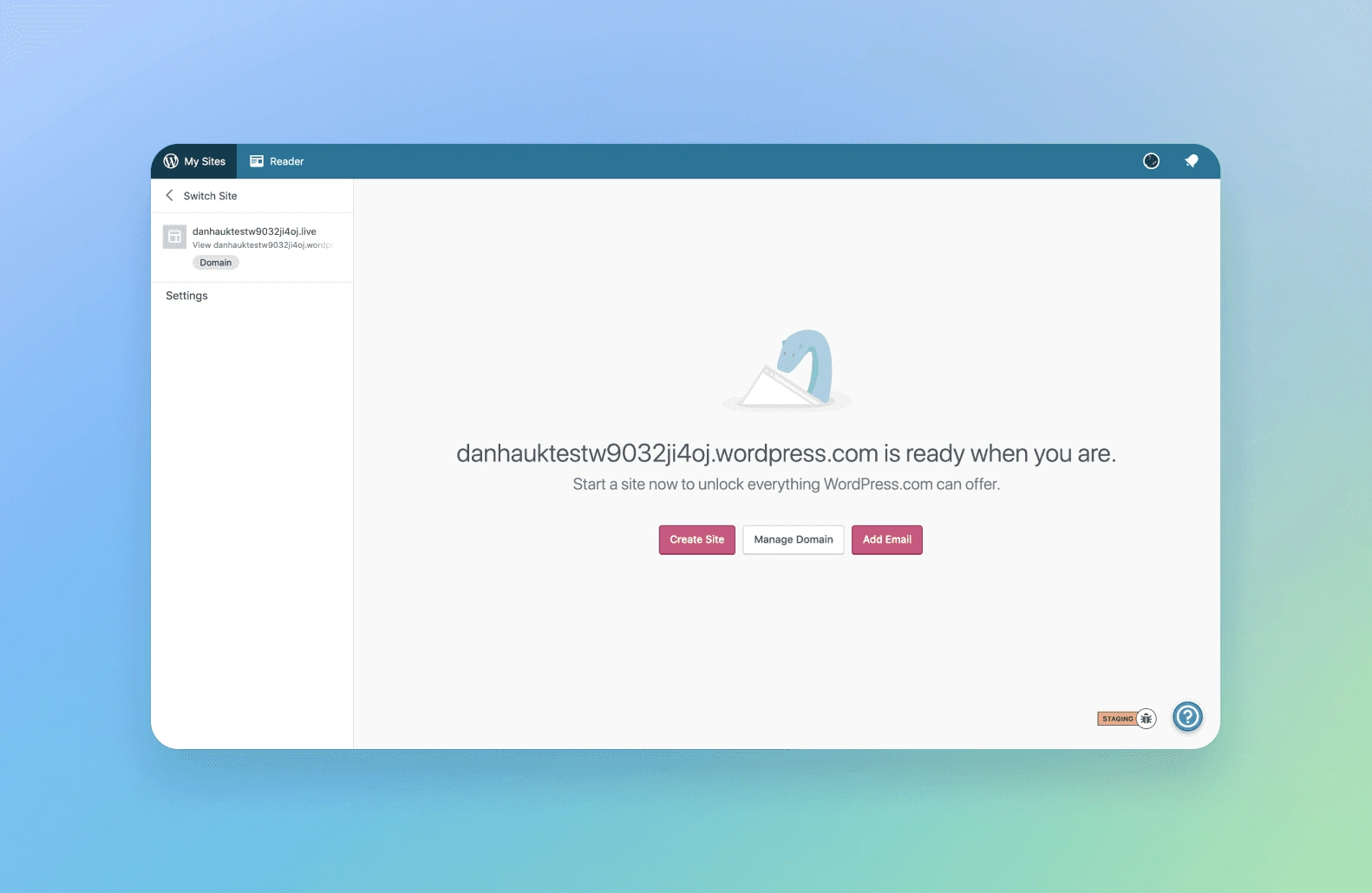
Resolution
To achieve our goal, I collaborated extensively with developers and the business team. We started by analyzing research data that provided valuable insights into user pain points and concerns. Based on this information, we formulated a set of guiding questions to shape our design approach:
How could we combine the import and migrate flows?
How could we clearly communicate the difference between importing and migrating?
How could we address users' concerns about the fate of their old sites during the migration process?
How could we effectively communicate any constraints or errors along the way?
Rising Action
Armed with these guiding questions, we began crafting a streamlined migration flow that would simplify the process for users. We created a user flow map, aiming to make the journey as short and straightforward as possible. Each step was carefully designed to help users achieve their goals quickly.
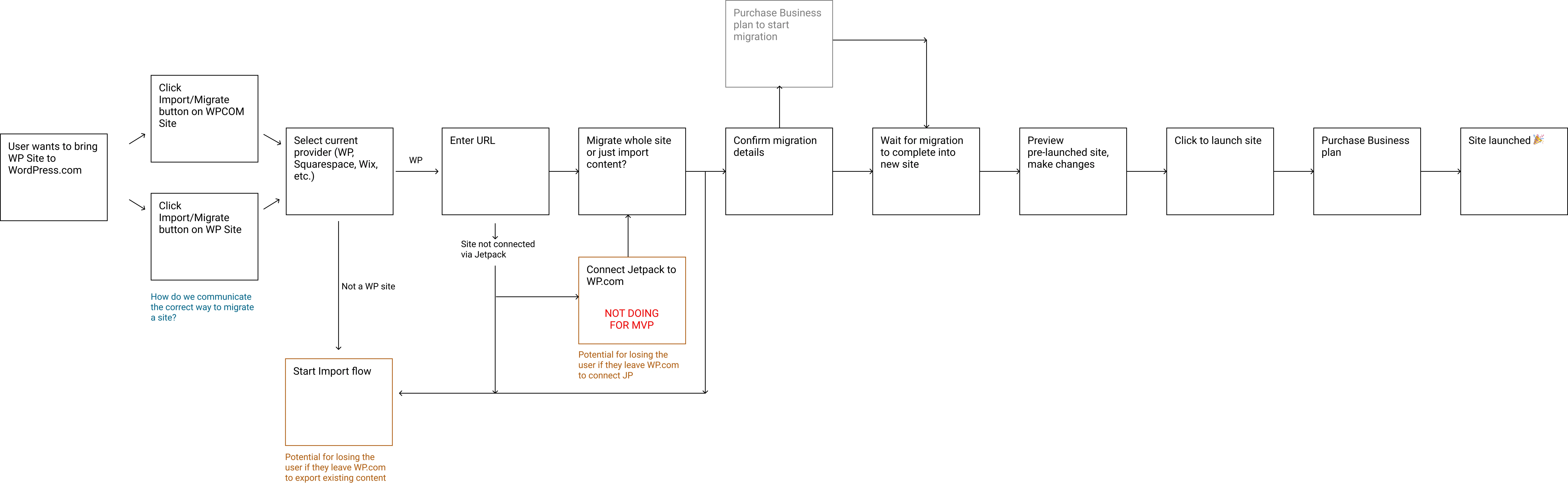
The wireframes created for this project were instrumental in visualizing the design and user flow. They provided a detailed representation of how the interface would look and function, allowing for better communication and collaboration among the team.

During the initial design phase, we encountered a significant challenge: eliminating technical jargon without adding complexity for developers. To overcome this, we devised a solution that involved connecting Jetpack to the user's account. This approach allowed all the complex actions to be performed seamlessly in the background, shielding users from unnecessary technical details.
Climax
The culmination of our design efforts resulted in a user interface that guided users through each stage of the migration process. The interface featured clear instructions and reassuring feedback to ensure a seamless experience.
The migration process began with users selecting their desired Jetpack-enabled site for migration. If their site wasn't Jetpack-enabled, we prompted them to install Jetpack to initiate the migration process. This step was crucial in ensuring a smooth transition for all users.
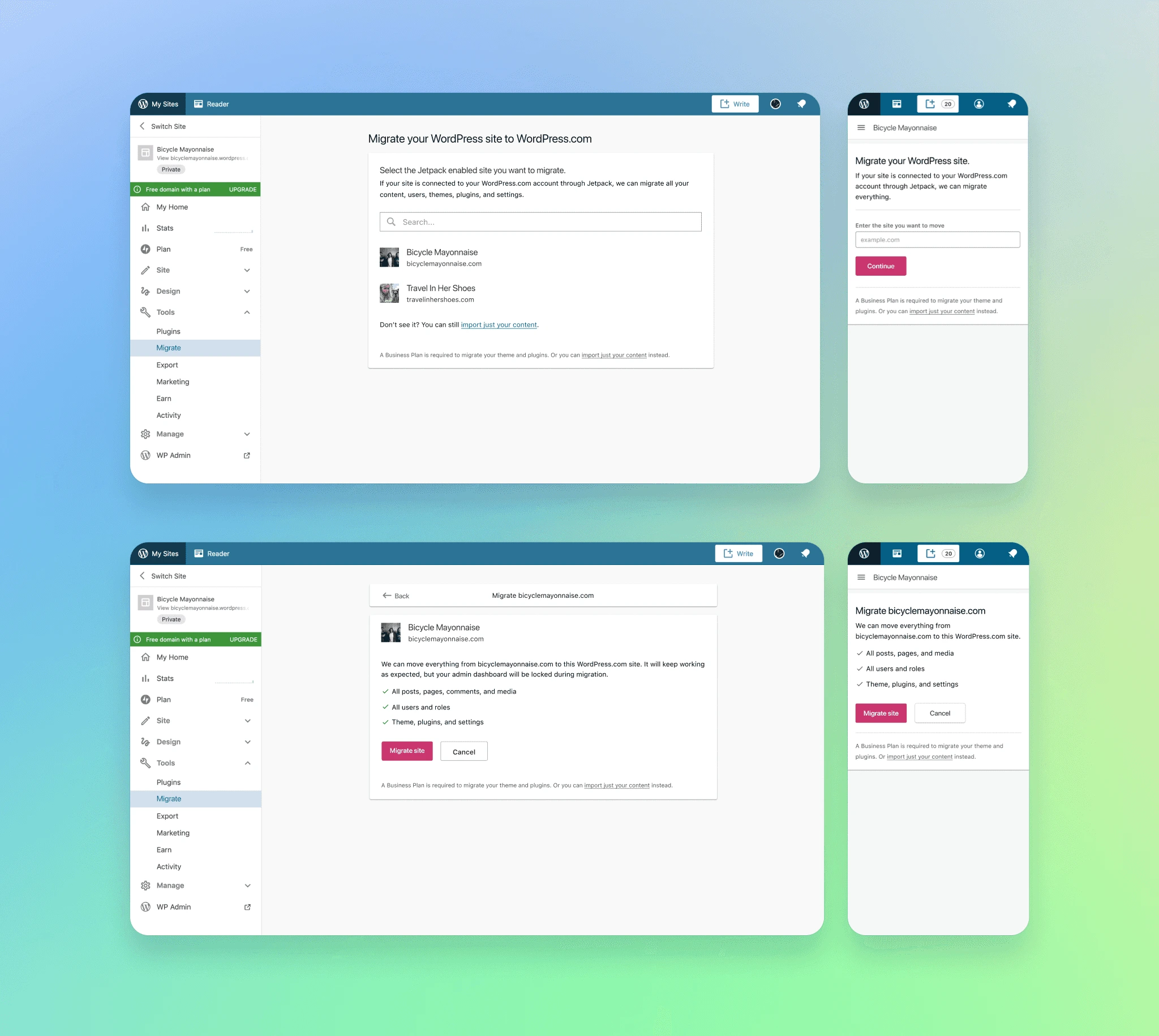
Once the migration started, users could track its progress through a visual representation. Clear status indicators and informative messaging helped alleviate any concerns about the migration's success. Users could witness the migration in progress, providing them with a sense of confidence and reassurance.
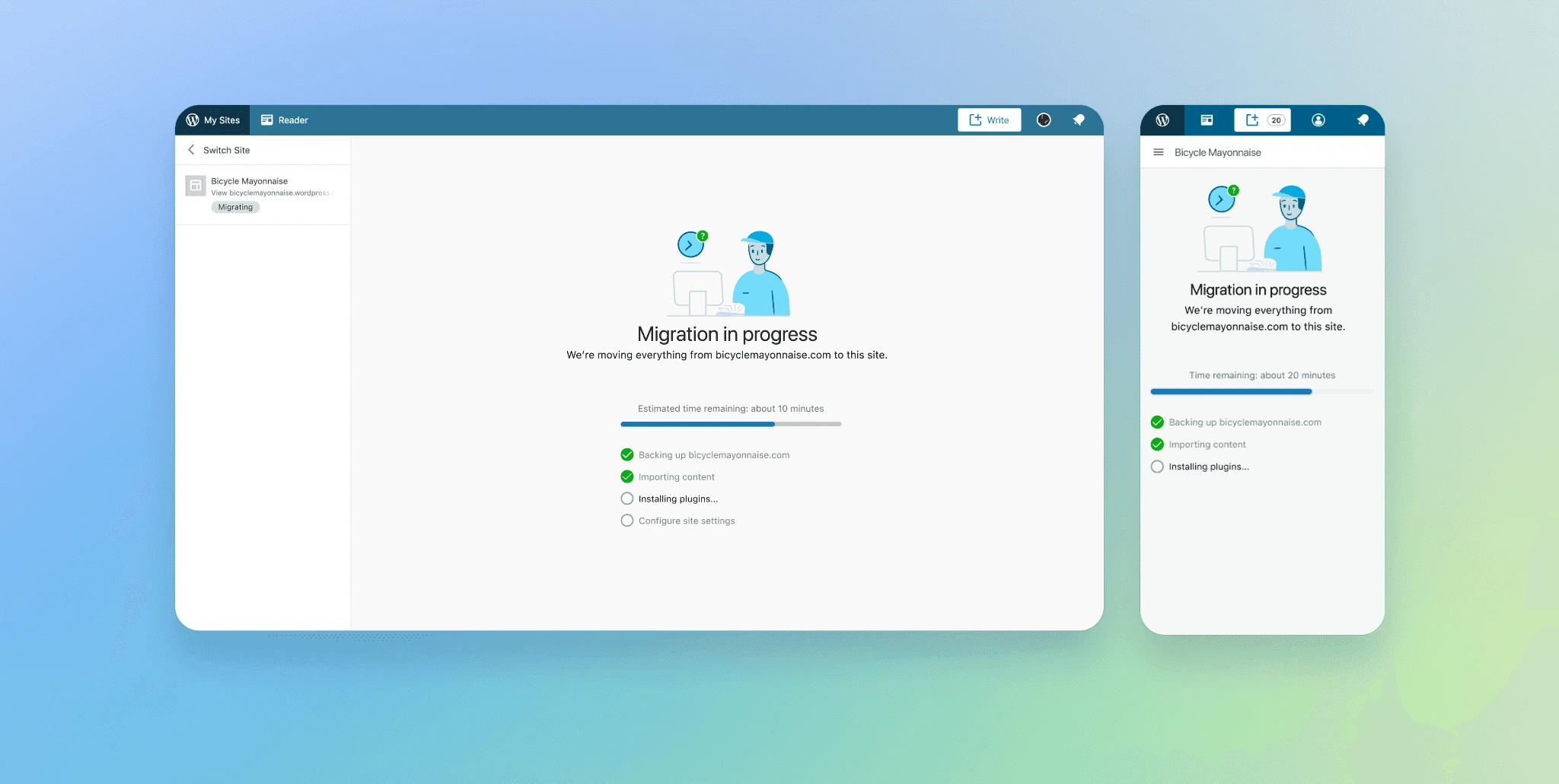
After the site migration was complete, users were prompted to purchase a business plan. We strategically placed this step after the migration to address users' concerns about the outcome before committing to a purchase. This approach proved to be a win-win, providing users with peace of mind and benefiting the business.
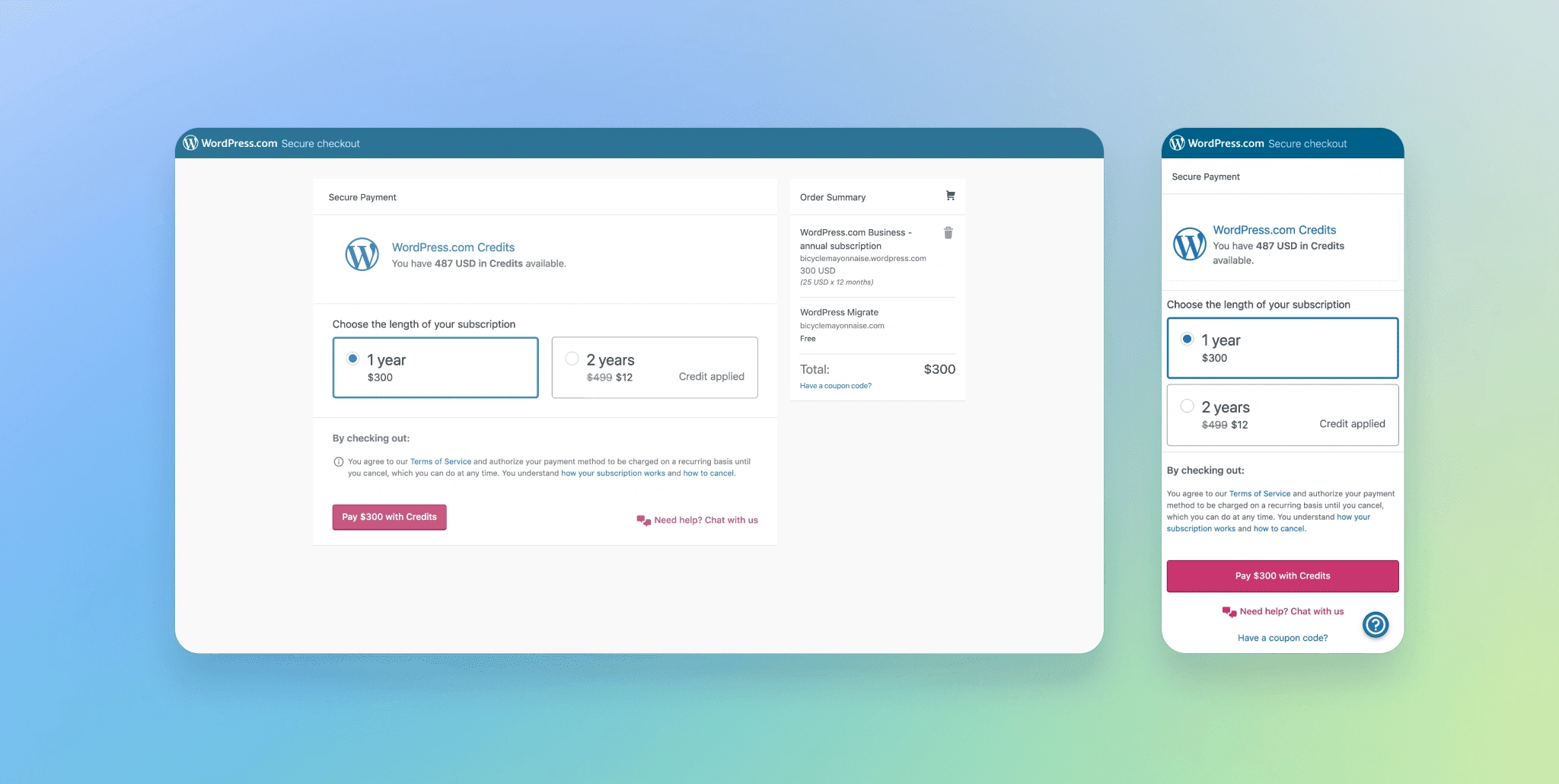
The final touch of the user interface was the customer homepage, which showcased the user's actions and provided a clear direction for further engagement. This feature enhanced the overall user experience and encouraged users to explore the full potential of their new WordPress.com site.
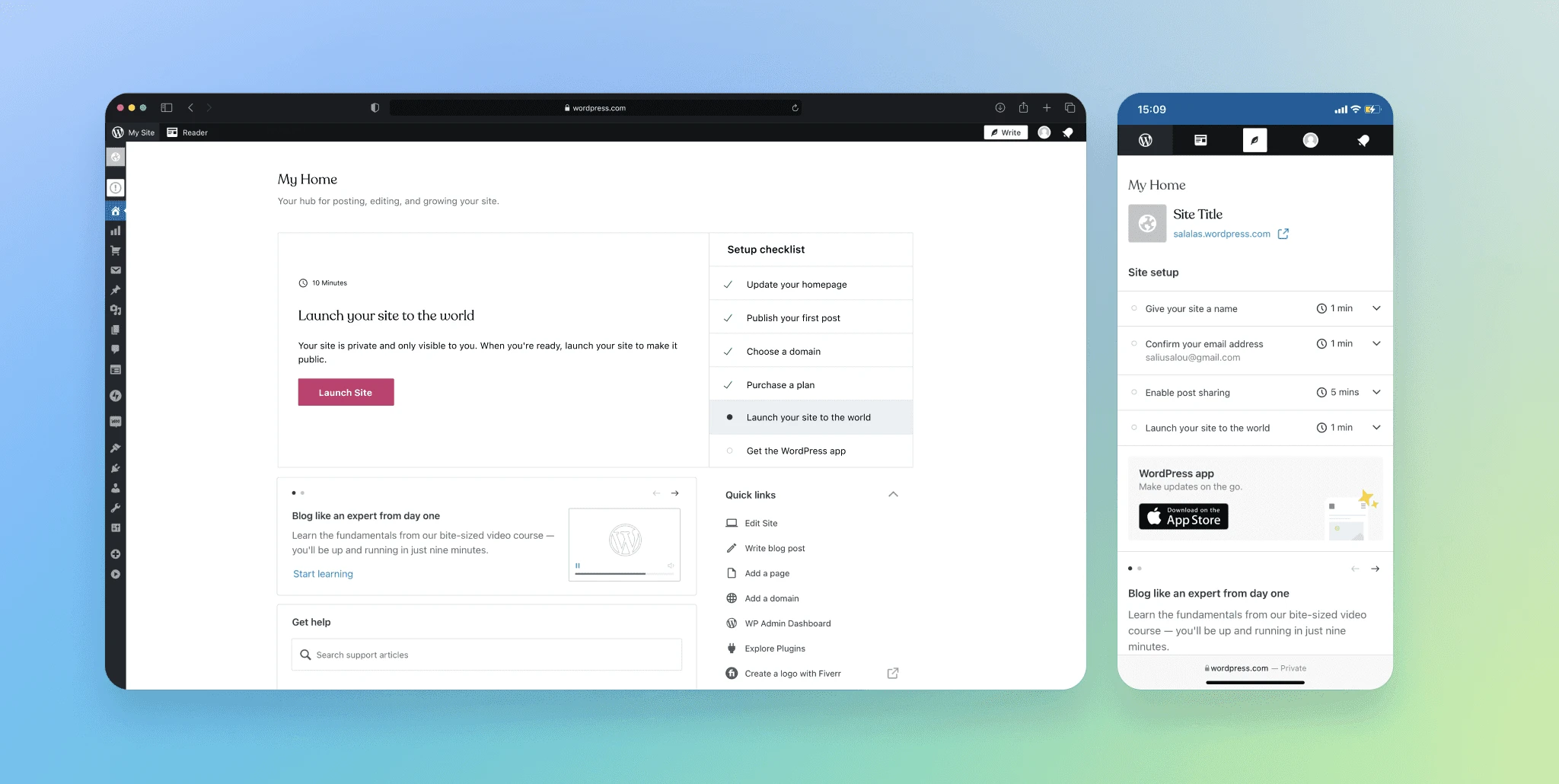
Lesson Learned
Throughout the design journey, we discovered several valuable lessons. One major takeaway was the importance of understanding the development process as a designer. This knowledge helped me bridge the gap between design and development, resulting in a more seamless and efficient workflow.
Additionally, we learned the significance of continuously improving the migration process. We identified the need to further shorten the process and explore the possibility of allowing users to migrate from multiple accounts. These insights will guide future iterations and enhancements to provide an even better user experience.
Conclusion
Our design achieved a seamless migration experience, allowing users to preserve their settings, content, and plugins effortlessly. Through collaboration with developers and the business team, we created a design solution that empowered users to transition smoothly to their new WordPress.com home.
The impact of this project was evident in the Increased signups on wordpress.com. We provided users with a seamless and stress-free experience, ultimately benefiting both the users and the business.
Like this project
Posted Feb 15, 2024
Improved UX, higher conversion rates, increased confidence, and time and effort saved. Increasing new user sign up by 7.2% and Conversion by 1.3%