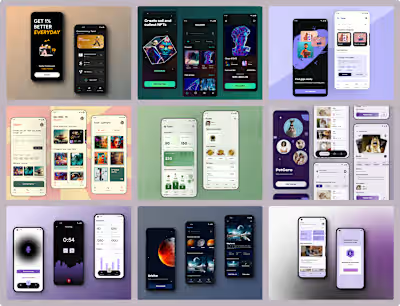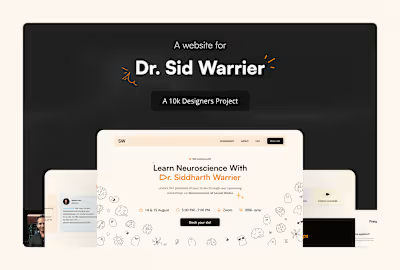Designing a poll feature to increase user engagement
This assignment was a Capstone project given by Avalon Scenes as a part of the 10kdesigners masterclass.
📃Brief/Problem statement
Design a survey/polling feature that helps the community managers increase user engagement inside their community.
This case study includes documentation of my process of designing poll creation flow and poll-taking flow.
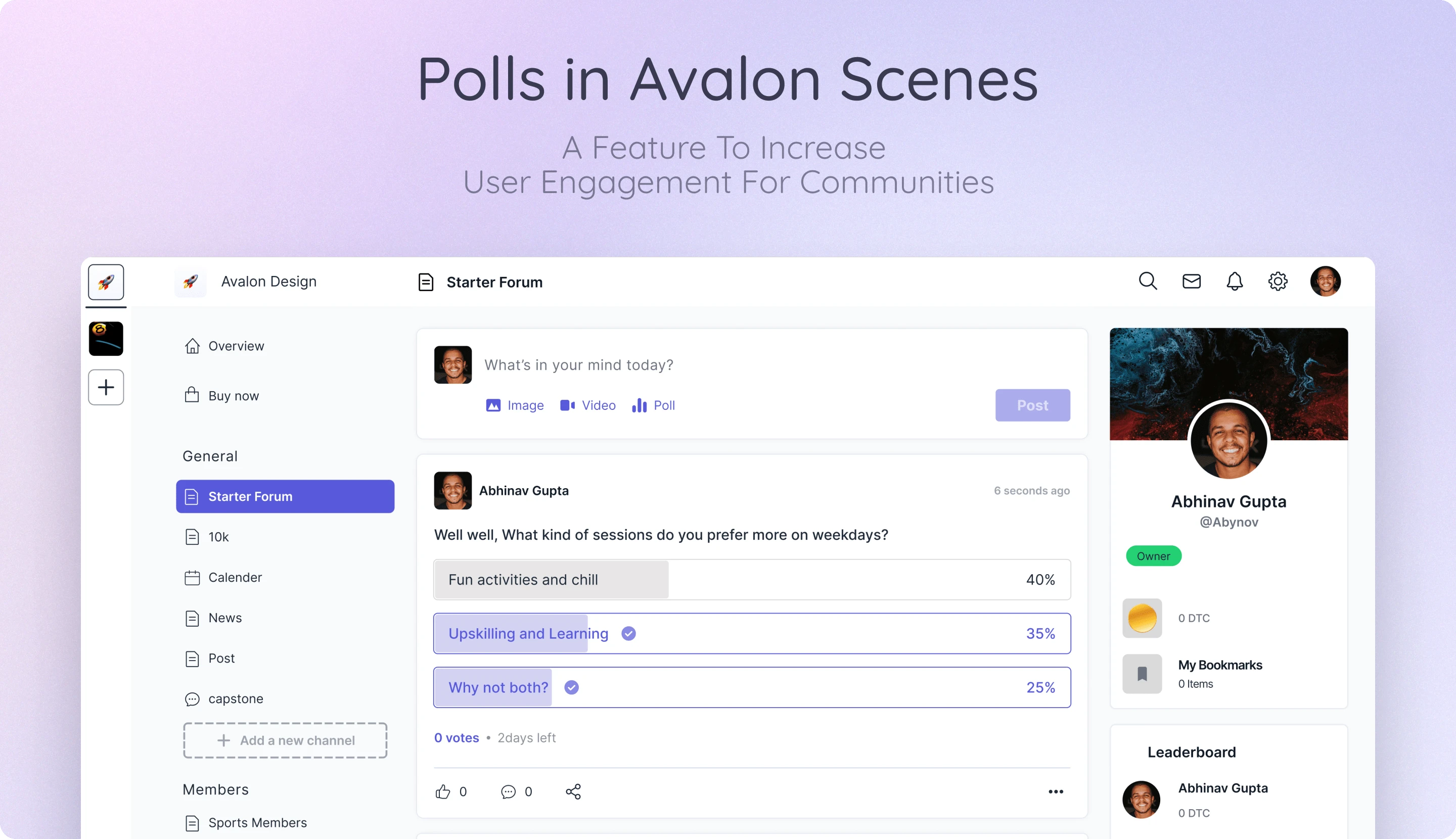
Building basic context
I started by building basic understanding about scenes and what they do. Followed by a extensive research on user engagement and user interviews to understand the problems better and come up with best possible solution for that,
After that I conducted research to understand polls in depth followed by a competitive research to get a deeper insights that can help me build seamless poll creating taking experience, you can see the detailed case study here.
Poll creation designs
Now let's dive deep into the designed I created and the decisions went behind designing them
Final screen for Create Text poll
This is the final screen to create a poll with all the features mentioned in the above flow.
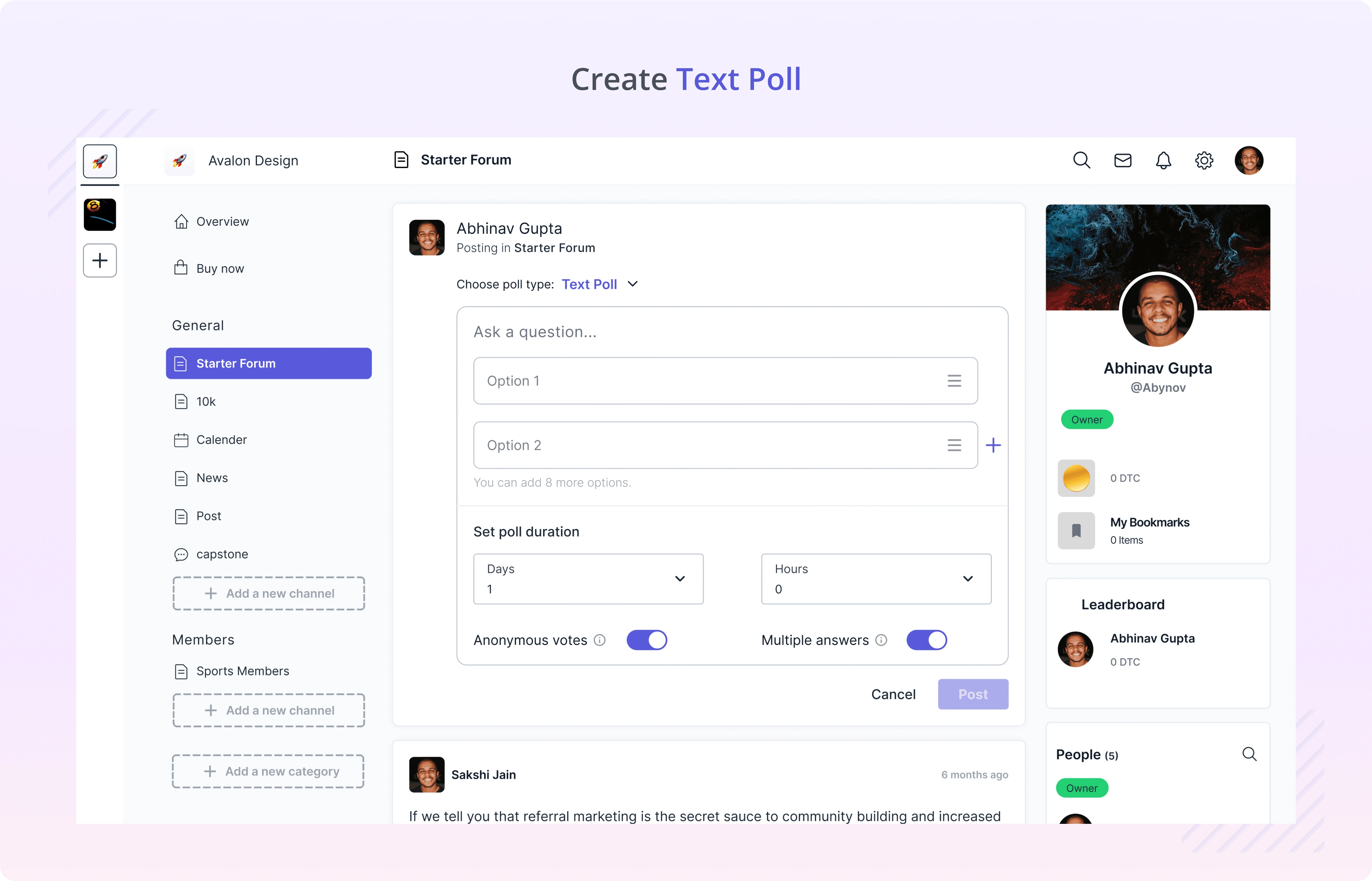
Create poll flow- why drop-down and not radio button
There is no point in showing the choices after they have selected one option, it might act as a distraction that’s why I went ahead with a drop-down as functionality to choose poll type.
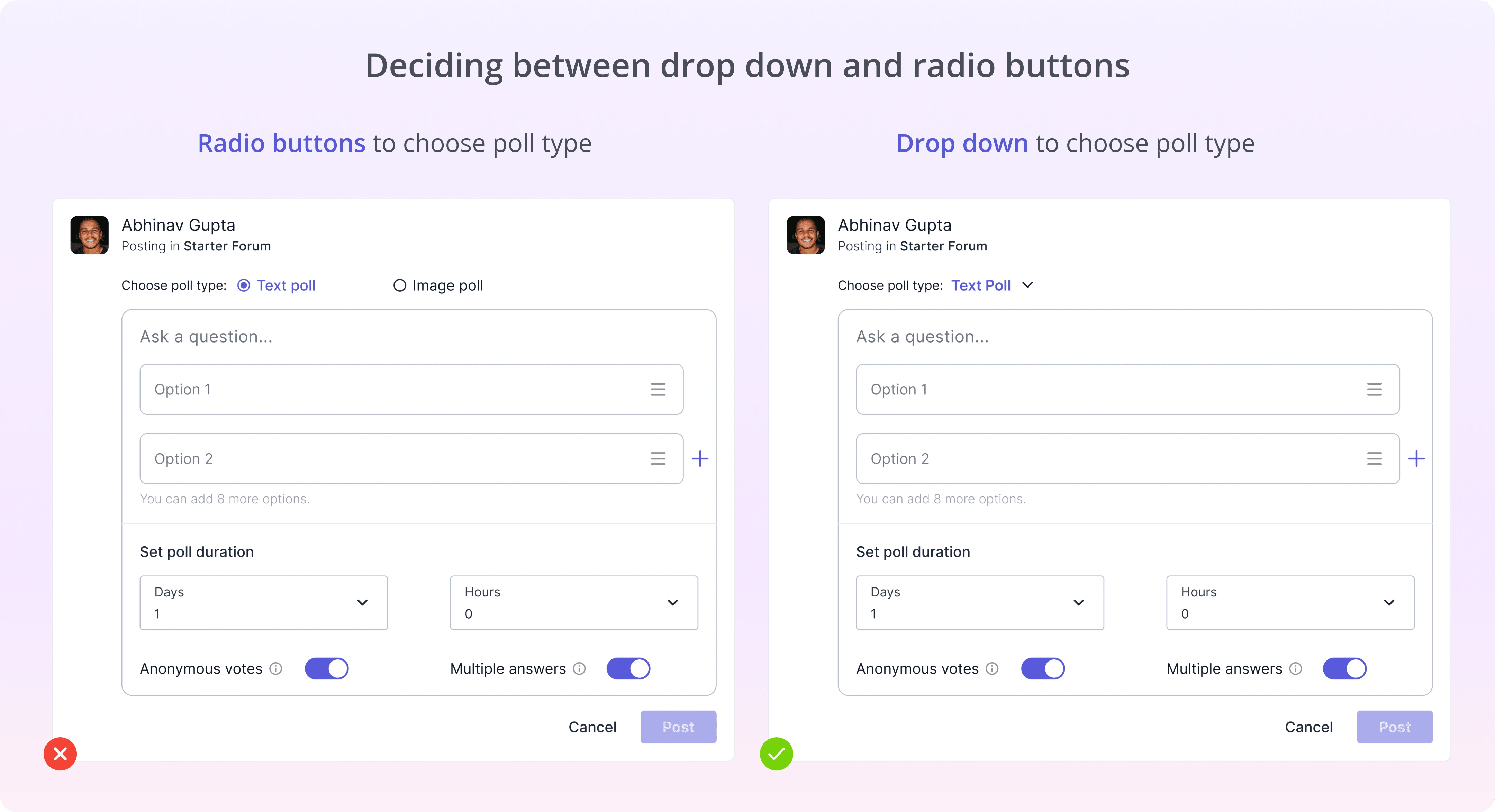
Flow 1- Create a Text poll
Here are the final screens to create a poll: Choose poll type, set preferences, and post it.
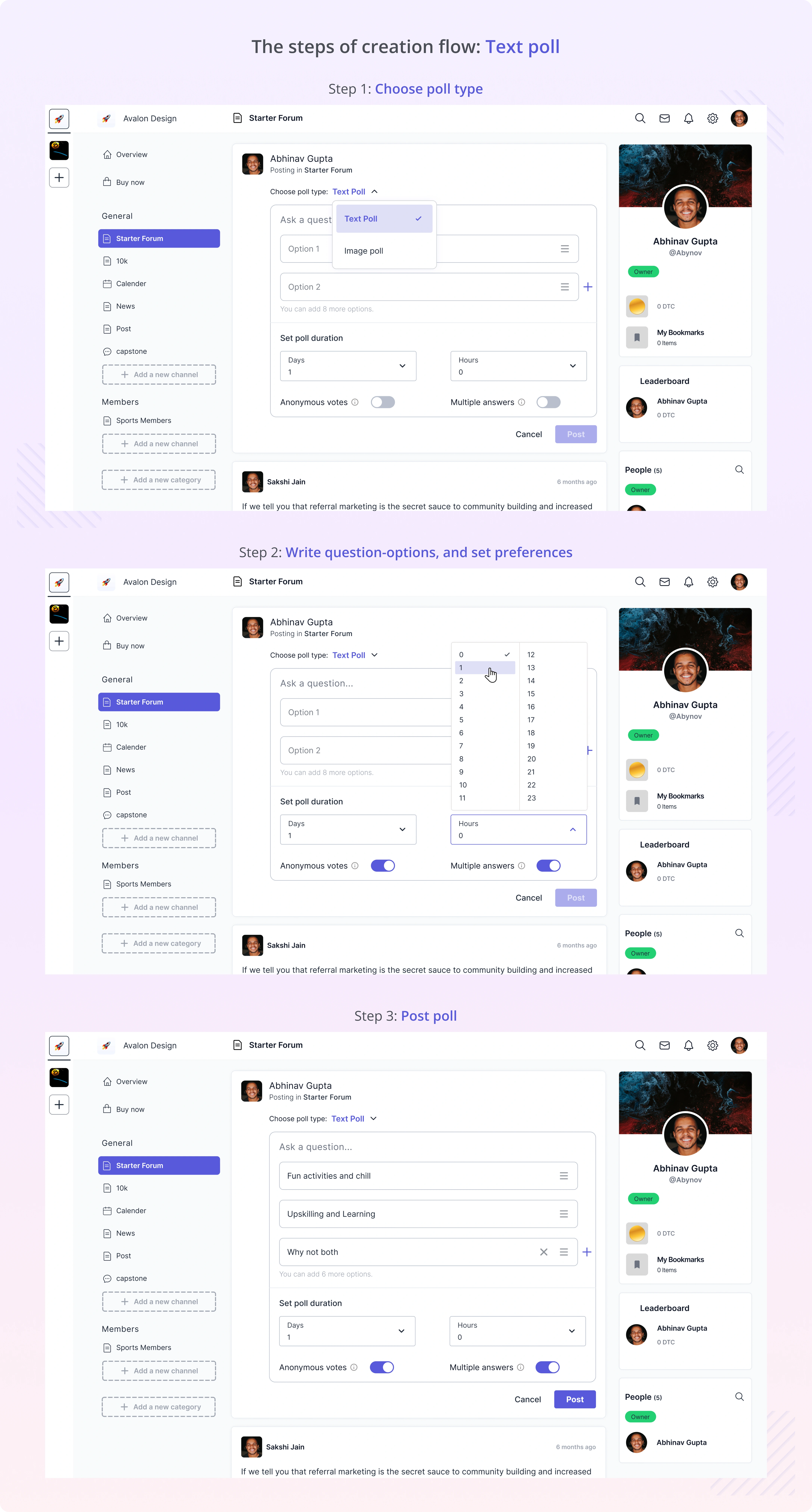
Final screen for Create Image poll
Moving ahead next we have the image poll and let’s see what went it designing them.
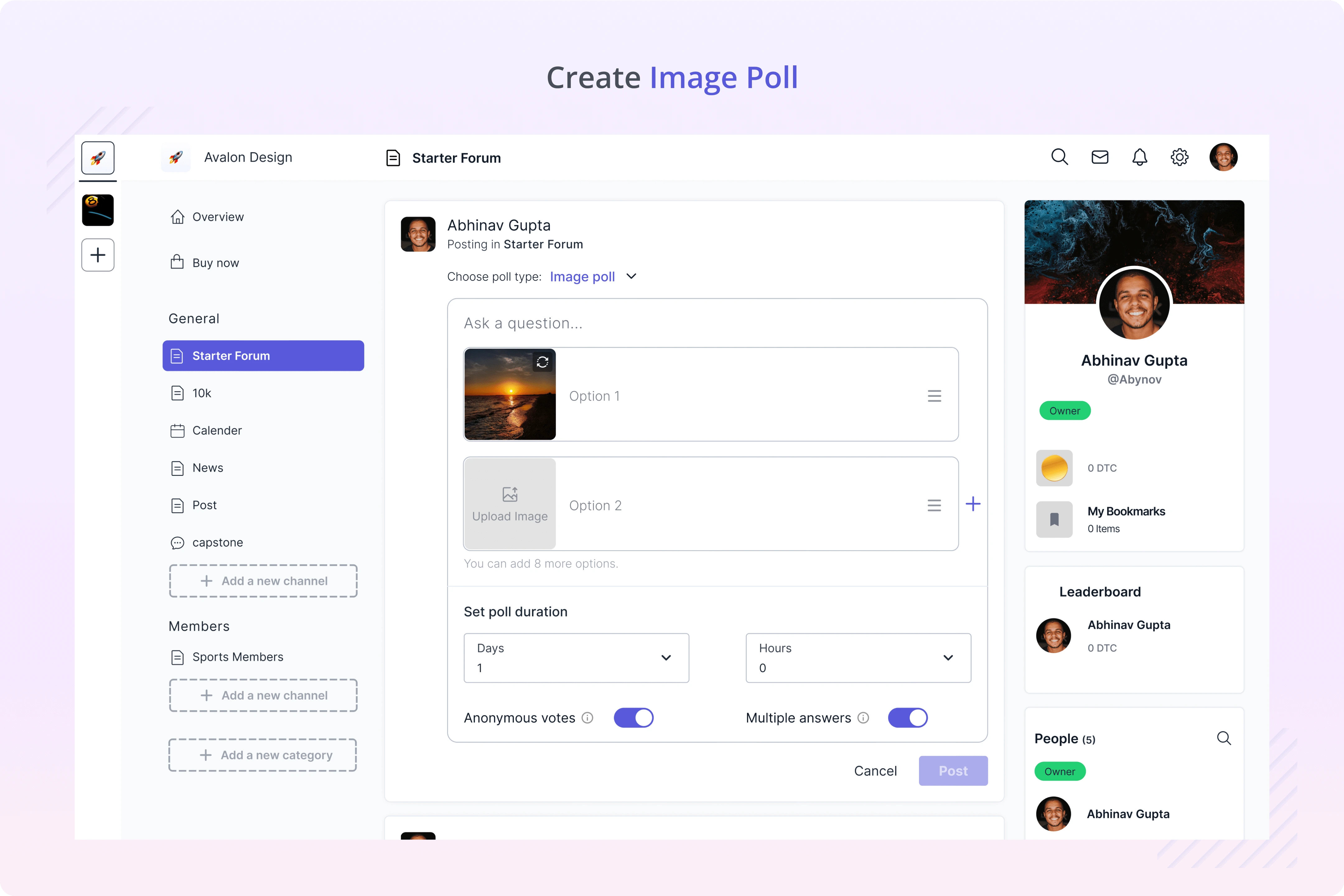
Deciding Layout for image poll
We have two options to create image polls: one with a horizontal layout and the other with a vertical layout.
Option one fails, as it may look unbalanced if the user writes captions of different lengths for options. Therefore, it is more viable to use the vertical layout.
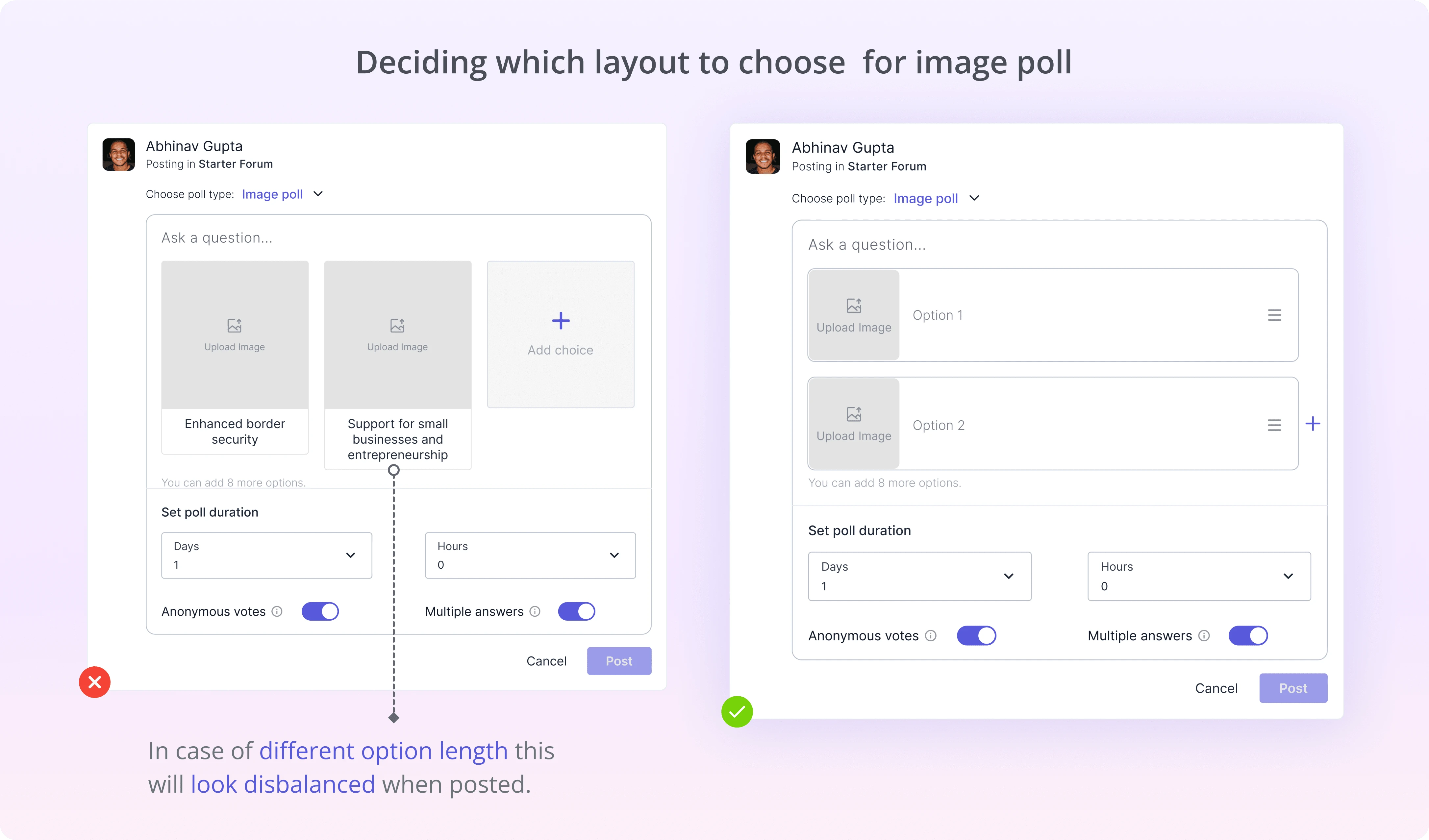
After posting the poll
Communicating single-select or multiple-select poll
We can do this with two methods
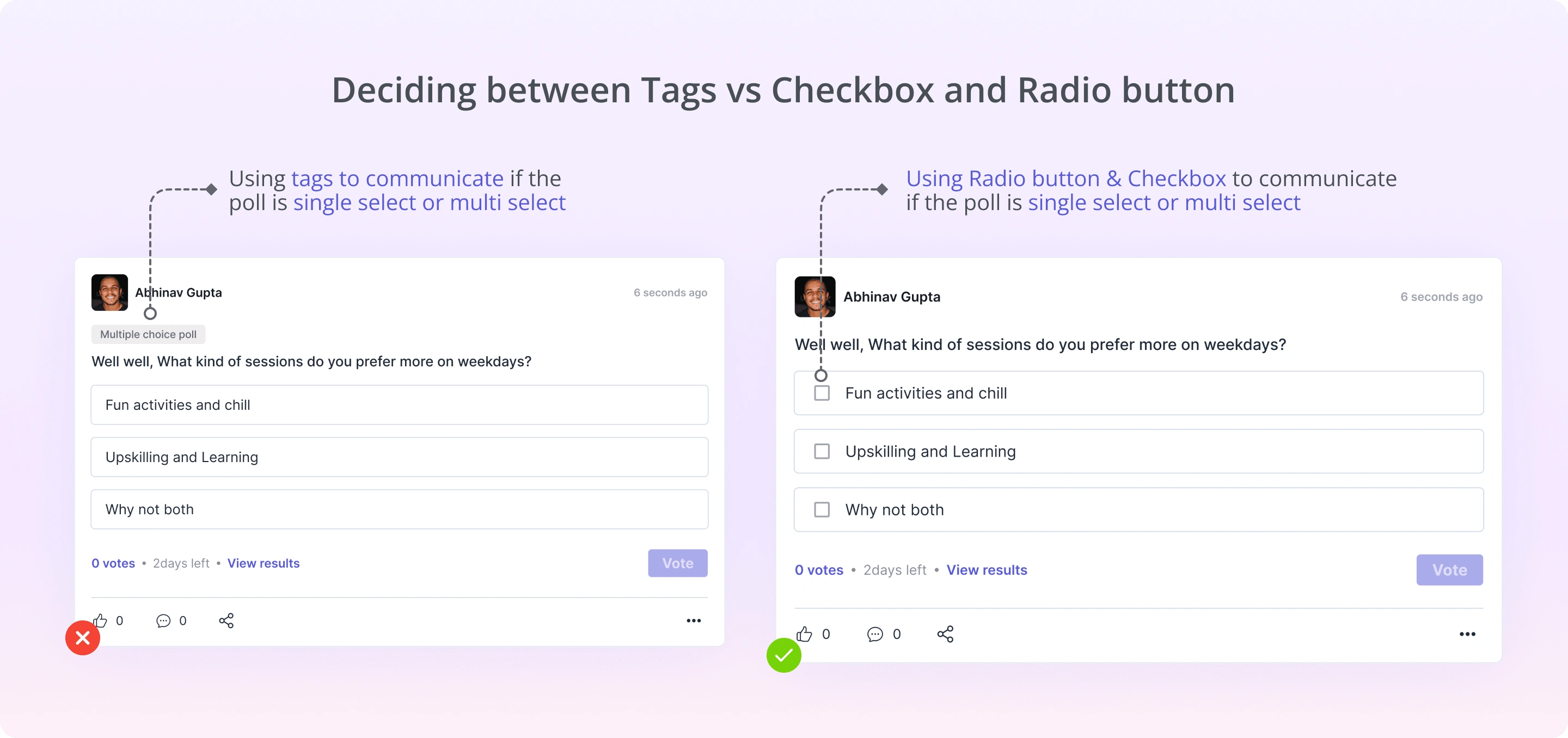
I decided to use a checkbox and radio button to communicate the type of poll, which is a better idea.
A selection component works better than text in this case, as it reduces cognitive load by visually conveying the information without requiring the user to read it.
This approach is more user-friendly and intuitive.
After posting the Text poll
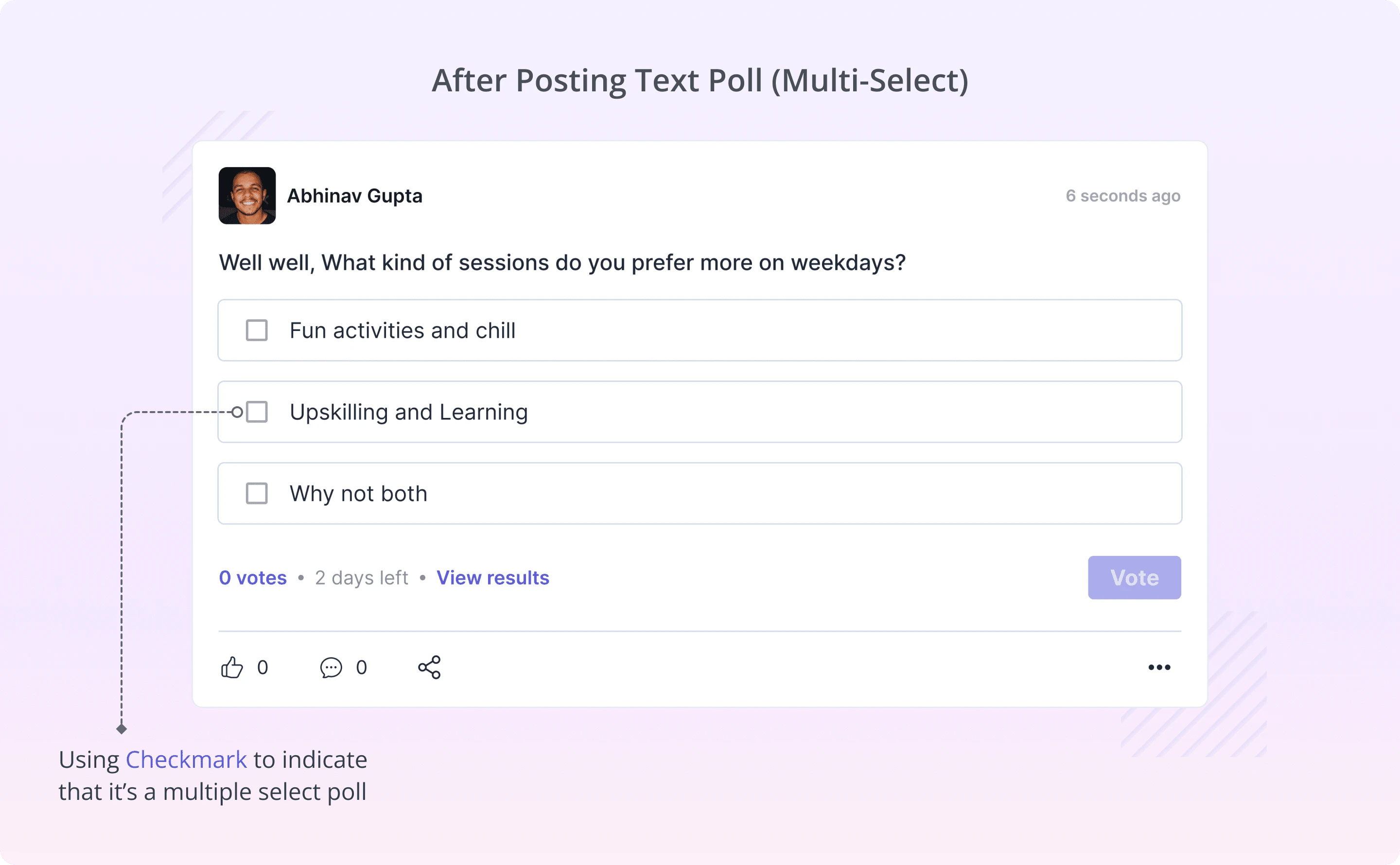
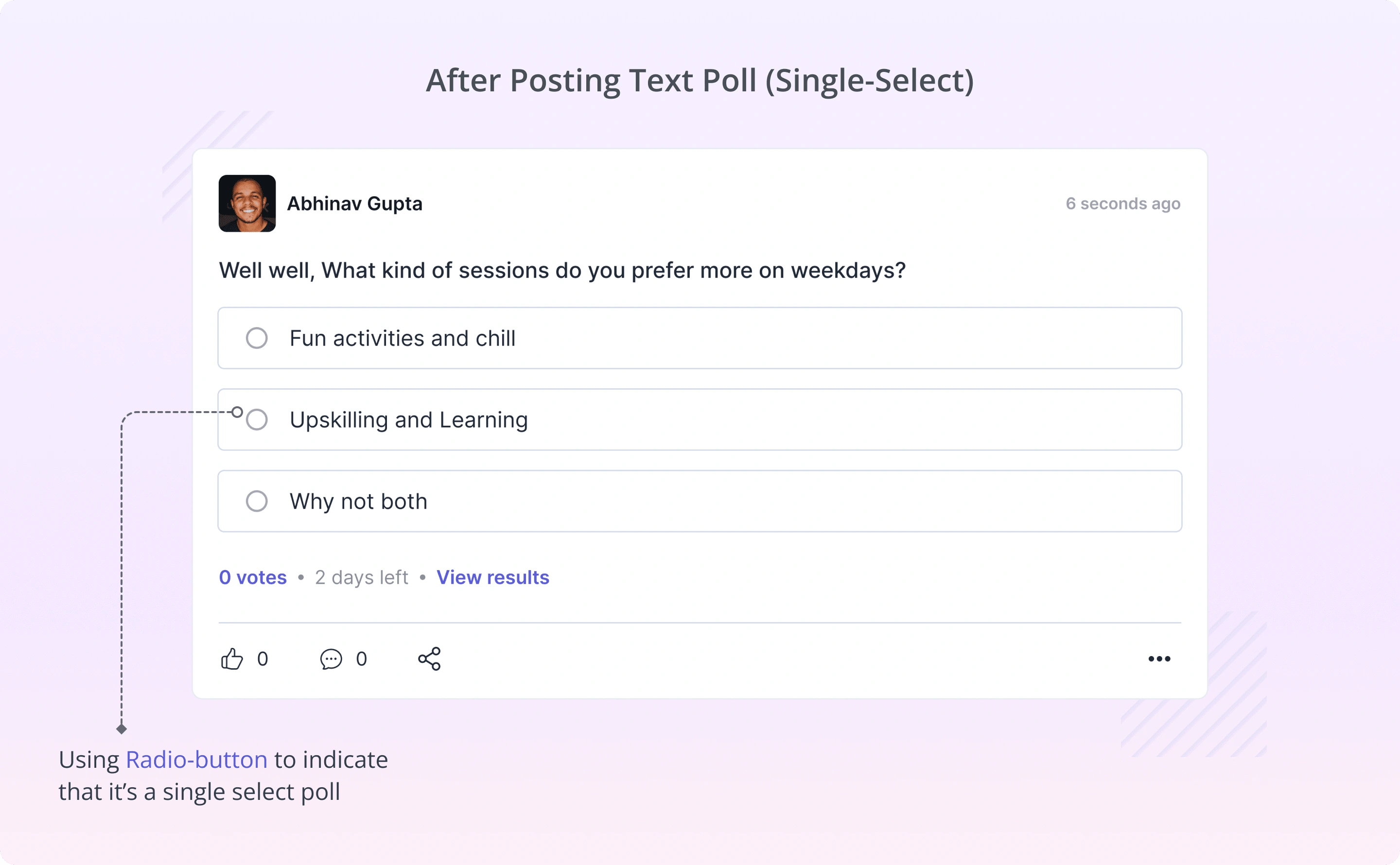
Choosing a layout for the ‘View Voters Screen’
This feature lets the community manager see the voter list
We have three layouts to show the voters list-
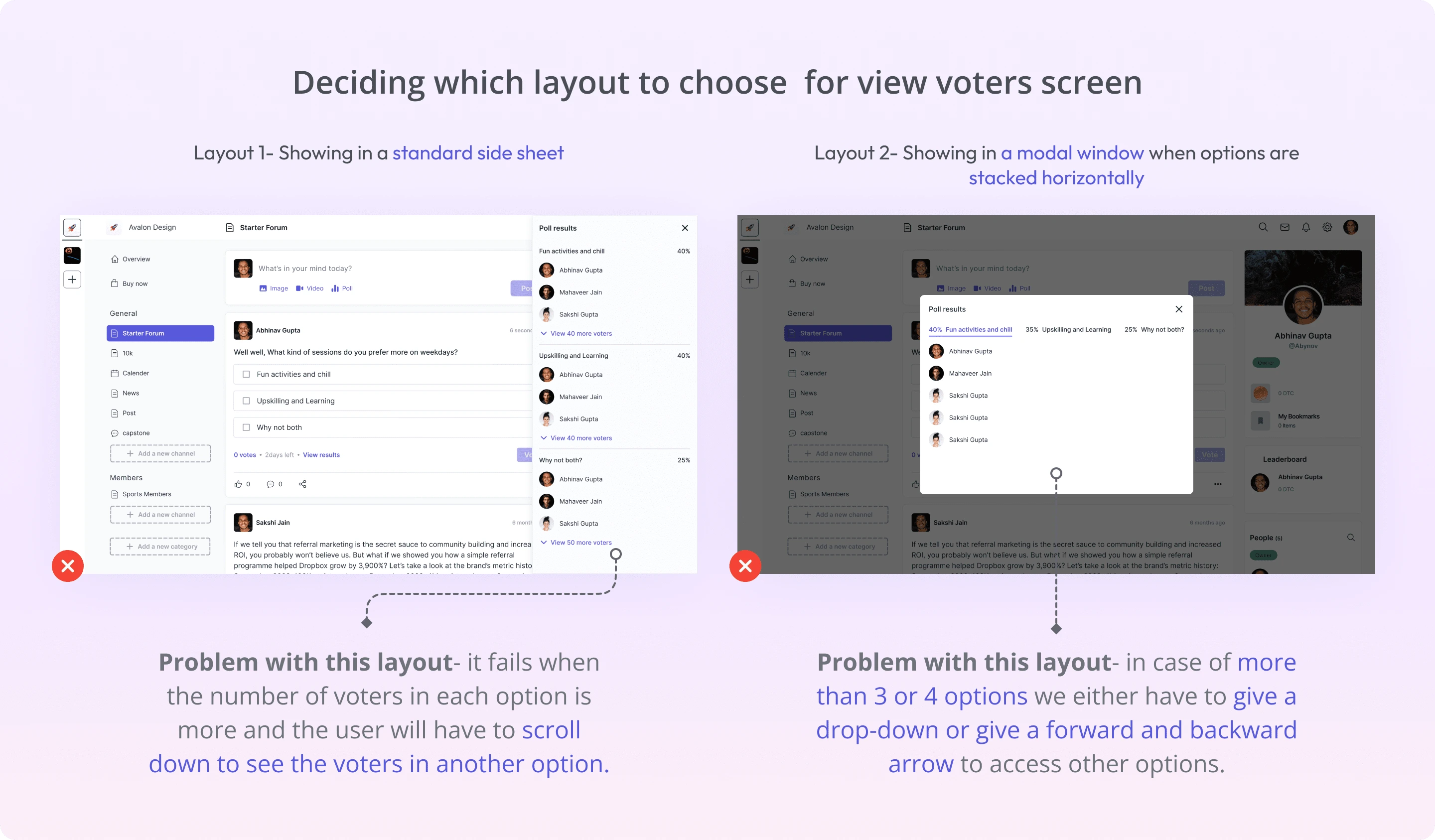
The first layout is inspired by Telegram and WhatsApp. This seems fine for one case but not when they have to do this for every other option.
Solution 1 doesn’t seem like a very good experience so after receiving feedback on this, I came up with a different layout just like how Facebook does it.
This would work but to optimize for a better experience we dropped this layout as well.
Now for the last and final, inspiration for this layout came from the e-commerce filters screen on mobile…
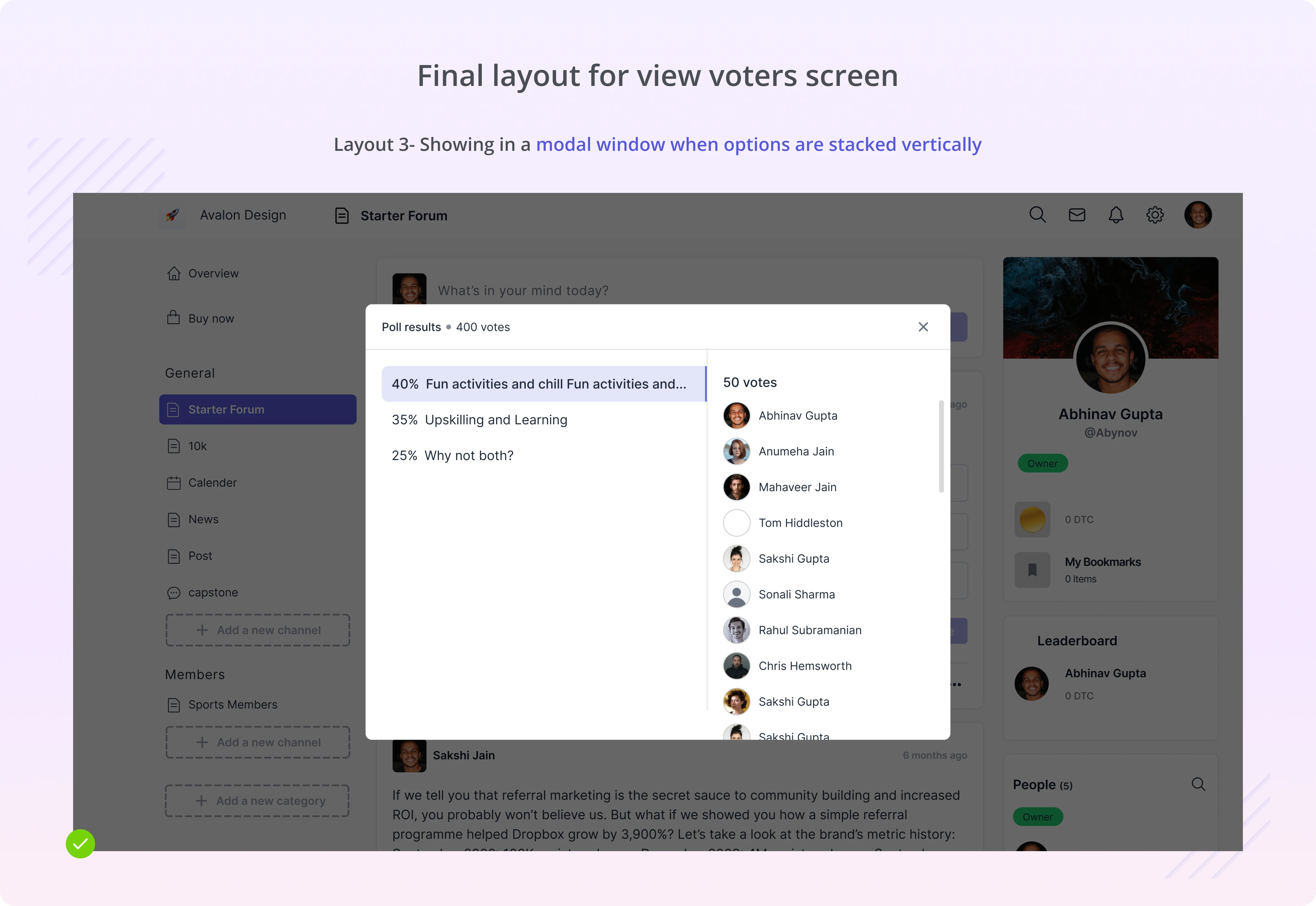
Let’s look at a few use cases and edge cases in view voters screen
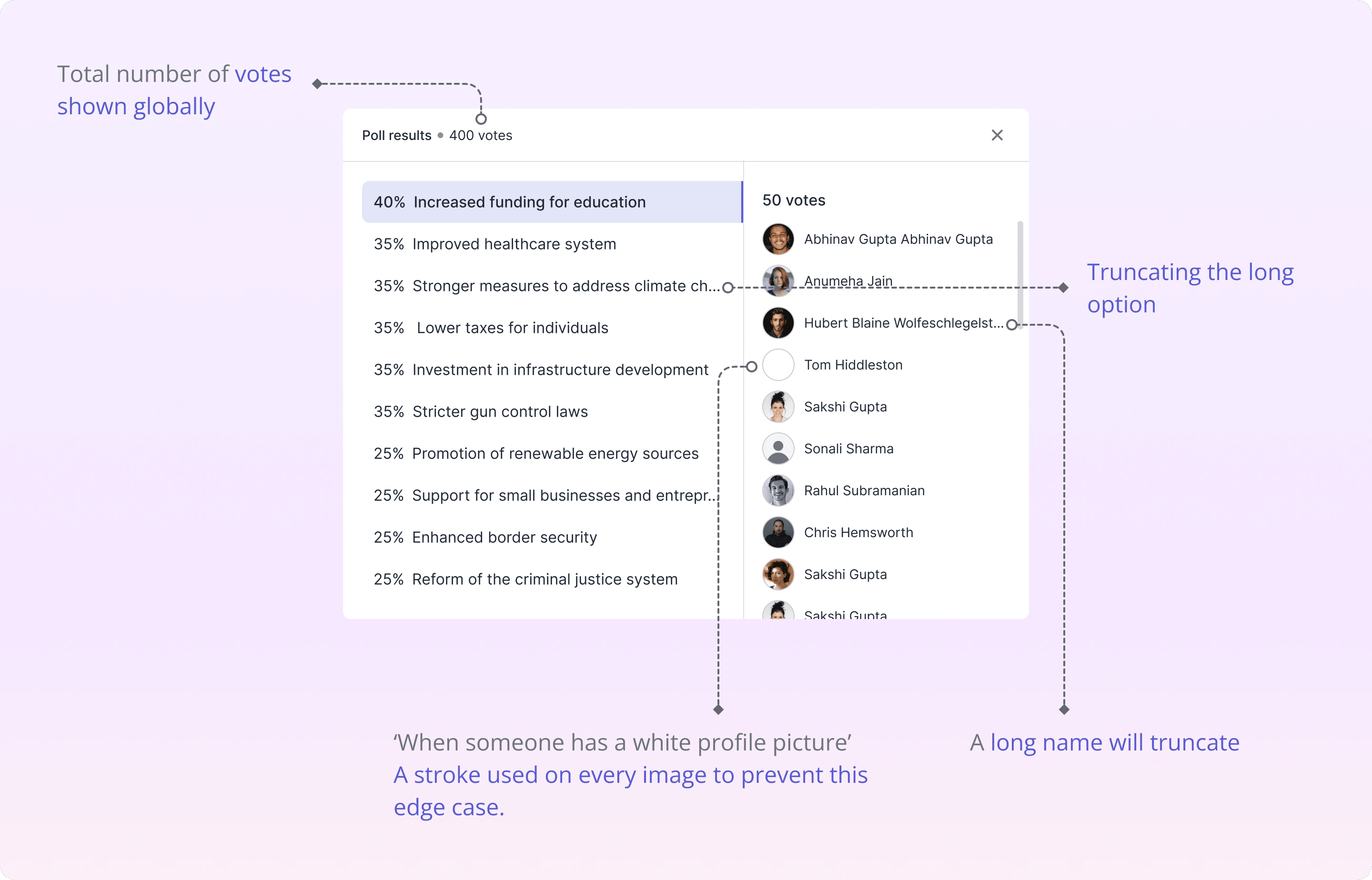
Final outcomes of poll-taking flow: Text poll
Except for the view results option, the poll-taking flow remains similar for both the poll poster and poll taker.
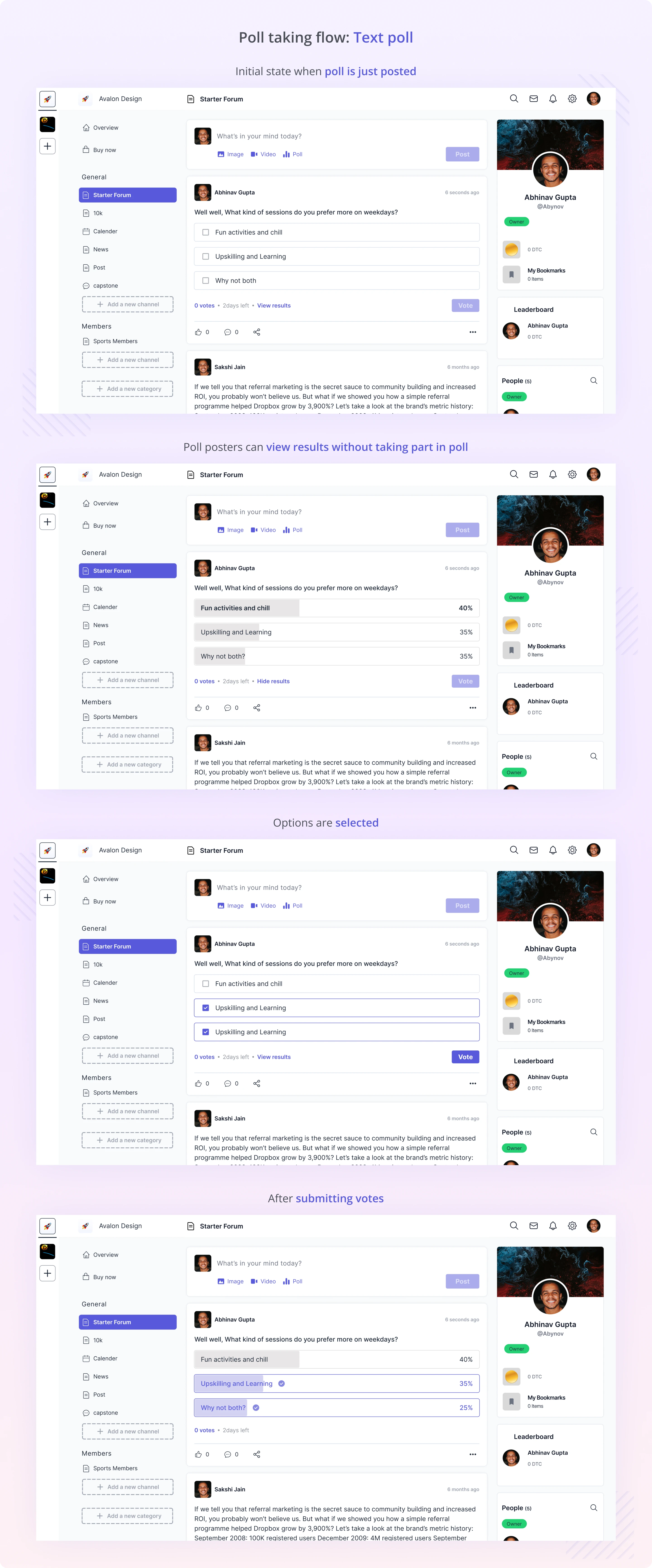
After posting the Image poll
After posting the image poll, all the features are similar to the multiple-choice poll except for the expanding image feature.
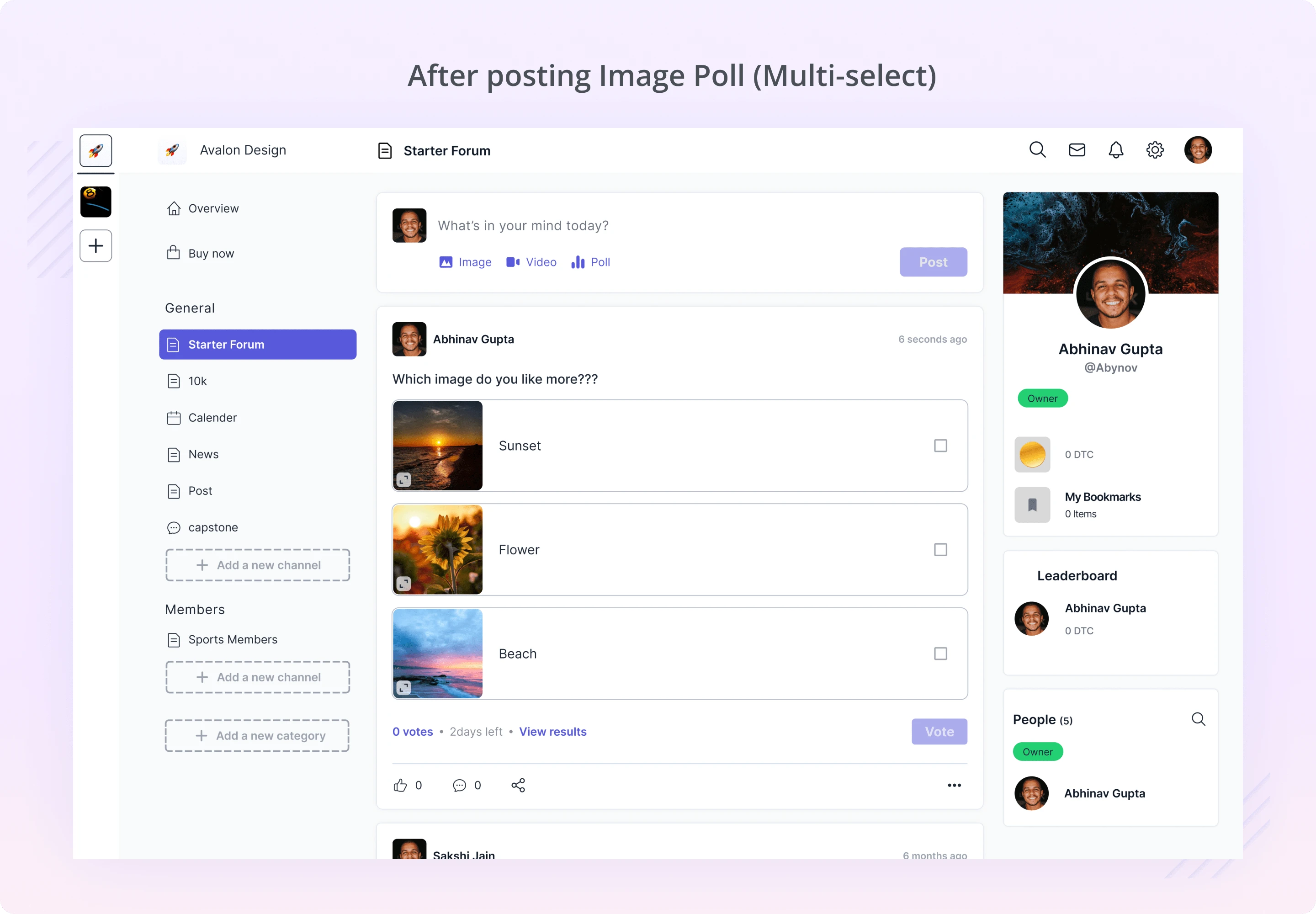
Expand image: Why do we need this feature?
People can have different sizes of images and we can only design for one aspect ratio, the poll takers won’t be able to see the entire image properly if it doesn’t match the aspect ratio of the original image.
Another reason is the thumbnails are too small to make a clear choice.
That’s why I decided to give an expand image feature to enlarge the image to see it properly and vote.
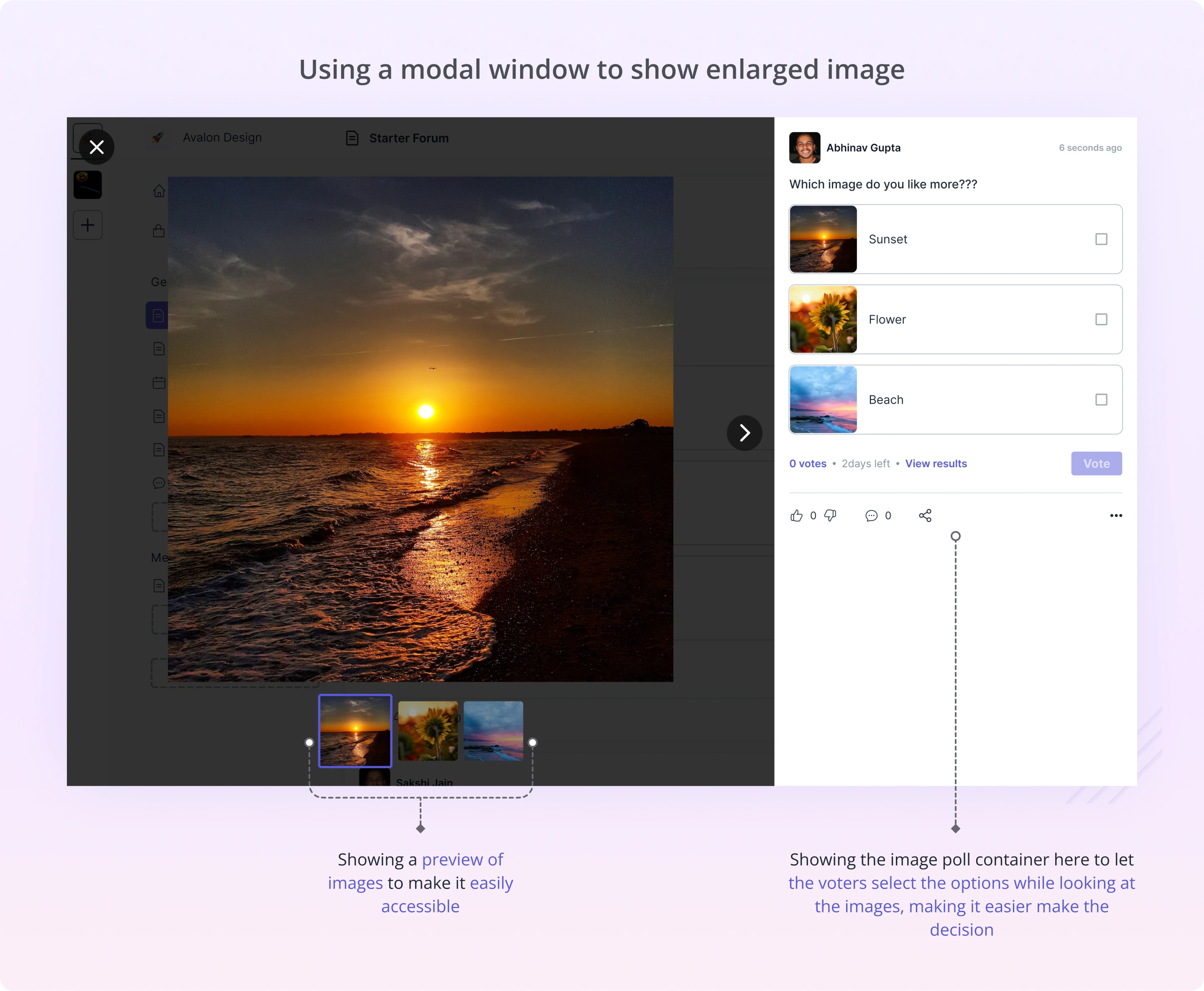
Let’s look at a few use cases in Expand image screen
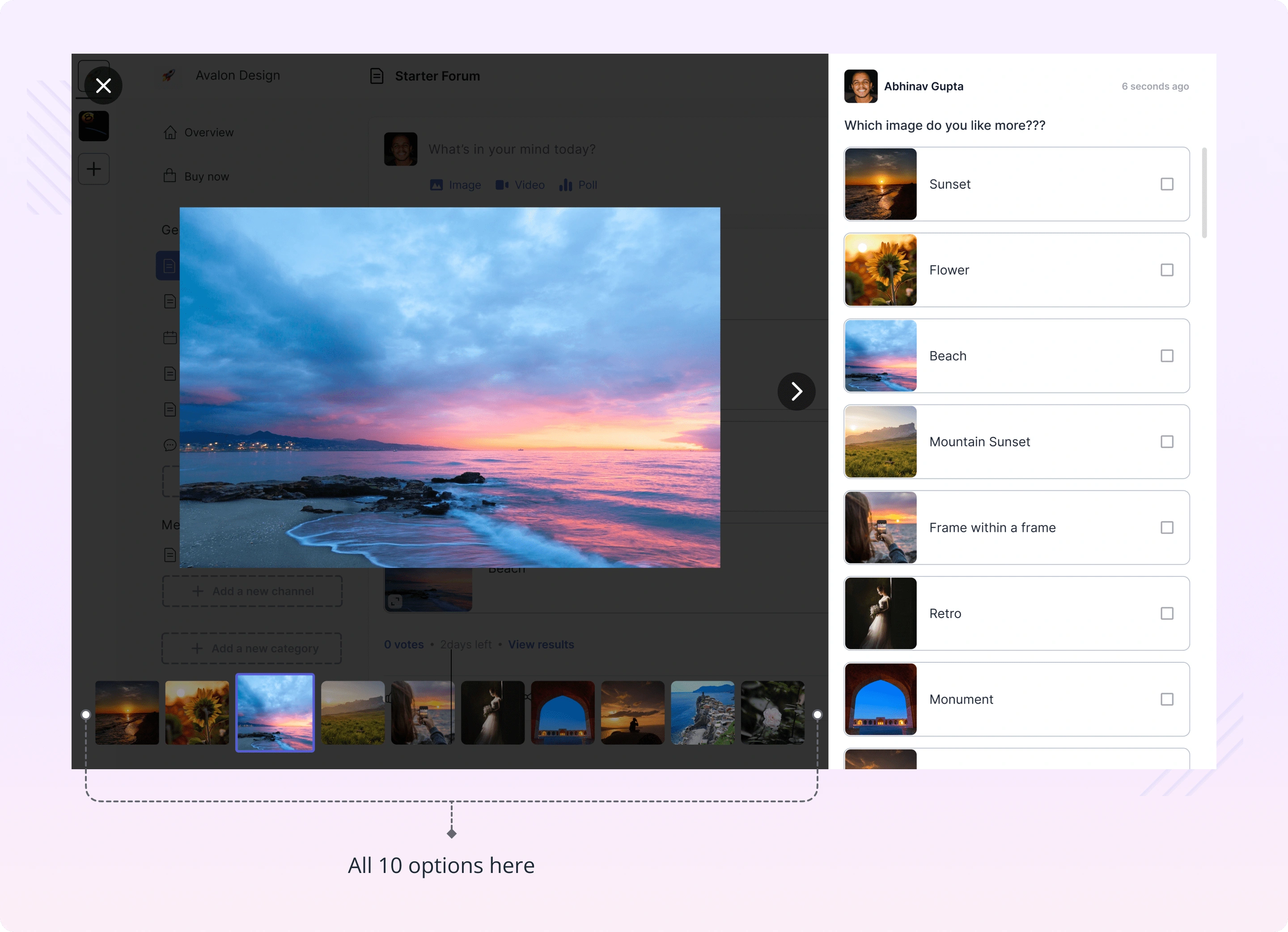
Polls in Voice channels
As it was found from the user interview insights, people feel a little hesitant to engage in the voice calls and sometimes too many members in the call make it difficult to engage, So a feature like poll can be used to lessen the initial hesitation in the members and a good way to get an opinion of the members in real-time quickly.
Creation flow: Text poll
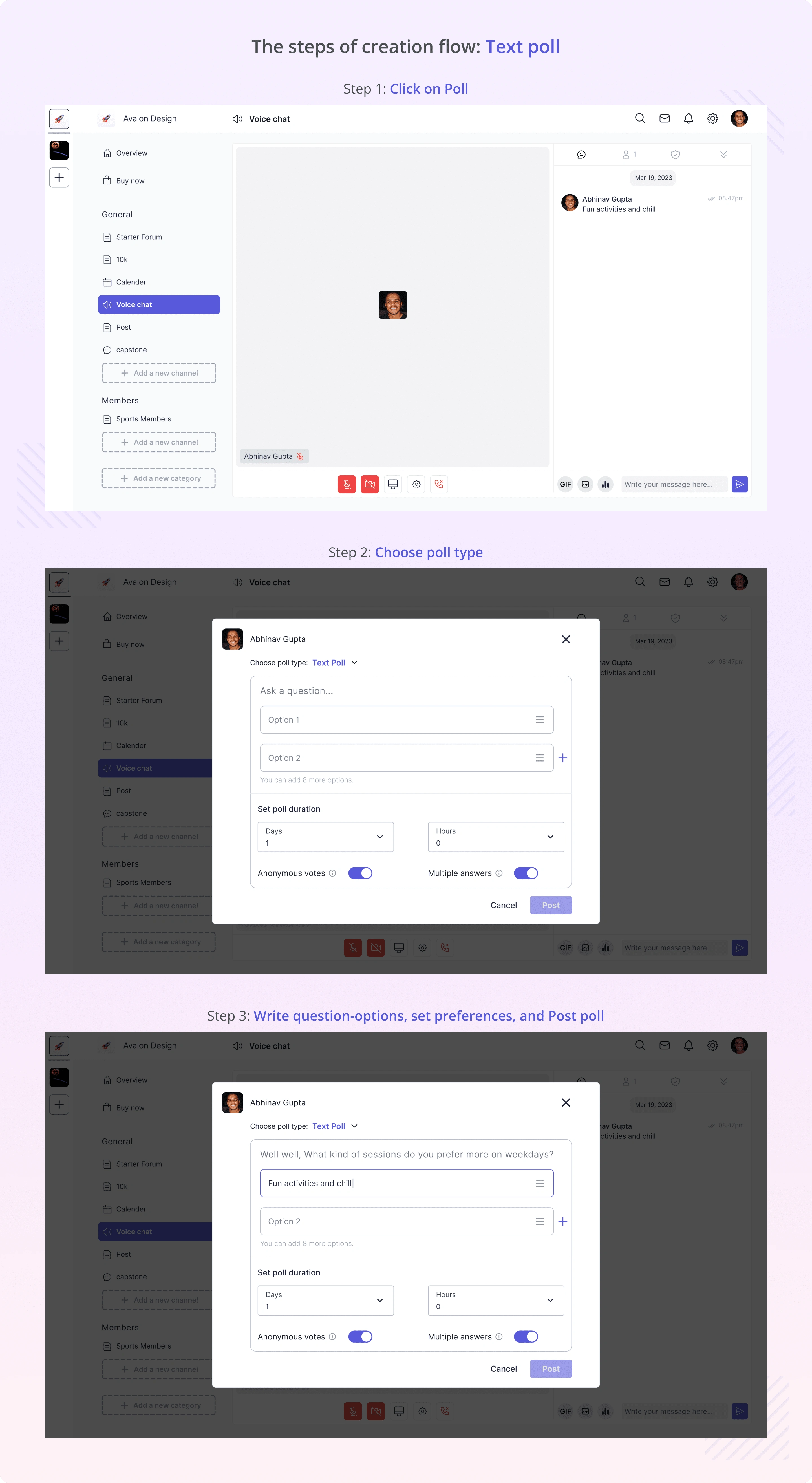
Poll-taking flow: Text poll
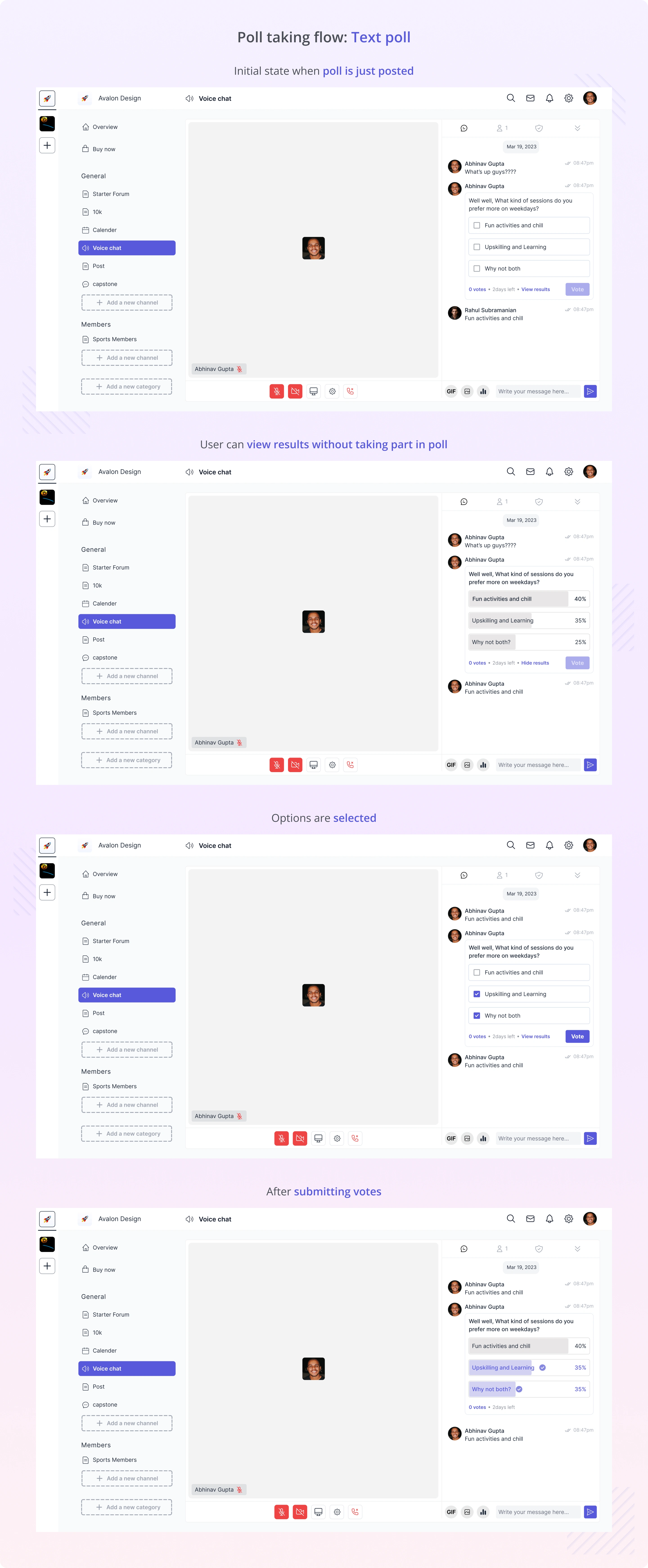
I did a lot more you can check out the detailed case study here.
That’s a wrap ✨
Thank you for taking the time to read this case study I appreciate your patience. I hope you found it informative and inspiring.
If you are interested in working with me or just want to chat, please feel free to reach out to me on , , , or through my .
If you are interested in working with me or just want to chat, please feel free to reach out to me on , , , or through my .Like this project
Posted Feb 5, 2024
Optimized the product design to streamline the user onboarding process, resulting in a 25% decrease in bounce rates and improved customer satisfaction.
Likes
0
Views
94