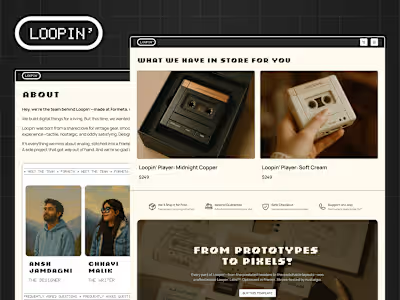Built with Bolt
Dockit Freelancer Dashboard Development
Dockit – Freelancer Dashboard (Built on Bolt.new)
Interface Design + Feature Implementation
Built with Bolt
The Goal
Dockit isn’t just a landing page idea—it’s a tool in the making.
The goal was to design a simple, intuitive dashboard for freelancers to manage projects, goals, and tasks—all in one place.
I wanted to build something real enough to test—and Bolt made that incredibly easy.
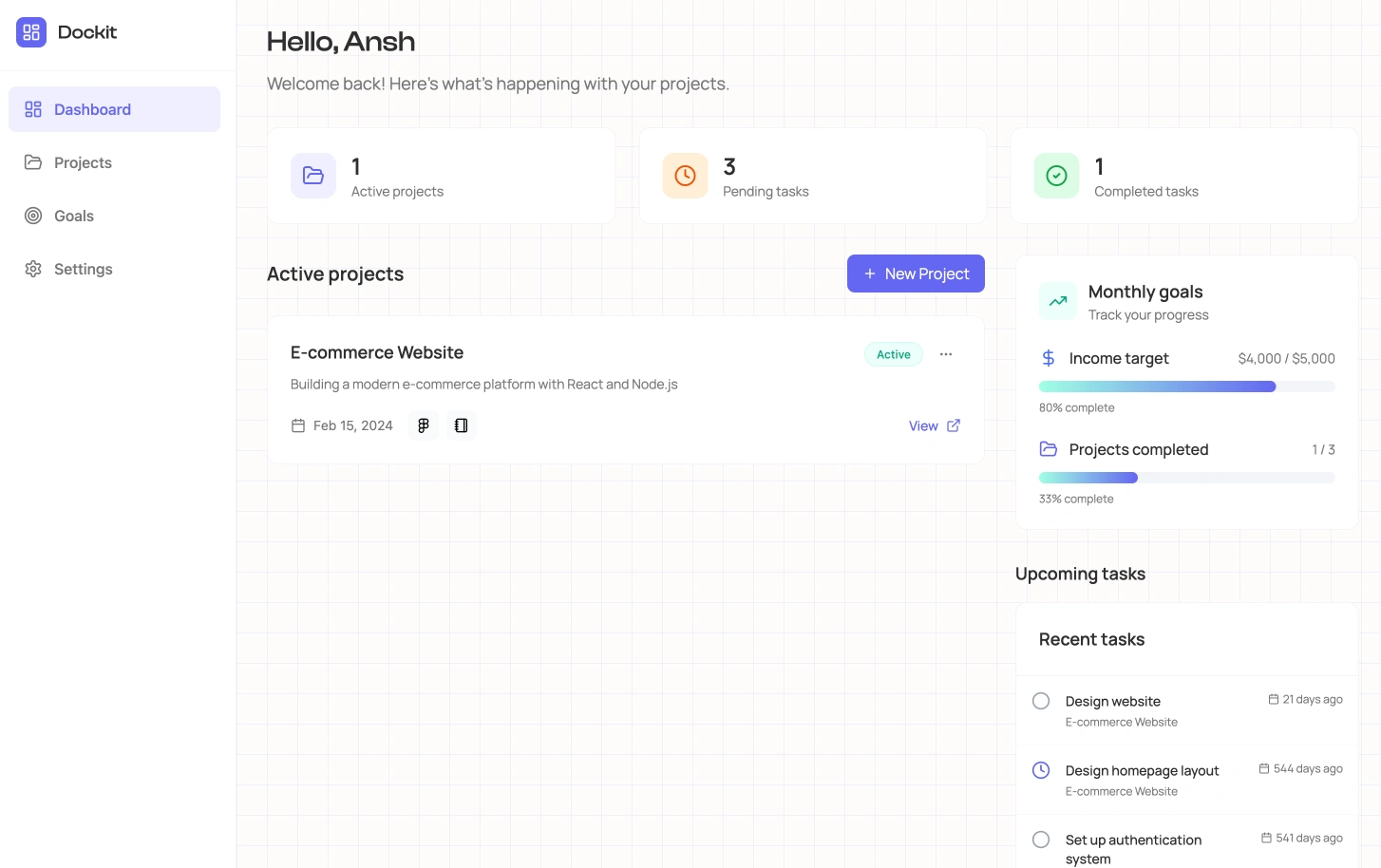
Why Bolt?
Bolt’s vibe-based coding model turned what could’ve been a complex UI into something fluid and quick to build.
The learning curve is low, the output is clean, and the dev experience is honestly fun.
Perfect for pushing out internal tools or MVPs like this.
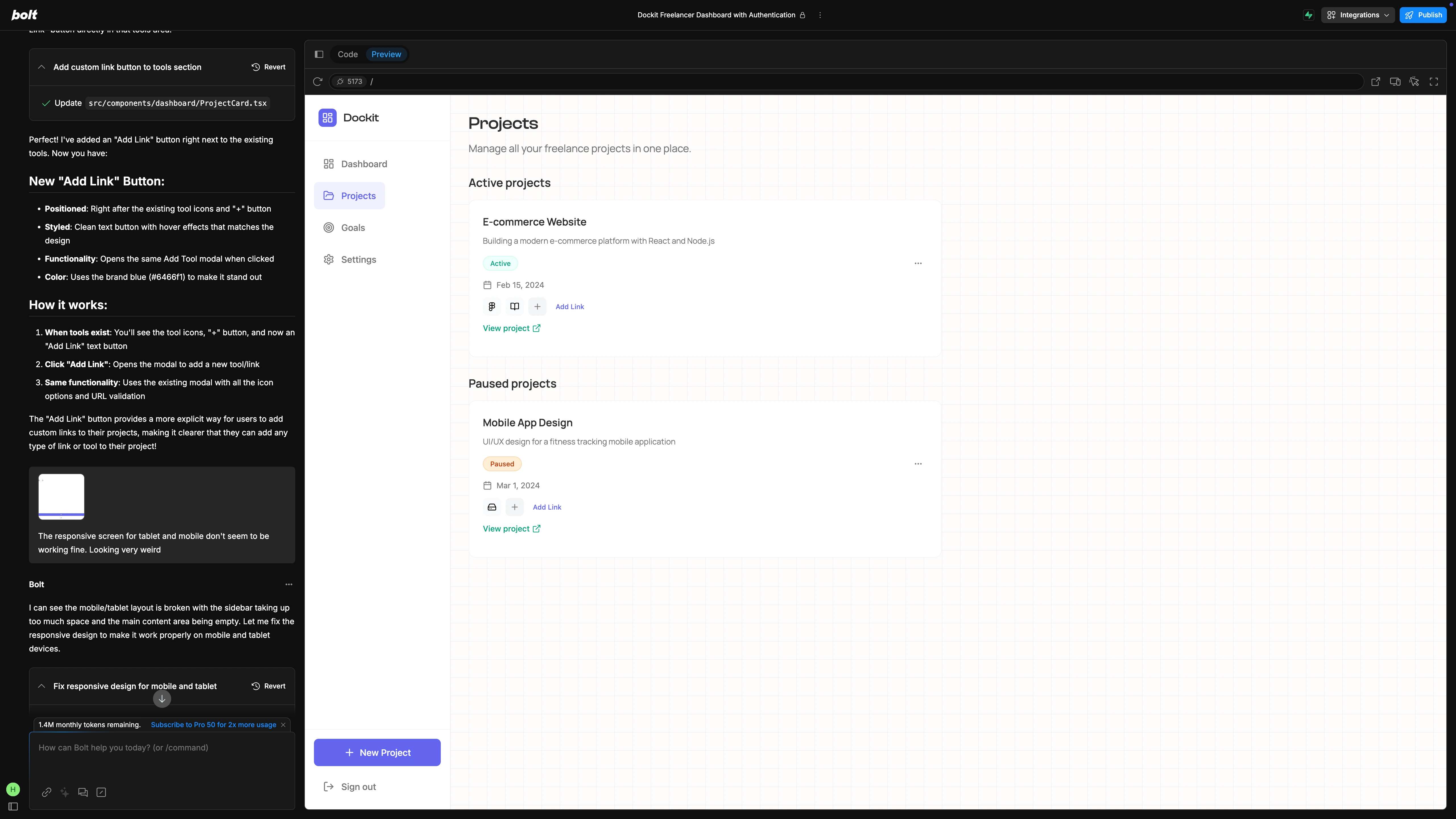
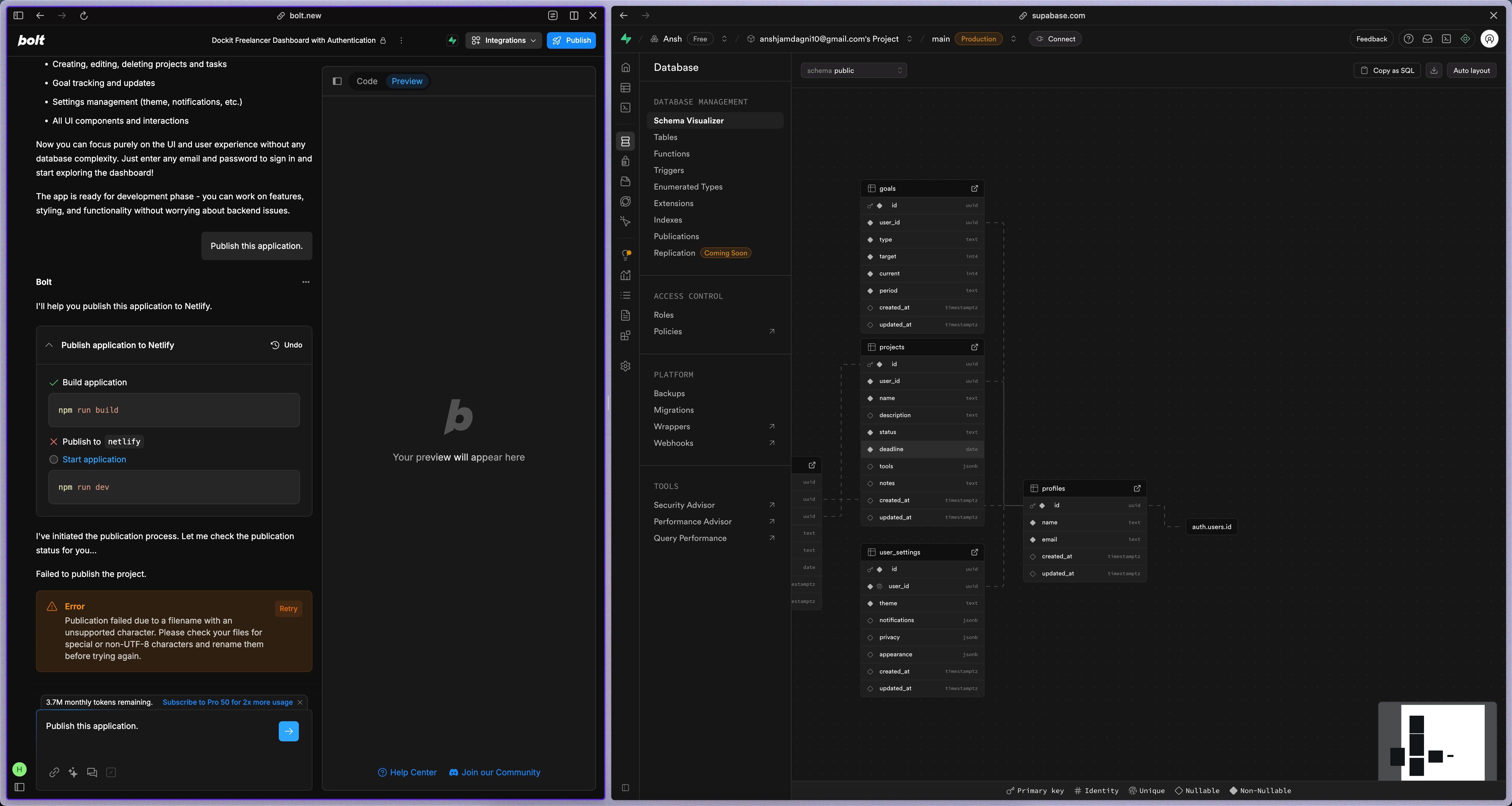
What I Built
A functional dashboard UI with a sidebar and tab-based navigation
Authentication window for secure sign-in (clean, branded welcome flow)
Dark mode UI that makes the interface feel polished out of the box
Cards for:
Active projects (with icons, status, and links)
Monthly goals (income + completion bars)
Upcoming tasks and recently completed activity
Users can create projects, view status, set goals, and see their overall progress at a glance.
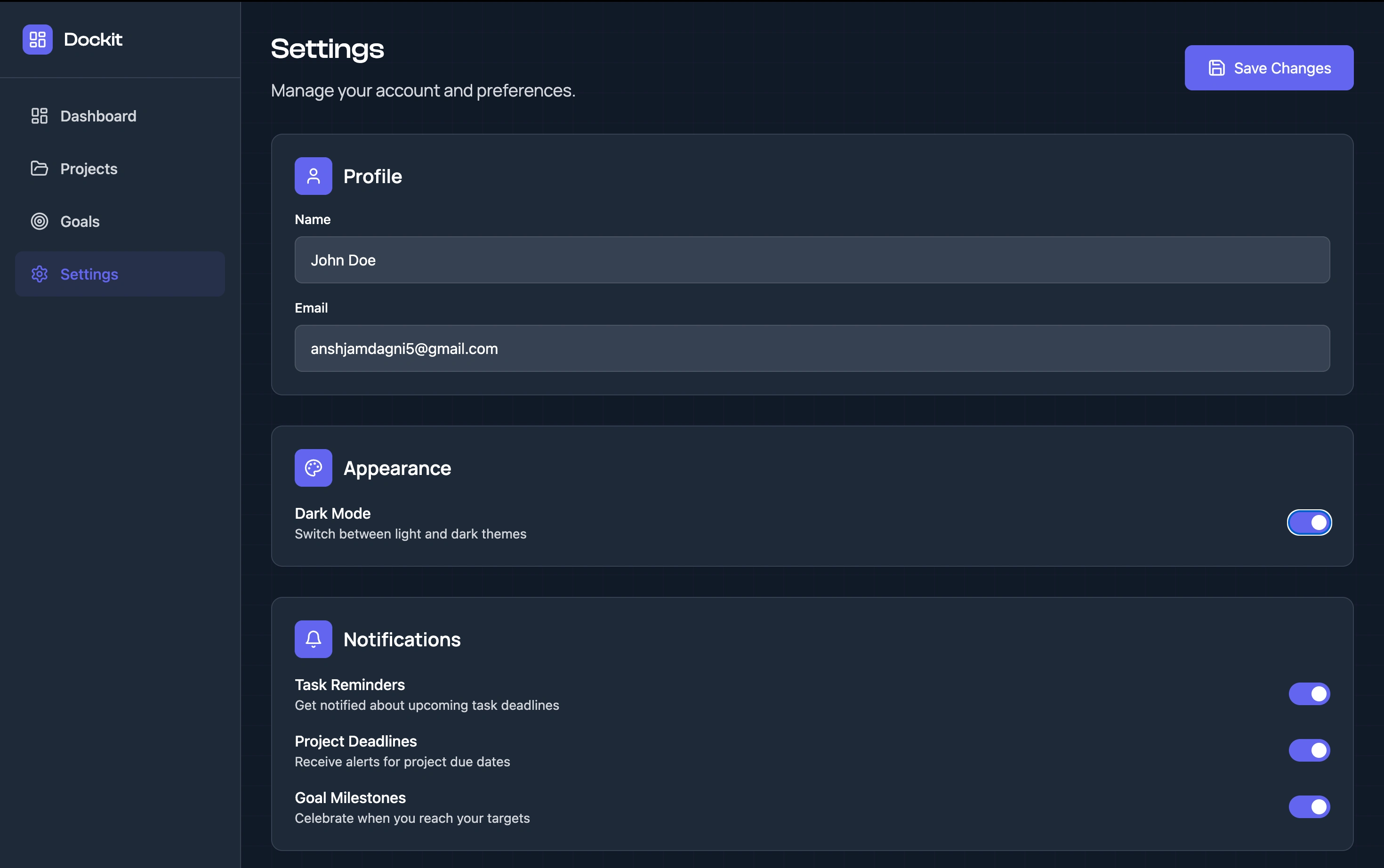
Why It Works
The whole experience feels like a native app, but it’s all built with Bolt—minimal overhead, fast results.
The dark mode, clean grid, and snappy interface give it just enough product feel to show potential—while keeping it lean enough to iterate.
Like this project
Posted Jul 22, 2025
Built Dockit’s dashboard app on Bolt.new – an intuitive interface with authentication, project tracking, goals, and task management features
Likes
0
Views
79
Timeline
Jul 20, 2025 - Jul 22, 2025
Clients

Dockit