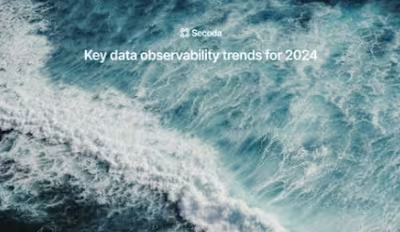What is Cloud Data Integration? 3 Critical Aspects You Need to …

Cloud Data Integration FI
Data integration is the backbone of business reporting, analytics, and data governance. With successful data integration, you can run effective analytics programs to extract valuable business insights. Migrating your data integration workflow to the cloud is pivotal to your data modernization efforts since legacy data repositories aren’t scalable, agile, or, cost-efficient.
In this article, we’ll go over the basics of cloud integration, key challenges people might face while migrating their legacy systems to the cloud, and the challenges people might face after moving to the cloud, along with a few case studies of companies that’ve taken the leap and the results they’ve generated because of this move.
What is Cloud Data Integration?
In Cloud Data Integration, you bring the data present in separate systems together where at least one endpoint belongs to the cloud. The goal here is the same as data integration — creating a unified data repository that can be used to provide a comprehensive business view powering rapid, accurate decisions.
Why should you Move from a Legacy Setup to Cloud Data Integration?
According to a study by LogicMonitor, it takes nearly 15% of the IT budget to simply maintain the legacy system!
This statistic centers the argument for companies making the move to the cloud in search of more cost-effective and consistent maintenance.
Here are a few scenarios where cloud data integration can come in handy:
Data Modernization: It can be difficult to move legacy data to the cloud when the volume of data that needs to be transformed and migrated is huge. Cloud data integration tools ease this process for you.
Data Consistency: A problem with legacy data is that businesses may use different systems for different applications for different teams. This can become a recipe for data inconsistency quite quickly, for instance, isolated updates to applications. With cloud data integration your data is present in one repository- your data warehouse. This reduces the incidents of your data analysts having to work with inaccurate data.
Process Automation: Manual data replication and data entry eats up a lot of time and can be quite tedious. By using cloud data integration, you can look to automate the process freeing up your resources that can be allocated elsewhere. Administrators would have to manually set up various integrations, and test and verify them to see if the data is being transferred correctly. An easier alternative would be to opt for iPaaS tools with pre-built connectors for IT systems.
Cost Reduction: Cloud-based data integration tools usually provide pay-as-you-go pricing models to their customers, allowing them to only pay for the resources they use. Plus, given the need for minimal IT involvement reduces costs associated with ongoing support and maintenance.
You can integrate your data into the cloud using the following four strategies:
Rebuilding the Legacy System: In this approach, you’ll redesign the entire system from the ground up to fit into the native cloud environment.
Lift and Shift: Here, the applications are installed on the virtual cloud without disturbing the current architecture.
Restructuring the Entire System: This approach involves rebuilding the legacy system from scratch using the SaaS cloud solution. The system will be tailored based on the needs of the business.
Recoding Specific Bits of the Business Logic: A specific part of the application (the bit that contains the business logic or rules) is changed in this approach to get the most out of the cloud solution.
What are some obstacles people feel are keeping them from migrating to the cloud? According to a survey by Archive360, the top three obstacles for respondents to moving data to the cloud were:
Concerns around compliance and regulations (60%).
Concerns around information security and infrastructure (55%).
Uncertainty about the Budget Requirements for Cloud Adoption, i.e. the TCO (Total Cost of Ownership) and Cloud Adoption ROI (51%).
How have companies Benefited from Adopting Cloud Data Integration?
CoinList
CoinList is a rapidly growing crypto platform enabling global users to lend, buy, trade, and stake new tokens before they’re listed elsewhere.
But, as the trading volume shot up, CoinList’s platform started generating a ton of data. Manually collecting this data from disparate sources required a lot of maintenance, was cumbersome, and was vulnerable to human errors.
On top of this, it was almost impossible to generate real-time reports using unified data.
-Jim Walnum, Senior DevOps Manager, CoinList
To combat these challenges, Jim set out to find an all-in-one ETL solution along with a cloud data warehouse.
After finalizing AWS Redshift as their cloud data warehouse, here are the factors that helped Jim pick the data pipeline tool that fit CoinList’s needs perfectly:
Fault tolerance and automation to take care of maintenance.
Alignment with industry-standard security practices to secure its databases and servers.
Support for a wide range of integrations.
Excellent customer support.
By onboarding Hevo as their data pipeline tool, CoinList’s engineering team was able to take back 10 hours every week; previously spent manually loading and collecting data from different sources.
-Jim Walnum, Senior DevOps Manager, CoinList
Scale
Scale Media is a next-generation consumer goods company that develops brands that offer high-quality products. Data is crucial across all business verticals at Scale Media; from lifecycle marketing to inventory.
Scale’s data and analytics team was using Sisense’s native integrations and was manually building API connectors for some data sources. But it had its set of limitations:
The dev team spent 60 hours/month on API connectors, equivalent to 1.5 work weeks.
Sisense couldn’t process complex SQL models which led to slower query times, data redundancies, and build failures.
-David Goodman, Manager, Data & Analytics, Scale
With these problems in mind, David started looking for a data integration solution that offered modeling and transformation capabilities on top of integrations. Transformations were non-negotiable.
David felt Hevo Data was the right fit because, unlike a lot of the tools he sampled, data transformation was built into the Hevo pipeline structure from the get-go.
Scale Media then used Hevo to build automated data pipelines that ingested data from sources like MySQL, Criteo, Outbrain, Google Ads, Facebook Ads, etc. to Redshift; saving 60 hours every month, that could be redirected to focus on more productive tasks. Once in Redshift, the business teams could use it to create real-time reports on Sisense.
Key Cloud Data Integration Tools in the Marketplace
Here’s a list of the top cloud data integration tools you can find in the marketplace today:
Hevo Data
Fivetran
Informatica
Talend
SnapLogic
To pick a cloud data integration tool that suits your needs, you need to keep the following factors in mind:
Ease of Use: Take some time to see if non-technical users find the visual interface of the cloud data integration platform easy to understand. Additionally, ensure that the tool is powerful enough to handle your organization’s data rules, formats, and exceptions.
Data Preparation and Integrity: Check if the cloud data integration tool offers data cleaning, data preparation, and a way to verify the integrity of your data. If not, you might need to look for a different tool, or if you’ve settled on this tool; you’ll have to look for a supplementary tool that lets you execute these functions.
Security and Compliance: Keeping your security requirements and industry standards in mind, see if the cloud data integration tool you’re trying out fulfills those requirements — for ongoing data synchronization and one-time data transfers.
Specific Application Support: Ask this question while considering a cloud data integration tool: “Does it support all my applications?”
Ease of Building Custom Connectors: While looking for tools, check how easily you can build a custom connector for your workflow and the effort that’s required to integrate additional sources through an API.
Cloud Data Integration FAQs
What are the main requirements for Cloud Integration?
To pick the right cloud data integration tool for your business, you can keep the following requirements in mind:
The cloud data integration tool should distribute and manage data storage options while ensuring consistent performance.
It should let you connect data across applications in real-time.
Security. To ensure safe data transfer, your cloud data integration tool should have the following:
What are the Different Types of Cloud Integration?
Cloud Integration is made up of the following types:
On-premise-to-Cloud integration
Cloud-to-cloud integration
What is Cloud Data Integration vs Cloud Application Integration?
Data integration is usually performed in batches. It’s often executed after processes have run to completion, to ensure data quality and get rid of redundancies. Application integration is for integrating real-time data between apps.
Another key difference between cloud application integration and cloud data integration is how they’re managed organizationally. Data integration is handled by DataOps, which focuses solely on the orchestration and management of data for business applications.
On the other hand, application integration is handled by DevOps, which focuses on connecting applications to create efficient workflows, either by building a custom integration or through existing integration platforms.
TL;DR
Cloud Data Integration is the process of bringing together data from separate systems, with at least one endpoint belonging to the cloud, to create a unified data repository for better business decision-making.
Moving to the cloud from legacy systems is cost-effective and helps with data modernization, synchronization, automation, and scalability.
Common challenges for cloud migration include concerns around compliance, security, and budgeting, as well as standardization, architectural, and ETL issues.
Data migration can be complex, so having a strategy in place is crucial to successful cloud integration.
Keep the following factors in mind when looking for a cloud data integration solution:
If you’d like to migrate to the cloud and join the likes of GetSales, CoinList, and Scale Media in serving your customers better, you can opt for Hevo Data.
Hevo Data allows you to replicate data in near real-time from 150+ sources to the destination of your choice including Snowflake, BigQuery, Redshift, Databricks, and Firebolt, without writing a single line of code. We’d suggest you use this data replication tool for real-time demands like tracking the sales funnel or monitoring your email campaigns. This’ll free up your engineering bandwidth, allowing you to focus on more productive tasks.
For rare times things go wrong, Hevo Data ensures zero data loss. To find the root cause of an issue, Hevo Data also lets you monitor your workflow so that you can address the issue before it derails the entire workflow. Add 24*7 customer support to the list, and you get a reliable tool that puts you at the wheel with greater visibility.
If you don’t want SaaS tools with unclear pricing that burn a hole in your pocket, opt for a tool that offers a simple, transparent pricing model. Hevo Data has 3 usage-based pricing plans starting with a free tier, where you can ingest up to 1 million records.
Schedule a demo to see if Hevo would be a good fit for you, today!
Like this project
Posted Feb 5, 2024
In Cloud Data Integration, you bring the data present in separate systems together where at least one endpoint belongs to the cloud.