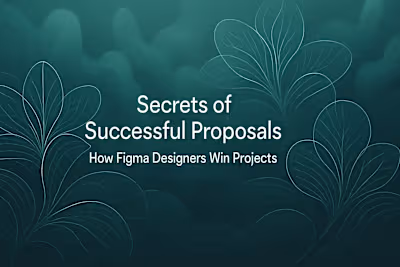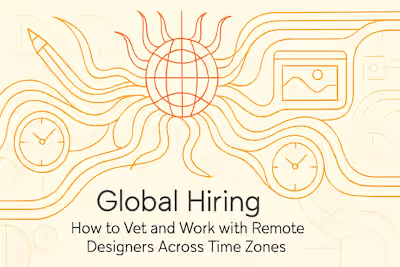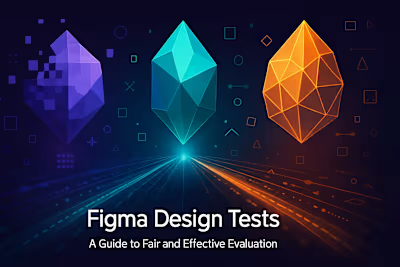Where the Gigs Are: Finding High-Quality Freelance Figma Designer Jobs

Where the Gigs Are: Finding High-Quality Freelance Figma Designer Jobs
Understanding the Landscape of Freelance Work
General Freelance Marketplaces
Niche and Boutique Job Boards
The Power of a Professional Network
Top Niche Job Boards for Figma Designers
Design-Specific Platforms
Remote-First Job Aggregators
Industry-Specific Communities
Leveraging Social Media for Gig Discovery
Optimizing Your LinkedIn Profile
Engaging on X and Instagram
How to Vet Platforms and Job Postings
Red Flags to Watch For
Evaluating Client Quality
References
Where the Gigs Are: Finding High-Quality Freelance Figma Designer Jobs
For a talented Figma designer, having a standout portfolio is just the beginning. The real challenge is knowing where to find high-quality freelance opportunities that match your skills and career goals. This guide will navigate you through the diverse landscape of online job markets, helping you pinpoint the best places to secure your next project. We'll also explore how crafting successful proposals can turn an opportunity into a win.
Whether you're just starting your freelance journey or looking to level up your client base, understanding where companies hire Figma freelancers can make all the difference. The freelance design world has evolved dramatically in recent years, with new platforms and opportunities emerging constantly. Let's dive into where the best gigs are hiding and how to claim them as your own.
Understanding the Landscape of Freelance Work
The world of freelance design is vast, encompassing everything from massive marketplaces to specialized job boards and direct client relationships. This section will break down the different types of platforms available, discussing the pros and cons of each so you can strategically choose where to invest your time and effort.
Think of the freelance landscape like a city with different neighborhoods. Some areas are bustling with activity but crowded with competition. Others are quieter, more exclusive spots where quality matters more than quantity. Understanding these differences helps you navigate more effectively and find the opportunities that align with your goals.
General Freelance Marketplaces
Large-scale freelance platforms are like busy marketplaces where thousands of clients post projects daily. These platforms attract massive volumes of job postings across every industry imaginable. For Figma designers, this means plenty of opportunities, but also significant competition.
The key to success on these platforms isn't just about having great skills. It's about understanding how to position yourself effectively. Your profile needs to speak directly to your ideal clients. Use specific keywords that clients search for, like "Figma prototyping," "design systems," or "mobile app UI design."
Standing out requires more than just listing your skills. Share case studies that demonstrate your problem-solving abilities. Show before-and-after designs. Explain your process. Clients want to see not just what you can create, but how you think.
Price yourself competitively but fairly. Research what other designers with similar experience charge. Remember, competing solely on price attracts clients who value cost over quality. Instead, focus on demonstrating your unique value proposition.
Niche and Boutique Job Boards
Specialized job boards are where things get interesting for Figma designers. These platforms cater specifically to design and tech professionals, featuring more curated listings with less noise. You'll find fewer jobs here, but they're often higher quality with better budgets.
Design-focused job boards understand what designers need and what companies are looking for. They often include features like portfolio integration, making it easier to showcase your work alongside your application. The application process tends to be more streamlined, focusing on your work rather than lengthy proposals.
These platforms also attract a different type of client. Companies posting here specifically want designers, not just anyone who can "make something look nice." They understand the value of good design and are willing to pay for expertise. This means less time educating clients and more time doing what you love.
The community aspect of niche platforms shouldn't be overlooked either. Many offer forums, resources, and networking opportunities that can lead to long-term relationships and referrals.
The Power of a Professional Network
Your professional network might be the most underutilized goldmine for freelance opportunities. While job boards are great, nothing beats a warm introduction or a direct referral from someone who knows your work.
Building a strong network doesn't mean attending every networking event or connecting with everyone on LinkedIn. It's about cultivating genuine relationships with people in your industry. This includes fellow designers, developers you've worked with, product managers, and yes, even past clients.
Word-of-mouth referrals often lead to the best projects. When someone recommends you, they're vouching for your skills and professionalism. This pre-established trust means less time proving yourself and more time focusing on the work. These projects often come with better budgets and more creative freedom.
Don't wait until you need work to start networking. Engage with your community regularly. Share your knowledge, celebrate others' successes, and be helpful without expecting immediate returns. The relationships you build today become tomorrow's opportunities.
Top Niche Job Boards for Figma Designers
Dive deep into the specific job boards that are treasure troves for Figma designers. We'll highlight platforms known for their focus on UI/UX, product design, and creative roles, where your Figma expertise is in high demand.
Finding the right platform can feel like discovering a secret club where everyone speaks your language. These specialized spaces understand the nuances of design work and attract clients who value quality over quantity.
Design-Specific Platforms
Portfolio platforms have evolved beyond simple showcases. Sites like Behance and Dribbble now feature integrated job boards where your work does the talking. These platforms create a unique ecosystem where showcasing and job hunting merge seamlessly.
The beauty of these platforms lies in their visual nature. Clients browse through designs, fall in love with a style, and reach out directly. Your portfolio becomes your primary sales tool. This approach favors designers who consistently produce quality work and maintain an active presence.
To maximize these platforms, treat your profile like a living document. Regular updates keep you visible in feeds and search results. Engage with other designers' work genuinely. The algorithm favors active users, and the community appreciates authentic interaction.
Pro tip: Use platform-specific features to your advantage. Case studies perform exceptionally well, as they show your process, not just the final product. Clients love seeing how you think through problems.
Remote-First Job Aggregators
The rise of remote work has created a new category of job platforms focused exclusively on location-independent roles. These aggregators understand the unique needs of remote workers and the companies that hire them.
Remote-focused platforms often feature better filtering options, allowing you to search by time zone compatibility, contract type, and specific design tools like Figma. The quality of listings tends to be higher because companies posting here have already embraced remote work culture.
These platforms attract forward-thinking companies that understand the value of accessing global talent. They're often more flexible about working hours and more focused on results than face time. For freelancers, this means more autonomy and better work-life balance.
The application process on remote platforms often emphasizes communication skills alongside design abilities. Companies want to know you can collaborate effectively across time zones and communicate clearly in writing.
Industry-Specific Communities
Online communities have become unexpected job boards. Slack workspaces, Discord servers, and specialized forums often feature dedicated job channels where opportunities flow regularly.
These communities offer something job boards can't: context. When someone posts a job in a community, you already share common ground. Maybe you've interacted in discussions, shared resources, or helped each other solve problems. This familiarity creates warmer connections than cold applications.
The jobs posted in communities tend to be more targeted. A fintech Slack group will have fintech design roles. A sustainability-focused Discord will feature green tech opportunities. This alignment means better project fit and more interesting work.
To leverage communities effectively, be an active participant before you need work. Contribute to discussions, share insights, and build relationships. When opportunities arise, you'll be a known quantity rather than a stranger.
Leveraging Social Media for Gig Discovery
Social media is more than just a place to connect with peers; it's a powerful tool for finding freelance work. This section will provide strategies for using platforms like LinkedIn and X (formerly Twitter) to find clients.
The lines between social networking and professional networking have blurred. Today's designers need to master the art of professional social media presence without losing authenticity.
Optimizing Your LinkedIn Profile
LinkedIn remains the heavyweight champion of professional networking. For Figma designers, it's a platform where decision-makers actively search for talent. Your profile needs to work hard even when you're sleeping.
Start with a headline that goes beyond "Figma Designer." Be specific about your specialty and value proposition. "Figma Designer specializing in SaaS dashboards that increase user engagement" tells a story. It helps the right clients find you.
Your summary should read like a friendly introduction, not a resume. Share what drives you as a designer. Mention specific types of projects you excel at. Include keywords naturally throughout your profile. Terms like "design systems," "prototyping," and "user research" help you appear in relevant searches.
The featured section is your secret weapon. Showcase your best Figma projects here. Include case studies that demonstrate results, not just pretty pictures. Did your redesign increase conversions? Did your prototype help secure funding? These stories matter.
Engage authentically on the platform. Comment thoughtfully on posts in your field. Share insights from your work (while respecting NDAs). The algorithm rewards engagement, making you more visible to potential clients browsing their feeds.
Engaging on X and Instagram
X (formerly Twitter) and Instagram might seem like unlikely job-hunting grounds, but they're goldmines for the savvy designer. These platforms favor personality and real-time engagement, perfect for building relationships that lead to work.
On X, follow design leaders and companies you admire. Engage in design discussions using relevant hashtags like #FigmaDesign or #UIDesign. Share your work-in-progress shots and design thinking. The informal nature of X makes it perfect for showing your personality alongside your skills.
Create threads sharing design tips or breaking down your process. These perform well and position you as an expert. When hiring managers see your thoughtful contributions, they remember you when opportunities arise.
Instagram works differently but equally effectively. Use Stories to share behind-the-scenes glimpses of your design process. Post carousel tutorials showing Figma techniques. The visual nature of Instagram perfectly suits design work.
Don't just post and ghost. Respond to comments, ask questions, and build genuine connections. The designers commenting on your posts today might recommend you for projects tomorrow.
How to Vet Platforms and Job Postings
Not all job postings are created equal. This final section will equip you with the skills to identify legitimate, high-value opportunities and avoid scams or low-paying gigs, ensuring you focus your energy on the right projects.
Learning to quickly assess opportunities saves time and protects your professional reputation. It's better to apply to five quality postings than fifty questionable ones.
Red Flags to Watch For
Developing a keen eye for problematic job posts protects you from wasted time and potential scams. Certain patterns appear repeatedly in low-quality or fraudulent postings.
Vague project descriptions should immediately raise suspicion. Legitimate clients know what they want and can articulate it clearly. Posts asking for "a simple design" or "quick mockup" often hide complex requirements and unrealistic expectations.
Be wary of clients requesting extensive free work as part of the application process. A simple design exercise is reasonable. Asking for complete project solutions under the guise of "testing your skills" is not. Professional clients understand that quality work requires compensation.
Unrealistic timeline and budget combinations signal trouble. A client wanting a complete app redesign in a week for a few hundred dollars either doesn't understand design work or doesn't value it. Either way, they're not ideal clients.
Watch for poor communication from the start. If the job post is riddled with errors or the client takes weeks to respond, imagine how project communication will go. Professional clients communicate clearly and promptly.
Evaluating Client Quality
Great clients leave clues about their professionalism before you even apply. Learning to spot these indicators helps you focus on opportunities worth pursuing.
Look for detailed project briefs that show thought and preparation. Quality clients have done their homework. They know their users, their goals, and what success looks like. They ask thoughtful questions about your process and experience.
Research the client's online presence. A professional website, active social media, and positive reviews indicate a legitimate business. Check their team page. Companies that value design often have designers on staff or mention design in their values.
On marketplace platforms, review their feedback history. Look beyond star ratings to read actual reviews. Pay attention to how they respond to negative feedback. Professional clients handle criticism gracefully and work to resolve issues.
Notice how they talk about budget and timeline. Professional clients understand that good design takes time and costs money. They're upfront about budgets and realistic about timelines. They ask about your process and availability rather than demanding immediate starts.
The best clients view designers as partners, not just service providers. They ask for your input, value your expertise, and want to understand your recommendations. These relationships lead to better work and often ongoing opportunities.
Finding high-quality freelance Figma design work isn't just about knowing where to look. It's about understanding each platform's culture, presenting yourself effectively, and choosing opportunities that align with your goals. Whether you're diving into specialized job boards, leveraging your network, or building your social media presence, success comes from strategic effort rather than scattered applications.
Remember, the best opportunities often come from building genuine relationships and consistently delivering quality work. Focus on platforms and approaches that feel authentic to you. The right clients are out there, looking for exactly what you offer. Your job is to make it easy for them to find you.
References
Like this project
Posted Jul 6, 2025
Stop searching and start finding. Discover the top platforms, niche job boards, and social media channels where the best freelance Figma design gigs are hiding.