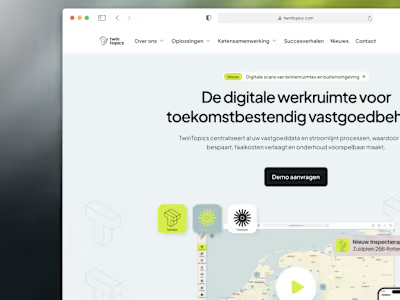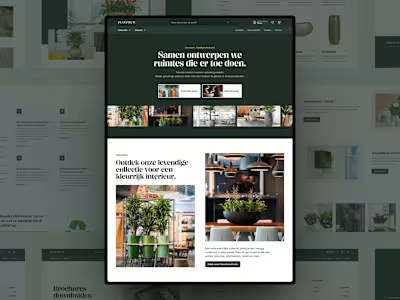Built with MagicPath
MagicPath Ecommerce Component Library

MagicPath Ecommerce Component Library
A Case Study on Rapid Prototyping for AB Testing
When I joined the #MagicPathChallenge on Contra, I saw an opportunity to solve a real problem I'd been facing in my ecommerce projects: the gap between static designs and functional prototypes. Ecommerce companies need to move fast—testing different layouts, flows, and features to optimize conversion rates. Traditional design tools create beautiful mockups, but they lack the interactivity needed to validate ideas before development truly.
This case study showcases how I built a comprehensive ecommerce component library in MagicPath that enables companies to prototype new pages quickly and set up AB tests with interactive, realistic experiences. Instead of waiting weeks for developers to build test variations, teams can now validate concepts in days with prototypes that feel like the real thing.
My Goal: Building for Reusability and Control
Taking on multiple ecommerce projects, I realized I was recreating the same components over and over. My main goal with this challenge was to build a library of reusable components that I could leverage across projects—saving time while maintaining quality. The challenge pushed me to discover a new tool and gain more control over what I was creating, moving beyond static screens to interactive experiences.
The MagicPath Ecommerce Experience
I started by building out a complete ecommerce page in MagicPath, demonstrating how all the components work together in a real shopping context. This full-page example serves as both a showcase and a testing ground for the component library.
Let me talk you through the library
In this video, I present my complete MagicPath library, showing the range of ecommerce components I've built and how they function interactively. These aren't just static designs—they're working prototypes that respond to user input, making them perfect for stakeholder presentations and usability testing.
Component Highlights
1. BTNG Ecommerce Library Overview
The full library provides a bird's-eye view of every available component. From navigation to checkout elements, each piece is designed to be modular and adaptable. Having this complete system view makes it easy to mix and match components for different project needs.
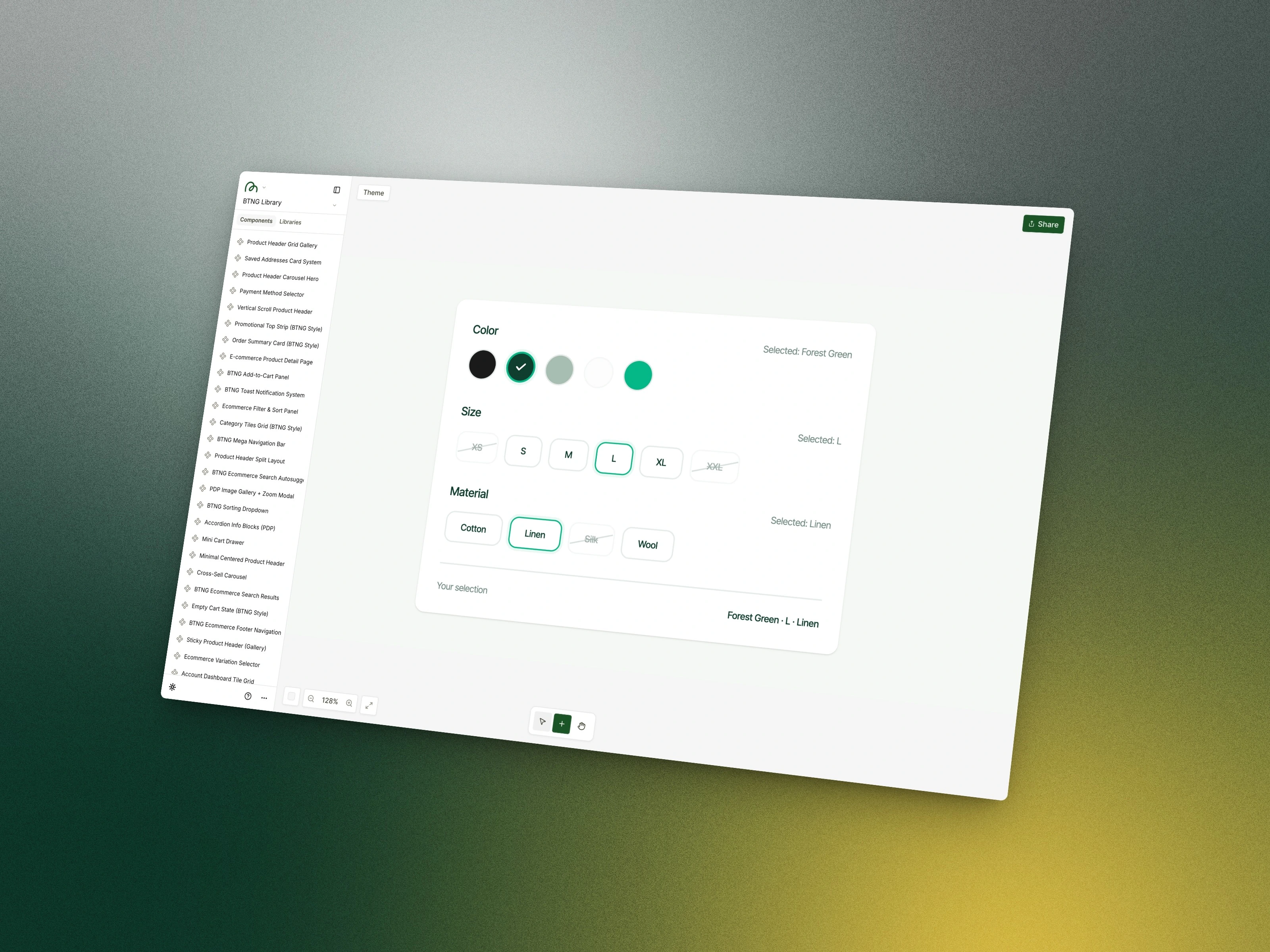
2. Product Customization Component
This component lets users select their color, size, and material preferences, then dynamically displays their complete selection. What makes this powerful for AB testing is the ability to experiment with different selection interfaces—dropdowns vs. swatches vs. buttons—and see how users actually interact with each variation. These interactive components feel much more real than just a design in Figma, giving stakeholders a true sense of the user experience.
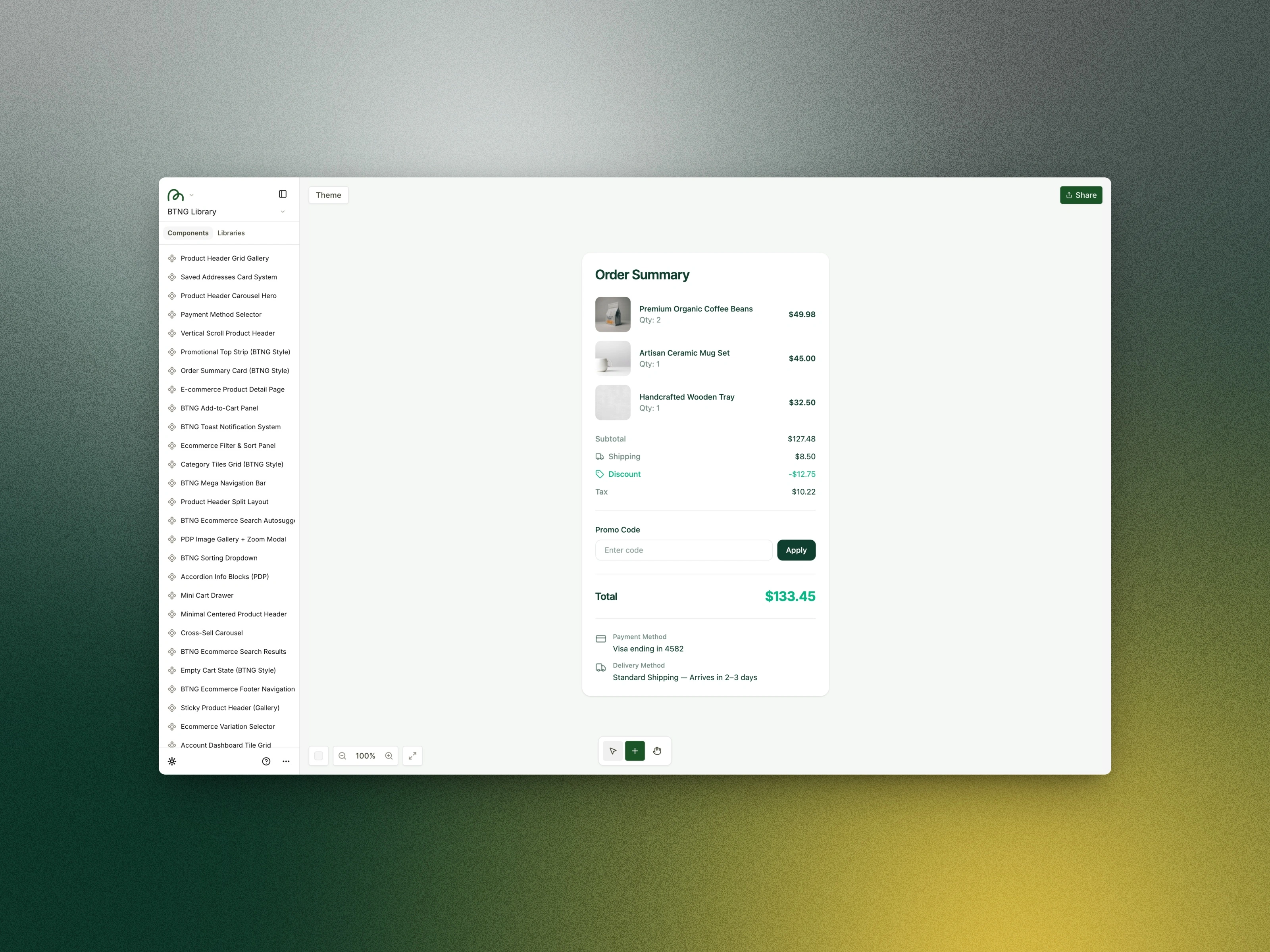
3. Order Summary with Promo Features
The order summary includes promo code entry, discount display, tax calculation, and payment/delivery options. This component is critical for checkout optimization, and being able to prototype different layouts—like where the promo code field appears or how discounts are highlighted—can significantly impact conversion rates. The interactive nature lets you test the entire flow, from entering a code to seeing the discount applied.
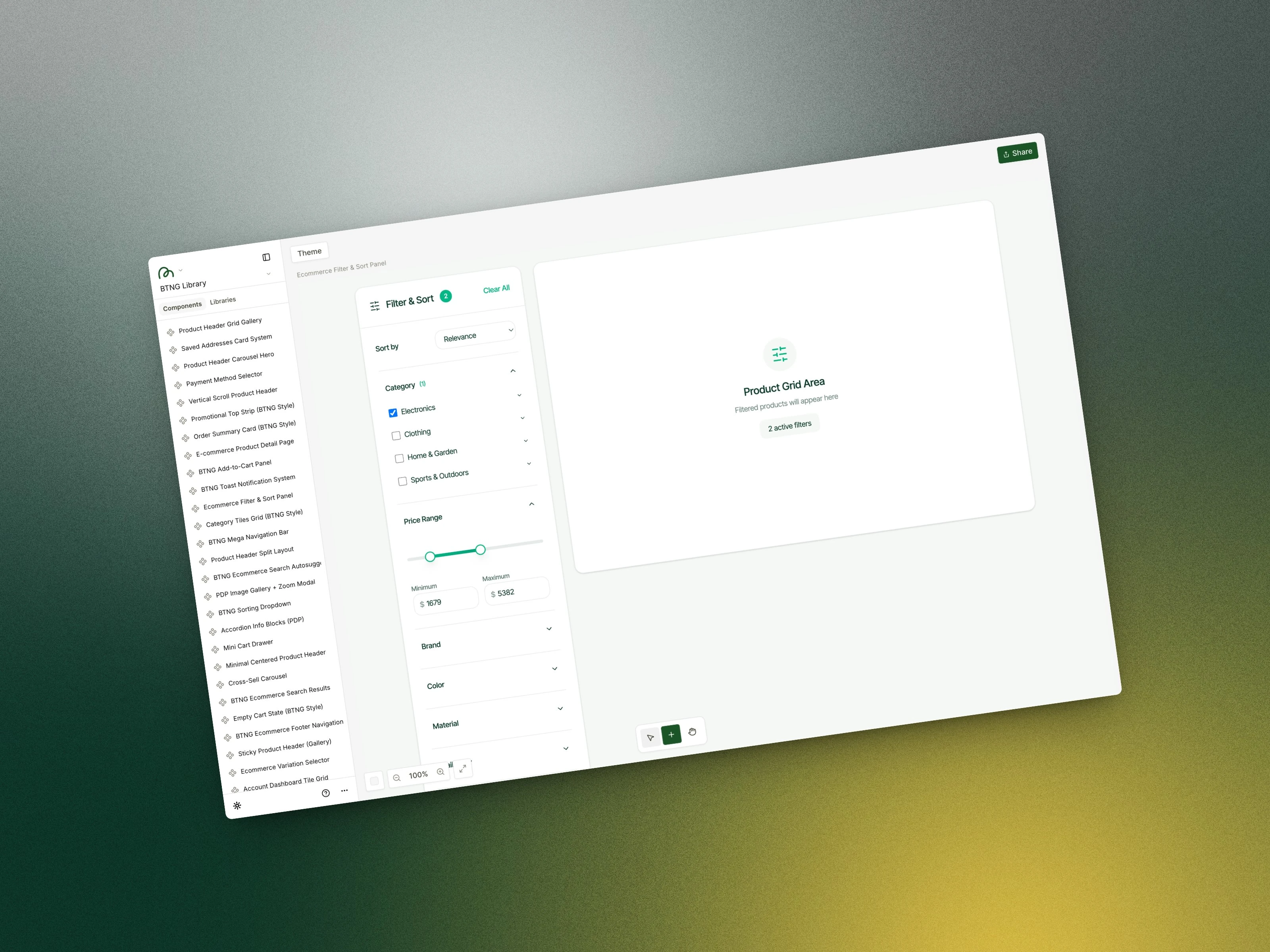
4. Ecommerce Filter Sidebar
This comprehensive filtering component allows users to sort by relevance and filter by company, price range, brand, color, and material. Filter design has a massive impact on product discovery, and this interactive prototype lets teams test different filter hierarchies and interactions before committing to development. Users can click, filter, and see results update in real-time.

5. Complete Product Page
Finally, the product page brings multiple components together—showcasing how the customization selector, add-to-cart functionality, and product information work as a cohesive system. This is where the real power of interactive prototyping shines: stakeholders can click through an actual shopping experience, not just scroll through static screens.asd
The MagicPath Advantage
What sets these MagicPath components apart is their interactivity. While Figma is excellent for visual design, these prototypes bridge the gap to development. They feel real because they are functional—buttons click, filters work, selections update. This means:
Faster validation: Test concepts with users before writing code
Better stakeholder buy-in: Show, don't just tell
More accurate AB tests: Prototype multiple variations quickly
Smoother handoffs: Developers can see exactly how interactions should work
Outcome
This reusable component library has transformed how I approach ecommerce projects. Instead of starting from scratch each time, I can quickly assemble and customize proven components, dramatically reducing time from concept to testable prototype. For ecommerce companies operating in a competitive landscape where conversion optimization is critical, this approach enables rapid experimentation and data-driven decision-making.
The #MagicPathChallenge didn't just introduce me to a new tool, it fundamentally changed how I think about design prototyping and gave me the control I needed to create truly interactive experiences that drive better outcomes for my clients.
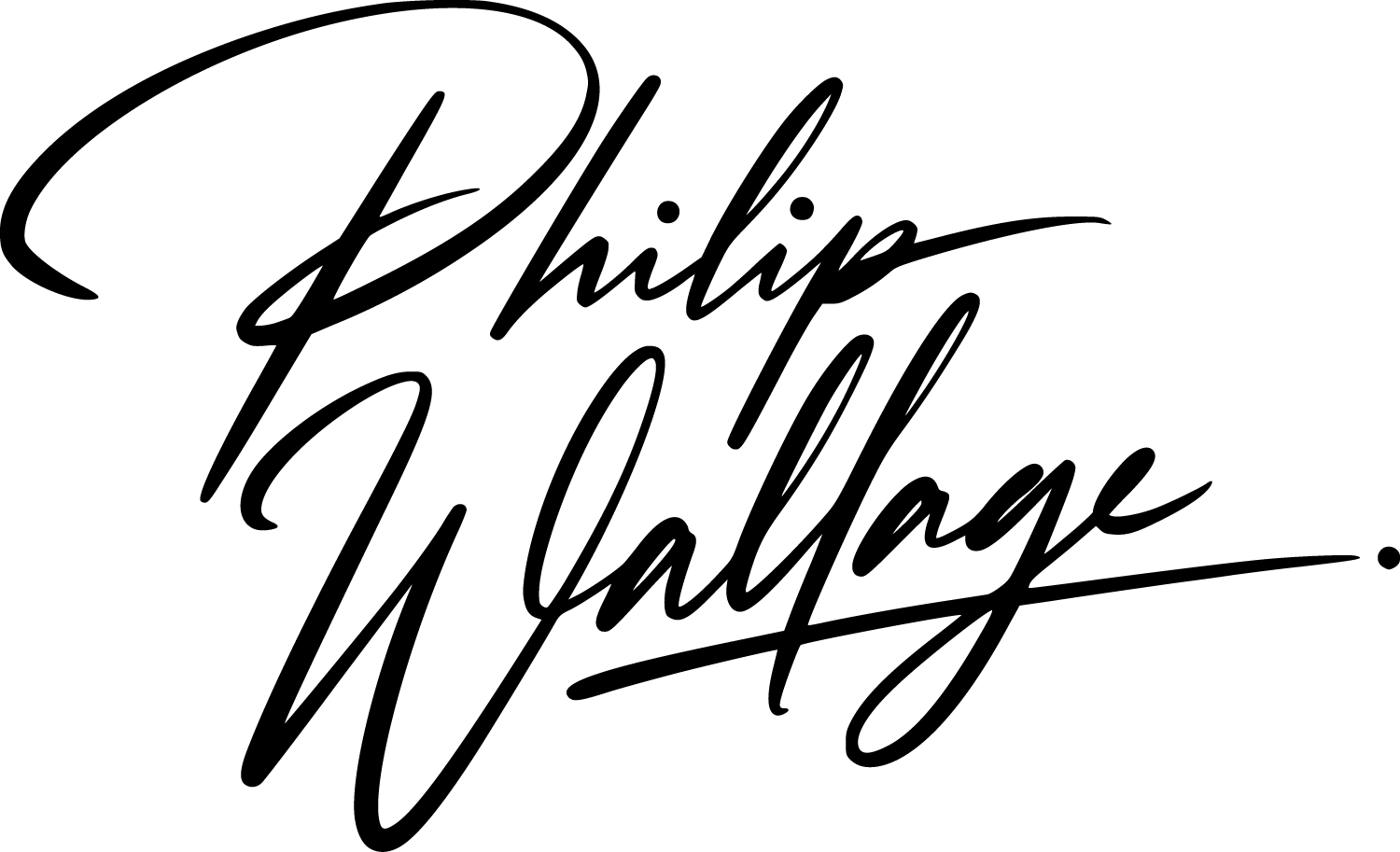
Like this project
Posted Oct 23, 2025
Built a reusable ecommerce component library in MagicPath for rapid prototyping and AB testing: interactive components that feel real, not just static designs.
Likes
1
Views
10