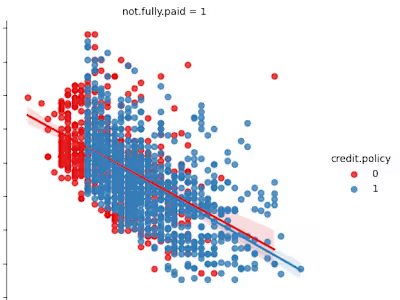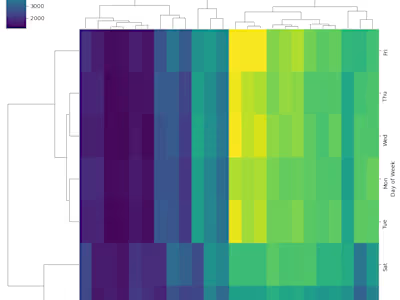HR Analytics Absenteeism Project - SQL & Power BI
HR Analytics Absenteeism Project - SQL & Power BI
This project involves analysing employee absenteeism, health, and lifestyle data to create a comprehensive database and interactive Power BI dashboard. The aim is to identify candidates for a bonus program based on health metrics and calculate wage increases for non-smokers. Steps include importing data into SQL Server, optimising queries, and designing visuals following a HR wireframe. Interactive filters and a smart narrative section will enhance data interpretation.
Data Source:
The source data contained Human Resource 741 records. This is included in the repository.
Data Analysis
This project was done on Microsoft SQL Server Management Studio
Data Visualisation
Data visualisation was done in Microsoft Power BI. View Dashboard
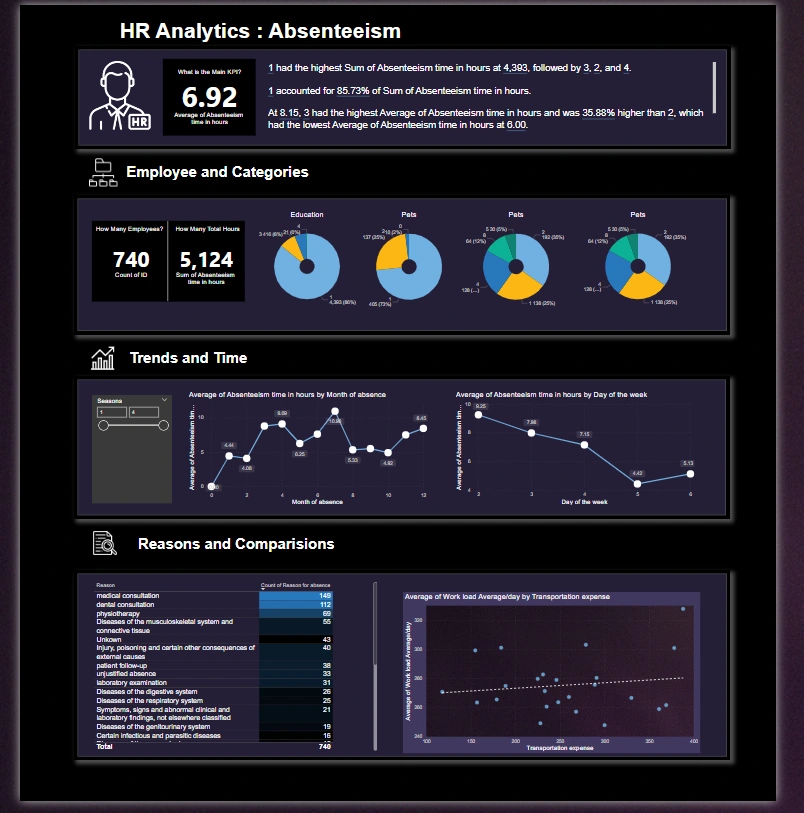
HR Request to Data Analysis Team
Provide a list of Healthy Individuals & Low Absenteeism for our healthy bonus program – Total Budget $1000
Calculate a Wage Increase or annual compensation for Non-Smokers for (Insurance Budget of $983,221 for all Non-Smokers)
Create a Dashboard for HR to understand Absenteeism at work based on approved wireframe.
Data Analysis Tasks
Build a Database
Develop SQL Query
Perform Analysis
Connect Database to PowerBI
Build a Dashboard (Wireframe)
Exploratory Data Analysis
1) Create Databse
Right-click on Databases > New Database
Name the Database (HR_Project) > Click OK
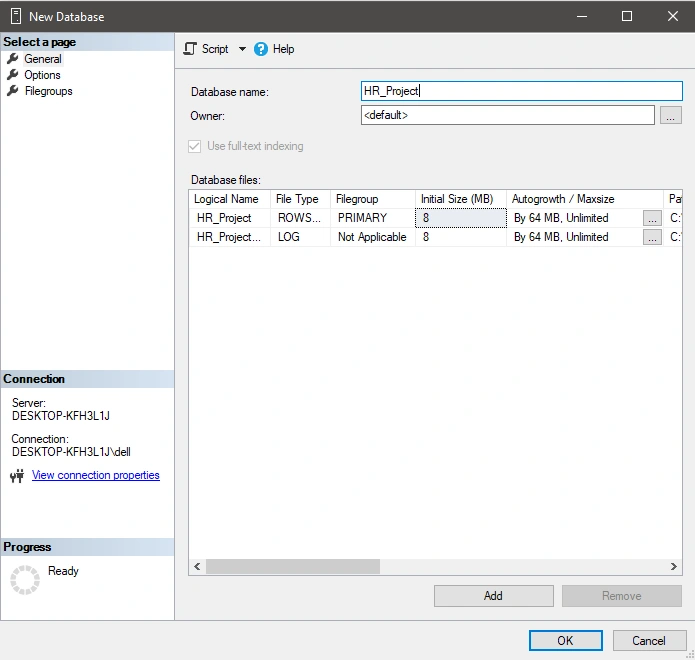
2) Import Data
Right-click on HR_Project > Tasks > Import Flat File
Import Absenteeism_at_work.csv, Reasons.csv, compensation.csv
Verify that the import worked:
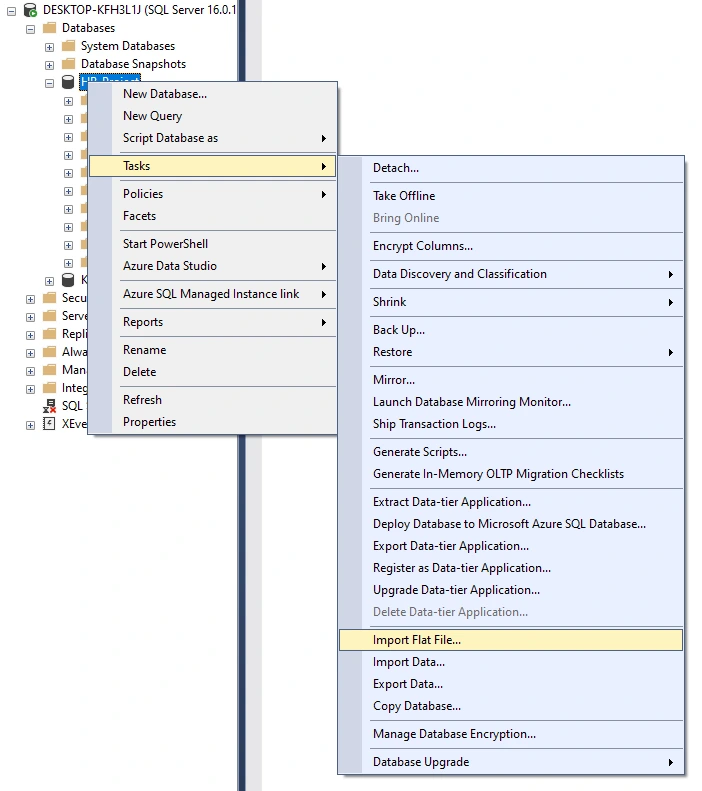
3) QUERIES
Create initial query
SELECT *
FROM Absenteeism_at_work a
LEFT JOIN compensation b
ON a.ID = b.ID
LEFT JOIN Reasons r
ON a.Reason_for_absence = r.Number;
Find the healthiest
SELECT *
FROM Absenteeism_at_work
WHERE Social_drinker = 0 AND Social_smoker = 0
AND Body_mass_index < 25 AND
Absenteeism_time_in_hours < (SELECT AVG(Absenteeism_time_in_hours) FROM Absenteeism_at_work) -- less than avg absence;
Find all non-smokers
SELECT COUNT(*)
AS nonsmokers
FROM Absenteeism_at_work
WHERE Social_smoker = 0;
The query identified 686 non-smoker employees, enabling the calculation of the budget based on their total hours worked.
Step-By-Step Calculation:
Initial Budget from HR: $983,221
Number of Employees: 686
Hours Worked per Year per Employee: 5 days/week * 8 hours/day * 52 weeks/year = 2,080 hours/year
Total Hours Worked by All Employees: 686 employees * 2,080 hours/year = 1,425,280 hours/year
Hourly Increase Calculation: $983,221 / 1,425,280 hours = $0.68 per hour increase
Yearly Increase per Employee: $0.68/hour * 2,080 hours/year = $1,414.40
Final Query for Power BI
SELECT
a.ID,
r.Reason,
Month_of_absence,
Body_mass_index,
CASE WHEN Body_mass_index < 18.5 THEN 'Underweight'
WHEN Body_mass_index BETWEEN 18.5 AND 25 THEN 'Healthy Weight'
WHEN Body_mass_index BETWEEN 25 AND 30 THEN 'Overweight'
WHEN Body_mass_index > 30 THEN 'Obese'
ELSE 'Unknown' END
AS BMI_Category,
CASE WHEN Month_of_absence IN (12,1,2) THEN 'Winter'
WHEN Month_of_absence IN (3,4,5) THEN 'Spring'
WHEN Month_of_absence IN (6,7,8) THEN 'Summer'
WHEN Month_of_absence IN (9,10,11) THEN 'Fall'
ELSE 'Unknown' END
AS Season_Names,
Seasons,
Month_of_absence,
Day_of_the_week,
Transportation_expense,
Education,
Son,
Social_drinker,
Social_smoker,
Pet,
Disciplinary_failure,
Age,
Work_load_Average_day,
Absenteeism_time_in_hours
FROM Absenteeism_at_work a
LEFT JOIN compensation b
ON a.ID = b.ID
LEFT JOIN Reasons r
ON a.Reason_for_absence = r.Number;
4) Connect Database to PowerBI
Navigate to the "Get Data" tab in Power BI > Click on "More" in the "Get Data" tab
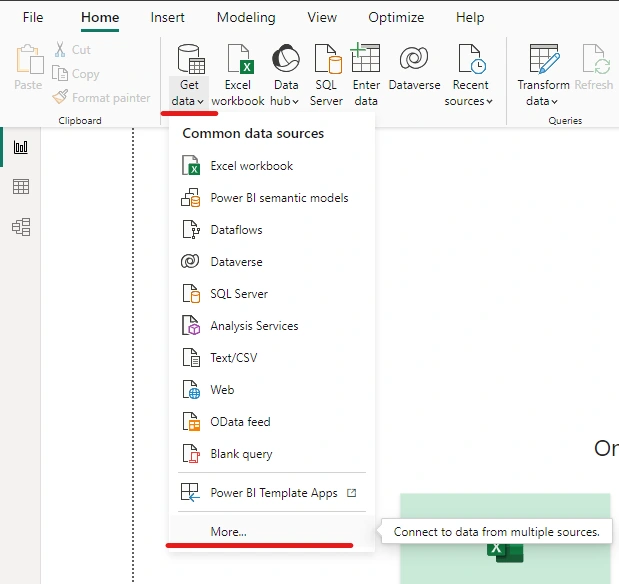
Type "SQL" and select "SQL Server Databases"
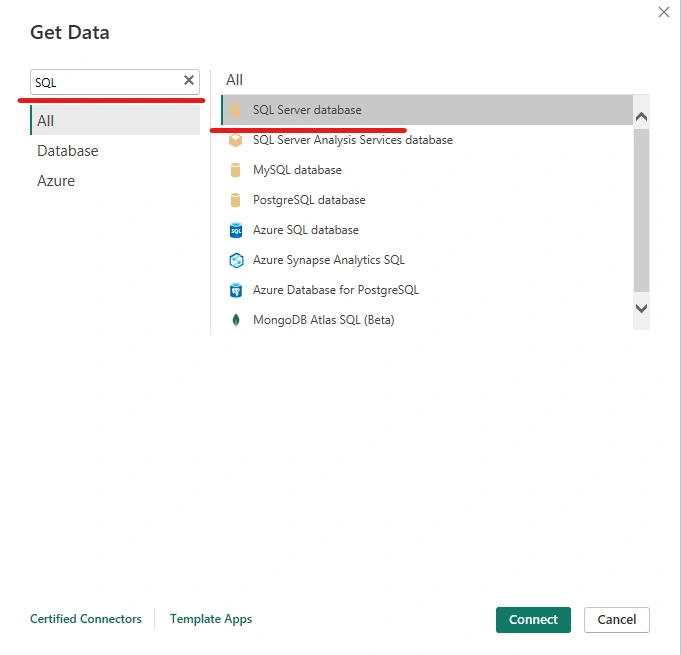
Identify the server name and database name > Utilise the advanced settings option to enter an SQL query > OK
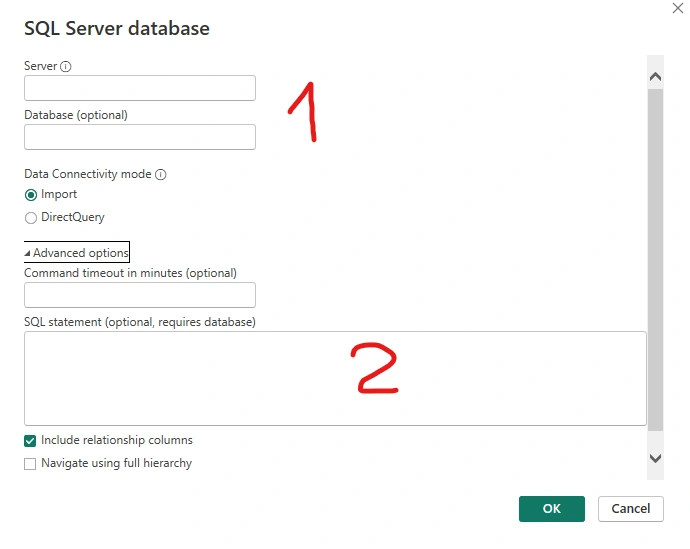
Confirm that the desired columns have been brought in > Load
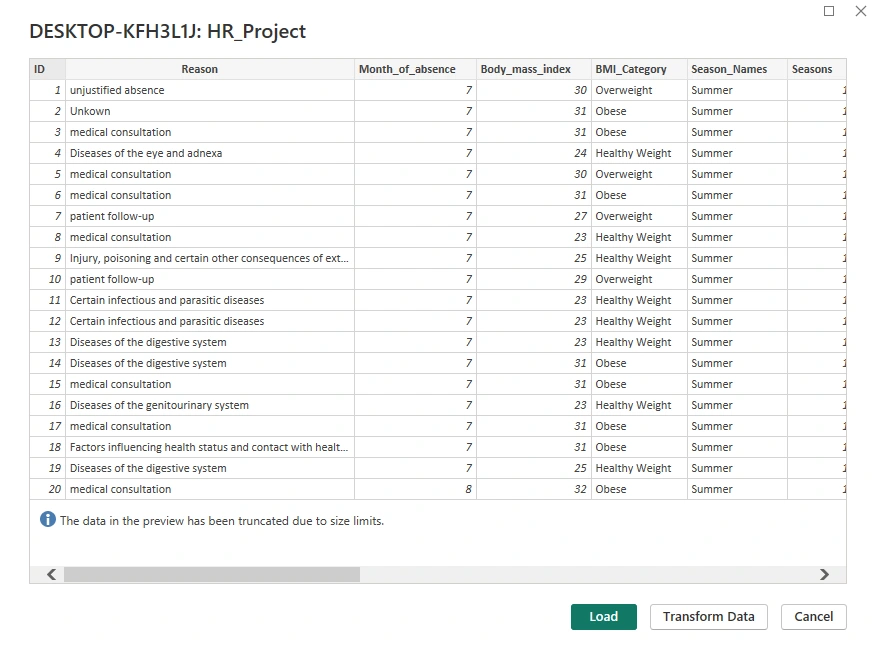
Check that the imported table includes all necessary information
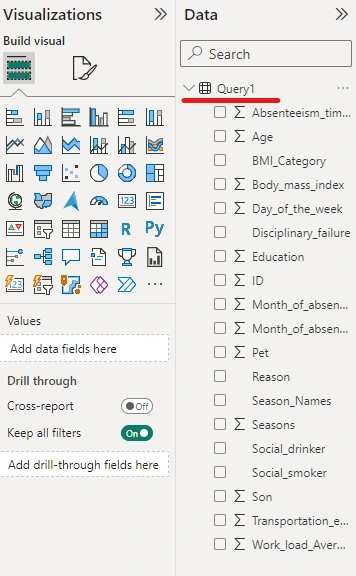
5) Build a Dashboard
Interactive dashboard visuals are designed based on an HR approved wireframe showing KPIs, breakdowns, trends and insights.
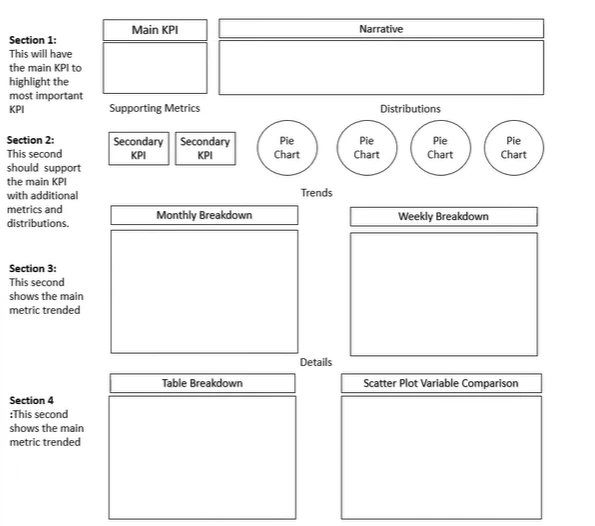
Like this project
Posted Jan 7, 2024
This project involves analysing employee absenteeism, health, and lifestyle data to create a comprehensive database with SQL and interactive Power BI dashboard
Likes
0
Views
146