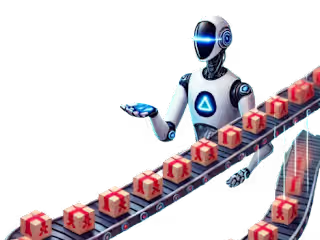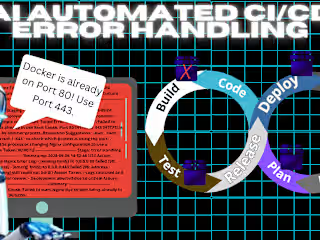Introduction to Microservices Architecture with Docker and Kube…
Introduction
In the modern DevOps environment, application scaling is critical to efficiently handling workload increases. As user numbers and demand balloon, it is crucial that apps can adapt and perform well to keep up with demand.

Docker and K8s Microservices -ChatGPT
This guide gives foundational information on creating microservices and architecture. It does not give step-by-step information on how to do this. For a hands-on tutorial, this one will get you through the setup.
Who this guide is for:
a. DevOps engineers new to containerization and orchestration: Professionals looking to learn about scaling and microservices.
b. Software developers transitioning to microservices: Developers making the move from monolithic architectures and who want to understand microservice architectures.
c. IT professionals focused on scaling: Professionals looking to leverage Docker and Kubernetes to ensure application scalability and performance in SAAS environments.
By the end of this guide you will be able to:
Define and understand the contrast between monolithic and microservices architecture.
Describe key concepts such as containerization, scalability, fault isolation, and modularity.
Recognize the challenges in implementing a microservice.
Discuss the role of Docker in microservices architecture.
Identify key components of Kubernetes architecture.
Explain at a high level how Docker and Kubernetes work together in microservices.
Running an effective SAAS DevOps pipeline is a balancing act where you are always racing to stay optimized with demand that continues to grow over time. It is up to the DevOps team to ensure that their product does not become a victim of its success.
To do this, going into the CI/CD process with scalable architecture in mind can mean the difference between success and failure. Correctly scaling can enhance these areas:
Cost Efficiency: Scaling properly allows businesses optimal resource usage while avoiding over-provisioning (resource waste) during periods of low demand, saving money.
User Experience: Scaling also ensures that apps stay available and responsive, even when usage peaks.
Business Growth: As the user base grows, software needs to keep up without needing to be refactored (rewritten).
Reliability: Scaled apps are more effective at maintaining service continuity and handling failures.
How can you architect your SAAS product to scale as the load increases? Enter, Docker and Kubernetes(K8s).
Docker and K8s
Docker and K8s were created to address these scaling challenges, and have become integral to the modern DevOps pipeline. Both tools facilitate efficient app deployment, management, and scaling. Together they play crucial roles in microservices architecture.
1. Overview of Microservices Architecture
What is Microservices Architecture?
Microservices Architecture exists in contrast to the monolithic architecture of the past, which started in the late 1990s and was pioneered by Netflix when they migrated to this style in 2008. Microservice apps exist as a collection of loosely coupled, fine-grained services.
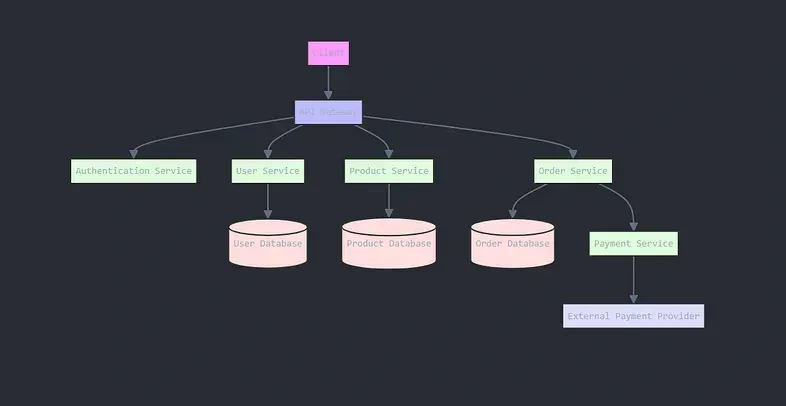
Microservices Architecture -CLAUDE.AI
Advantages
Instead of having one large service that is responsible for each aspect of the pipeline, there are individual services that are each specialized to a business function.
These services communicate through Application Programming Interfaces (APIs), often using lightweight protocols like HTTP. There are a few key advantages to using microservices instead of monolithic:
1. Data Management Decentralized: Microservices each have their database allowing each one to have siloed data with reduced dependencies among services. This leads to fault isolation.
2. Fault Isolation: If there is a failure in one of the microservices, it doesn’t impact them all allowing the application to be more resilient.
3. Modularity and Independent Deployment: This allows you to build, make changes to, update, and deprecate parts of the application without making massive changes to the entire code base (refactoring).
4. Technology Agnostic: Building microservices using different programming languages and technologies is enabled, allowing teams to choose the best tools for their needs.
5. Quicker Go-To-Market: Smaller and independent teams can develop and deploy services rapidly, allowing for quick innovation and iteration.
6. Easier Maintainability: Modular architecture makes the services easier to maintain, understand, and update.
7. Smoother Collaboration: Teams being able to take ownership of specialized services fosters a culture of accountability and collaboration.
Challenges
Though the usage of microservices architecture does have a few key advantages, some challenges go with it:
1. Complexity in Service Management: Since everything is modular, the growing number of microservices could make managing and monitoring them increasingly complex. Adopting standardized practices for logging, monitoring, and tracing changes will help to mitigate challenges.
2. Complexity in Deployment: There is more complexity in deploying and managing many independent services than a single monolithic application.
3. Communication Overhead: Inefficient communication through a large number of services increases latency and reduces performance as the number of interactions grows.
4. Data Consistency: Ensuring consistency across distributed data stores requires implementing advanced strategies.
5. Security: Larger scaling means a larger attack surface. Security practices must include securing inter-service communications, implementing robust authentication and authorization, and regularly auditing services.
2. Role of Docker in Microservices
What is Docker?

Docker Container - ChatGPT
When it comes to containerization, Docker is where you should begin. It is an open-source platform for building, packaging, and running containerized applications. It uses the containerization method which has several key features:
1. Consistency and Portability: Docker secures consistent behavior across environments by packaging microservices and their dependencies into standardized containers for ease of use.
2. Lightweight: Instead of using heavy virtual machines, containerization is lightweight allowing for optimized resource utilization.
3. Isolation: Microservices run in separate containers, allowing for independent scaling and preventing inter-service conflicts.
Rapid Deployment: Supports CI/CD (continuous integration/ continuous delivery) practices with quick and easy deployment.
The process of containerizing a microservice involves breaking a monolithic application into a collection of Dockerized services by packaging those services into containers. A brief overview of the process looks like this:
1. Decomposing the Monolith:
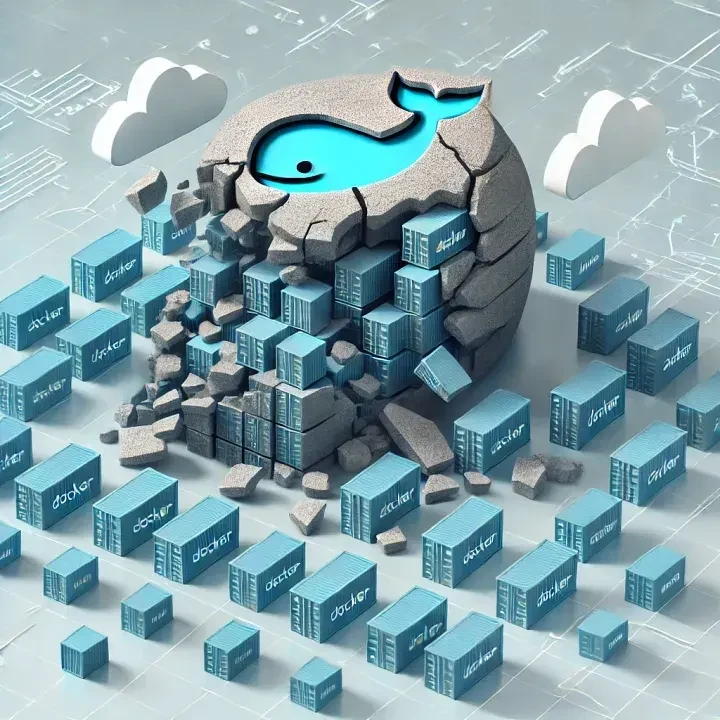
Decomposing the Monolith -ChatGPT
How does it work?
The process of decomposing the monolith consists of the following steps:
a. Parse through the application and identify distinct business functionalities.
b. Separate those functionalities into different microservices.
c. Ensure that each microservice has a solitary responsibility and can operate independently.
2. Containerization with Docker:
How does it work?
The process for containerizing a microservice with Docker:
a. Create a Dockerfile for each microservice defining its environment and dependencies.
b. Build Docker images from Dockerfiles using ‘docker build’ command.
c. Package each microservice in its separate container and include all necessary dependencies.
d. Deploy containers using Docker or container orchestration like Kubernetes.
3. Communication Between Services:
How does it work?
The process for communicating between microservices consists of:
a. Design and implement APIs for each microservice.
b. Use lightweight protocols like HTTP & REST for inter-microservice communication.
c. Define the service contracts and structure of REST API data (request/response formats) to be exchanged between services.
d. Secure communication with authentication, authorization, and encrypted data.
4. Data Management:
How does it work?
The practice for managing data includes:
a. Allocate a separate database for each microservice.
b. Choose database types the best suit microservice needs (NoSQL, SQL, etc.).
c. Implement data isolation to ensure each microservice only has exclusive access to its data.
d. Manage data redundancy as much as possible and implement mechanisms to keep redundant data in sync.
5. Deployment and Scaling:
How does it work?
The process for deploying and scaling consists of:
a. Containerize microservices into Docker containers.
b. Set up orchestration using K8s or similar.
c. Deploy independently allowing for updates and changes to individual services.
d. Implement auto-scaling using Horizontal Pod Autoscaling (HPA).
3. Introduction to Kubernetes for Orchestration
What is Kubernetes?
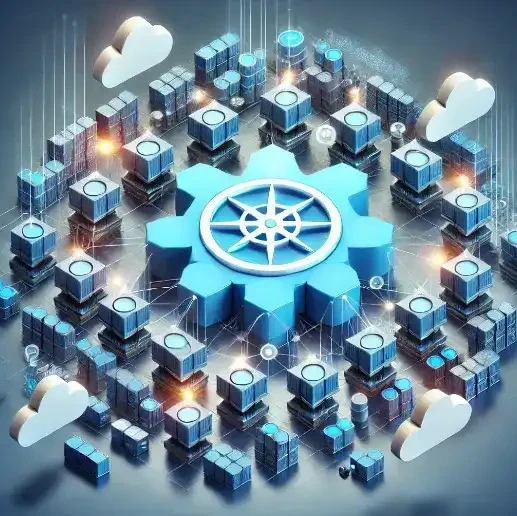
K8s Orchestration - ChatGPT
K8s is open-source, like Docker. It is used to orchestrate the containers that you have created with Docker. It was developed by Google and released in 2014 and is the standard for container orchestration. It is used widely in private data centers, public clouds, and even hybrid setups.
It has a few key features:
1. Horizontal Pod Autoscaling (HPA)/ Cluster Autoscaler: Kubernetes can automatically scale specific microservices on demand, freeing up time and effort.
2. Load Balancing: Can distribute traffic evenly among microservice instances, stopping bottlenecks.
3. Service Discovery: Simplifies inter-service communication and allows microservices to easily locate and communicate with each other.
4. Self-Healing: Automatically restarts failed containers and strengthens system resilience.
Kubernetes Architecture Overview
In K8s, the control plane coordinates the overall cluster, while nodes run the actual containerized applications in pods.
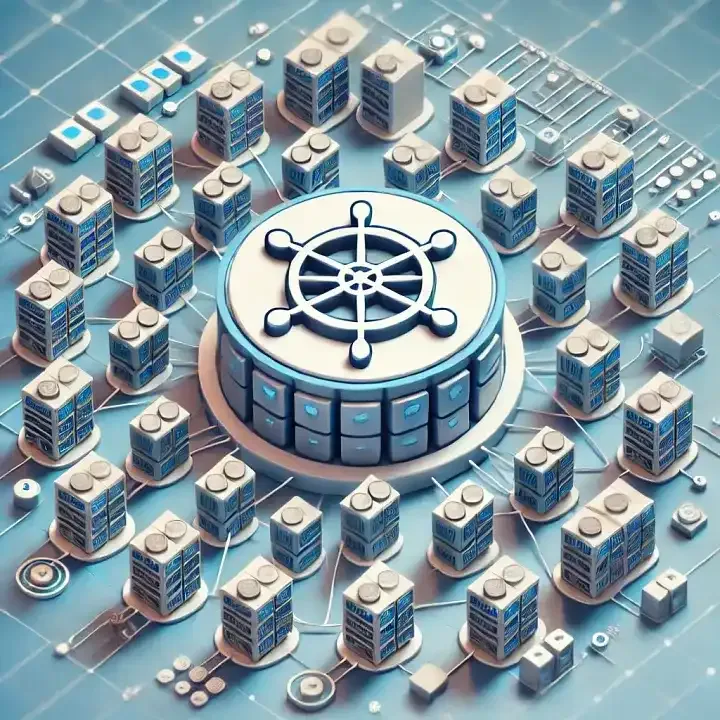
K8s Orchestration Overview -ChatGPT
Here are the key components of K8s architecture:
1. Pods:
Smallest deployable units in K8s.
Can contain one or more containers sharing storage and network resources.
Can be created, destroyed, and rescheduled as needed.
2. Nodes:
Physical or virtual machines that run containerized applications.
Each node runs a kubelet agent to communicate with the control plane.
3. Services:
Abstract way to expose an application running on a set of Pods.
Provide a stable network endpoint to access Pods.
Types include Cluster IP, NodePort, LoadBalancer.
Enable loose coupling between dependent Pods.
4. Deployments:
Declarative way to manage a set of Pods.
Define the desired state for Pods and ReplicaSets.
Support rolling updates and rollbacks.
Ensure a specified number of pod replicas are running.
5. Control Plane:
Manages the overall state of the cluster.
API Server: Entry point for all REST commands
etcd: Distributed key-value store for cluster data
Scheduler: Assigns pods to nodes
Controller Manager: Runs controller processes
6. Kubelet:
Agent that runs on each node
Ensures containers are running in a pod
7. Kube-proxy:
Network proxy that runs on each node
Maintains network rules for pod communication
Kubernetes architecture allows you to provide container orchestration, scaling, and management across distributed clusters of nodes.
Conclusion
Scaling microservices effectively is crucial to your DevOps pipeline, making Docker and K8s a critical component. Breaking down apps into smaller independent services, enables better fault tolerance, quicker deployments, and enhanced scalability.
Docker allows for easy containerization of microservices while K8s provides orchestration features such as load balancing, self-healing, and load balancing.
Thoughtful planning is required along with monitoring and resource management. Keeping with these best practices can allow your application to scale seamlessly while simultaneously handling loads smoothly.
When you are ready to take the first step and implement these practices, go to this article.
Like this project
Posted Sep 24, 2024
Introduction In the modern DevOps environment, application scaling is critical to... Tagged with docker, kubernetes, microservices, devops.
Likes
0
Views
3