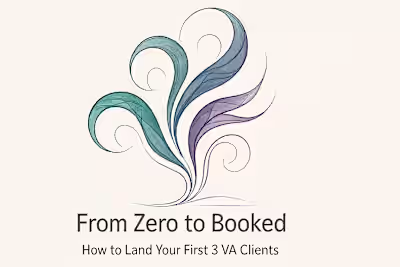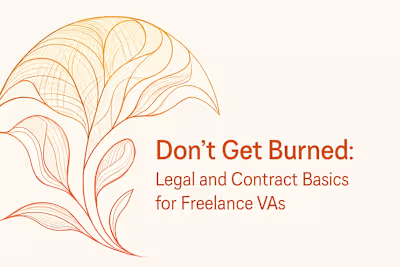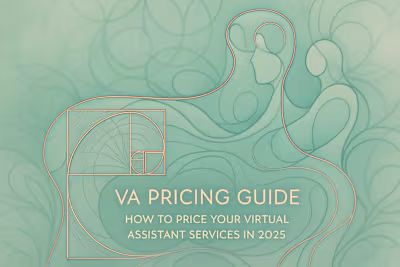Networking for VAs: How to Land High-Paying Clients on LinkedIn & Facebook
Posted Jun 30, 2025
Stop waiting for clients to find you. Learn proven networking strategies to land your ideal virtual assistant clients using LinkedIn and Facebook groups.
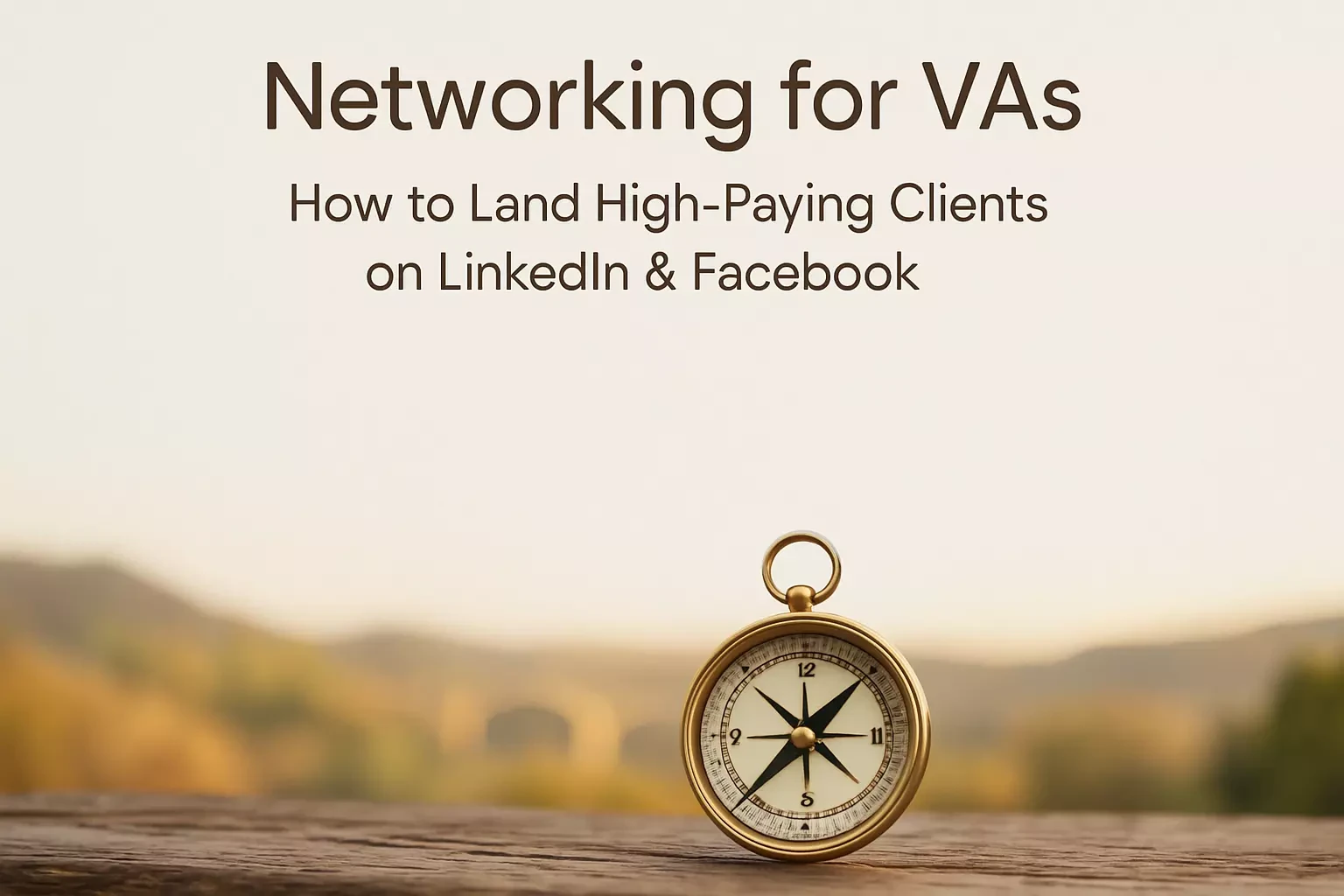
Networking for VAs: How to Land High-Paying Clients on LinkedIn & Facebook
Optimizing Your LinkedIn Profile for Client Attraction
Crafting a Compelling Headline and Banner
Writing a Client-Focused 'About' Section
Showcasing Your Skills and Testimonials
Proactive LinkedIn Strategies to Find and Engage Clients
Identifying and Connecting with Your Ideal Clients
Engaging with Content to Build Authority
Creating Your Own Value-Driven Content
Leveraging Facebook Groups to Land VA Clients
Finding and Vetting the Right Groups
The 'Give Before You Get' Strategy
Recognizing Opportunities and Making the Pitch
Conclusion
References