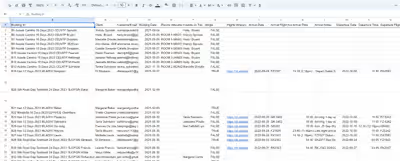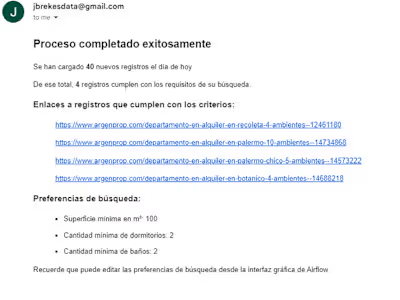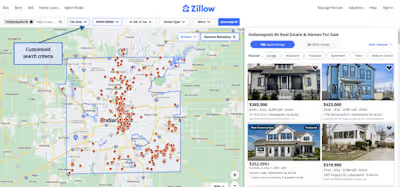Invoice Parsing System using Google Document AI and BigQuery
Like this project
Posted Aug 26, 2024
Parse incoice PDF data and upload to Google BigQuery
Likes
0
Views
15
Invoice Parsing System using Google Document AI and BigQuery
Overview
This project aims to create a system that automates the extraction of information from invoices in PDF format using Google Document AI and updates a BigQuery table with the parsed data. Two Python scripts have been developed for this purpose:
batch_upload.py and streaming_upload.py.Technologies Used
Google Document AI: Used for document processing and extraction of structured data from invoices.
BigQuery: A fully managed, serverless data warehouse by Google Cloud Platform, used for storing and querying structured data.
Google Cloud Storage: Used as an intermediary for storing input and output documents during processing.
Python: Programming language used for scripting the data processing workflows.
Python libraries:
Project Structure
batch_upload.py: This script provides functionality for batch uploading multiple invoices for processing. It takes a directory of PDF files as input, processes them in batches, and updates the BigQuery table with the extracted data. It utilizes asynchronous batch processing capabilities of Google Document AI.streaming_upload.py: Similar to batch_upload.py, this script allows for parsing and uploading invoices one at a time. It provides a simpler interface for processing individual documents by specifying the document location directly.Workflow
Document Processing: In both scripts, Google Document AI is utilized for processing PDF invoices. The Document AI processor is configured with a predefined set of rules for extracting specific fields such as invoice ID, date, supplier information, line items, etc.
Data Extraction: Extracted data is transformed into a structured format suitable for insertion into a BigQuery table. The
extract_data() function within the scripts handles this transformation.Data Upload to BigQuery: The parsed data is then uploaded to a designated BigQuery table using the
load_to_bigquery() function. This function inserts the data into the specified BigQuery dataset and table.Error Handling: Error handling mechanisms are implemented to handle exceptions such as internal server errors, retries, or unexpected errors gracefully. Error messages are logged for debugging and monitoring purposes.
Usage
Batch Upload (
batch_upload.py)Streaming Upload (
streaming_upload.py)Configuration
Environment Variables:
project_id: Google Cloud project ID.location: Location where the Document AI processor is deployed.processor_id: ID of the Document AI processor.credentials_path: Path to the service account credentials JSON file.dataset_id: BigQuery dataset ID.table_id: BigQuery table ID.gcs_input_prefix: Google Cloud Storage prefix for input documents.gcs_output_uri: Google Cloud Storage URI for output documents.You will need to create and configure a parser in Document AI. You can use the invoice parser provided by Google as an example.
You will also need a json file with the data of the Google Service Account credentials you want to use.
Conclusion
The Invoice Parsing System provides a robust and scalable solution for automating the extraction of structured data from invoices and storing it in a centralized data warehouse. It leverages the capabilities of Google Document AI and BigQuery, offering flexibility in batch processing or individual document parsing as per the user's requirements.