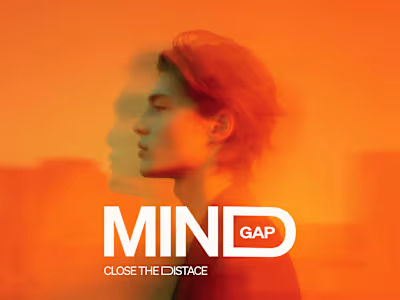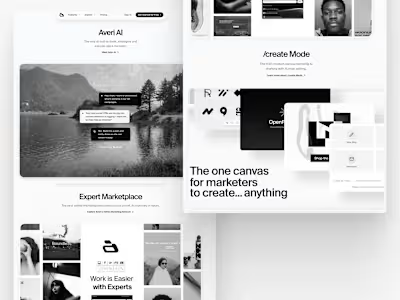Built with Bolt
RetroPlay • Building a Game Boy-Inspired Web App with Bolt
Like this project
Posted May 1, 2025
Built a responsive Game Boy & SEGA-inspired emulator website using Bolt.new - with pixel fonts, glowing cards, and CRT-style animations.
Likes
3
Views
168
Timeline
May 1, 2025 - May 1, 2025
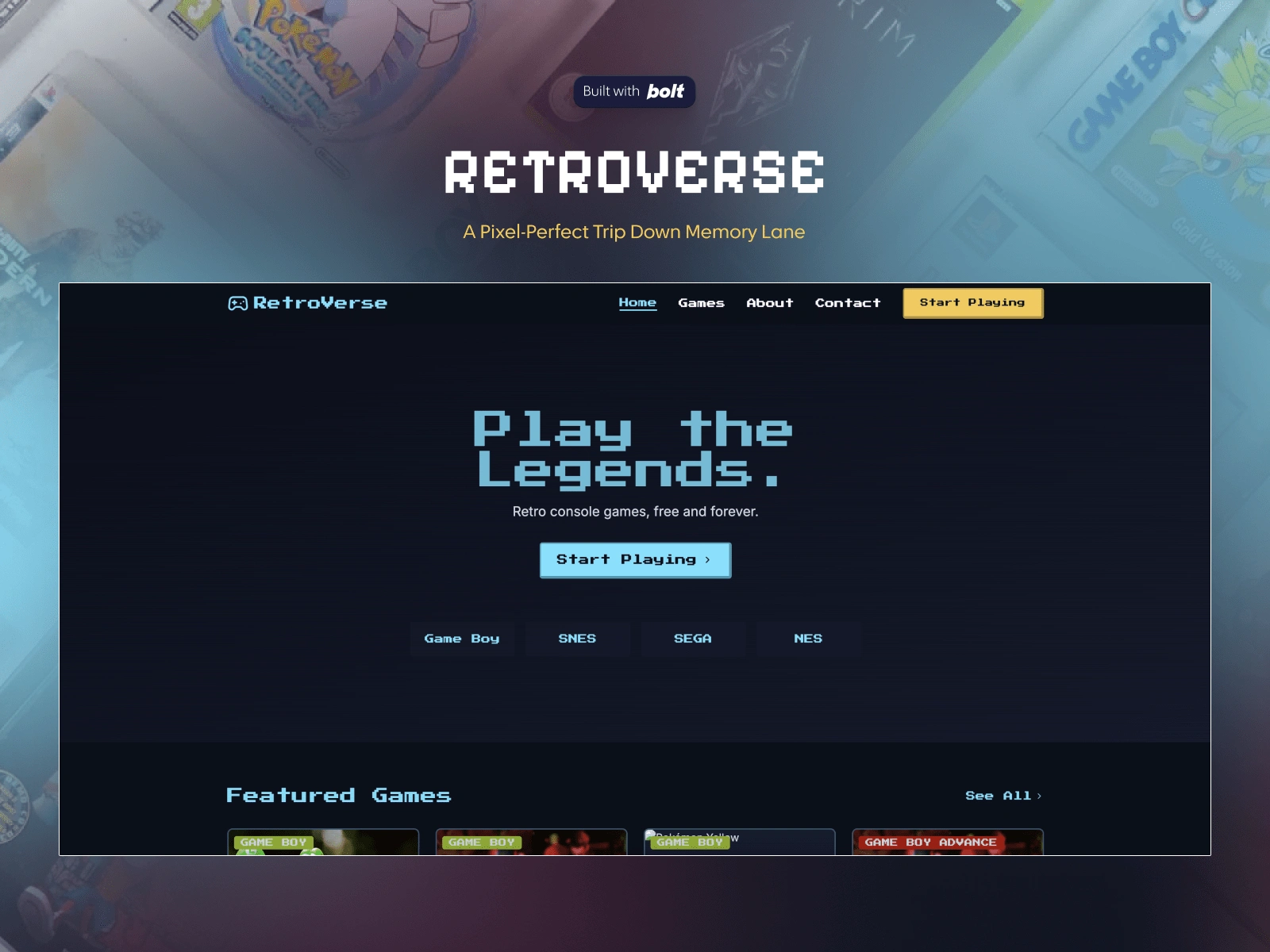
The Backstory
I grew up blowing into cartridges and button-mashing my way through childhood. So I figured… why not turn that nostalgia into something people can actually play with?
The idea: build a clean, responsive web app for playing classic emulator games, think Game Boy, SEGA, SNES - with all the charm and none of the emulator setup headaches.
Enter: Bolt.new.
The Plan (a.k.a. My Bolt Prompt)
I gave Bolt a super detailed spec covering everything from fonts (hello Press Start 2P), to the color palette (electric blue meets warm gold), to pixel-glow hover states and CRT-style animations.
Bolt’s like your smart-but-literal intern — the more precise you are, the better it performs.
Core sections I designed:
Hero with nostalgic punch
Filterable game library
Game detail pages with “Play Now” vibes
A retro FAQ page styled like a blinking terminal
Footer links styled like console buttons (Start/Select, naturally)
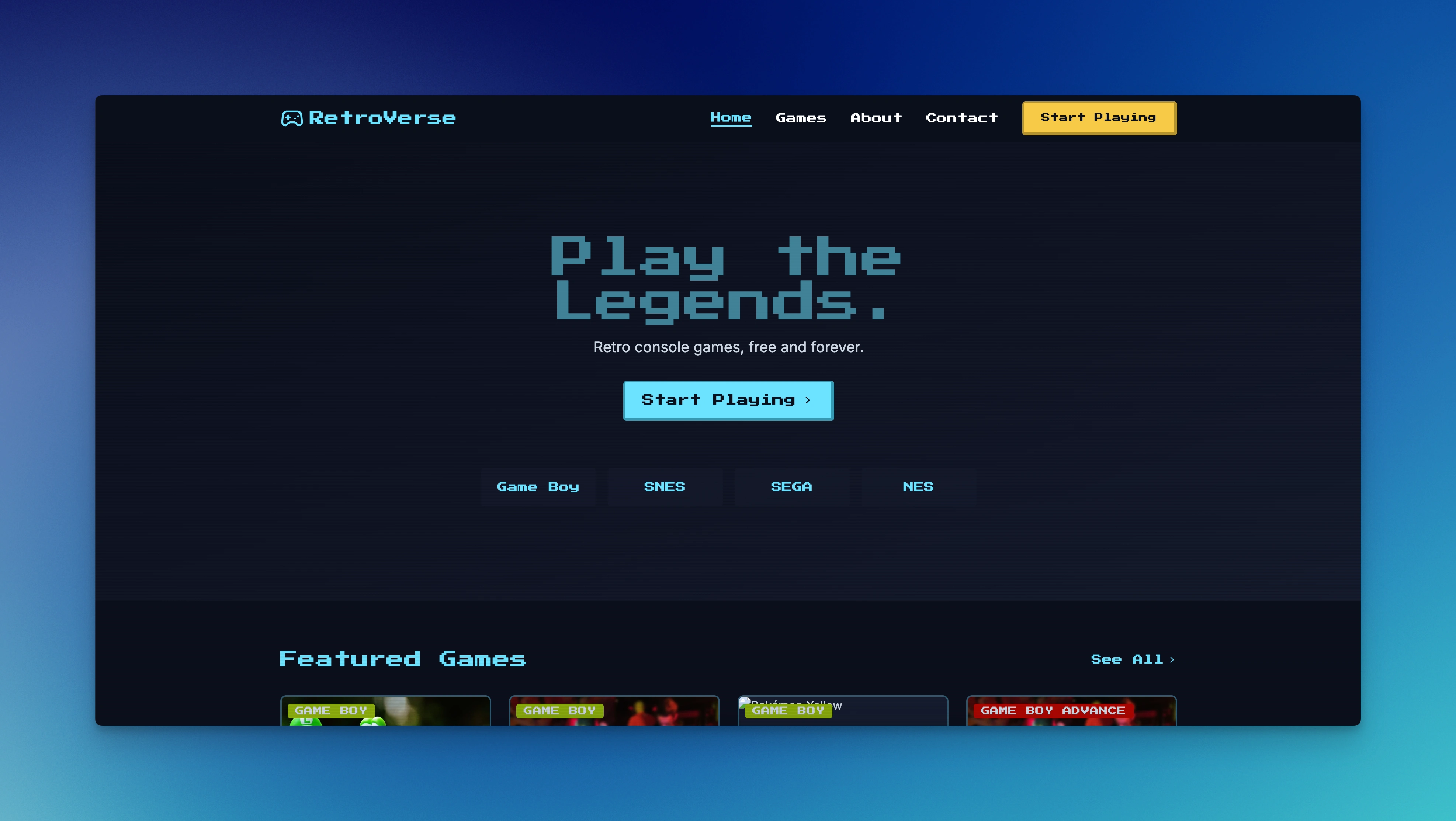
Homepage
Design Highlights
Fonts: Chunky display fonts + smooth Inter for legibility
Colors: Primary = Aqua Cyan (#6CE2FF), Secondary = Gold (#F7C948), Dark Mode = Always
Microinteractions: Game cards glow on hover, page loads animate like game screens booting up
Layout: Fully responsive — 4-column on desktop, 2 on tablet, 1 on mobile
Fun bits:
Fake “achievement unlocked” on first load
Pixel-style badges for consoles
Hover sounds (yes, the beep is real)
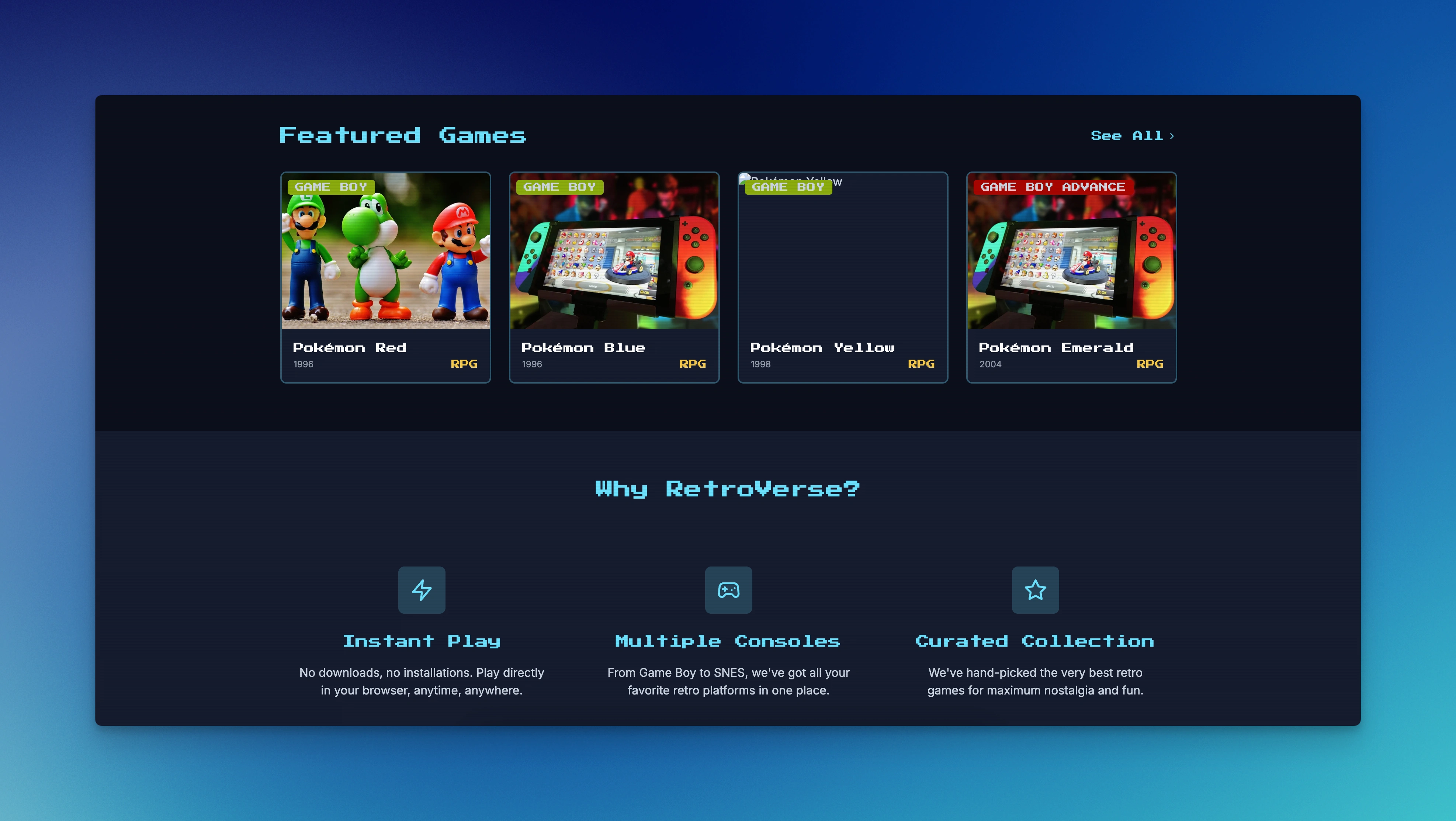
Featured Games
Lessons Learned
Bolt.new is powerful, but it thrives on clarity. The more visual and behavioral context I gave, the more Bolt nailed it.
Pixel-perfect design is possible with AI - if you treat it like your design sidekick, not a genie.
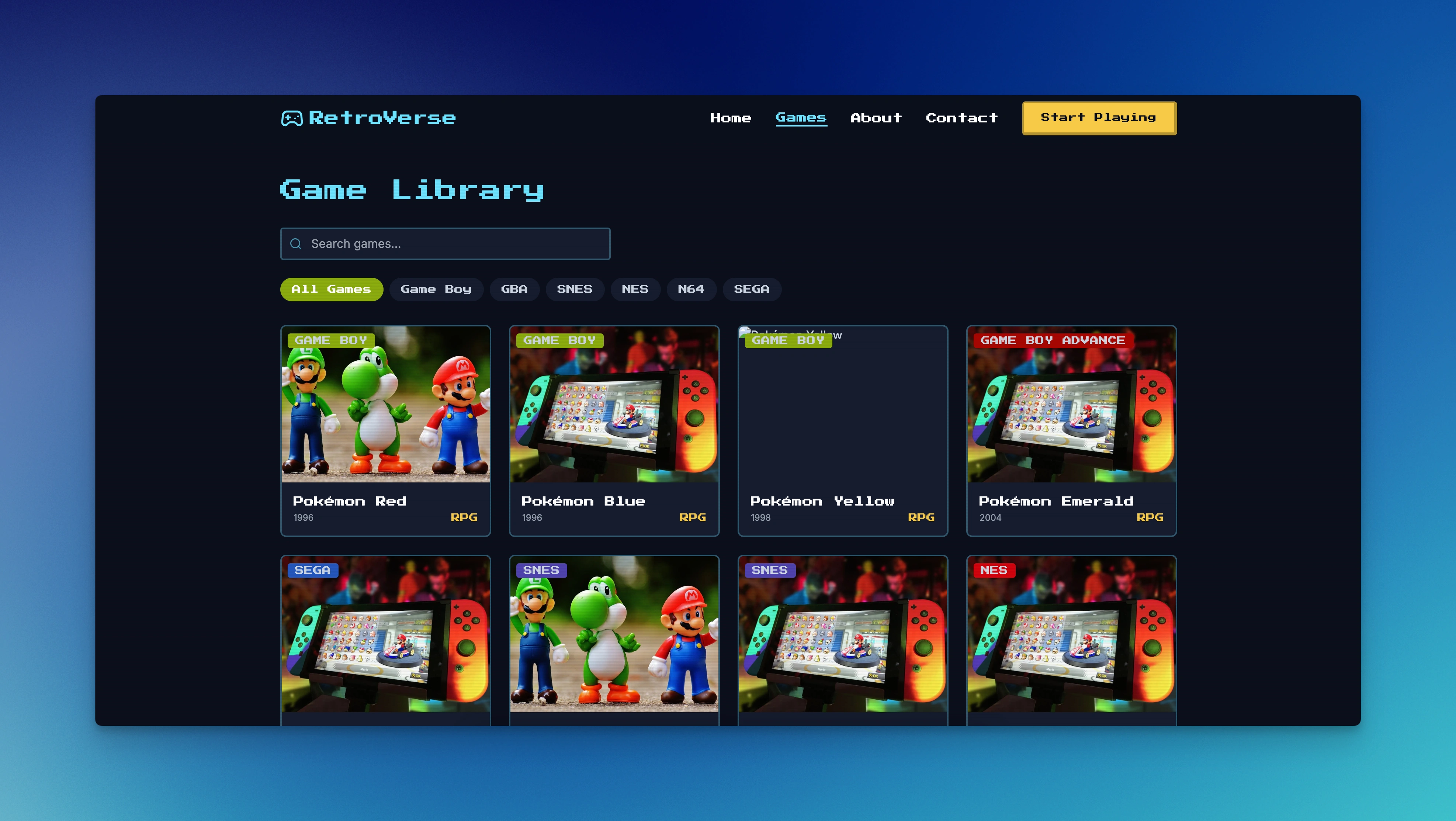
Games Library
What’s Next?
This was a playground project, but honestly, I’d love to build it out with real emulator support and let people save their progress in the cloud. (Nintendo lawyers, please look away.)
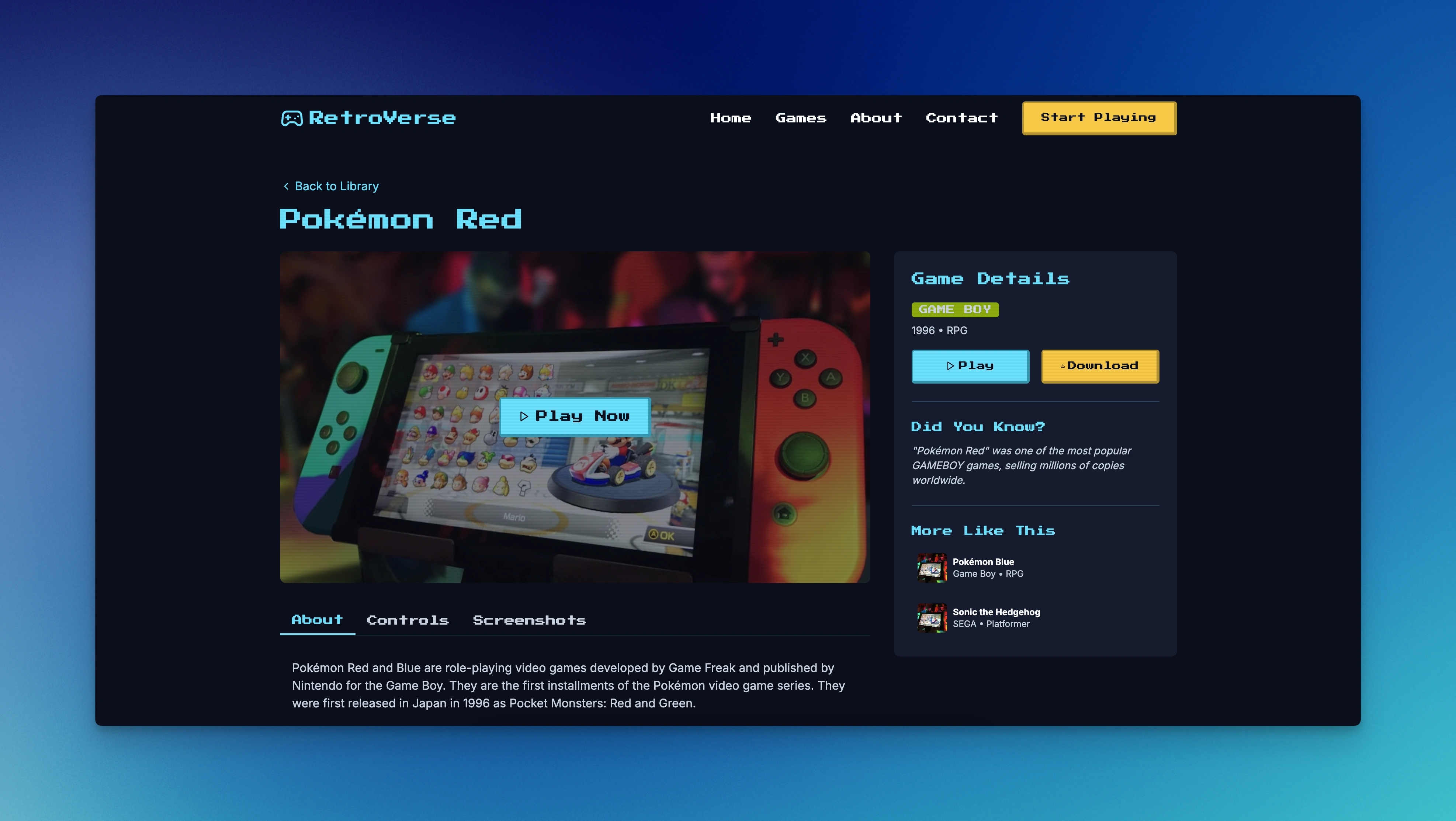
TL;DR
Built a retro gaming website that looks like 1995 and runs like 2025. All with Bolt.new, one big design brain, and a lot of Super Mario music in the background.