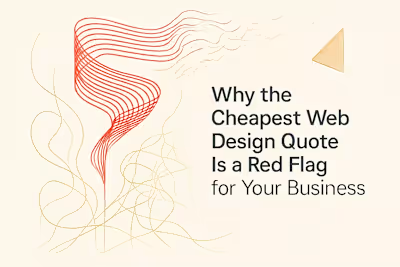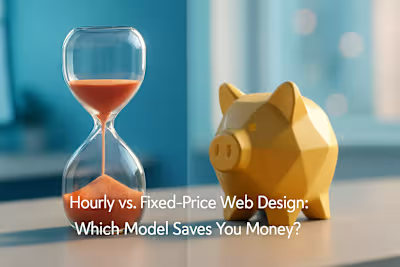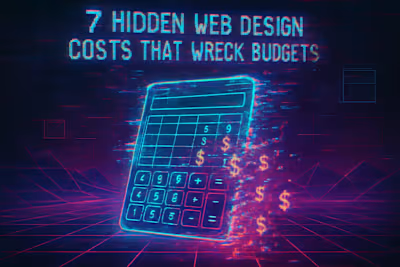How to Write a Web Design RFP That Attracts Top Talent

How to Write a Web Design RFP That Attracts Top Talent
Understanding the 'Why': Defining Your Project Goals
Identify Your Target Audience
Set SMART Goals for Your Website
The Anatomy of a Perfect Web Design Brief
Company Background and Brand Guidelines
Project Scope and Deliverables
Technical Requirements
Timeline and Key Milestones
Budget
Writing to Attract the Best: Tone and Language
Use Clear and Concise Language
Showcase Your Company Culture
What to Avoid in Your Job Post
References
How to Write a Web Design RFP That Attracts Top Talent
Hiring the right web designer starts with a clear and comprehensive project brief. A well-crafted Request for Proposal (RFP) or job post not only attracts top-tier talent but also sets the stage for a successful project. This guide will walk you through the essential elements of a great brief.
Before you start writing, it's also helpful to understand how you'll be interviewing web designers to know what to look for. When you're ready to find the perfect candidate, you can hire web designers on a dedicated platform.
Think of your RFP as a first impression. Just like a poorly designed website turns away visitors, a vague or confusing project brief sends talented designers running in the opposite direction. The good news? Creating an effective RFP isn't rocket science. It just takes some planning and attention to detail.
Understanding the 'Why': Defining Your Project Goals
Before you can write a single word of your RFP, you need to have a crystal-clear understanding of what you want to achieve with your new website. This section will cover how to define your objectives.
Many businesses rush into hiring a designer without really knowing what they want. That's like starting a road trip without knowing your destination. You might end up somewhere interesting, but it probably won't be where you needed to go.
Start by asking yourself some fundamental questions. What's wrong with your current website? What opportunities are you missing? Are customers complaining about specific issues? Maybe your bounce rate is through the roof, or perhaps your site looks like it time-traveled from 2005.
Identify Your Target Audience
Who are you trying to reach? Understanding your audience is the foundation of effective web design. Your designer needs this information to create something that actually works for the people who'll use it.
Creating detailed user personas helps bring your audience to life. Instead of designing for "everyone," you're designing for Sarah, the 35-year-old marketing manager who visits your site on her phone during her morning commute. Or for Mike, the retired teacher who prefers larger fonts and simple navigation.
Get specific about your audience's demographics, behaviors, and pain points. What devices do they use? What problems are they trying to solve? What might frustrate them about your current site? The more detail you provide, the better your designer can tailor the experience.
Don't just guess at these details. Look at your analytics, survey your customers, or conduct user interviews. Real data beats assumptions every time. Share these insights in your RFP to show designers you've done your homework.
Set SMART Goals for Your Website
Vague goals lead to vague results. "We want a better website" isn't a goal—it's a wish. SMART goals give your project direction and help designers understand what success looks like.
Specific goals clearly state what you want to achieve. Instead of "improve user experience," try "reduce checkout abandonment rate" or "increase newsletter signups from blog readers."
Measurable goals include numbers. "Increase online sales by 25% within six months of launch" gives everyone a clear target. Your designer can then focus on features and improvements that directly support this goal.
Achievable goals keep expectations realistic. Wanting to rival Amazon's functionality on a small business budget isn't reasonable. Be honest about what's possible with your resources.
Relevant goals align with your business objectives. If your main revenue comes from in-person consultations, focusing on e-commerce features might not make sense.
Time-bound goals have deadlines. "Reduce page load time to under 3 seconds by Q2" creates urgency and helps with project planning.
Include 3-5 SMART goals in your RFP. This shows designers you're serious about results, not just aesthetics.
The Anatomy of a Perfect Web Design Brief
This section will break down the essential components that every web design RFP or job post should include to provide clarity for potential designers.
A great brief balances being comprehensive with being concise. You want to provide enough information for designers to create accurate proposals without overwhelming them with unnecessary details.
Think of your brief as a blueprint. Just as architects need detailed plans to build a house, designers need clear specifications to build your website. Missing information leads to guesswork, which leads to mismatched expectations and project delays.
Company Background and Brand Guidelines
Provide a concise overview of your company, its mission, values, and target market. This context helps designers understand not just what you do, but who you are as a brand.
Start with the basics. What does your company do? How long have you been in business? What makes you different from competitors? Keep it to a paragraph or two—designers don't need your entire company history.
Share your mission and values. These guide design decisions in subtle but important ways. A company focused on sustainability might want earth tones and imagery that reflects environmental consciousness. A tech startup might prefer bold, modern designs that convey innovation.
Include links to existing brand guidelines if you have them. These documents typically cover logo usage, color palettes, typography, and tone of voice. If you don't have formal guidelines, at least provide your logo files and any color preferences.
Don't forget to mention your target market here too. A B2B software company has different design needs than a children's toy store. Help designers understand who they're designing for.
Project Scope and Deliverables
Clearly outline what you need the designer to do. Vagueness here causes more problems than almost any other section of the brief.
Start with the basics. How many pages does your site need? List them out: homepage, about page, services/products pages, blog, contact page, etc. Be specific about any unique pages or sections.
Specify required features in plain language. Do you need an online store? How many products will you sell? Do you need a blog with commenting capabilities? What about a newsletter signup form or social media integration?
Break down any special functionality. Maybe you need a booking system for appointments, a member portal with login capabilities, or integration with your CRM system. The more specific you are, the more accurate the proposals will be.
Consider mobile responsiveness a given in 2024, but mention if you have specific mobile requirements. Do most of your users access your site on phones? Say so.
Include what you don't need too. This prevents designers from adding unnecessary features that inflate the budget. If you don't need e-commerce capabilities, make that clear.
Technical Requirements
Detail any technical constraints or preferences. This section might feel overwhelming if you're not tech-savvy, but it's crucial for finding the right designer.
Start with your preferred Content Management System (CMS). WordPress powers over 40% of websites for good reason—it's user-friendly and flexible. But maybe you prefer Shopify for e-commerce or Webflow for more design flexibility. If you don't have a preference, say that too.
Mention your hosting situation. Do you already have a hosting provider? Are there specific server requirements? Some designers include hosting setup in their services, while others expect you to handle it.
List any third-party tools that need to integrate with your site. This might include:
Email marketing platforms (Mailchimp, ConvertKit)
Payment processors (Stripe, PayPal)
Analytics tools (Google Analytics, Hotjar)
Customer support systems (Zendesk, Intercom)
Be upfront about any technical limitations. Maybe your industry requires specific security compliance, or perhaps you need to maintain compatibility with legacy systems. These constraints affect design decisions and pricing.
Timeline and Key Milestones
Provide a realistic timeline for the project. Rushed projects rarely turn out well, but you also can't let things drag on indefinitely.
Start with your ideal launch date and work backward. When do you need the site live? Is this tied to a product launch, marketing campaign, or seasonal business cycle? Designers need to know if you have a hard deadline or if there's flexibility.
Break the project into phases:
RFP submission deadline: Give designers at least a week to prepare thoughtful proposals
Designer selection: Allow yourself time to review proposals and conduct interviews
Project kickoff: When you'll have your first meeting with the chosen designer
Design phase: Initial concepts, revisions, and final approval
Development phase: Building the actual website
Testing and launch: Final reviews, bug fixes, and going live
Include buffer time for feedback and revisions. Saying "we need this done in two weeks" shows you don't understand the design process. Most professional websites take 6-12 weeks from start to finish.
Budget
Be transparent about your budget range. Yes, it feels uncomfortable, but it saves everyone time and frustration.
Designers can't create accurate proposals without knowing your budget. It's like asking a contractor to renovate your kitchen without telling them if you have $5,000 or $50,000 to spend. The recommendations will be completely different.
Provide a range rather than a fixed number. "Our budget is $5,000-$8,000" gives designers flexibility while setting clear boundaries. The low end should be your absolute minimum for a acceptable result, while the high end might include nice-to-have features.
Explain what the budget needs to cover. Does it include just design, or also development? What about content creation, stock photos, or ongoing maintenance? Clarity here prevents awkward conversations later.
If you genuinely don't know what a reasonable budget is, do some research first. Quality web design typically starts around $3,000 for basic sites and can exceed $50,000 for complex projects. Your needs and market will determine where you fall on that spectrum.
Remember, the cheapest option rarely provides the best value. Focus on finding a designer who can deliver results within your budget, not just the lowest bidder.
Writing to Attract the Best: Tone and Language
The way you write your brief can significantly impact the quality of applicants. Top designers have plenty of options—your brief needs to stand out for the right reasons.
Your writing style signals what kind of client you'll be. A brief full of demands and unrealistic expectations attracts desperate designers, not talented ones. A professional, respectful brief attracts professionals who respect their own work.
Use Clear and Concise Language
Avoid jargon and be direct. Clear communication shows professionalism and respect for the designer's time.
Write like you're explaining the project to a smart friend who doesn't work in your industry. Skip the corporate buzzwords and marketing speak. "We need a website that converts visitors into customers" beats "We require a digital solution that leverages synergies to optimize our conversion funnel."
Use short paragraphs and bullet points to make information easy to scan. Designers review lots of briefs—make yours easy to understand quickly. If they have to decipher what you're asking for, they might just move on to the next opportunity.
Be specific instead of vague. "The homepage should load in under 3 seconds" beats "The site should be fast." "We need a contact form that integrates with our Salesforce CRM" beats "We need ways for customers to reach us."
Avoid contradictory requirements. Saying you want "a simple, minimalist design with lots of visual interest and interactive features" confuses everyone. Pick a direction and stick with it.
Showcase Your Company Culture
Let your brand's personality shine through. This helps you find a designer who gets your vibe and can translate it into visual design.
If you're a fun, casual company, write in a fun, casual tone. If you're a serious financial firm, keep things professional. The brief itself demonstrates your brand voice, giving designers a feel for who you are.
Share what makes your company unique. Maybe you're a family-owned business with three generations of history. Perhaps you're a startup disrupting a traditional industry. These details help designers understand your story and incorporate it into the design.
Mention your team dynamics. Will the designer work directly with you, or will multiple stakeholders be involved? Are you looking for someone to take charge of the creative direction, or do you prefer a collaborative approach? Setting expectations upfront helps attract designers who work well with your style.
Include a few examples of websites you admire (and why). This gives designers insight into your taste without dictating the solution. "We love how Airbnb uses photography to create emotional connections" is more helpful than "Make it look like Airbnb."
What to Avoid in Your Job Post
Some common mistakes can tank your chances of attracting quality designers. Here's what to skip:
Vague requirements waste everyone's time. "We need a modern website that pops" tells designers nothing. What does "modern" mean to you? What should "pop"? Without specifics, you'll get generic proposals that miss the mark.
Unrealistic expectations signal you'll be a difficult client. Wanting Amazon's functionality on a shoestring budget, or expecting a complete website in one week, shows you don't understand or respect the design process.
Focusing solely on price attracts the wrong designers. Leading with "looking for the cheapest option" or "budget is tight" suggests you don't value quality work. Good designers know their worth and avoid clients who see them as a commodity.
Demanding free work is a major red flag. Asking for "sample designs" or "initial concepts" before hiring someone is like asking a chef to cook you a free meal before deciding on a restaurant. Professional designers don't work for free.
Being inflexible limits your options. Insisting on specific software, exact design replicas, or micromanaging the process drives away talented designers who know better approaches.
Poor grammar and spelling undermines your credibility. If you can't proofread your brief, designers wonder what else you'll overlook. Take time to polish your writing or have someone review it.
Creating an effective web design RFP takes effort, but it's worth it. A well-crafted brief attracts talented designers who understand your needs and can deliver results. It sets clear expectations, prevents misunderstandings, and starts your project on the right foot.
Remember, your RFP is often a designer's first impression of your company. Make it count. Be clear about what you need, realistic about your timeline and budget, and respectful of the designer's expertise. Show that you're organized, professional, and ready to be a great client.
The time you invest in writing a comprehensive brief pays off throughout the project. You'll receive more relevant proposals, have fewer miscommunications, and ultimately get a website that achieves your goals. Plus, you'll build better relationships with designers who appreciate working with prepared, professional clients.
Ready to put these tips into action? Take time to gather all the necessary information before you start writing. Review successful RFPs from other companies for inspiration. Most importantly, approach the process as the beginning of a partnership, not just a transaction. The right designer can transform your online presence—and a great RFP helps you find them.
References
Like this project
Posted Jun 30, 2025
Learn how to craft a compelling web design RFP or job post. Our guide covers everything you need to include to attract the best freelance web designers for your project.