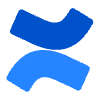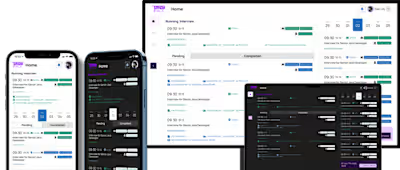Design System Creation for 00SPG001
Company-Wide Employee Tool for Tracking Covid Status
Work DoneDiscovery, Research, Interpretation & Definition, Planning, Wireframes, IA, Flows, UI, Prototyping, UX.DurationYear3 months2022
Project Overview
One of the projects in my portfolio is the development of a Company-Wide Employee Tool for Tracking Health Status. This innovative digital tool was created in response to the need for employers to track and manage the health status of their employees while prioritizing privacy and security. The goal was to provide a system that would help employers monitor the health of their workforce and make informed decisions to maintain a safe and healthy working environment.
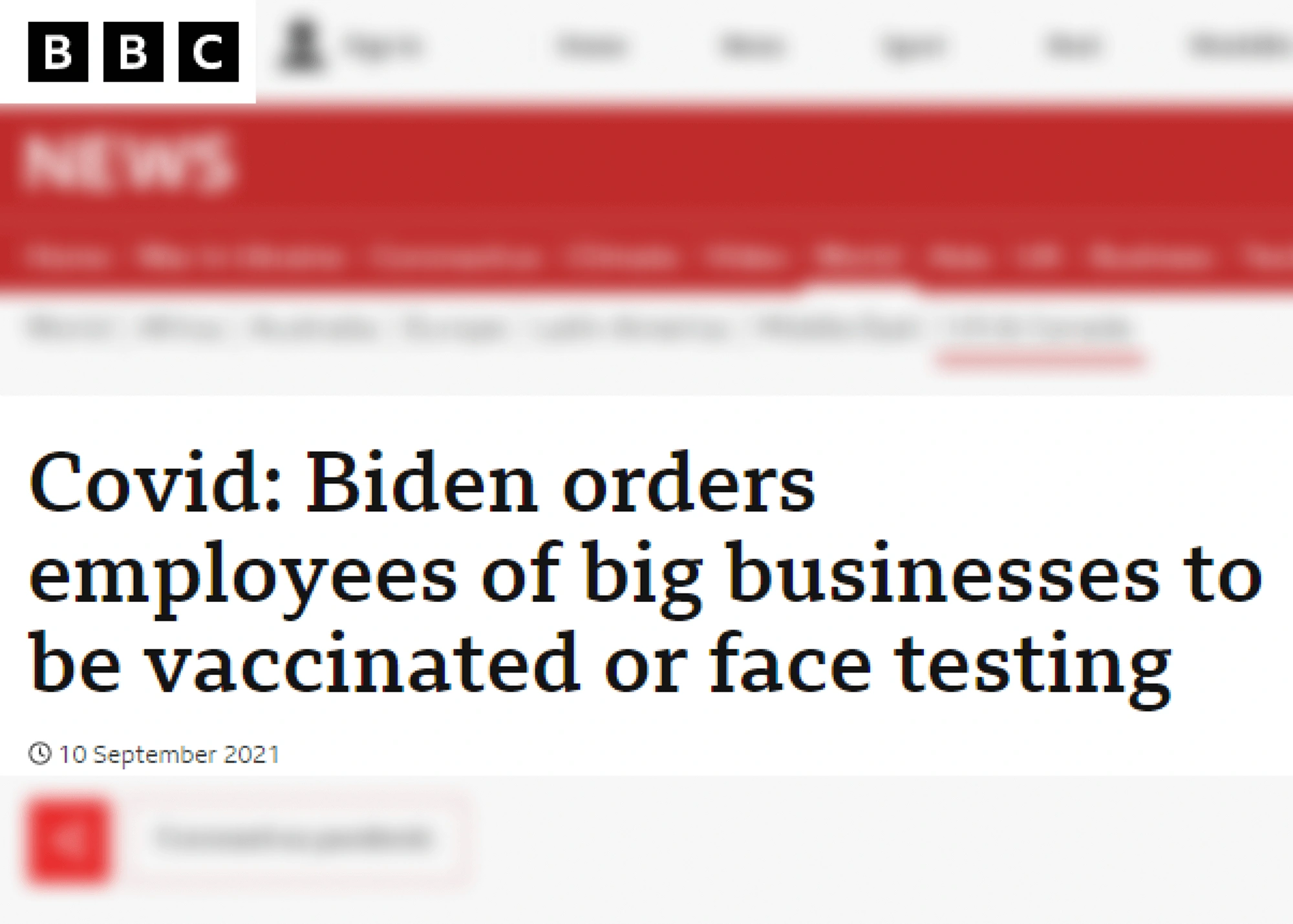
Design Process
Throughout the project, I followed a comprehensive design process that involved thorough research, ideation, sketching, prototyping, user testing, and iteration. By conducting extensive research, I gained insights into the challenges faced by employers in tracking employee health status and identified the key pain points that needed to be addressed. Through ideation and sketching, I explored various design concepts and narrowed down the most promising solutions. Prototyping and user testing allowed me to validate the design decisions and incorporate user feedback, ensuring the final solution met the needs of both employees and employers.
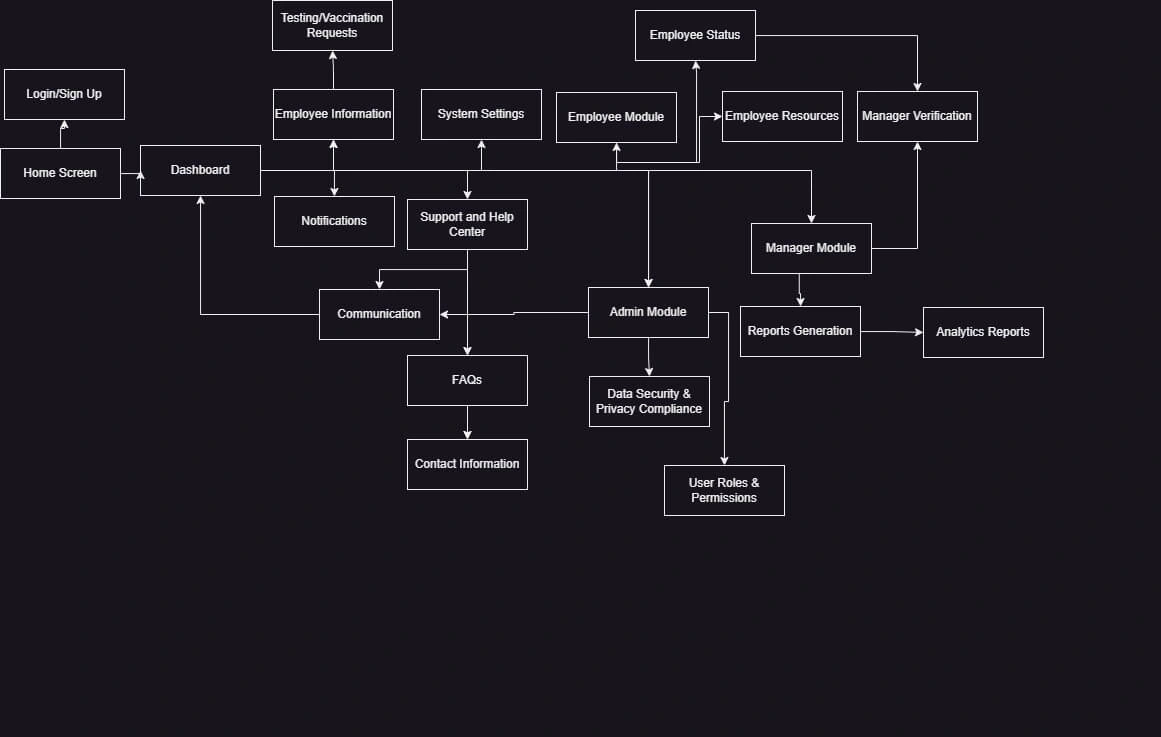
Visual Documentation
To effectively showcase my design work, my portfolio includes visual documentation comprising sketches, wireframes, screen mockups, user interfaces, and photographs of physical prototypes. These visuals provide a clear and organized representation of my design process and highlight my proficiency in various design techniques. The visual documentation demonstrates the evolution of the design, from initial concepts to the final product, showcasing the thought process and iterations involved in creating an effective solution for attendance and activity management during the Work From Home stage.
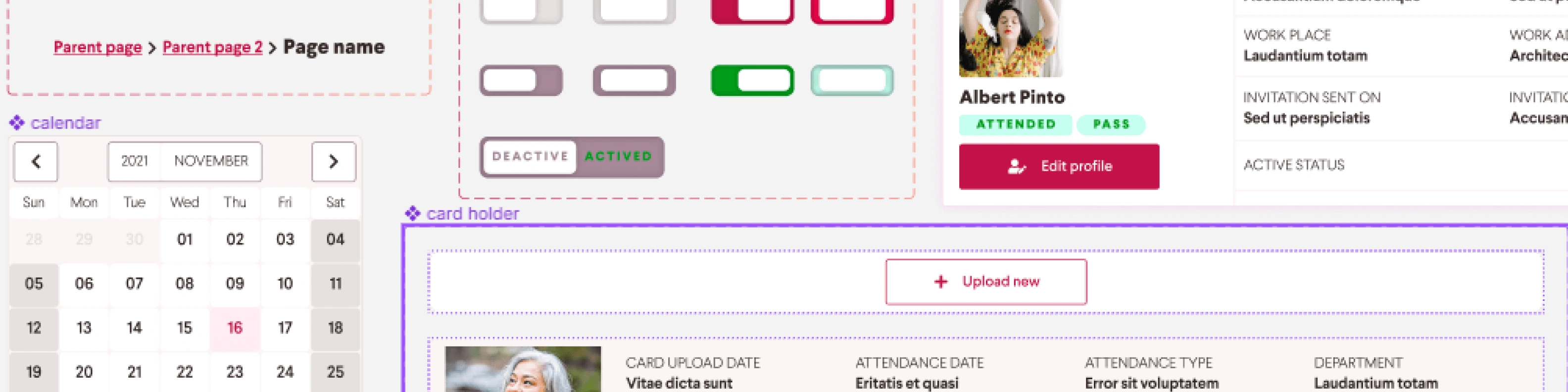
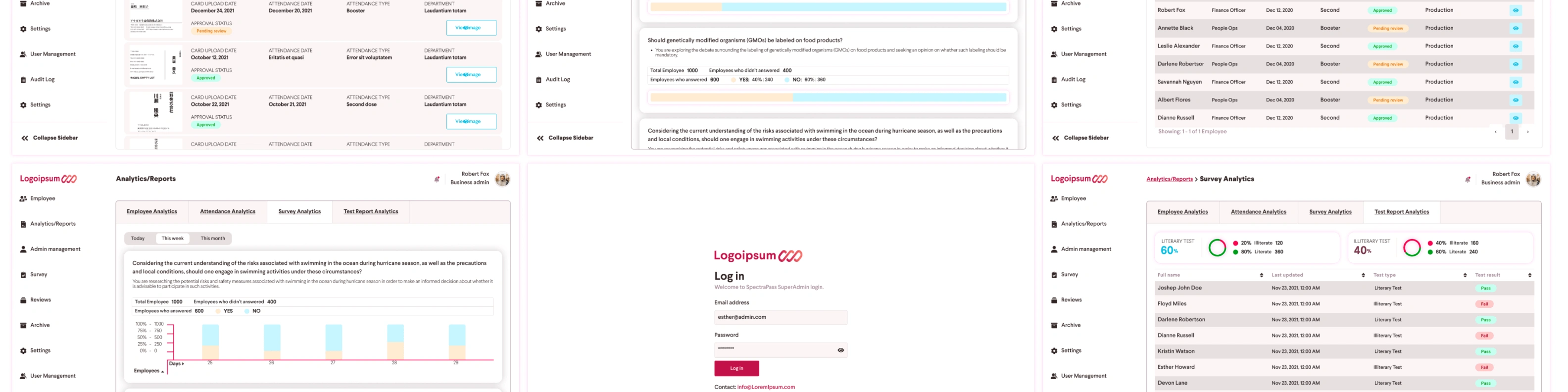
Problem-Solution Showcase
In each project, I focus on clearly demonstrating the problem or challenge faced and how my design effectively addressed it. With the Company-Wide Employee Tool for Attendance and Activity Management, the key pain points revolved around effectively tracking employee attendance, monitoring productivity, and facilitating communication and collaboration in a remote work environment. Through my design, I addressed these challenges by developing a user-friendly tool that allowed employers to easily track employee attendance, measure productivity, and facilitate seamless communication and collaboration among remote team members.
User-Centered Design
A user-centered design approach was at the core of my design process. I prioritized understanding the needs and goals of both employees and employers through extensive user research. This research involved interviews, surveys, and usability testing to gather insights and validate design decisions. By creating user personas, I ensured that the design catered to the diverse needs of different user groups. Iterative user testing and feedback sessions helped refine the design and enhance the overall user experience. The result was a user-centered solution that effectively addressed the specific challenges faced by employees and employers, promoting efficient attendance and activity management during the Work From Home stage.
Design Skills
In my portfolio, I showcase my design skills through various mediums, including sketching, digital rendering, prototyping, and other relevant design techniques. By presenting a range of design examples, I demonstrate my versatility and proficiency in different aspects of product design. These examples highlight my ability to translate concepts into visually appealing and functional designs that meet user needs and business objectives in the context of attendance and activity management during remote work.
Collaboration and Communication
Effective collaboration and communication were crucial to the success of the project. I actively collaborated with cross-functional teams, including managers, HR personnel, and stakeholders, to ensure a holistic and well-rounded solution. Regular meetings, brainstorming sessions, and design reviews facilitated open communication and the exchange of ideas. By effectively conveying my design ideas and rationale to others, I ensured that everyone had a clear understanding of the design vision. This collaborative and communicative approach not only facilitated a smooth workflow but also fostered strong relationships and trust among team members.
Results and Impact
The Company-Wide Employee Tool for Attendance and Activity Management during the Work From Home stage had a significant impact on the organizations that implemented it. The tool provided employers with a comprehensive system to track employee attendance, monitor productivity, and enhance communication and collaboration in a remote work environment.
The metrics, feedback, and testimonials gathered from stakeholders and users showcased the positive impact of the design solution. The tool improved attendance management, increased productivity, and fostered a sense of connection and engagement among remote team members. These measurable outcomes demonstrate the effectiveness of my design work and its contribution to achieving the goals of the organizations involved.
Personal Branding
Consistent with my personal brand as a designer, my portfolio reflects a cohesive and professional look. Through the use of consistent branding elements, typography, and color schemes, I create a visual identity that represents my design style and approach. By tailoring my portfolio to showcase my expertise in attendance and activity management during remote work, I position myself as a designer capable of creating practical solutions that meet the evolving needs of organizations and their employees.
A Pilot log application for assessment entries
Work DoneDiscovery, Research, Interpretation & Definition, Planning, Wireframes, IA, Flows, UI, Prototyping, UX.DurationYear3 months2022
Project Description

Luxury Flights, a logging app for pilots, aimed to streamline the check-in process for private planes before and after flights. The app allowed pilots to easily enter and verify necessary information, improving efficiency and saving time. The project focused on addressing challenges such as displaying a large amount of information on the screen, meeting the functional requirements of pilots and the company, and organizing information in a hierarchical manner.
Challenges and Goals
Challenges
One of the main challenges was to present a significant amount of information on the screen without overwhelming the users. The core team initially rejected the design for being different from the usual design, but efforts were made to convince them to give the system a 3-month trial period. The team offered to redesign if the system failed, and payment was postponed until then. The team also had to ensure that the app met the functional requirements of pilots and the company while being user-friendly and intuitive.
Goals
The primary goal was to create a user-friendly app that allowed pilots to efficiently fill out and check necessary information before and after flights. The app aimed to improve the check-in process, enhance overall efficiency, and meet the company’s specific requirements. It was important to design an interface that displayed the information hierarchy and provided clear indicators and labels to guide the pilots through the logging process.
Design and Implementation
Design Considerations
The design focused on color contrast, information and section segregation, indicators, labels, and adhering to design system rules. These design elements were carefully implemented to ensure that the information displayed on the screen was visually accessible and well-organized. Color contrast was optimized to provide a clear distinction between different sections and important indicators. The design team followed established design system guidelines to maintain consistency and usability.
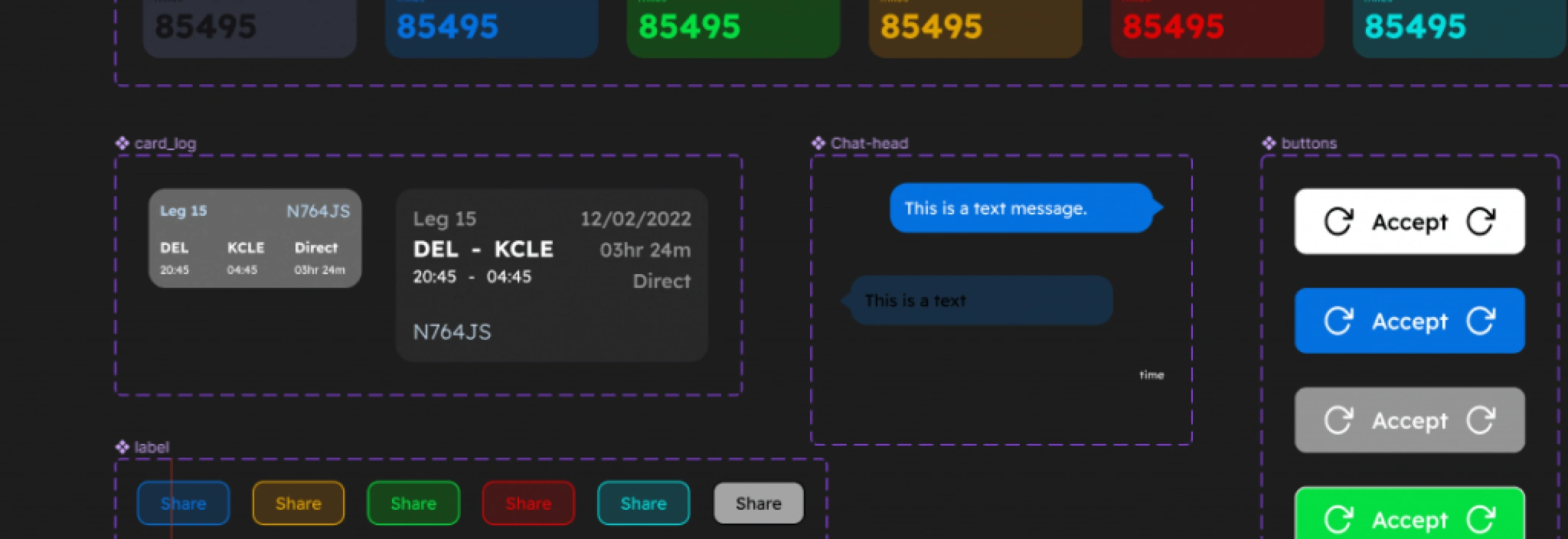
Functionality
To ensure the app met the needs of the pilots and the company, an extensive information-gathering process was conducted. Interviews were conducted with the management crew, flight crew, and pilots to gather their requirements and understand their workflows. The collected information was then reorganized to create a streamlined and efficient data entry and verification process. This iterative process involved multiple rounds of testing and feedback to refine the functionality of the app. The team aimed to provide a seamless experience for pilots, reducing the time and effort required to enter and verify information.
Design Inspirations
During the early stages of the project, the team faced uncertainties about how to proceed. However, two design components from major companies provided inspiration and guidance. The first inspiration came from a well-known technology company’s Start panel with metro cards, which offered a user-friendly interface that required minimal data entry. The team adopted a similar approach to display relevant information on the app’s interface. The second inspiration came from another leading technology company’s widget design in the iPad, which demonstrated effective information presentation and organization. The team leveraged this inspiration to create a visually appealing and intuitive user interface.

Information Hierarchy
A significant challenge in designing the app was organizing the vast amount of information in a way that was easy to comprehend and follow. The team implemented an information hierarchy based on the importance and sequence of the information to be filled and checked. The most critical information was prominently displayed, while less important details were presented in a structured manner. This hierarchy ensured that the essential information was easily accessible to the pilots, allowing for efficient data entry and verification.
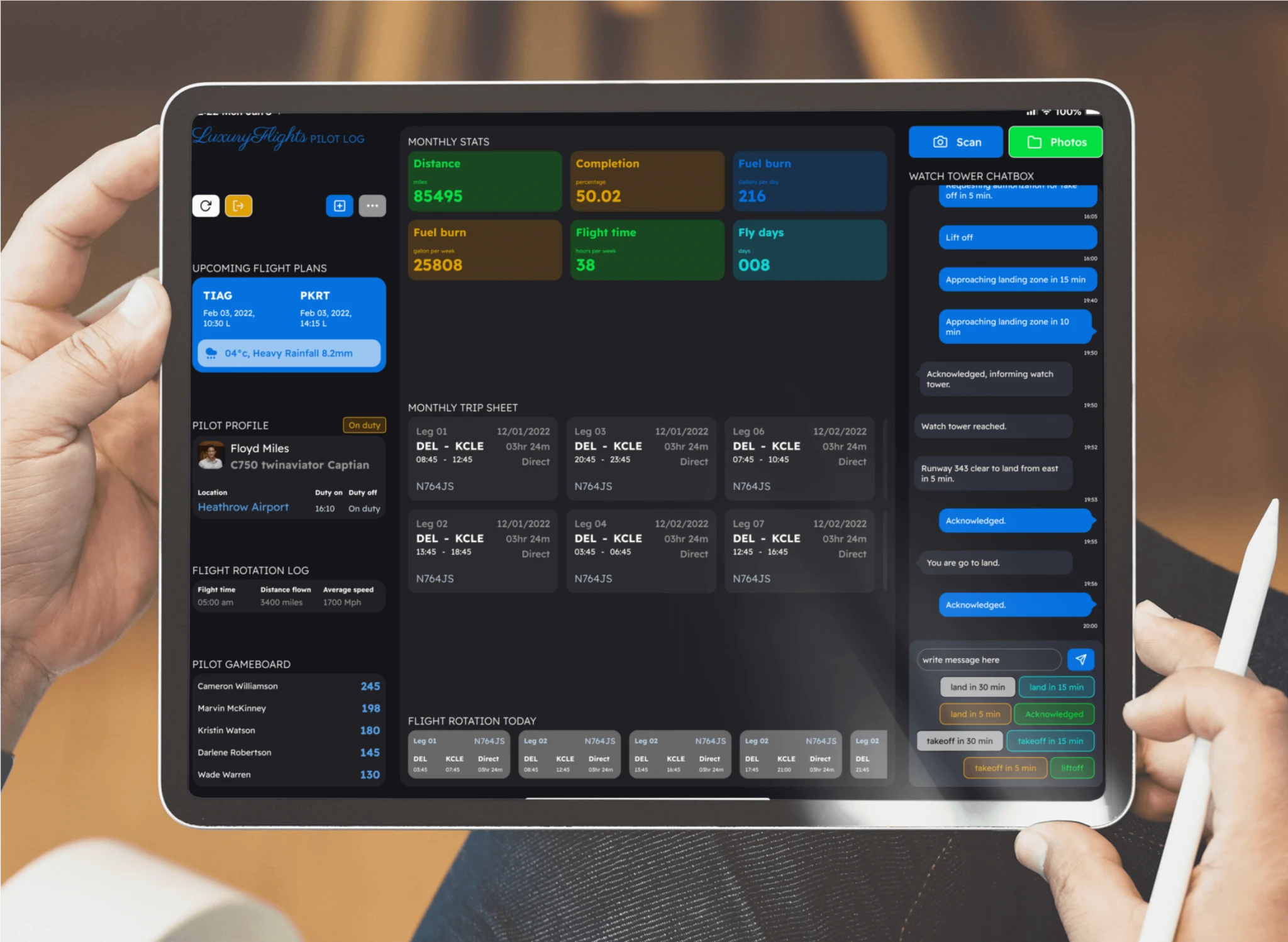
Results and Impact
Outcomes
Initially, the client and users were not optimistic about the design due to its departure from the usual approach.
User Reception
Despite initial skepticism from the client and users, the project team managed to convince them to give the new system a three-month trial period. During this period, the Luxury Flights app received overwhelmingly positive feedback from pilots. They praised the app for its ease of use, intuitive interface, and time-saving capabilities. Pilots reported that the new logging process significantly reduced their workload and improved their overall experience. The positive feedback from the pilots validated the team’s design choices and demonstrated the effectiveness of the app.
Client Satisfaction
While direct interviews with pilots were not conducted, the client expressed their satisfaction with the app. The Luxury Flights app allowed the client to add three additional flights per month due to the shortened logging process. This increase in flight capacity was a direct result of the improved efficiency brought about by the app. The client was pleased with the positive impact the app had on their operations and appreciated the efforts of the design team.
Economic Benefits
Although a formal economic analysis was not conducted, the client’s ability to accommodate more flights per month indicated potential economic benefits. By reducing the time required for the logging process, the app enabled more flights to be scheduled, resulting in increased revenue opportunities for the client. The streamlined operations and improved efficiency contributed to better resource utilization and enhanced profitability for Luxury Flights.
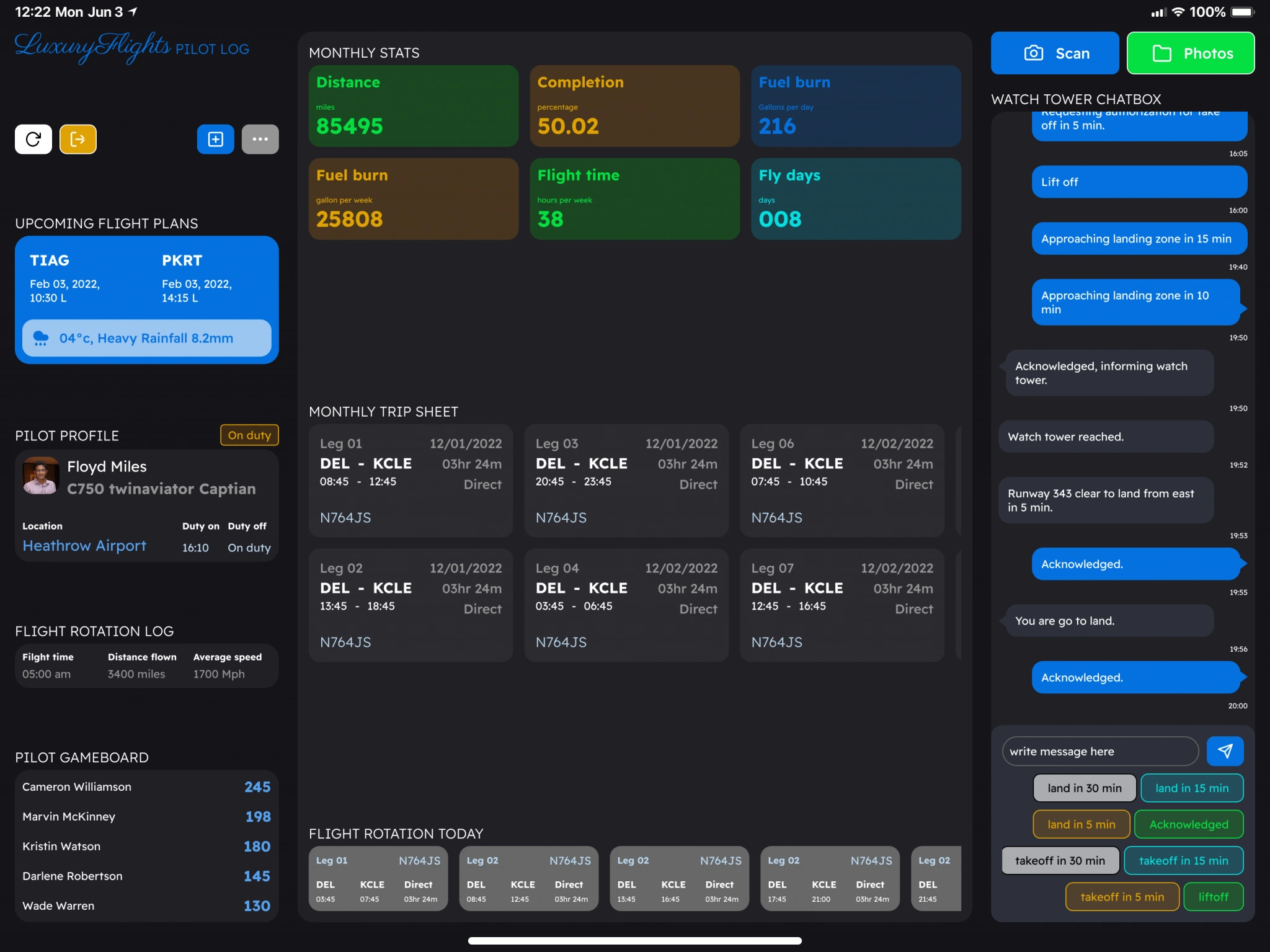
Conclusion and Future Potential
Conclusion
Luxury Flights (Project SkyLog) was a successful endeavor in creating a logging app that revolutionized the check-in process for private plane pilots. The team overcame initial skepticism and designed an intuitive and user-friendly interface that significantly improved efficiency and user satisfaction. By leveraging design inspirations, considering information hierarchy, and incorporating user feedback, the team created a solution that addressed the functional requirements of pilots and the company.
Future Potential
The success of Luxury Flights paves the way for further innovation and improvement in the aviation industry. The app’s positive reception among pilots highlights the demand for user-centric digital solutions in this domain. Building upon the foundation of Luxury Flights, there is potential to expand the app’s features and capabilities, such as integrating real-time flight data, providing personalized notifications, and incorporating advanced analytics. These enhancements would further optimize flight operations and deliver an exceptional experience to pilots and aviation professionals.
Like this project
Posted Jun 20, 2023
This is a Company-Wide Employee Tool for Tracking Health Status that prioritized privacy and security. Through a user-centered design approach and collaborative
Likes
0
Views
16