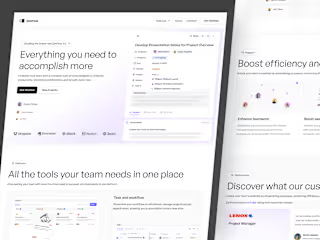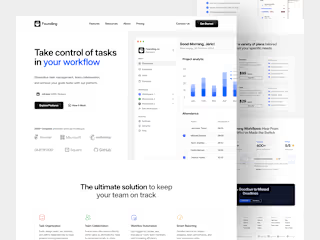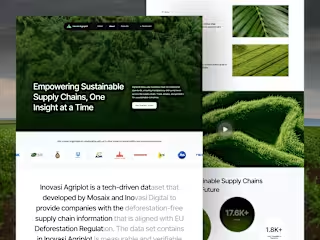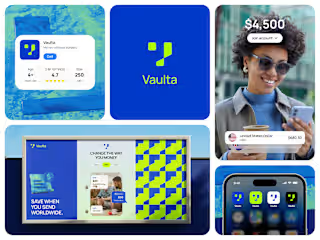Productivity App Dashboard - Settings
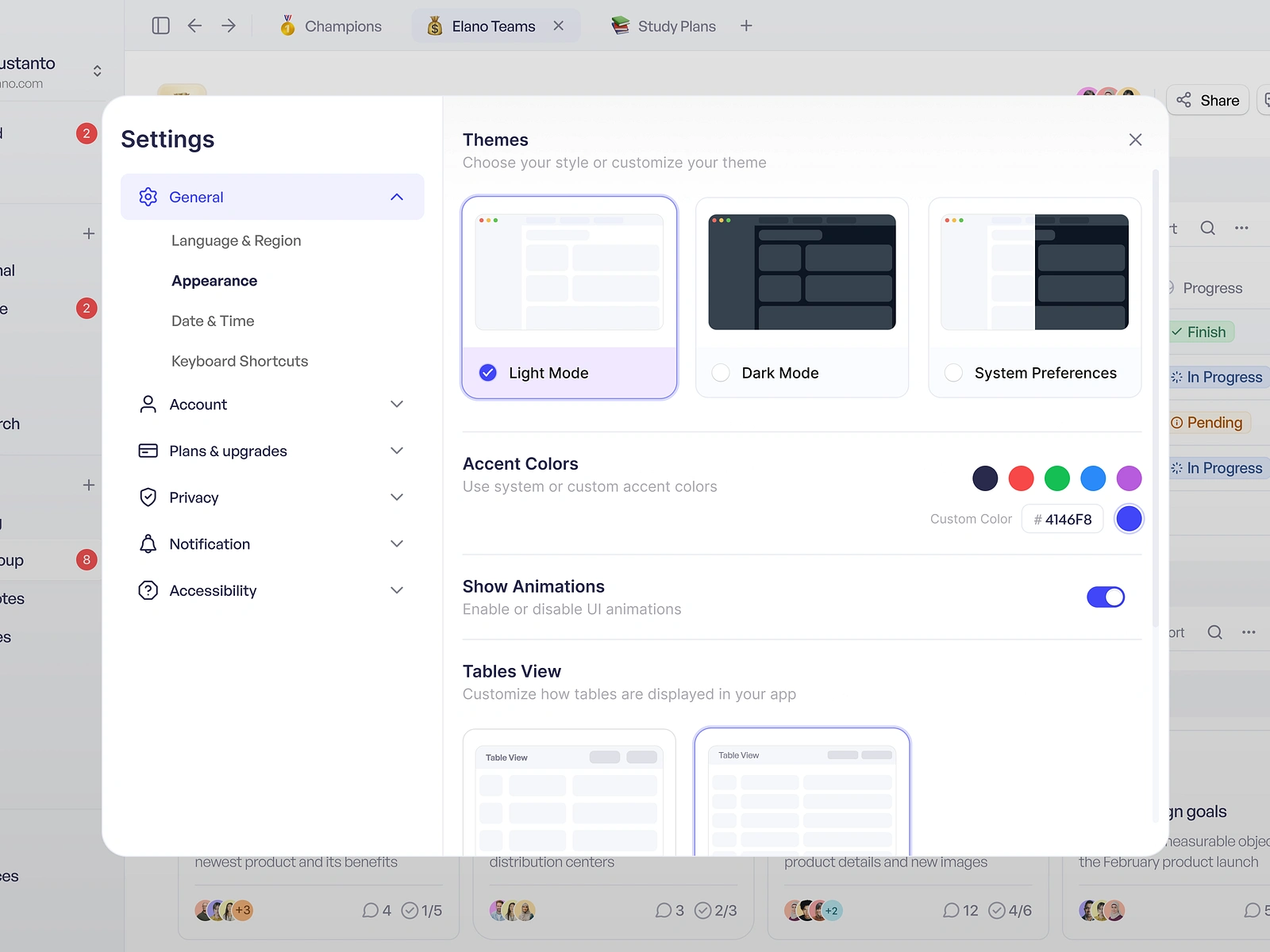
Productivity App Dashboard - Settings
This page within a productivity application setting. Users can choose between Light Mode and Dark Mode for optimal viewing under different lighting conditions. Other settings include enabling or disabling animations for a more visually engaging or streamlined experience, and customizing the way data is displayed in tables for improved readability and navigation. This UI design empower users to create a personalized and efficient workspace that aligns with their individual workflow.
Detail View:
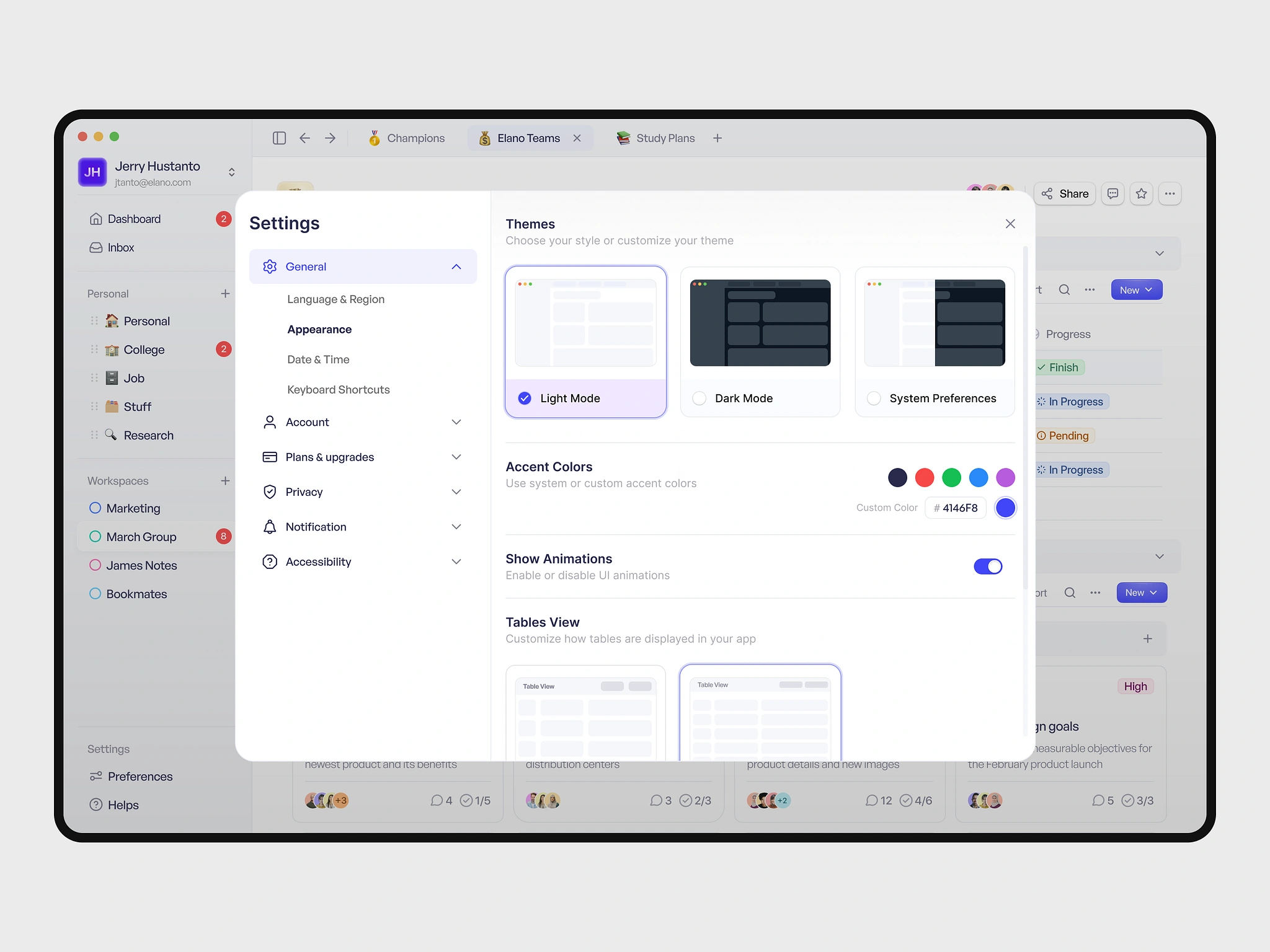
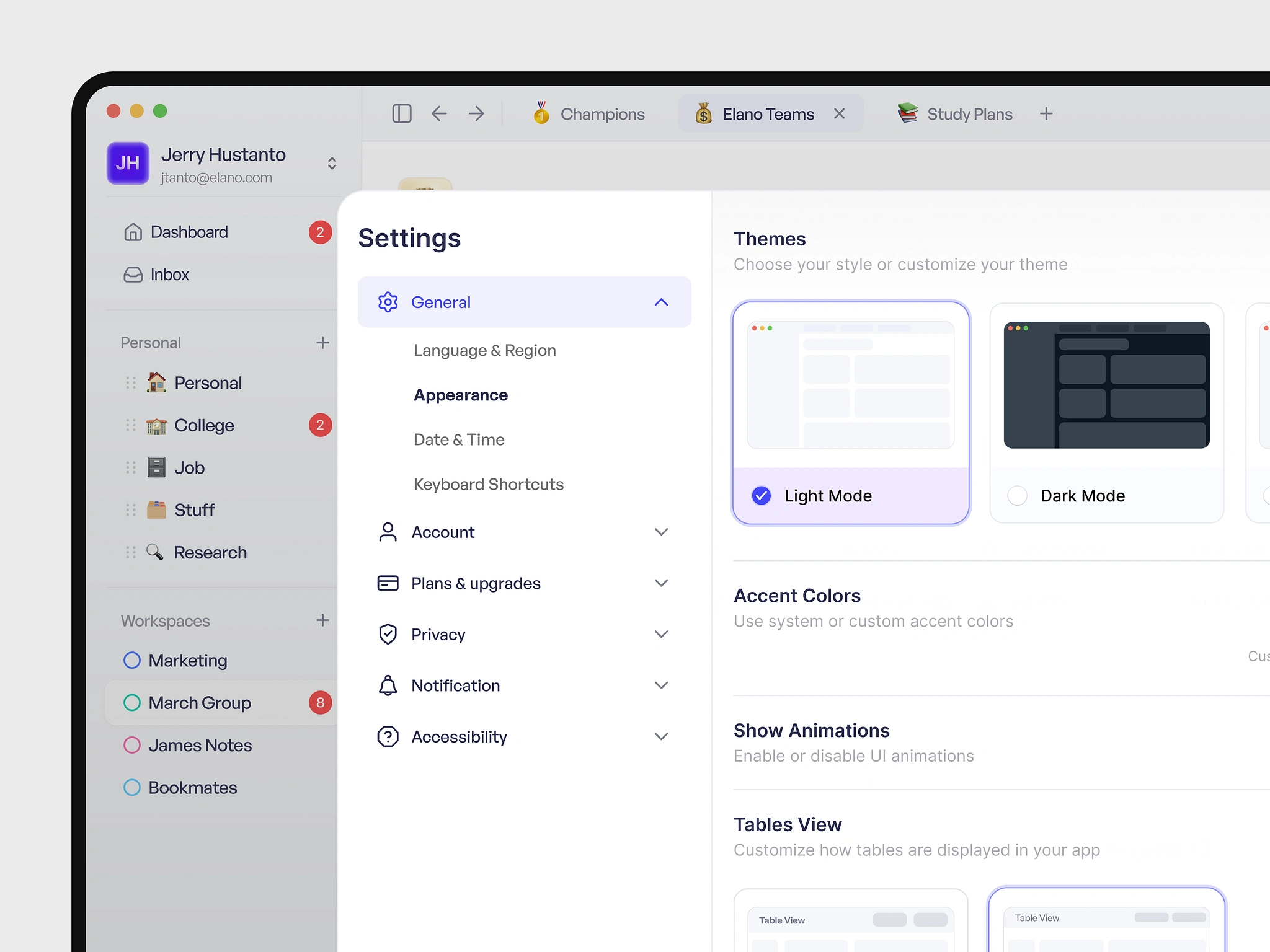
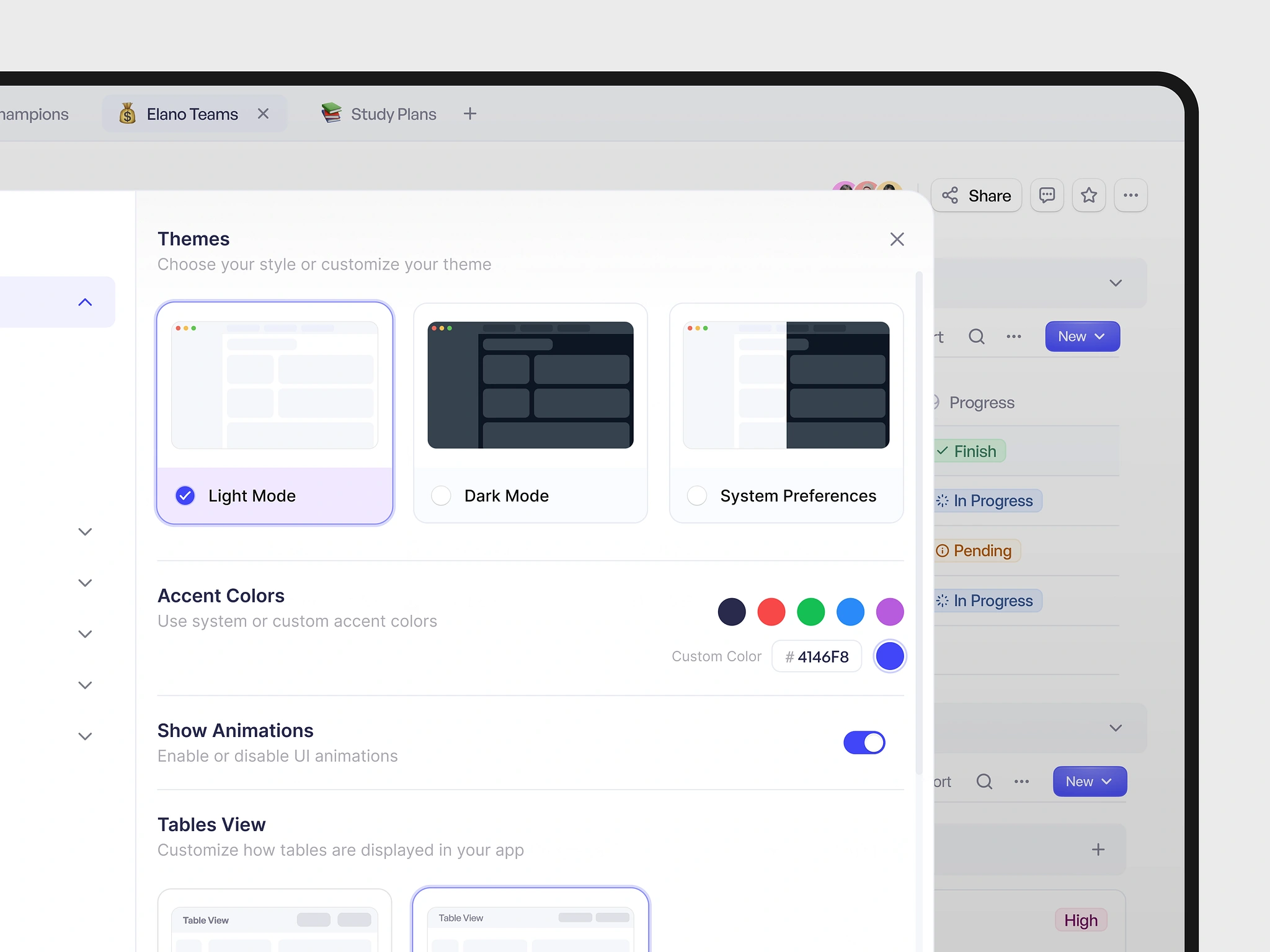
Thanks for checking it out!
Got ideas or interested in collaborating? Send Inquiry
Don’t hesitate to get in touch, we’re always eager to work together!
Like this project
Posted Apr 14, 2025
This UI design empower users to create a personalized and efficient workspace that aligns with their individual workflow.
Likes
0
Views
0