DishCovery: Solution to Personalized Diet
DishCovery (A collaboration with Team Pepstar) provides a practical solution for discovering and creating recipes that meet the personal nutritional needs of users. The application aims to give users access to a variety of recipes that align with their tastes and dietary preferences. With the DishCovery app, users no longer need to worry about the nutritional content of each dish. Thanks to the automatic calorie calculation function, users don't have to worry about consuming more calories than nutritionists recommend every time they choose a menu. Additionally, DishCovery ensures that users meet the recommended intake of protein, carbohydrates, and fats. It's important to note that everyone has their own meal plan, which can change over time. Therefore, DishCovery also provides the ability to reset all meal plan entries needed by users, ensuring that users always receive personalized recipes according to their needs.
Features of the app:
Users enter the application and see the onboarding page.
Users input their daily calorie needs.
Users press the next button, and protein, carbohydrate, and fat requirements are automatically calculated and entered based on the user's daily calorie needs. They can still modify these requirements if desired.
Users are then directed to a screen where they input the foods they desire and select them for each mealtime (Breakfast, Lunch, Dinner, Snack). The ingredients are pre-loaded, and users can choose the mealtime for which they want to input the foods.
After selecting the food ingredients, users are directed to the main page where they are provided with personalized recipe recommendations based on their daily calorie and nutrition needs. Users can click on recipes to view more information such as ingredients and steps. They can also modify recipes if desired, updating the calorie tracking information. Users can choose different days to view recipes generated for upcoming days.
On the main page, there is a button in the top right corner that allows users to adjust their daily calorie needs, protein, carbohydrate, fat requirements, and food ingredients for each mealtime. After making changes, users will be prompted to save or cancel those changes.
Technologies Utilized:
SwiftUI
2. Core Data
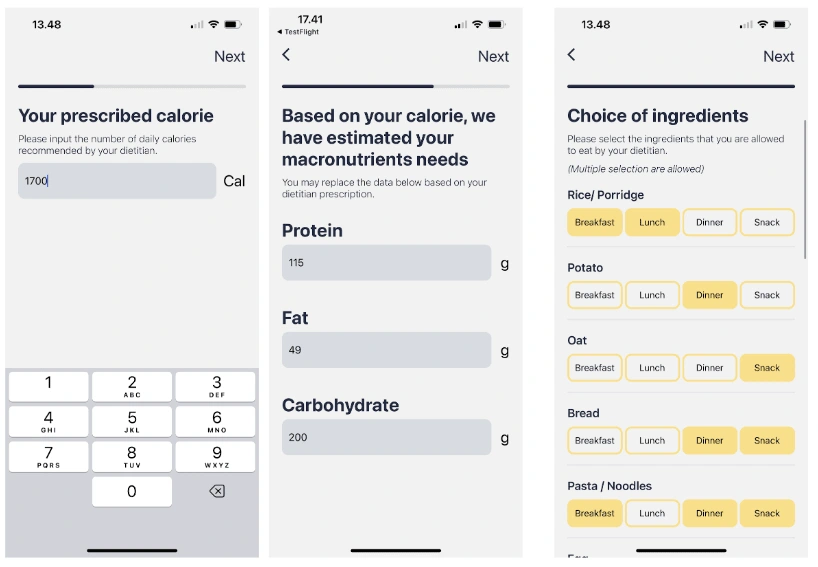
App Preview(Onboarding)
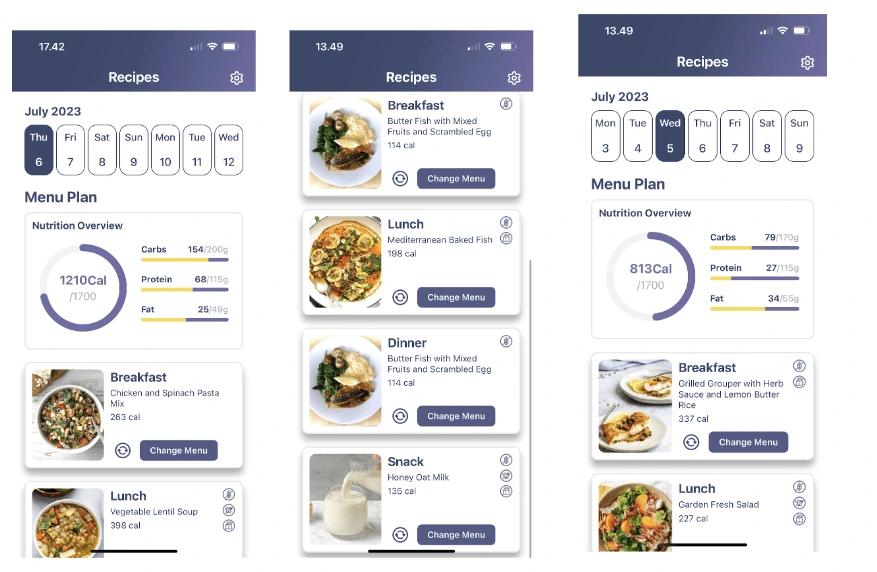
App Preview(Home Screen)
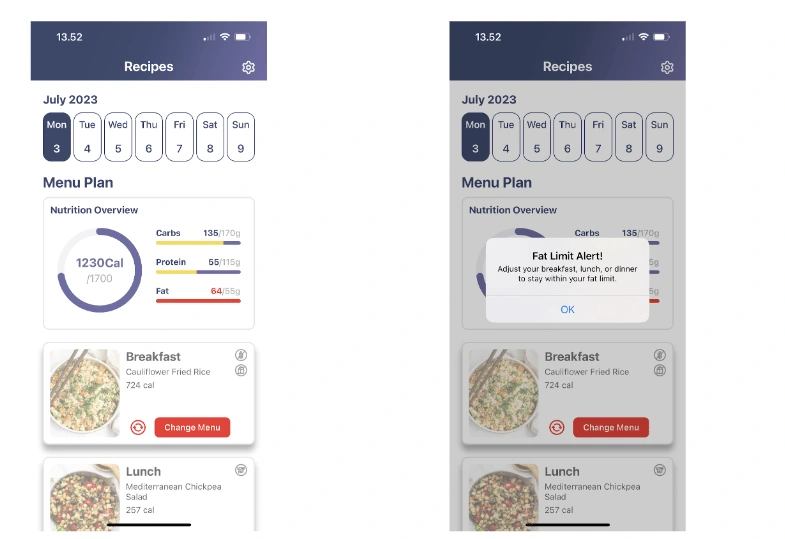
App Preview(Reminder Feature)
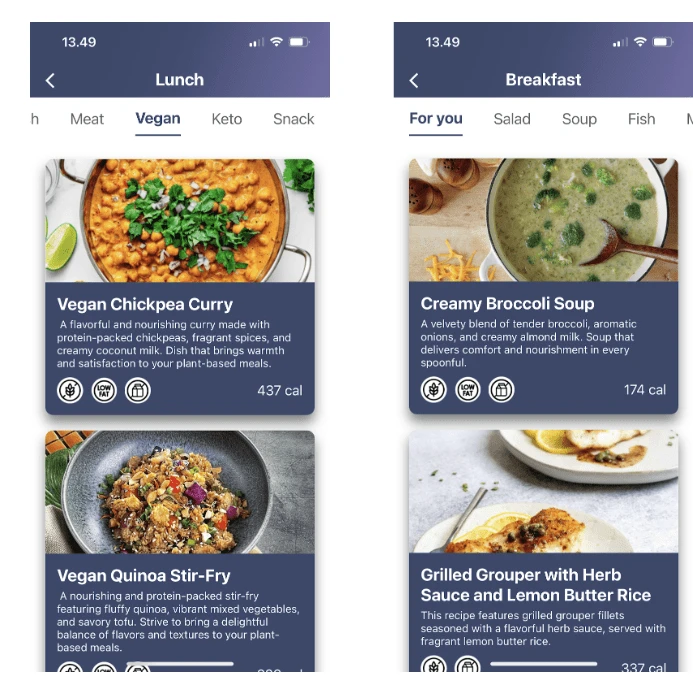
App Preview(Recipe list)
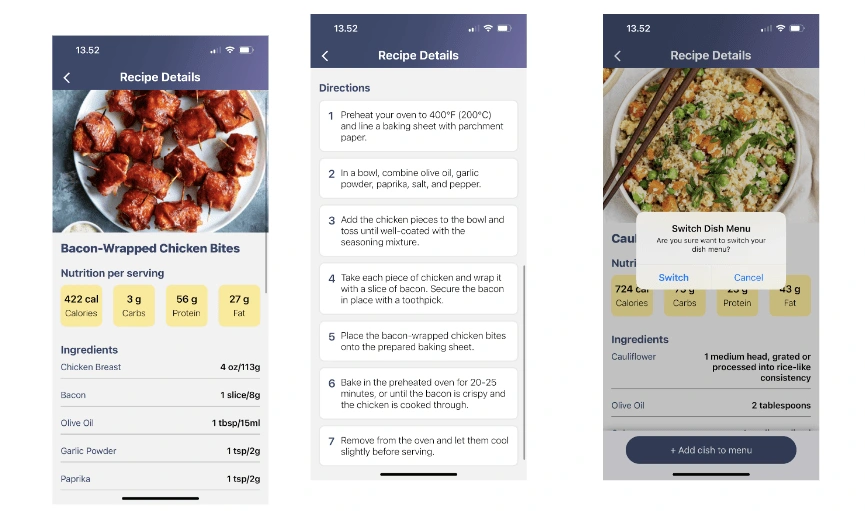
App Preview (Recipe Details)
Like this project
Posted Apr 16, 2024
DishCovery provides a practical solution for discovering and creating recipes that meet the personal nutritional needs of users.
Likes
0
Views
9








