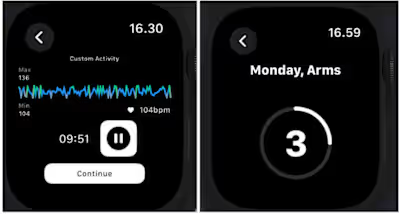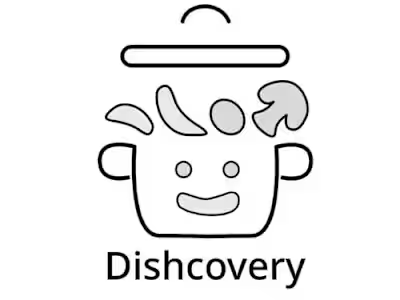MoveItMate: WatchOS App

App description - The app is designed to revolutionize desk work by leveraging Core Motion and WatchKit technology. It addresses the sedentary nature of desk jobs by utilizing Core Motion Sensors to distinguish prolonged periods of inactivity while sitting. The app sets customizable intervals and sends reminders to the user's Apple Watch, inciting them to take short breaks and move around to avoid the negative health impacts of prolonged sitting. It is a standalone WatchOS app with potential future implementation of a companion iOS app.Use case - The app's essential use case is to combat the physically inactive lifestyle associated with desk work. It is intended for people who spend extended periods sitting at a desk, such as office workers or students. By recognizing inactivity and sending reminders to take breaks, the app aims to promote a healthier and more active work environment. It encourages users to include short bursts of physical activity into their daily routine, which can lead to improved productivity, focus, and overall well-being.

App Preview(Sitting Status)
How the App Works -
The app utilizes Core Motion Sensors on the Apple Watch to identify prolonged periods of inactivity while the user is sitting at a desk.It continuously monitors the user's movement and calculates the duration of sitting based on predefined thresholds. Here is an outline of how the app functions:
Data Collection: The app utilizes Core Motion Sensors to detect movement and determine the sitting duration. This approach was chosen rather than using HealthKit data because HealthKit Stand data has limitations. After experimentation, it was found that HealthKit Stand data is restricted to an hourly interval and isn't available in real-time, making it unsuitable for the app's requirements.
Home Screen: Upon launching the app, users are presented with the main screen, which shows their current sitting duration, total sitting duration of the day and the time until the next break. A circular progress bar visually represents the time remaining until the next break.
Settings Screen: Users can access a dedicated settings screen where they can customize the intervals for taking breaks. They have the flexibility to set the frequency of their break reminders according to their preferences. Furthermore, the app offers users the ability to customize notifications by allowing them to enable or disable notifications, as well as select whether they prefer to have sound and vibrations enabled.
Break Prompt Notification: When it's time for a break, the app sends a notification to the user's Apple Watch. The notification includes a clear message encouraging them to take a short break and displays the recommended duration for the break. Afterwards, the break countdown will start over until the next appointed break time.
Technologies Utilized
SwiftUI
WatchKit
Core Motion (Sitting Detection)
User Notification

App Preview (Sitting Duration)

App Preview (Total Daily Sitting Time0

App Preview (Reminder Setting)

App Preview (App Settings)
Like this project
Posted Apr 16, 2024
The app is designed to revolutionize desk work by leveraging Core Motion and WatchKit technology. It addresses the sedentary nature of desk jobs.
Likes
0
Views
20