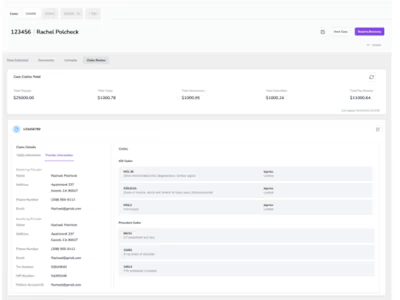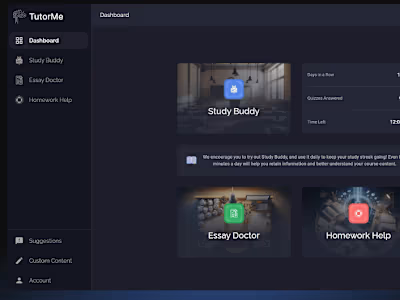Scalable UI/UX Design System for AI-Powered Tutoring Platforms
Like this project
Posted Aug 20, 2024
Developed a scalable design system for an AI Tutoring App, boosting team efficiency, enhancing UX, and ensuring consistency across all interfaces.
Likes
0
Views
11
1. Project Overview
• Title: “Building a Scalable Design System for an AI Generative Tutoring App”
• Duration: Specify the timeline (e.g., 3 months).
• Role: Lead UX Designer
• Tools Used: Figma, Sketch, Adobe XD, Zeplin, InVision, etc.
• Team: List any collaborators (e.g., product managers, developers, branding specialists).
2. Problem Statement
• Context: Describe the project’s context. The AI Generative Tutoring App is designed to offer personalized learning experiences by dynamically generating content based on user behavior and progress.
• Challenges: Identify the primary challenges:
• Ensuring consistency across various components and screens within the app.
• Creating a scalable system that can adapt as the app evolves.
• Balancing the need for a visually cohesive interface with the flexibility required for AI-generated content.
3. Research
• Stakeholder Interviews: Describe how you engaged with stakeholders (e.g., product managers, developers, branding experts) to understand the needs and requirements of the design system.
• Competitive Analysis: Analyze existing design systems in similar AI-driven educational platforms. Highlight best practices and gaps that your design system aimed to address.
• User Research: Although the focus is on the design system, understanding user needs is crucial. Mention any insights from user research that informed the design choices, particularly around consistency and usability.
4. Design Process
• Defining the Design System:
• Core Principles: Outline the core principles that guided the creation of the design system, such as consistency, scalability, accessibility, and flexibility.
• Color Palette & Typography: Explain the choice of colors and typography, ensuring they align with the app’s branding and enhance readability and accessibility.
• Component Library: Describe the creation of reusable UI components (e.g., buttons, forms, modals). Highlight how these components adapt to different contexts within the app.
• Iconography & Imagery: Detail the design of icons and selection of imagery that supports the app’s educational purpose while maintaining visual harmony.
• Layout & Grid System: Discuss the development of a responsive grid system that ensures a consistent layout across various devices.
• Prototyping & Iteration:
• Initial Prototypes: Share how you created and tested initial prototypes of the design system components, including user interface mockups.
• Feedback & Iteration: Describe the process of gathering feedback from the team and iterating on the design system to address any usability or visual consistency issues.
5. Implementation
• Collaboration with Developers: Detail how you worked closely with developers to ensure that the design system was effectively implemented within the app. Mention any tools used for handoff, like Zeplin or Figma’s design system features.
• Documentation: Explain the importance of creating comprehensive documentation for the design system, including guidelines for usage, examples, and code snippets. This documentation ensures that the design system can be easily used and maintained by the team.
6. Testing & Validation
• Usability Testing: Although the design system focuses on consistency, usability testing is essential. Describe how you tested the system’s components in real user scenarios to ensure they worked seamlessly across the app.
• Accessibility Audits: Discuss any accessibility audits conducted to ensure the design system met accessibility standards (e.g., color contrast, keyboard navigation).
7. Final Design
• Overview: Provide an overview of the final design system. Include images or a video walkthrough showcasing key components and how they integrate into the app.
• Key Features:
• Scalability: Highlight how the design system can scale as the app grows, with new components easily added to the system.
• Consistency: Demonstrate the visual and functional consistency achieved across different sections of the app.
• Flexibility: Show how the design system supports the dynamic nature of AI-generated content, allowing for variations without compromising the overall design integrity.
8. Impact and Results
• Team Efficiency: Discuss how the design system improved the efficiency of the design and development teams by reducing duplication of effort and ensuring consistency.
• User Experience: Share any metrics or feedback that indicate an improvement in user experience, such as increased user satisfaction, reduced confusion, or higher engagement rates.
• Long-term Maintenance: Reflect on how the design system has facilitated long-term maintenance and updates, making it easier for the team to iterate on the app.
9. Reflection
• Learnings: Share the key learnings from the project. For example, insights on creating scalable design systems, the importance of collaboration with developers, or the challenges of balancing flexibility with consistency.
• Future Considerations: Suggest potential future improvements or expansions for the design system, such as adding new components, refining documentation, or exploring advanced interactions.
10. Conclusion
• Summary: Recap the project’s goals, the design process, and the outcomes.
• Acknowledgments: Thank any team members, stakeholders, or users who contributed to the project’s success.