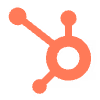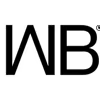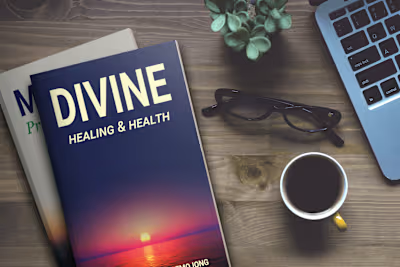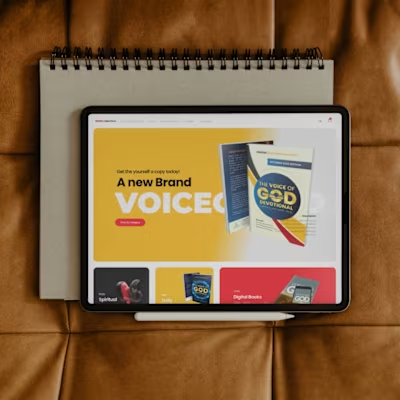Website Migration (WordPress to Hubspot)
Project Overview
A client needed their website migrated from WordPress to HubSpot CMS while preserving the original design and ensuring full CMS functionality. The goal was to create a custom, editable, and scalable HubSpot theme without compromising design consistency or user experience.
See website here
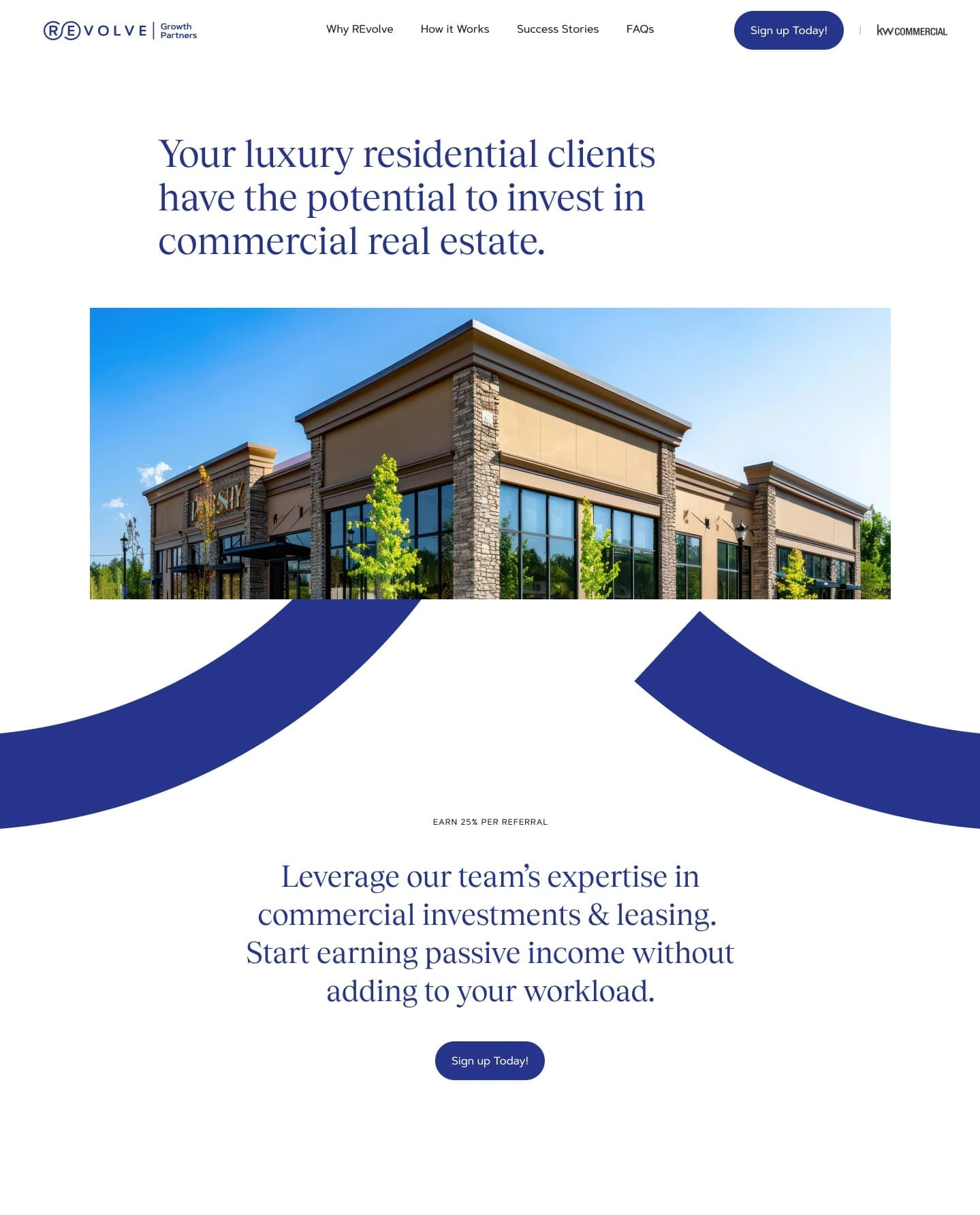
Challenges
Ensuring a seamless design transition from WordPress to HubSpot.
Making all site sections editable within HubSpot CMS.
Adapting WordPress functionality to HubSpot’s HubL templating language.
Solution
To achieve a smooth migration, I followed a structured approach:
Rebuilding the Design: Used HTML, CSS, and JavaScript to replicate the WordPress site layout.
Creating Editable Modules: Converted static sections into HubL-powered modules, making them flexible within HubSpot CMS.
Reconstructing Pages: After converting all sections, I recreated the site’s pages within HubSpot.
Final Deployment: Connected the client’s domain to HubSpot, ensuring everything functioned as expected.
Tech Stack
Frontend: HTML, CSS, JavaScript
CMS Integration: HubSpot HubL
Platform: HubSpot CMS
Project Duration
The full migration process was completed in 3 weeks.
Outcome
The client successfully transitioned to HubSpot CMS with a fully functional, customizable, and scalable website. The new setup allowed for easier content management, improved performance, and a streamlined user experience.
Like this project
Posted Sep 20, 2024
Migrated a client’s website from WordPress to HubSpot CMS by recreating the design with HTML, CSS, and JavaScript, converting sections into editable HubL module