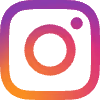ROI Unlocked: How to Link Your Instagram Reels Directly to Revenue

ROI Unlocked: How to Link Your Instagram Reels Directly to Revenue
Setting Up Your Sales Funnel for Reels
The 'Link in Bio' Strategy
Creating Reel-Specific Landing Pages
UTM Parameters: Your Best Friend for Tracking
Tracking Conversions from Reels
Using Instagram Shopping and Product Tags
Monitoring Website Traffic and Conversions
Using Reel-Specific Promo Codes
Calculating the ROI of a Reel Campaign
Defining Your 'Investment'
Calculating the 'Return'
The ROI Formula Explained
Beyond Direct Sales: Attributing Value to Leads and Brand Building
Calculating the Lifetime Value (LTV) of a Customer
Attributing Value to Increased Brand Awareness
References
ROI Unlocked: How to Link Your Instagram Reels Directly to Revenue
Setting Up Your Sales Funnel for Reels
The 'Link in Bio' Strategy
Creating Reel-Specific Landing Pages
UTM Parameters: Your Best Friend for Tracking
yoursite.com/product. With UTM parameters, it becomes: yoursite.com/product?utm_source=instagram&utm_medium=reel&utm_campaign=summer_sale.Tracking Conversions from Reels
Using Instagram Shopping and Product Tags
Monitoring Website Traffic and Conversions
Using Reel-Specific Promo Codes
Calculating the ROI of a Reel Campaign
Defining Your 'Investment'
Calculating the 'Return'
The ROI Formula Explained
Beyond Direct Sales: Attributing Value to Leads and Brand Building
Calculating the Lifetime Value (LTV) of a Customer
Attributing Value to Increased Brand Awareness
References
Posted Jun 30, 2025
Are your Reels actually making you money? Learn the strategies and tracking methods to connect your video content to tangible business results and prove your ROI.