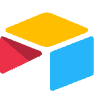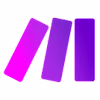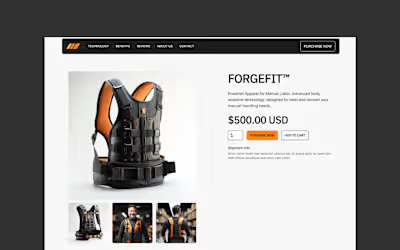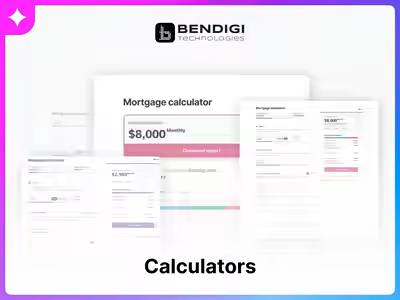Built with Webflow
Webflow Template Sales Tracker Automation
Fellow Webflow template designers!
As your colleagues, we’ve also struggled with tracking sales of Webflow templates.
We all know the story:
First, payments were handled through Plane.
Now, it's Stripe.
There used to be a somewhat detailed dashboard for sales tracking.
It's been gone for over a year.
Stripe shows transfers but not what they’re for.
Webflow (thankfully) still sends emails with sale notifications.
We put up with it while we had only a few templates.
But as the number of templates and sales grew, it started taking up too much time just for management.
Plus, there could be templates outside of Webflow, but that’s another story.
So, friends, we’re introducing the minimal version of our Webflow Template Sales Tracker system.
It consists of an Airtable base and Make automation.
We’ve stripped out all our extra custom settings so that even someone unfamiliar with automation can easily set it up.
You’ll need a free Airtable and Make account.
Depending on the number of templates and sales, you might need to upgrade to a paid Make plan.
How does it work?
It checks your email for new messages from support@webflow.com with the subject line containing "You made a sale."
If such an email is found:
The automation searches for a record of that template in Airtable.
If it finds it, it logs the sale.
If not, it first adds the template and logs the sale.
The beauty of the Airtable base and automation is that you can easily expand the functionality like we did:
Automatically log the sale into your accounting app (we use QuickBooks, and it’s very easy to connect).
Enrich the database with additional information (we added development costs, so you can track ROI and other metrics for the marketing team).
Add new tables for templates of other types (like Framer) or other marketplaces.
The possibilities are only limited by your imagination.
We hope our setup helps save you a bit of time and keeps you from doing boring stuff.
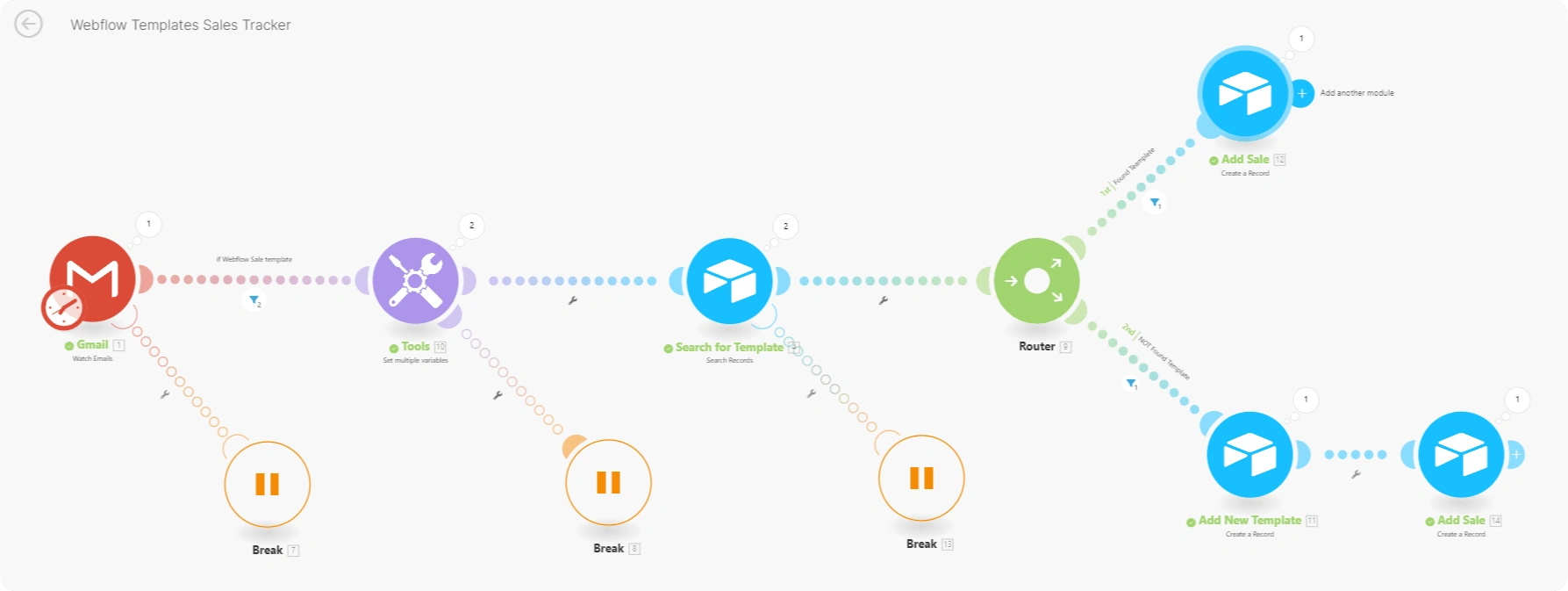
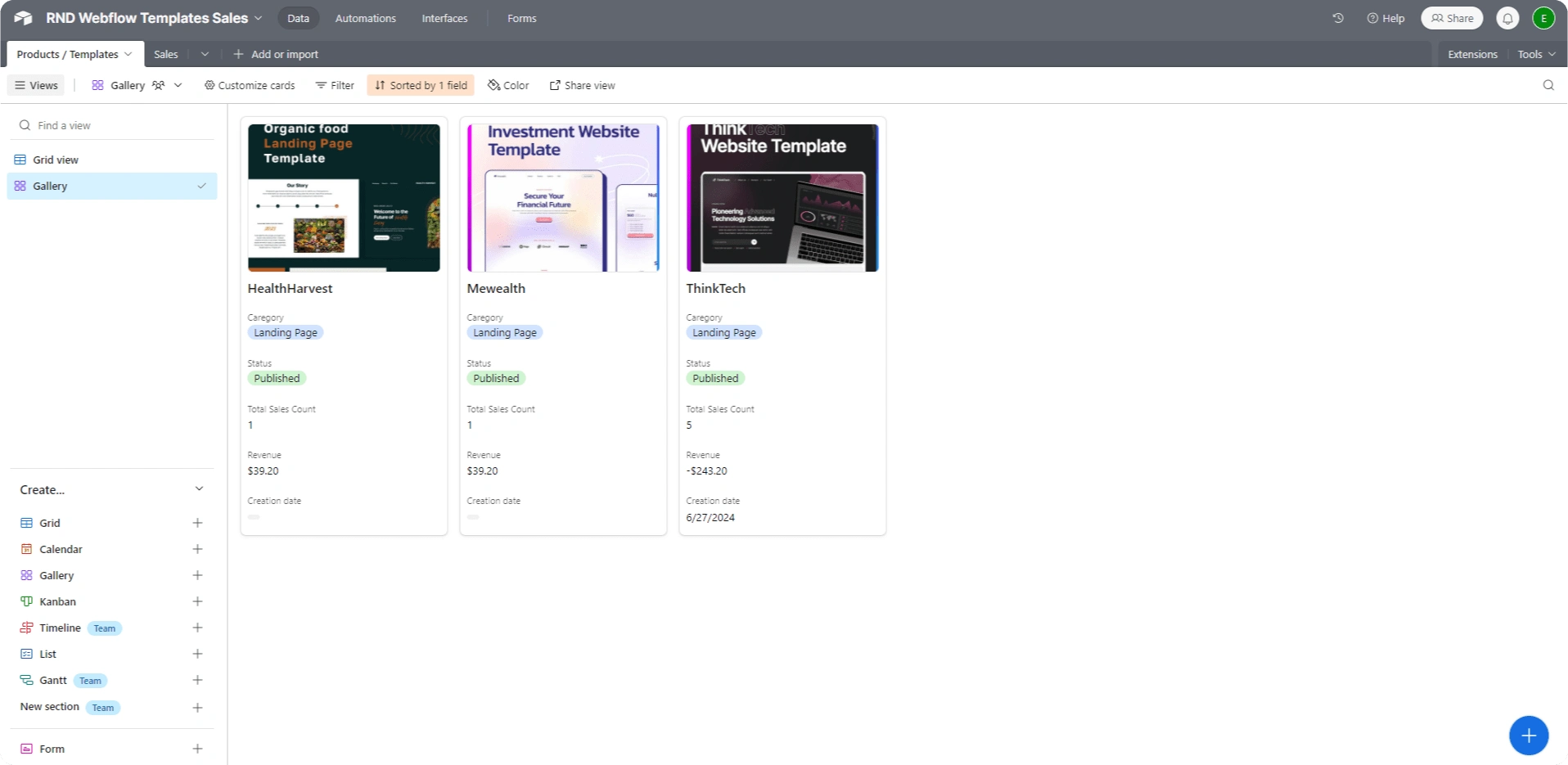
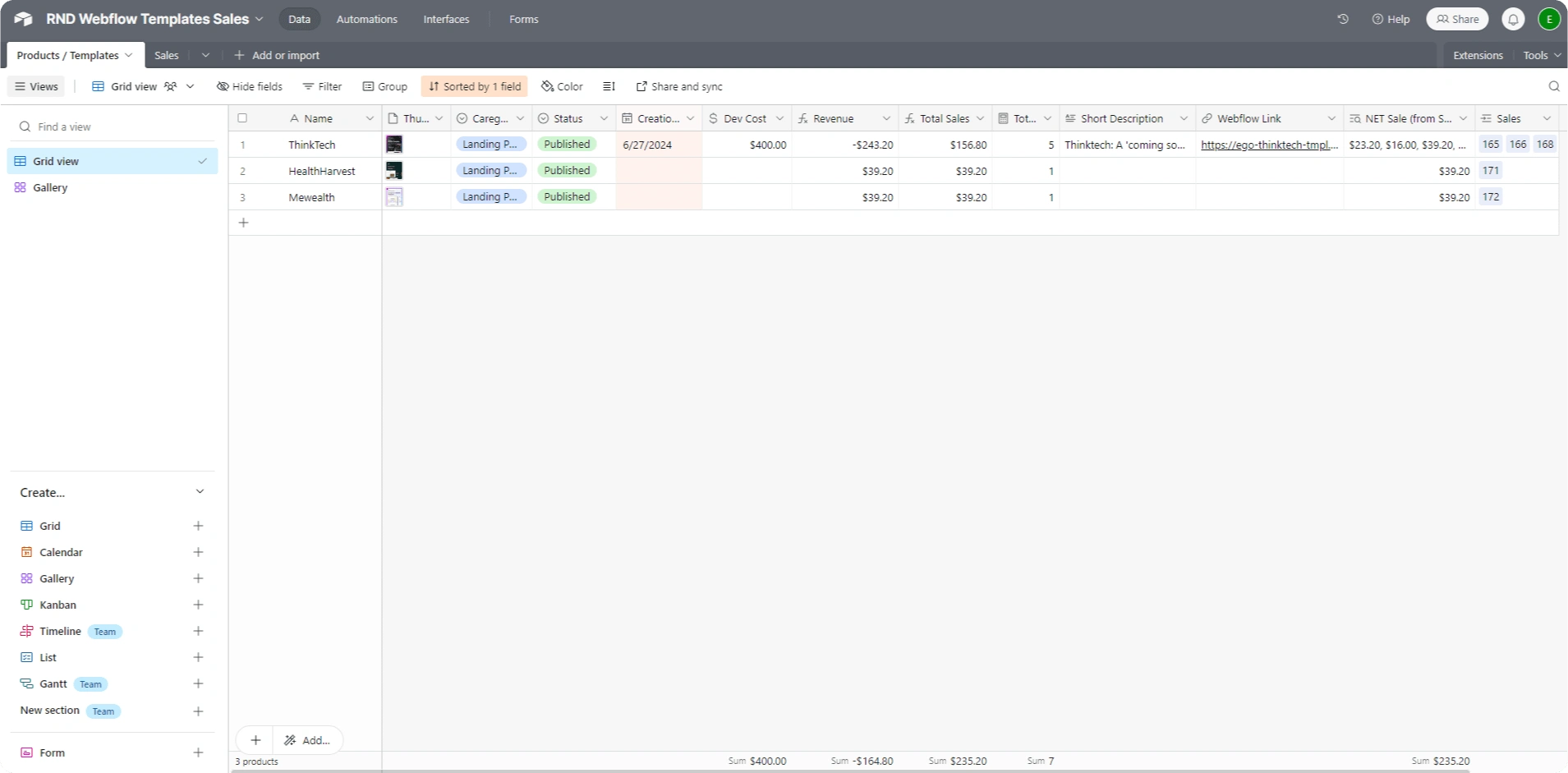
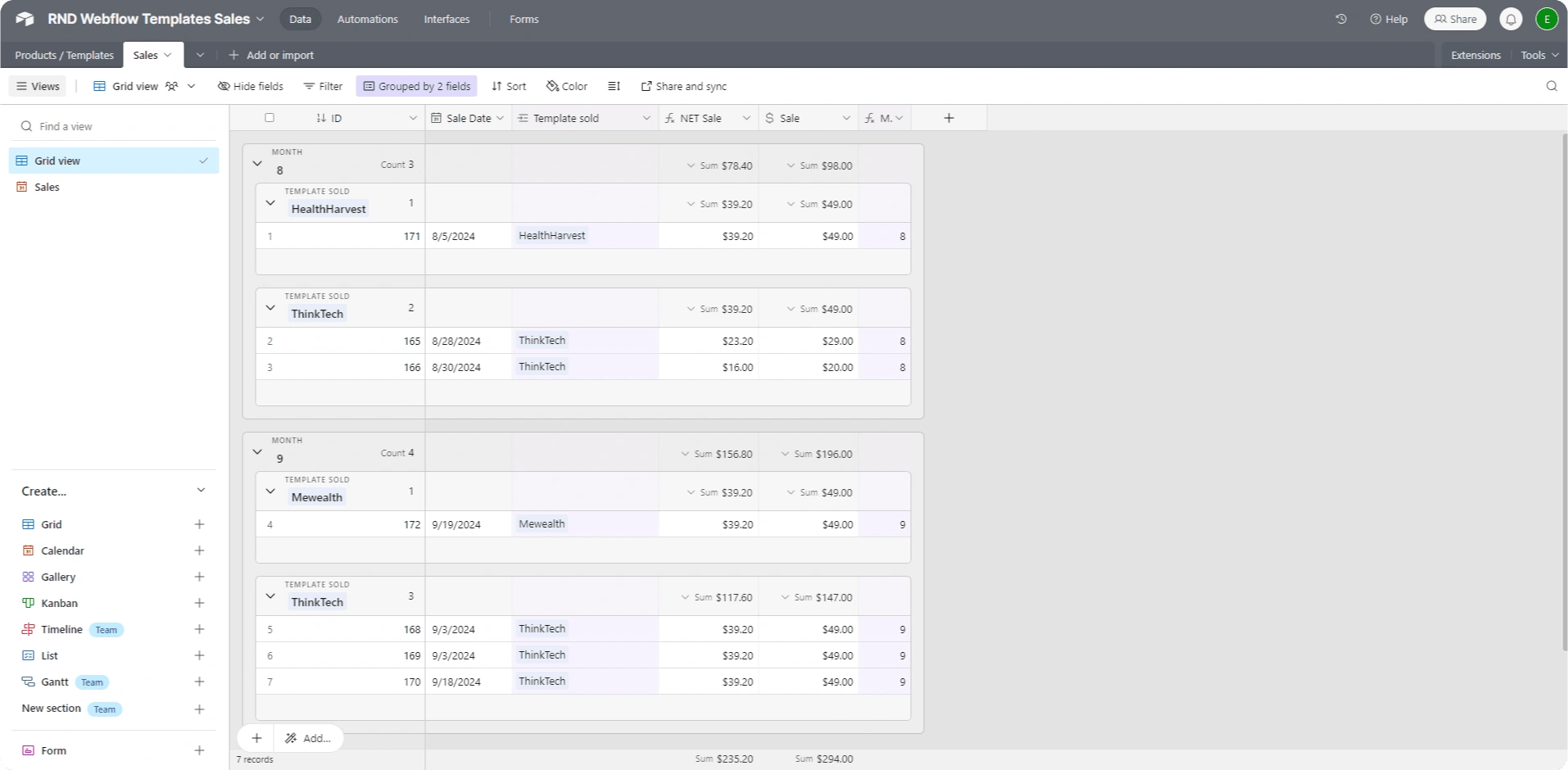
Like this project
Posted Dec 3, 2024
Minimal version of our Webflow Template Sales Tracker system, сonsisting of an Airtable base and Make automation.
Likes
0
Views
7