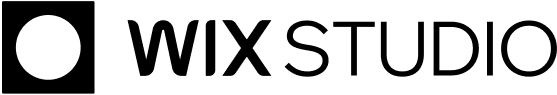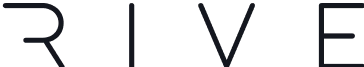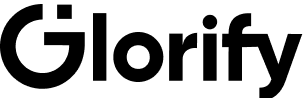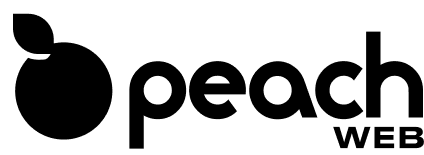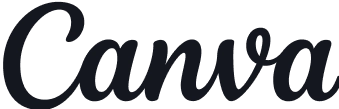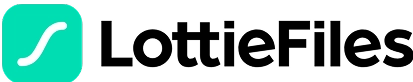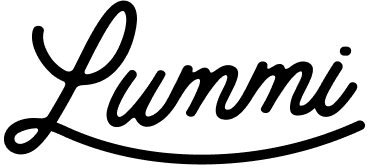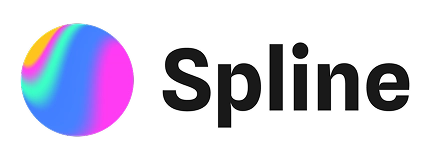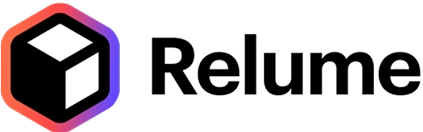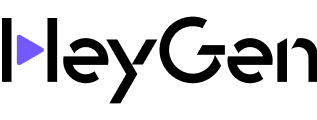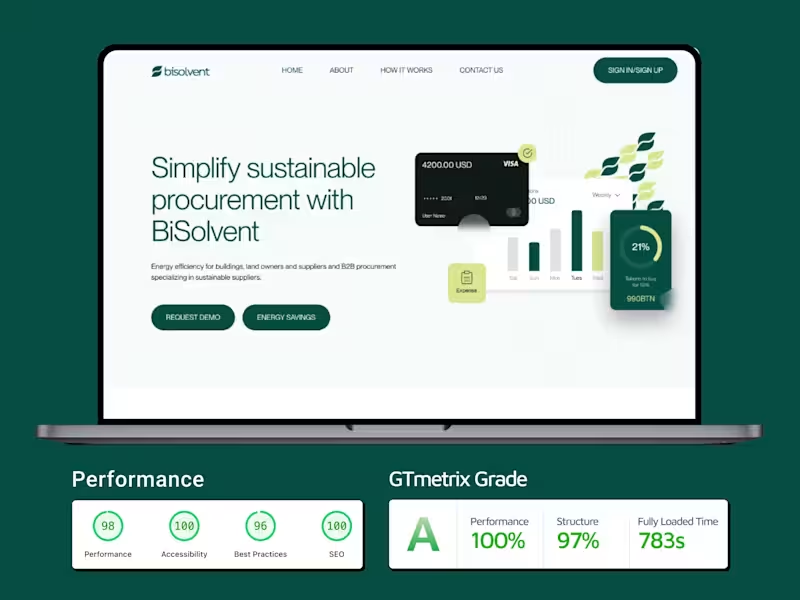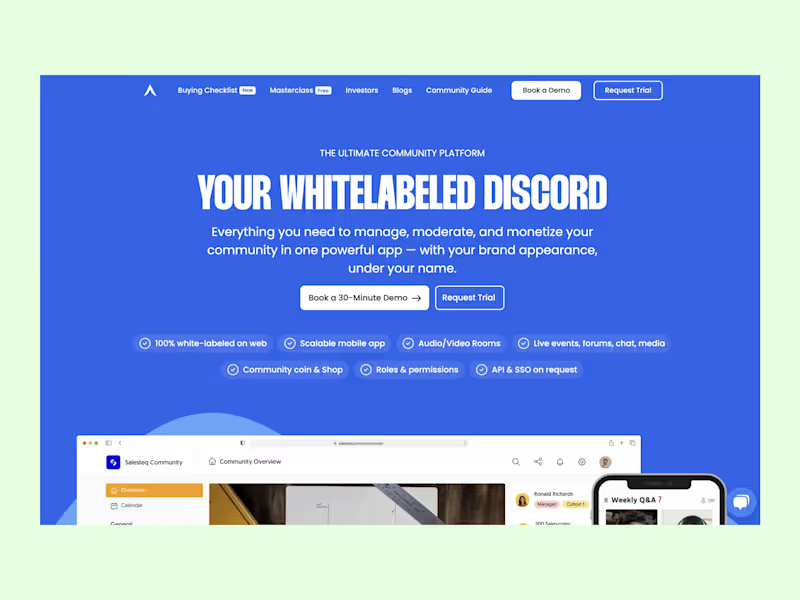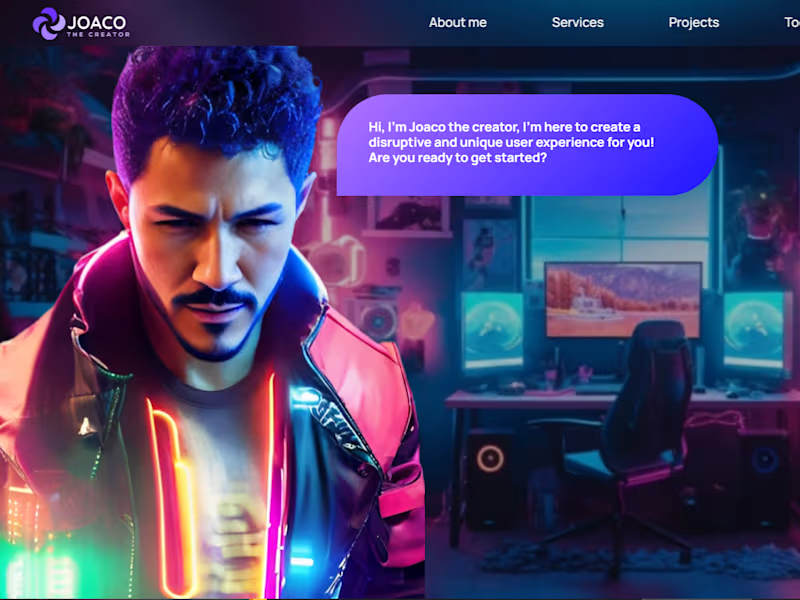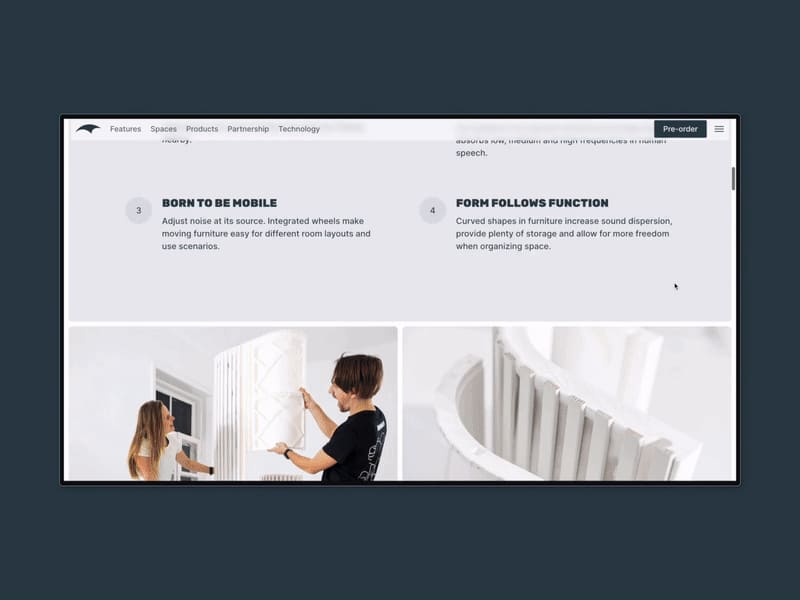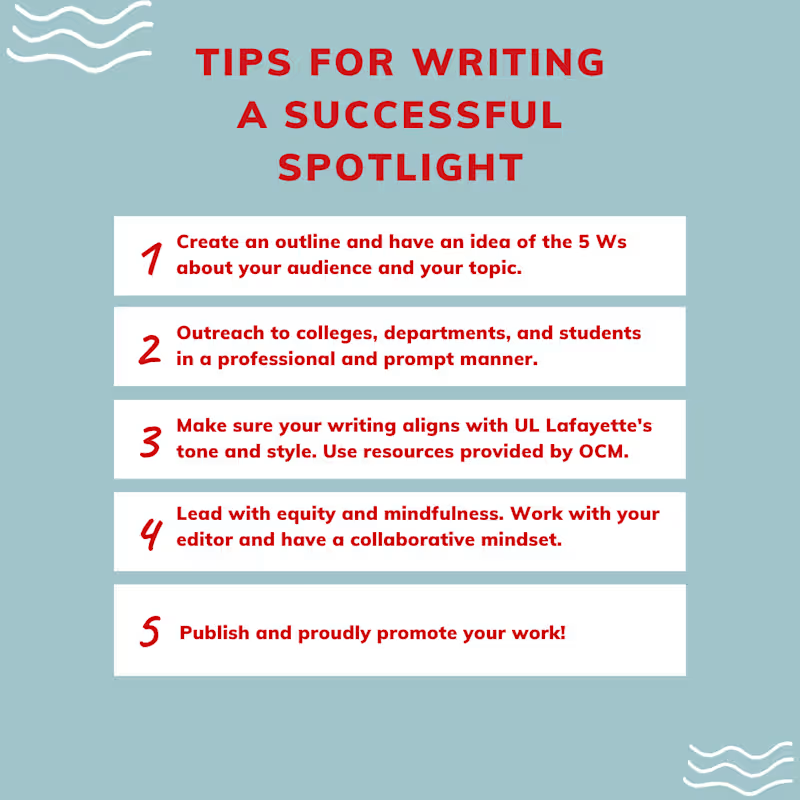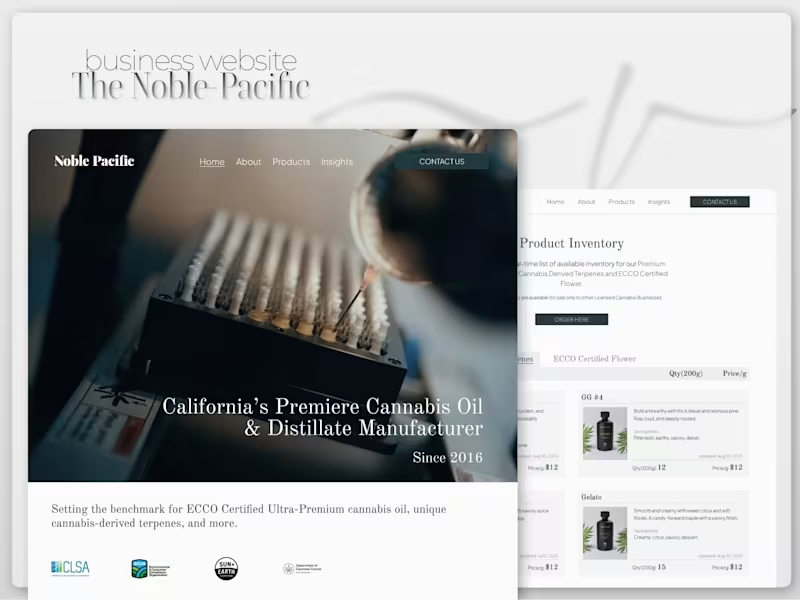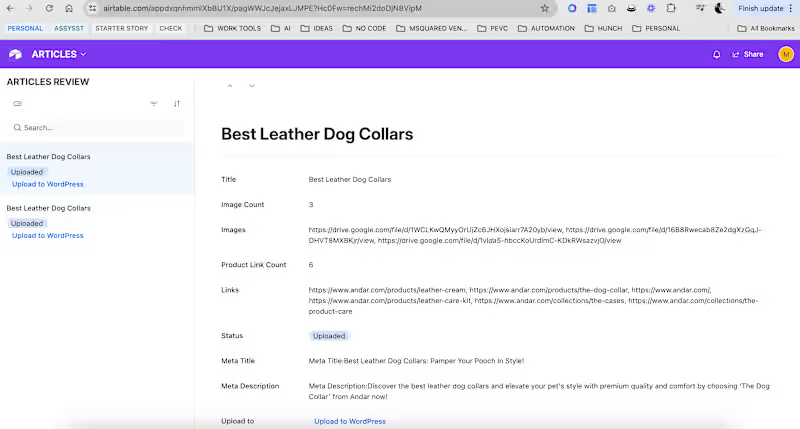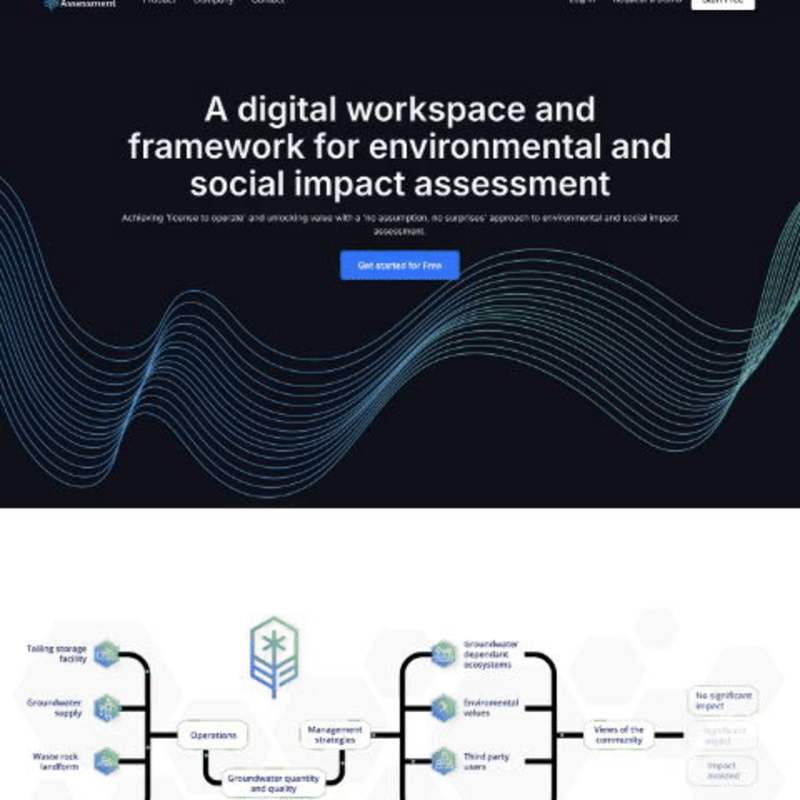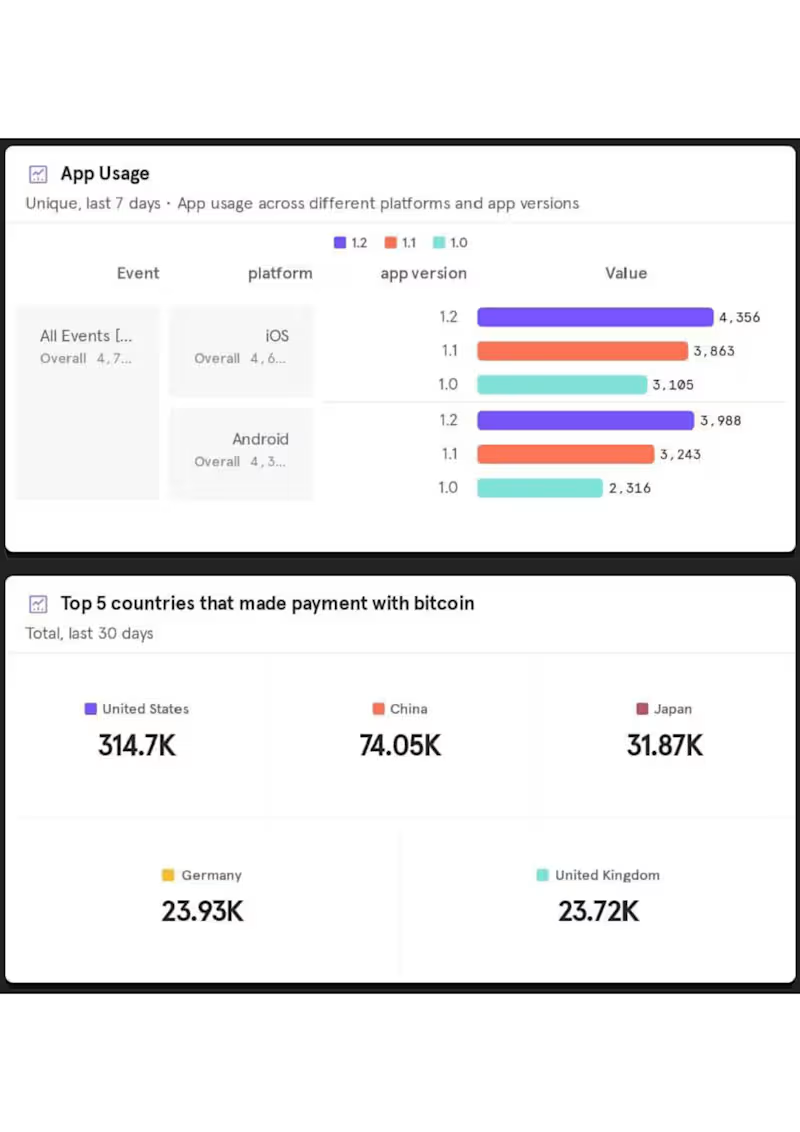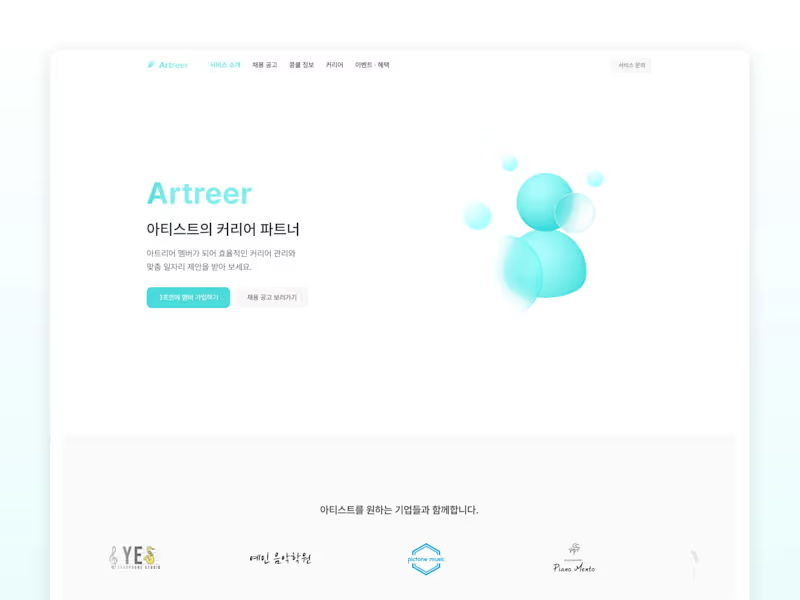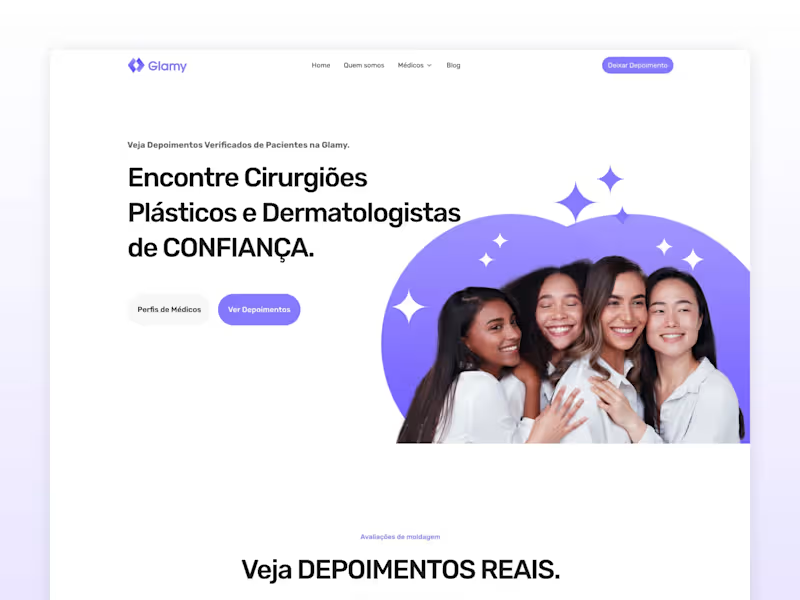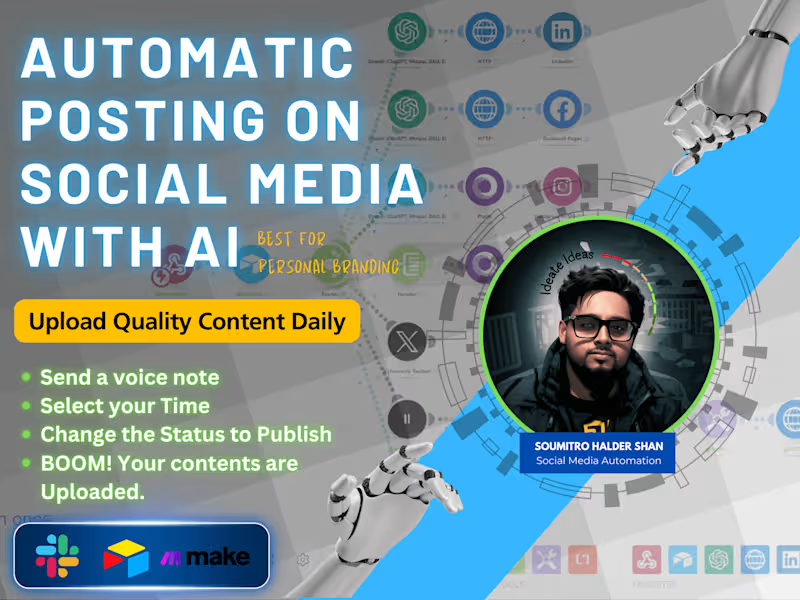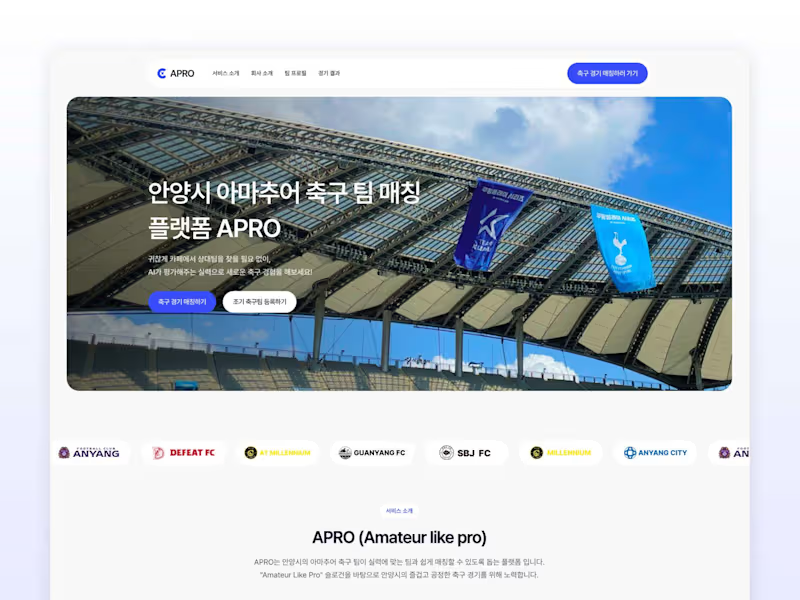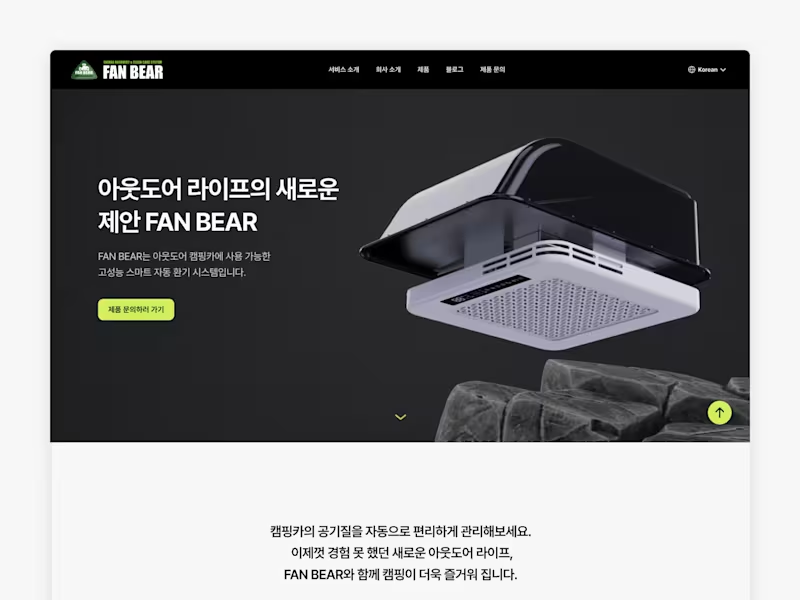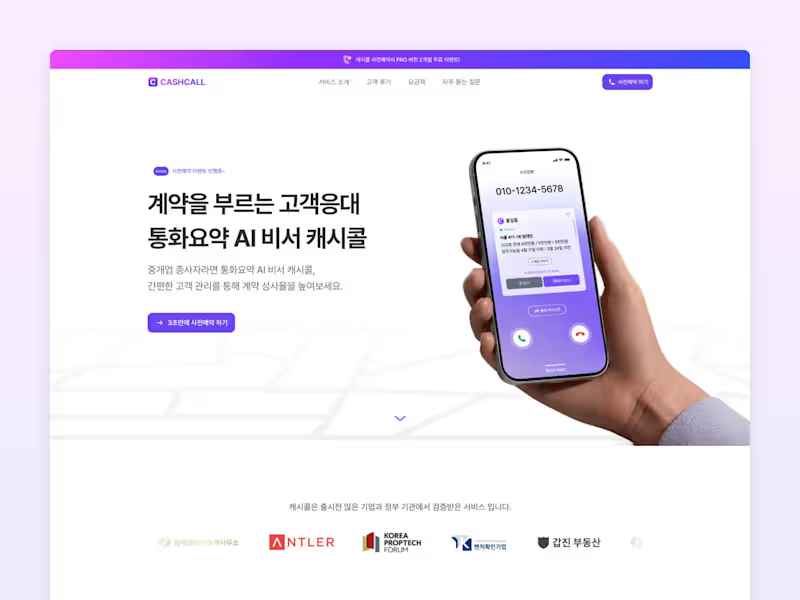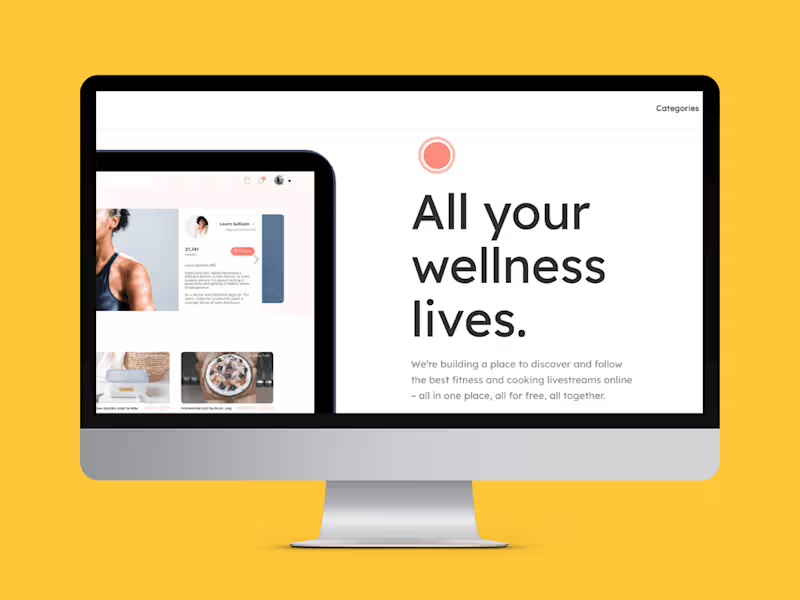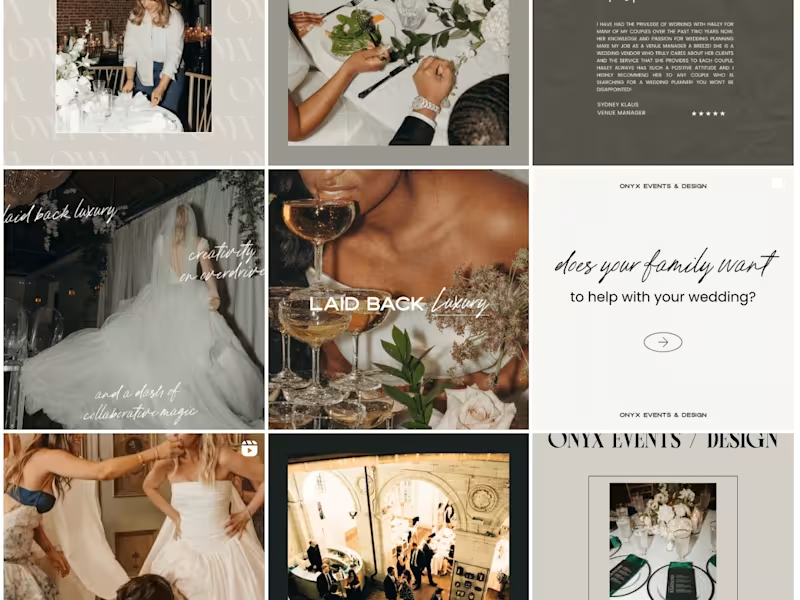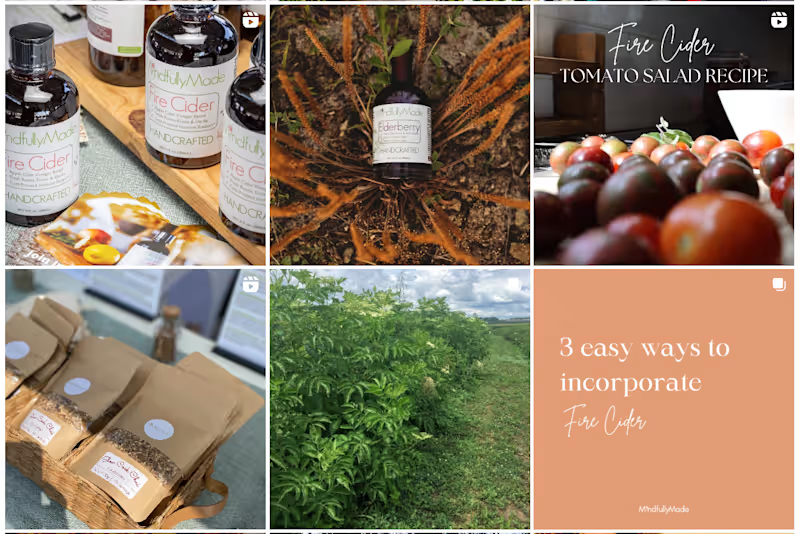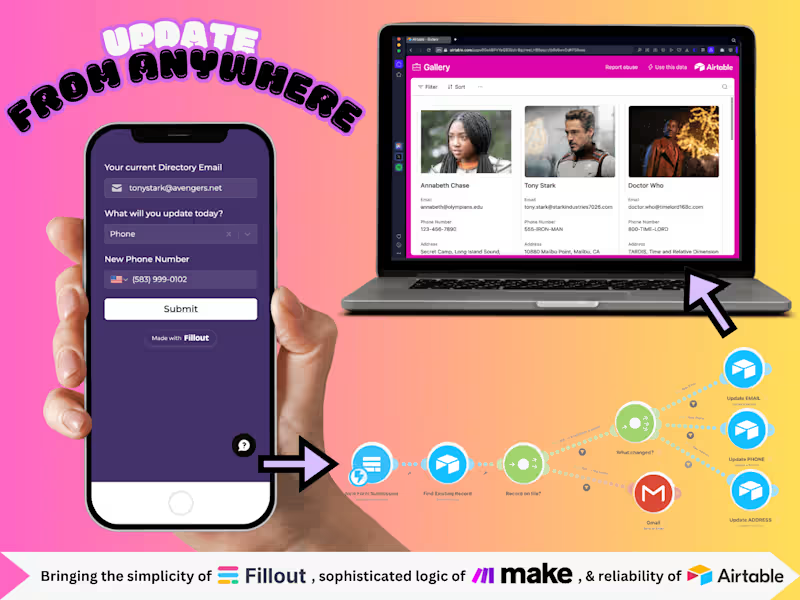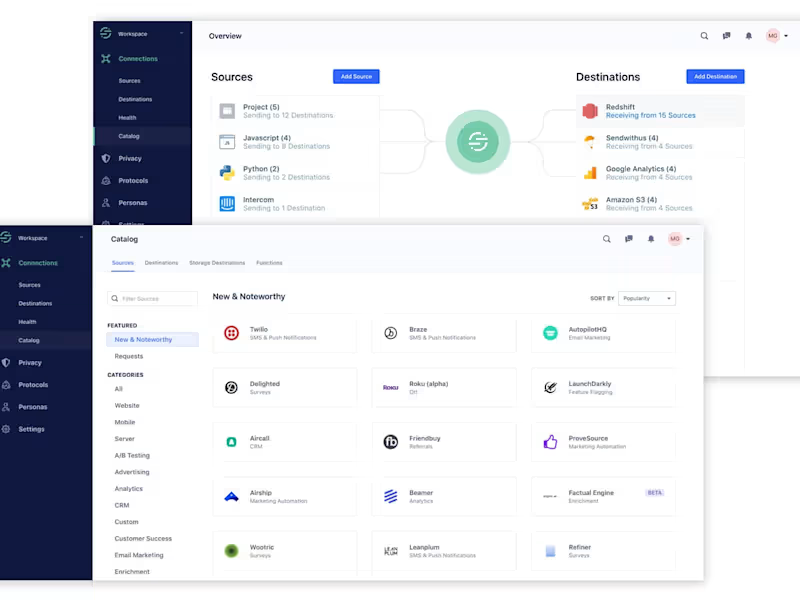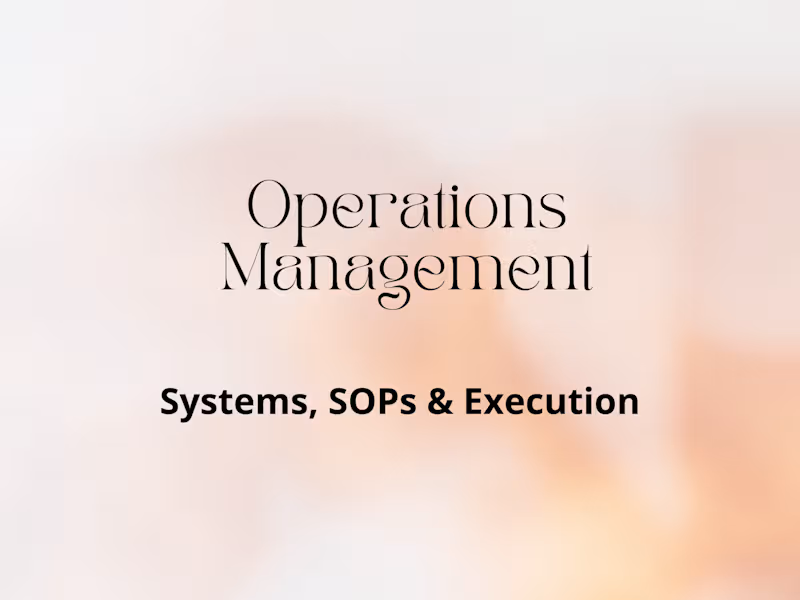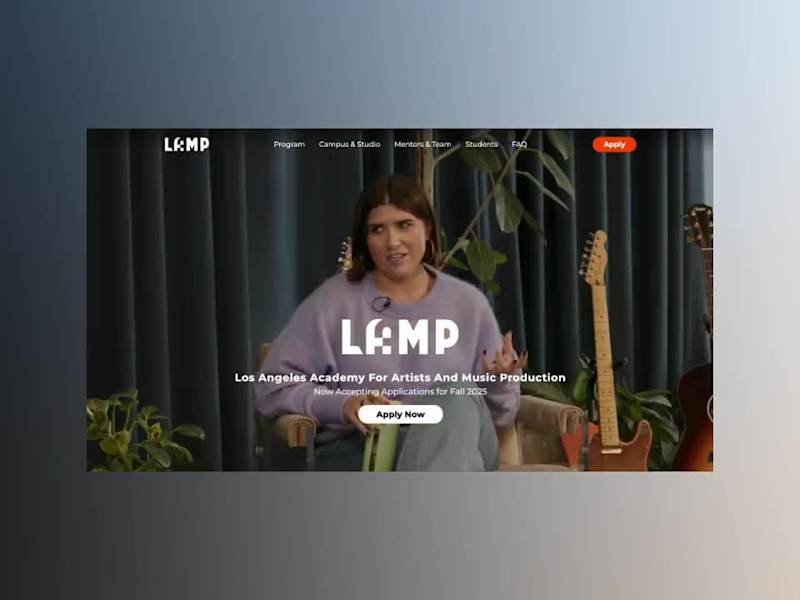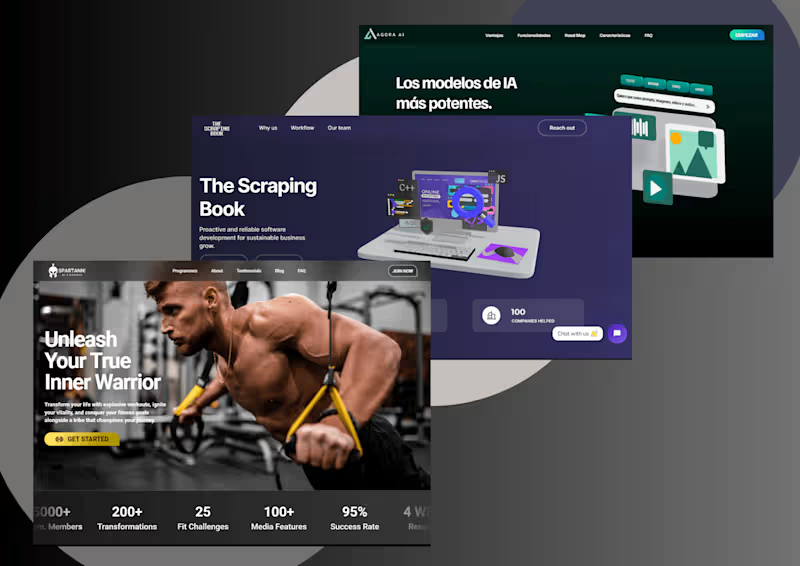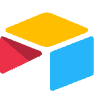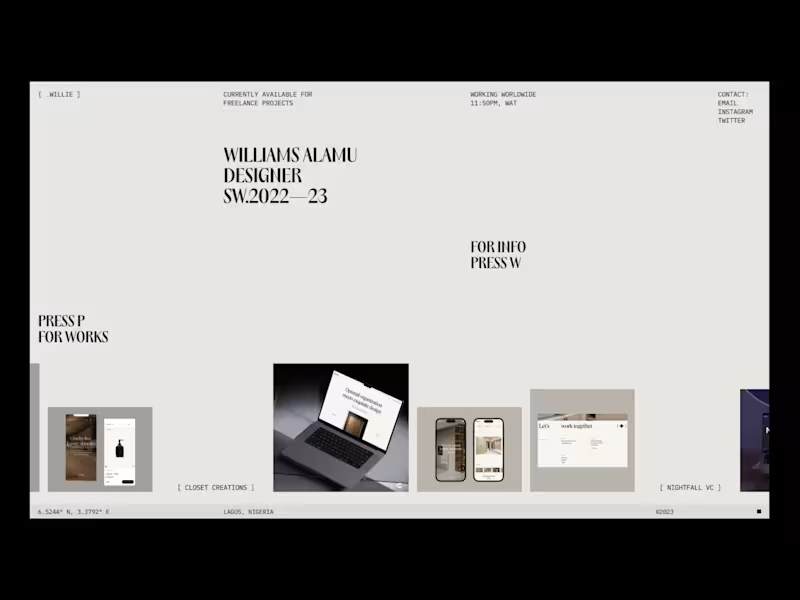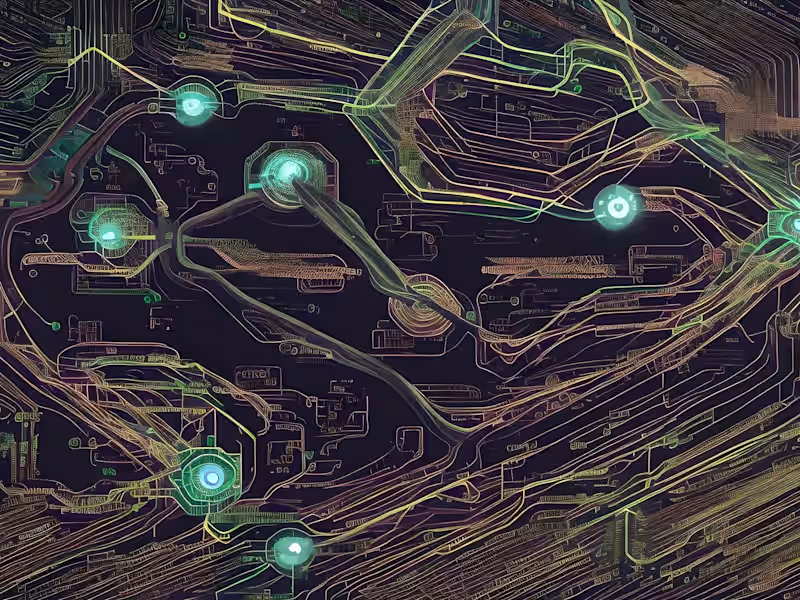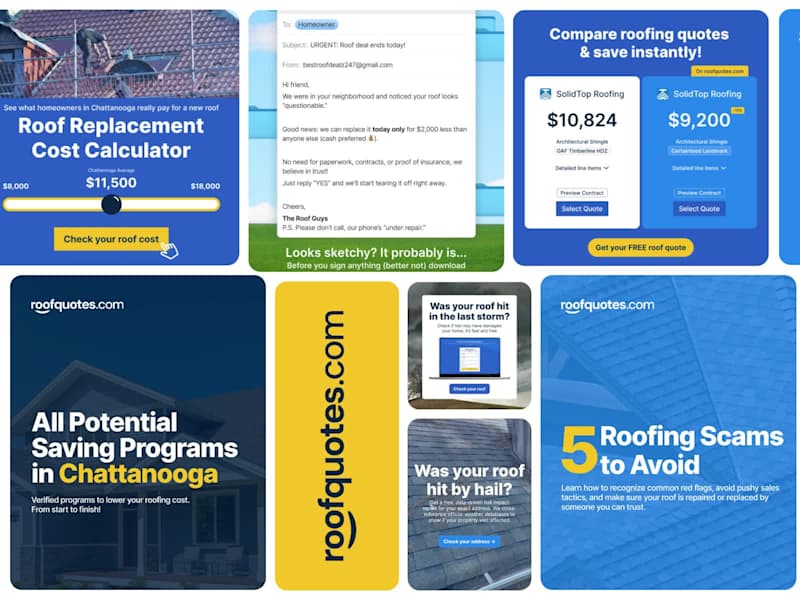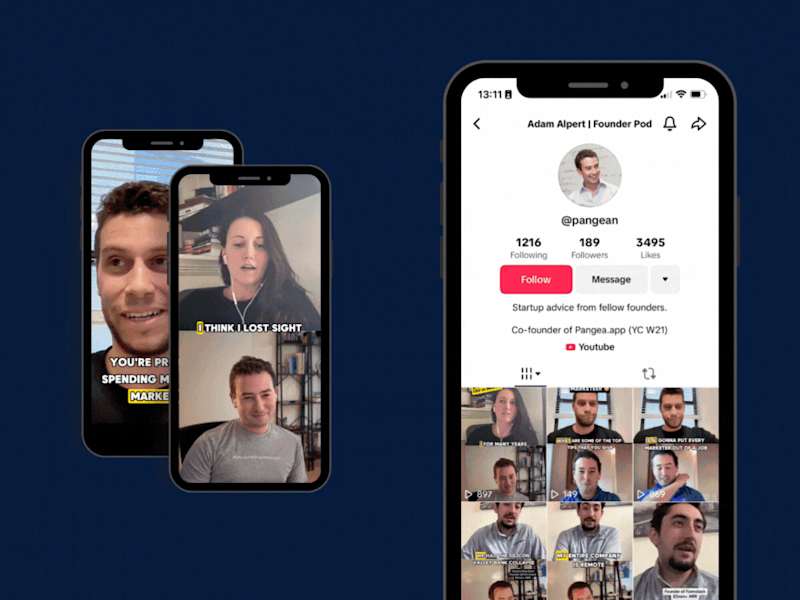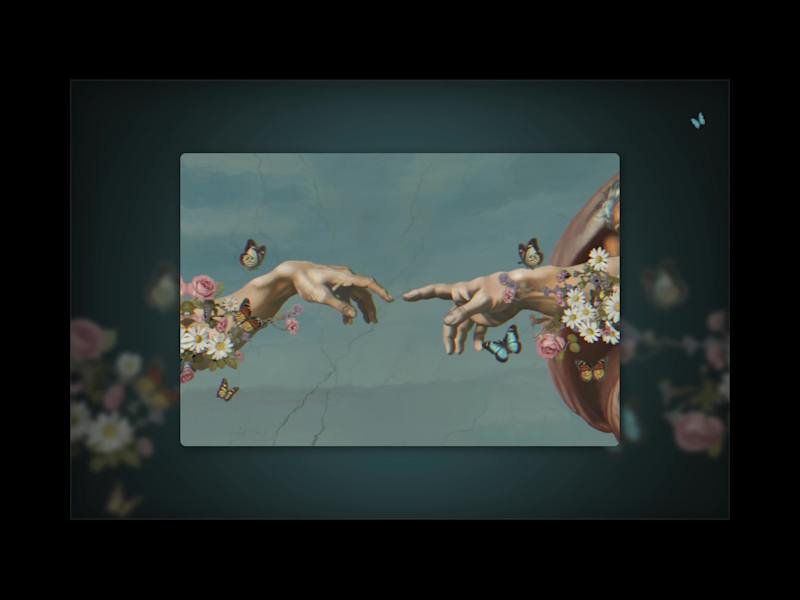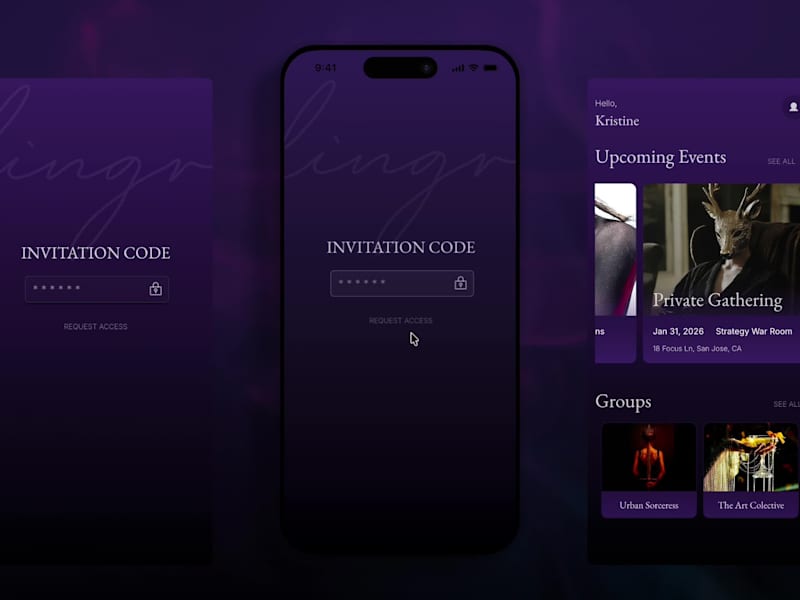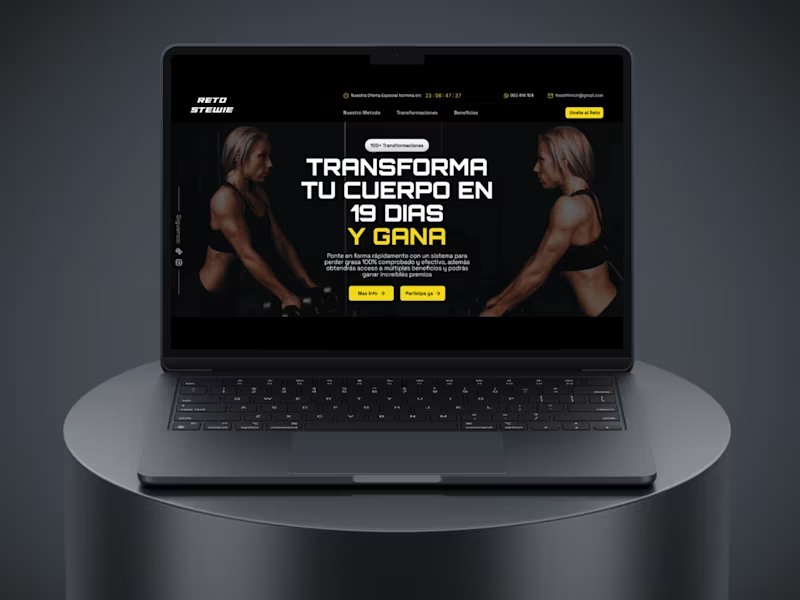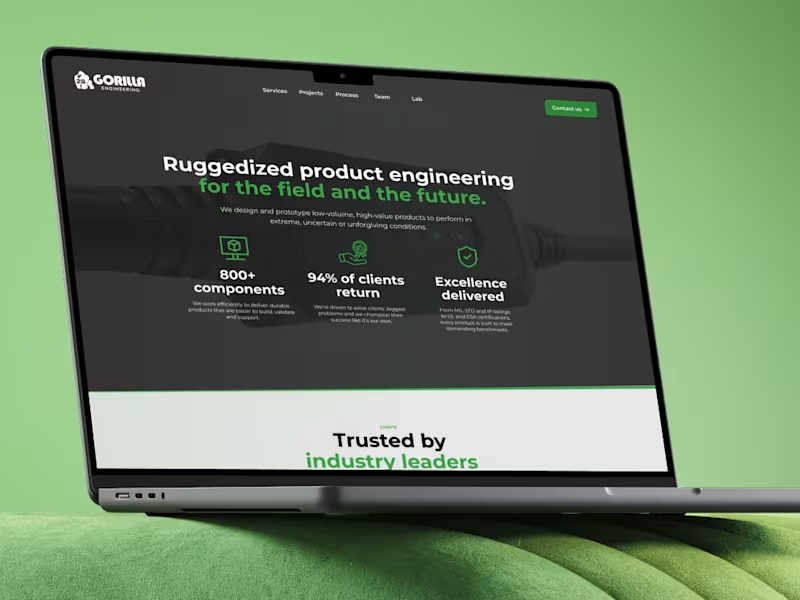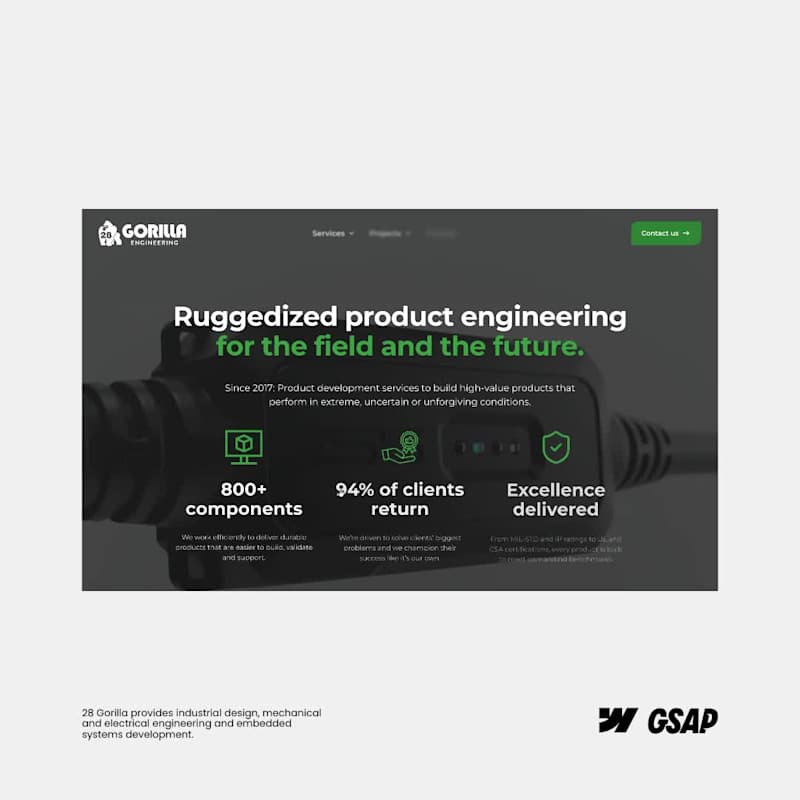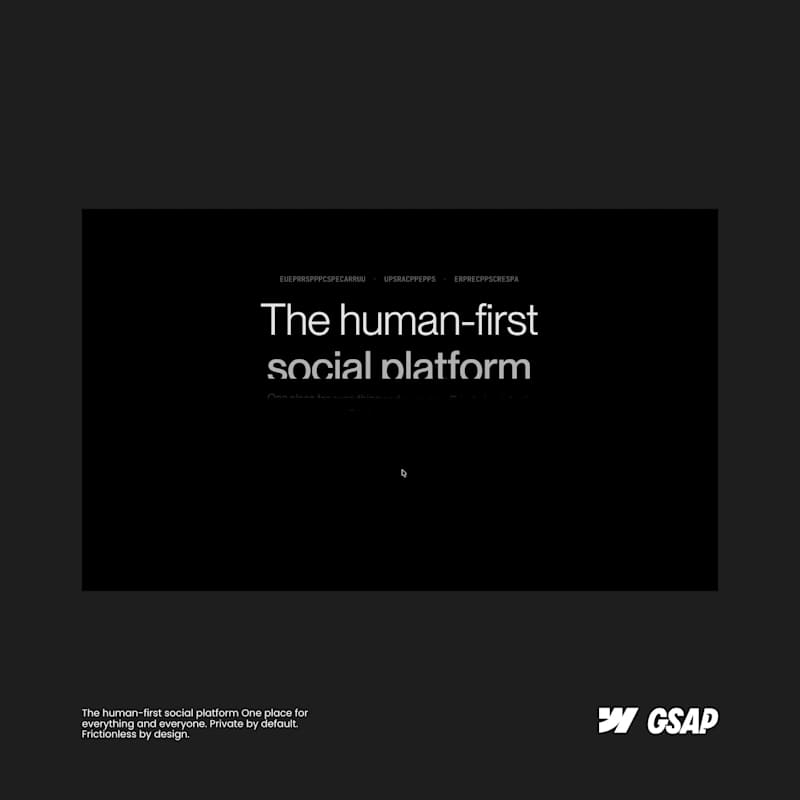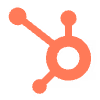Additional resources
What Is Airtable and Why Hire Freelancers for It
Database Management Capabilities
No-Code Automation Features
Integration Possibilities
Essential Skills to Look for in Airtable Freelancers
Database Design and Architecture
Automation and Scripting Knowledge
API Integration Experience
Industry-Specific Expertise
Types of Airtable Projects to Outsource
CRM System Development
Project Management Solutions
Inventory and Asset Tracking
Workflow Automation
How to Find Qualified Airtable Consultants
Professional Networks and Communities
Airtable Certified Professionals
Portfolio Evaluation Methods
Defining Your Airtable Project Requirements
Scope Documentation Best Practices
Technical Specifications
Timeline and Milestone Planning
Screening and Evaluating Airtable Freelancers
Portfolio Review Process
Technical Assessment Methods
Reference Check Strategies
Pricing Models for Airtable Contract Work
Hourly Rate Structures
Fixed-Price Project Quotes
Retainer and Maintenance Agreements
Cost Factors When Hiring Airtable Experts
Project Complexity Levels
Integration Requirements
Ongoing Support Needs
Common Challenges and How to Avoid Them
Scope Creep Prevention
Communication Gap Solutions
Quality Assurance Measures
Contract Structuring and Legal Considerations
Intellectual Property Rights
Payment Terms and Milestones
Confidentiality Agreements
Managing Remote Airtable Freelance Developers
Communication Tools and Protocols
Progress Tracking Methods
Time Zone Coordination
Red Flags to Watch for When Hiring
Unrealistic Timeline Promises
Lack of Documentation Practices
Missing Portfolio Evidence
Building Long-Term Relationships with Airtable Freelancers
Performance Evaluation Criteria
Retention Strategies
Scaling Your Freelance Team