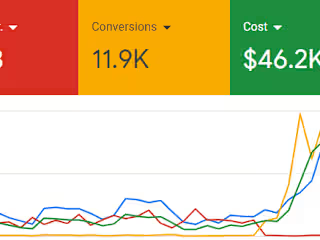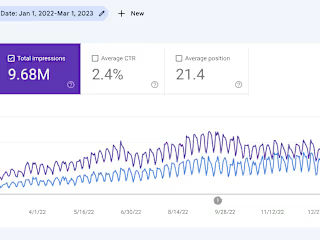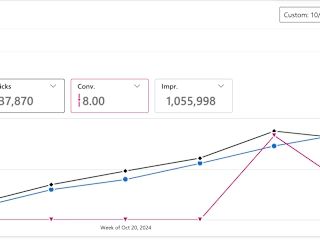3.5x ROAS for Zyron Tech (Ecommerce Store)
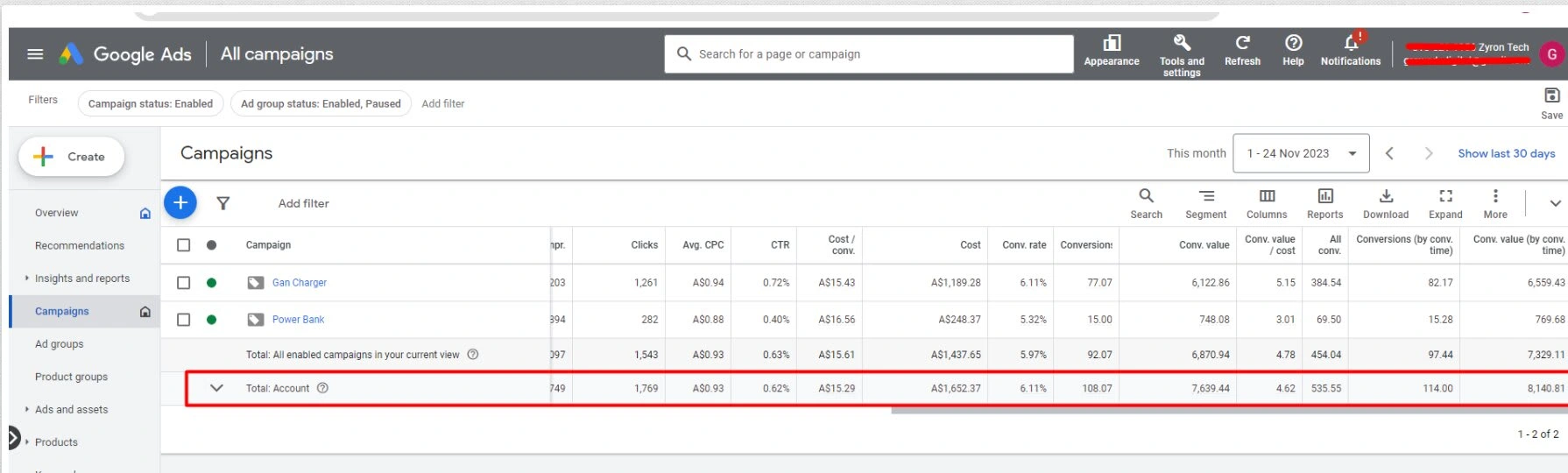
ROAS Increase to 3.5x
Our client, Zyron Tech, specializes in offering top-notch power banks and GaN chargers. When we first engaged with the client, they faced a suspended Merchant Center and a less-than-ideal ROAS of 1.61. Determined to boost results, the client set an ambitious goal of achieving a minimum of 3.5x ROAS, and we embarked on a strategic journey to transform their Google Ads performance.
Initial Challenges:
Suspended Merchant Center, ROAS of 1.61 & an ambitious goal of achieving 3.5x ROAS
Strategic Approach: We initiated the transformation with standard shopping campaigns, leveraging manual variant titles to broaden the account's impressions share. The objective was clear, optimize for higher conversions in both power banks and GaN chargers categories.
Results: As we diligently implemented our strategy, results began to manifest. The client, witnessing the positive impact, showed confidence by increasing the monthly budget to $10,000 from the next month itself. This significant budget boost is contingent upon maintaining a robust 3-4x ROAS and delivering increased profits.
Key Performance Metrics:
Current ROAS: 462%
Monthly Budget: $2000
Target Region: Australia (AUS)
Like this project
Posted Nov 6, 2024
I worked with a Zyron Tech in the B2C eCommerce space & took over their ad account to generate insane results.