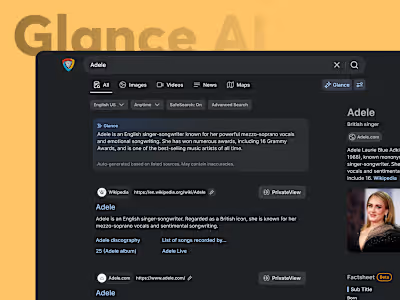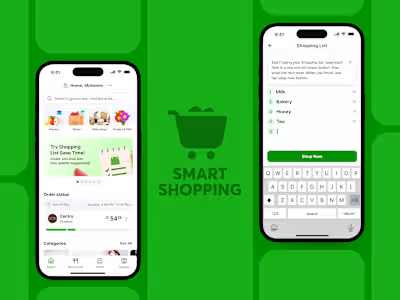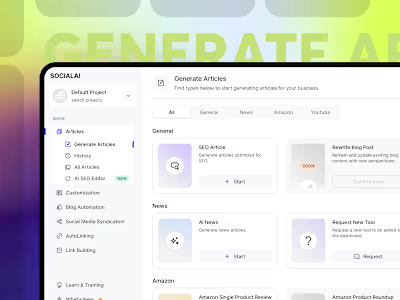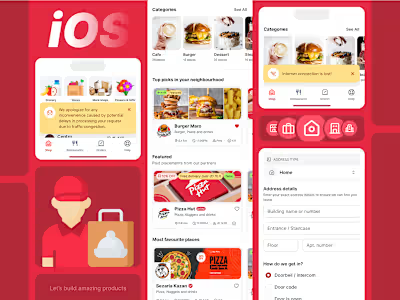iMazing App for macOS - Redesign
Like this project
Posted Jun 23, 2023
iMazing App for macOS - Redesign designed by Alhasan Husni. Connect with them on Dribbble; the global community for designers and creative professionals.
Likes
0
Views
11
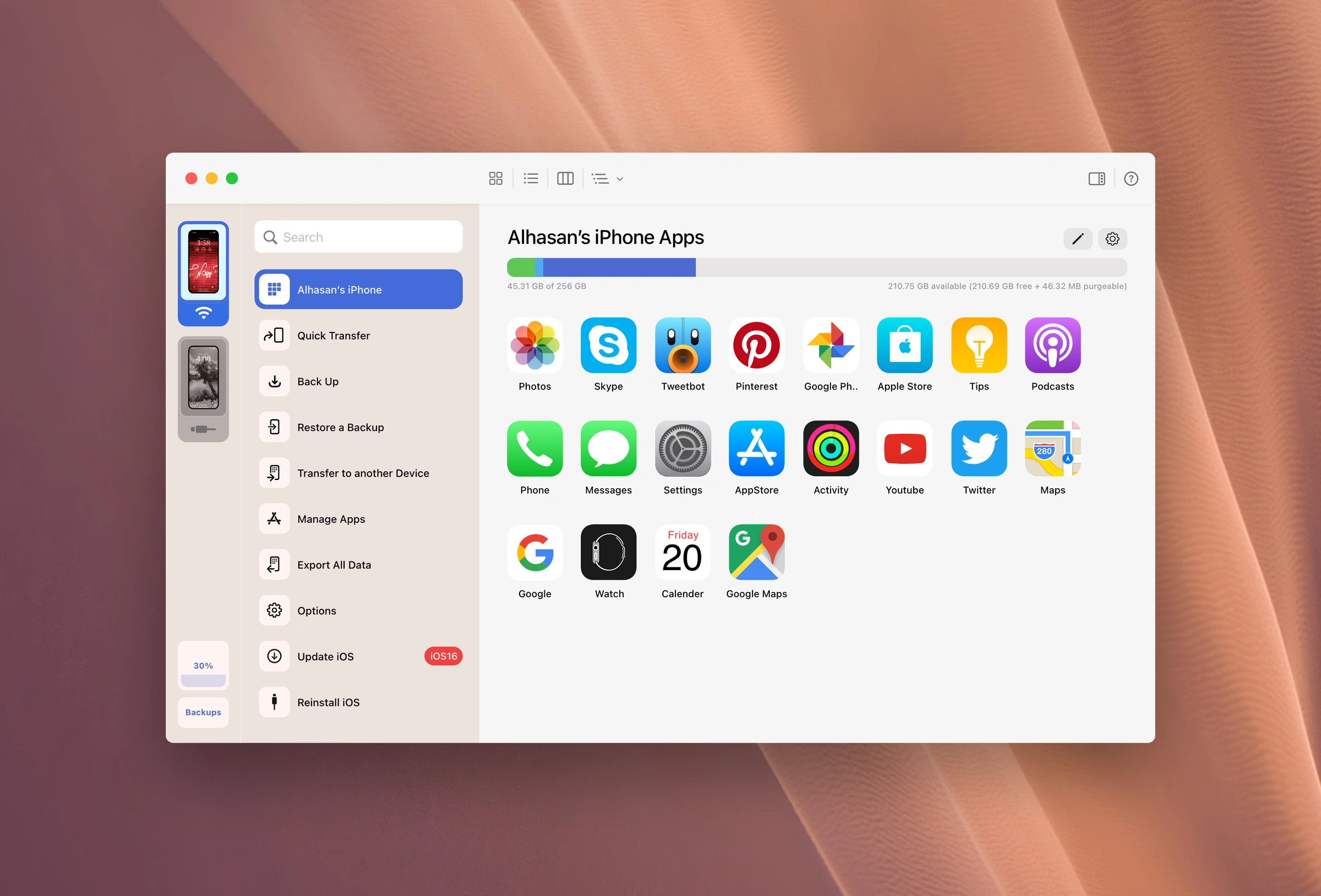
Hey guys today's redesign is for the amazing iMazing app. been using this app for more than 5 years now, the reason behind the redesign is making the app gain more ease for navigation centric, more clean UI to match the recent guideline updates for the macOS.
Wireframes
A visual guide to what a product should look like.
It's much easier to make changes to a wireframe than a high-fidelity, near-finished product. The former can be executed in a matter of minutes, while the latter might cost you many person-hours and thousands of dollars.
4 main points called the change
1. Visual clutter for the current online version
2. Too many choices every where of the interface
3. Lack of control
4. Organization: Create an easy-to-read layout that puts controls close to the content they modify.
Navigation Shortcuts
Memorizing regularly used keystrokes boosts your productivity and multitasking prowess.
Ringtones
Everyone loves ringtones. You can express your personality and musical preferences by customizing the ringtone on your iPhone. This is usually done by purchasing ringtones in the iOS Tone Store, or syncing your own tracks to your iPhone with iTunes, which can be a real pain...
Syncing...
well-designed progressive loading is an alternative worth considering. It speeds up perceived waiting times, provides a sense of progress, implies what is left to load and advises user expectations.
Dark mode is always welcomed!
The idea behind dark mode is that it reduces the light emitted by device screens while maintaining the minimum color contrast ratios required for readability
Drag Drop
Simplify and improve drag and drop on your iMazing app and speed up your daily workflow.