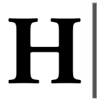One response to “The new and powerful iOS 18 and some of its fe…
Apple is ready to launch it's new Operating system iOS 18 in near September.

Explore the new features
We shall update you on some of the features apple has announced to add in it’s upcoming iOS.
10 new home screen and lock screen features
Home screen updates:
Apple included various new features to it’s OS. Some of them have been inspired from previous android developments also:
Rearranging icons
Increase icon size
Change widget size
New widgets
Dark mode icons
Icon tints
Hide and lock apps
• Rearranging icons
With iOS 18, you can rearrange app icons and widgets on your Home Screen and app pages with space between them, providing a wealth of new layout options.

icons can be placed anywhere on screen
• Increase icon size
You can make your app icons bigger in iOS 18 by removing the app names. With app names in place, Apple needs space to display them, but removing them opens up a lot of area for a larger icon and folder size. Changing the app size does not change the number of apps that are visible, it simply removes text and uses up that empty space.

remove the app name to get larger icon
• Change widget size
You can change the size of widgets directly from the Home Screen without having to go into the customization options. Widgets now have a white rounded bar in the corner, which you can drag to make them larger or smaller.

Now icons can be adjusted as preferred
• New widgets
Apple added a new Health widget in iOS 18 that shows information from the new Vitals feature that’s both in the Health app and on Apple Watch. It provides an overview of daily vitals or weekly vitals, plus there’s also a new widget for cycle tracking.

Providing new widgets
• Dark mode icons
Apple’s built-in apps have both Light and Dark color options in iOS 18, which allows you to change the color of your icons when you have Dark Mode turned on. The Dark icons are all redesigned with a black background rather than a white or colored background, which makes them blend in better with the Dark Mode setting

Engaging icons for dark mode
• Icon tints
In addition to choosing a Dark Mode for your app icons, you can opt to put a tint over all of them, which is an aesthetic that’s useful if you want to match a wallpaper.

Make your screen flamboyant
• Hide and lock apps
iOS 18 includes a security feature for locking apps or even hiding them entirely from your Home Screen and app pages. A locked app requires a Face ID or Touch ID scan to open, so if someone is using your unlocked iPhone, they still won’t be able to open apps you’ve disabled

Hide any app you want
Apple didn’t make major changes to the Lock Screen because it was just overhauled with iOS 17, but there are a few updates worth noting
Rainbow Time and Other New Lock Screen Widget Options
Quick buttons
iOS 18 wallpaper
•Rainbow Time and Other New Lock Screen Widget Options
With iOS 17, Apple added an option to customize the font and the color of the time on the Lock Screen, and in iOS 18, there’s a new rainbow color option that adds a variegated rainbow shade for the time. There are no other changes to font or color options.

Displays time as a spectrum of colors
• Quick Buttons
For the first time, you can change the Flashlight and Camera icons on the Lock Screen, picking something more useful or turning them off entirely.

Change the quick buttons to your desire
• iOS 18 wallpaper
There are four new iOS 18 wallpaper options in pink, yellow, azure, and purple with a matching darker colored swoop. These all have a Light Mode and a Dark Mode shade customized by Apple, with the Dark Mode featuring a background glow for the darker part of the design.

Providing various new wallpapers
ase leave your comment below.
Like this project
Posted Aug 6, 2024
Apple is ready to launch it's new Operating system iOS 18 in near September. Explore the new features that will come with it.