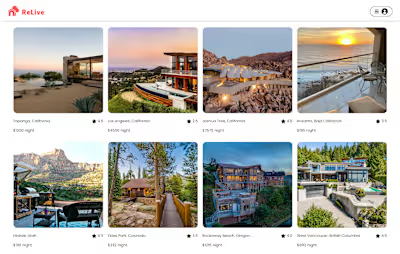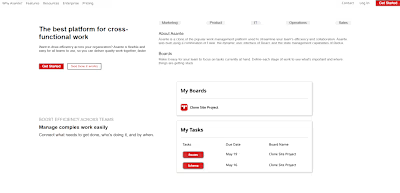Watchboxd
Watchboxd is a clone of Letterboxd, a movie-based social media site. Watchboxd is providing the moviegoer a space to create custom lists, find friends and discover films.
Check out Watchboxd
Technologies Used
Python
HTML5
JavaScript
CSS3
React
Redux
Flask
PostgreSQL
Amazon AWS
Splash Page
Films
Lists
Getting started
Clone this repository:
https://github.com/ExcuseMeImJack/watchboxd.git2. Install denpendencies into the Backend by running this command in the terminal:
pipenv install -r requirements.txt3. Install denpendencies into the Frontend by running these commands in another terminal:
cd react-appnpm install4. Create a .env file using the .envexample provided
5. Set up your database with information from your .env and then run the following to create your database, migrate, and seed:
pipenv run flask db migratepipenv run flask db upgradepipenv run flask seed all6. Start the app for both backend using:
pipenv run flask run7. Start the app for both frontend using:
npm start8. Now you can use the Demo User or Create an account
Amazon Web Services S3
For setting up your AWS refer to this guide.
Features
Films
Logged in users can create a Film
Users can read/view Films
Logged in users can update their Film
Logged in users can delete their Film
Lists
Logged in users can create Lists and add Films to the lists
Users can read/view all of the Lists
Logged in users can update their Lists
Logged in users can delete their List
Profile
Users can create a Profile
Logged in users can read/view their Profile
Logged in users can update their Profile
Logged in users can delete their Profile
Likes
Logged in users can like a Film
Logged in users can read/view their Likes
Logged in users can delete/remove their Like from a Film
Watches
Logged in users can add a Watched to a Film
Logged in users can read/view their Watches
Logged in users can delete/remove their Watches from a Film
Watchlist
Logged in users can add a Film to their Watchlist to create the Watchlist
Logged in users can read/view their Watchlist
Logged in users can update their Watchlist
AWS
Logged in users can upload a profile picture to AWS S3
Logged in users can upload a film background image to AWS S3
Logged in users can upload a film tile image to AWS S3
Future Features
Shows
Logged in users can create a Show
Users can read/view Shows
Logged in users can update their Show
Logged in users can delete their Show
Friends
Logged in users can friend other users
Logged in users can read/view their friends
Logged in users can remove another user as a friend
Advanced Details for Films and Shows
Genres will be able to be added by dropdown menu
Cast and Crew will be able to be added to the Film/Show
Episodes will be added to the Shows
Users will be able to view a cast/crew member's detail page
Web Sockets
Logged in users can message other users they friend
API Routes
This web app uses the following API routes to dynamically update the page to create a single-page-app-like feel for the user for specific features.
FILMS
GET /api/filmsPurpose: Query for all the films and returns them in a list of film dictionaries
Return:
{'films': [{'id': 1, 'title': 'Jurassic Park', . . . }, {'id': 1, . . . }]}GET /api/films/{film_id}Purpose: Query for a film by the film id and returns a film in a dictionary
Return:
{'id': 1, 'title': 'Jurassic Park', . . . }POST /api/filmsPurpose: Create a film that will assign the current user as it's creator and returns the created film in a dictionary
Return:
{'id': 1, 'title': 'Jurassic Park', . . . }PUT /api/films/{film_id}Purpose: Update a film by id if the film belongs to the current user and returns the updated film in a dictionary
Return:
{'id': 1, 'title': 'Jurassic Park', . . . }PUT /api/films/{film_id}DELETE /api/films/{film_id}Purpose: Delete a film by id
Return:
{'message': 'Successfully deleted!'}LISTS
GET /api/listsPurpose: Query for all the lists and returns them in a dictionary
Return:
{'lists': [{'id': 1, 'list_name': 'My List', . . . }, {'id': 2, 'list_name': 'My List', . . . }]}GET /api/lists/{list_id}Purpose: Query for a list by the list id and returns a list in a dictionary
Return:
{'id': 1, 'list_name': 'My List', . . . }POST /api/listsPurpose: Create a new list
Return:
{'id': 1, 'list_name': 'My List', . . . }PUT /api/lists/{list_id}Purpose: Update a list by id
Return:
{'id': 1, 'list_name': 'My List', . . . }DELETE /api/lists/{list_id}Purpose: Delete a list by id
Return:
{'message': 'Successfully deleted!'}LIKES
POST /api/likes/{film_id}Purpose: Add a like to a film
Return:
'message': 'Film liked'DELETE /api/likes/{film_id}Purpose: Remove a like from a film
Return:
{'message': 'Film unliked'}WATCHED
POST /api/watched/{film_id}Purpose: Add a watched to a film
Return:
'message': 'Film watched'DELETE /api/watched/{film_id}Purpose: Remove a watched from a film
Return:
{'message': 'Film unwatched'}WATCHLIST
POST /api/watchlist/{film_id}Purpose: Add a film to the user's watchlist
Return:
{'message': 'Film added to watchlist'}DELETE /api/watchlist/{film_id}Purpose: Remove a film from the user's watchlist
Return:
{'message': 'Film removed from watchlist'}USERS
GET /api/usersPurpose: Query for all users and returns them in a list of user dictionaries
Return:
{'users': [{'id': 1, 'first_name': 'Tester', . . .}, {'id': 2, 'first_name': 'Tester', . . .}]}GET /api/users/{user_id}* Purpose: View a specific user by id
* Return:
{'id': 1, 'first_name': 'Tester', . . .}POST /api/auth/signupPurpose: Create a new user
Return
{'id': 1, 'first_name': 'Tester', . . .}PUT /api/users*Purpose: Update the current user
*Return:
{'id': 1, 'first_name': 'Tester', . . .}DELETE /api/usersPurpose: Delete the current user
Return:
{'message': 'Successfully deleted!'}Like this project
Posted Nov 9, 2024
A multi-page web application where users can view film information, create watchlists and follow their friends to see their likes and watches.