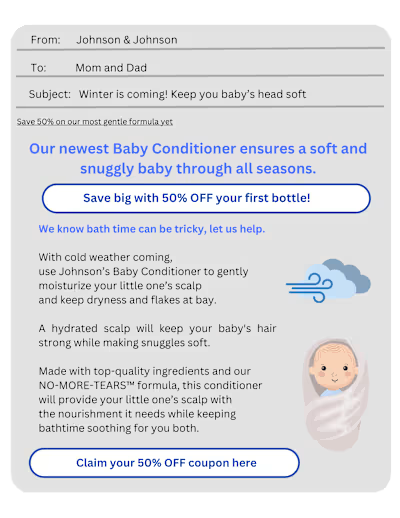Reading Trackers - What Do You Use?
If you’ve heard of #BookTok or #BookGram, then you’ve also probably heard of Goodreads. Goodreads is a digital book and reading progress tracker developed in 2007. Since then, it’s been the frontrunner for community building, progress tracking, and book sharing. Based on the idea of checking your friends’ bookshelves for recommendations, it was designed to be a bookshelf on the go. As a user myself, I’ve tracked nearly 300 books through the Goodreads mobile app and web platform. Through my years of use, I’ve uncovered some features of the app that I love, like the fact that all my close reader friends and family use it, so I’m only ever a click away from good recommendations. But, I’ve also uncovered some features that I don’t like nearly as much, mainly the inability for some features to interact with each other within the site.
When you first approach the Goodreads site through your browser, you’ll notice that the homepage is a mix of soft browns and creams, a very bookish and comforting color palette. However, it also has lots of widgets and boxes, giving you the opportunity to traverse the website quickly. The accessibility of the website is appreciated, but it would be nice if it wasn’t at the sacrifice of a clean and organized screen. The mobile version of this page delivers the more simple and streamlined approach I desire, but still has a fair amount going on. A favorite Goodreads feature for many, is the ability to set a reading challenge. At any time throughout the year, (although best done on January 1st) the user can set a goal for the amount of books they want to read. As you start and finish books, Goodreads gives you the space to note the start and finish date, as well as keeping track of your progress. The progress tracking feature is better when used in combination with an Amazon or Kindle reader, rather than having to update the page number each time you set the book down. As well as tracking your start and finish date, Goodreads prompts you to rate each book out of five stars (half stars not allowed) and to write a review. There is also an option to simply give the book a star rating and add the dates you read. These two functions never seem to work seamlessly and tend to create the most amount of glitches. It can be frustrating for a user to have to enter data multiple times, or to check back and see that their data simply isn’t there. This lack of update features and glitches create an unreliable and frustrating experience for the user. Although there are parts of this interface that are let downs, it was the only accessible online book tracking site for many years.
In 2019, a website and app called The StoryGraph was published, taking into account feedback from Goodreads users. The StoryGraph has put a lot of effort into how users interact with its content. When first creating an account, the user is asked to fill out an in depth survey about what they like to read. This does not just touch on genres, but asks about sub-genres, topics, tropes, and more. Further, there is a space for the user to note anything they absolutely do not want to read about. From there, the user is immediately met with a handful of recommendations and the invitation to follow people they may know or at least, those interested in the same kind of books as them. Another great perk to StoryGraph is the ability to set a reading goal based on books, pages, or hours read. This allows each reader a more personalized experience and allows them to track their progress based on their preferences.
Between the two platforms, there are many similar features and ways to input information. The biggest difference comes down to community. Goodreads is based heavily on following and having followers, as it is based on the idea of canvassing a friends bookshelf to find your next read. The StoryGraph is designed around a more personal and intuitive experience. If The StoryGraph continues to grow in numbers and features, it will surpass Goodreads. However, Goodreads currently has the majority for users, which means the community aspect will continue to keep people coming back while the features stay mediocre.
Like this project
Posted Nov 1, 2023
Readers who are passionate about the cultivating and maintaining of anti-amazon book culture may struggle with Goodreads affiliations. StoryGraph users don't.
Likes
0
Views
0