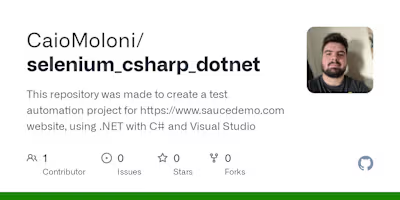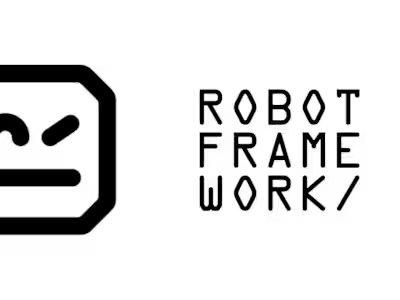CaioMoloni/cypress-best-pratices
Like this project
Posted Mar 1, 2024
This repository is made to train cypress best pratices - CaioMoloni/cypress-best-pratices
Likes
0
Views
7
Cypress Best Practices Project
Welcome to the Cypress Best Practices project! This repository serves as a guide to following best practices and maintaining an organized structure while using Cypress for your end-to-end testing needs. The project is structured as follows:
📦 Cypress Best Practices Project ┣ 📂 fixtures # Archives and support files for test data ┣ 📂 integration # Test files for end-to-end tests ┣ 📂 report # Test result files and reports ┗ 📂 support # Page objects and utility functions
markdown Copy code
Table of Contents
Introduction
Cypress is a powerful end-to-end testing framework that helps you ensure the quality of your web applications. This project provides a recommended folder structure and best practices to help you maintain clean, maintainable, and efficient test code.
Folder Structure
The project is organized into four main directories:
Fixtures
The
fixtures directory contains test data files that your tests can use. Keeping your test data separate from your test code helps maintain readability and makes it easier to update data without modifying test scripts.Integration
The
integration directory houses your test files. These files contain the actual test scripts that interact with your application. Organize your tests logically and consider using subdirectories to group related tests.Report
The
report directory is where test result files and reports are stored. This can include screenshots, videos, and any generated reports to analyze test results.Support
The
support directory is meant for utility functions, custom commands, and page objects. This separation keeps your test scripts clean and readable, as well as facilitates code reuse across different test cases.Fixtures
The
fixtures directory is used to store static test data that your tests can use. These files could contain JSON, XML, or any other format that your application uses for data. Placing them in this directory keeps your test code separate from the test data, making it easier to maintain and update.Integration
The
integration directory holds your test scripts. Organize your tests in a way that makes sense for your application. You might group tests by feature, module, or any other logical division. Clear organization helps you easily locate and manage your test cases.Report
The
report directory is where you store various test result files and reports. This could include screenshots or videos of test runs, as well as any generated HTML or PDF reports summarizing test outcomes.Support
The
support directory contains utility functions, custom commands, and page objects that your test scripts depend on. Separating these from your test cases keeps your tests focused on the actual testing logic and promotes code reusability.Usage
Clone this repository:
git clone https://github.com/your-username/cypress-best-practices.gitNavigate to the project folder:
cd cypress-best-practicesInstall dependencies:
npm installWrite your Cypress tests in the
integration directory.Use the
fixtures and support directories to manage your test data and utility functions.Run tests:
npm run testContributing
Contributions are welcome! If you have suggestions, improvements, or bug fixes, feel free to open an issue or submit a pull request. Please review our contribution guidelines before proceeding.
License
This project is licensed under the MIT License, which means you can use, modify, and distribute it freely. Make sure to read the license terms before using the project.
Happy testing with Cypress! If you have any questions or need assistance, feel free to reach out.