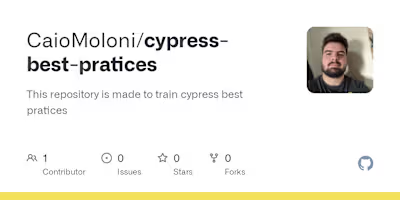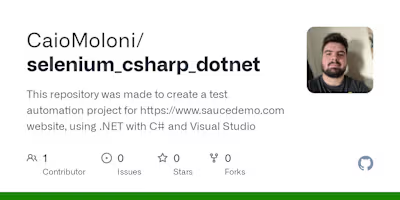Mobile App Test Automation with Robot Framework and Appium
Like this project
Posted Mar 1, 2024
This repository is a robot framework mobile automation project, with Appium, the idea behind this project is creating a test automation project that can choose…
Likes
0
Views
19
Mobile App Test Automation with Robot Framework and Appium
This repository contains automated tests for a mobile app using Robot Framework and AppiumLibrary.
🚀 Getting Started
Prerequisites
Python (3.6 or higher)
Robot Framework (
pip install robotframework)AppiumLibrary (
pip install robotframework-appiumlibrary)JSONLibrary (
pip install robotframework-jsonlibrary)Appium Server (Download and install from Appium)
Installation
Clone this repository: git clone https://github.com/your-username/mobile-app-test-automation.git
Navigate to the project directory: cd mobile-app-test-automation
Install the required libraries: pip install robotframework-jsonlibrary
pip install robotframework-requests
📂 Project Structure The project follows a structured folder and file hierarchy suitable for mobile app test automation:
ENV/ # Contains .json file with Appium capabilities for different environments
Resources/ # Keywords, locators, and project configuration
global/ # Project-wide configuration and mobile session setup for Android and iOS
Locator/ # Defines locators for each page
Pages/ # Defines page objects along with keywords
Paths/ # Defines paths to locators as variables for Android and iOS
Tests/authentication/ # Test cases for authentication pages
🏃 Running Tests
To run the tests, execute the following command in the terminal:
robot Tests/authentication/
⚙️ Configuration
Define your Appium capabilities in the .json file within the ENV/ directory. Update the project-wide configuration in Resources/global/.
📝 Page Objects
Page objects are defined in the Resources/Pages/ directory along with keywords specific to each page.
🧪 Test Cases
Test cases are defined in the Tests/authentication/ directory. Each test case imports necessary page objects and keywords.
👨 Authority
This code was made by Caio Moloni (https://www.linkedin.com/in/caio-henrique-de-paula-moloni-06999a143/)