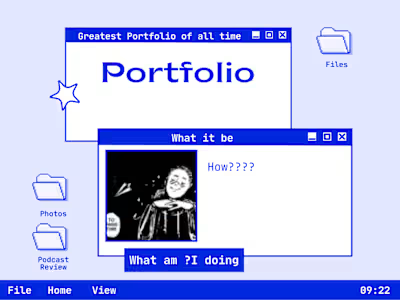Brand Identity Guides: The Key to Consistent and Cohesive Brand
In today's highly competitive business landscape, creating a memorable brand identity has become more important than ever. Consumers are bombarded with an overwhelming amount of information, and a strong brand identity can help a company stand out from the crowd. However, maintaining consistency across all platforms can be a daunting task.
Enter the brand identity guide - a powerful tool that outlines the visual elements of a brand, including logo usage, color schemes, typography, and more. By providing clear guidelines for the use of these elements, a brand identity guide ensures that a company's image remains cohesive and consistent across all mediums.
Notable examples of successful brand identity guides include those of Nike and Apple. Their consistent use of visual elements has made them instantly recognizable around the world. But a brand identity guide isn't just for big companies. It's a valuable tool for any business looking to establish a strong and memorable brand.
A brand identity guide has practical uses beyond just visual consistency. It can help businesses create marketing materials such as business cards, flyers, and social media graphics. It also ensures that employees and contractors understand the brand's visual elements and can consistently apply them to their work.
In conclusion, a brand identity guide is a crucial component of any successful business. It helps establish a consistent image and builds trust with the audience. So, if you haven't already, invest in creating a brand identity guide for your business. You'll be amazed at the impact it can have on your brand's success.
Here are some simple designs I've made for people to help visualize their brand.



We know what a Brand guide is, and why it's important. What now?
I got you, you can try this out for yourself. This is how you can set up a document for yourself in Illustrator.
When it comes to implementing a brand guide in Illustrator, there are a few steps to follow.
First, open up Illustrator and create a new document. This document should be set up with the correct dimensions and color mode to match the specifications laid out in the brand guide.
Next, import any necessary assets such as logos, images, or icons. These should be placed and sized according to the guidelines laid out in the brand guide.
Then, select the appropriate color swatches from the brand guide and apply them to your design elements. This ensures that your color choices are consistent with the brand's visual identity.
Typography is also an important part of a brand's visual identity, so it's important to choose the correct font(s) and apply them consistently throughout the design. The brand guide should specify which fonts to use and in what contexts.
Finally, before exporting the design, it's important to check that all the elements are aligned and properly spaced according to the brand guide. This ensures that the final product is consistent with the brand's visual identity and meets the guidelines set forth in the brand guide.
By following these steps, designers can effectively implement a brand guide in Illustrator to create consistent and cohesive designs that accurately represent a brand's visual identity.
Like this project
Posted Mar 16, 2023
A brand identity guide outlines a company's visual elements for consistency. It's a valuable tool for any business to establish a memorable brand.
Likes
0
Views
8