Built with Rive
Interactive Character Animation in Rive
Interactive Character Animation in Rive
A quick summary of what the project is about.
I explored how to bring a character to life using Rive’s interactive features combining animation, state machines, audio events, and multi-trigger logic. The goal was to create a character that feels reactive, expressive, and fun to interact with.
Part 1: Cursor-Based Pupil Tracking
I wanted the character to feel more reactive and aware not just animated, but responsive to the viewer. One subtle but effective way to achieve this was to make the eyes follow the user’s cursor in real time. It’s a small detail, but one that immediately adds life to a character.
Using Rive’s custom listener system, I implemented real-time pupil tracking based on pointer position.
I designed the eyes so that each pupil was a separate component inside the eye sockets. By applying a transform constraint to each pupil and feeding cursor position data into the animation via Rive’s pointer input, I was able to simulate the natural movement of the eyes as they followed the user’s cursor.
To ensure the motion stayed realistic, I limited the movement range of the pupils so they didn’t move too far or break the illusion.
Part 2: Expression Control with Hover Triggers
A reactive gaze brings subtle life to a character, but I wanted to take it further to make the character respond emotionally based on interaction. The goal was to trigger an expression change when the user hovers over the character’s face, and then revert back when the pointer leaves.
To achieve this, I leveraged Rive’s pointer-based event triggers combined with a Boolean input inside the State Machine.
Here’s how it worked:
I created two facial expressions: a default expression and an alternate expression
Inside the State Machine, I introduced a Boolean input called Lid Control.
I set up a Pointer Enter trigger on the face area to change Lid Up to true, and a Pointer Exit to revert it to false.
These Boolean changes controlled transitions between animation states for each expression.
Part 3 — Audio Feedback Integration
Visual feedback alone was effective in making the character feel responsive, but I wanted to deepen the sense of immersion. The next challenge was to introduce audio feedback that complements visual changes specifically, to trigger a sound effect when the user hovers over the character’s face.
Using Rive’s audio event system, I tied sound playback directly to the interaction logic already set up in Part 2.
Here’s what I did:
I added an audio event inside the Rive State Machine and associated it with the transition that changes the character’s expression.
This audio event was triggered when the Lid Control Boolean input switched to true (i.e., when the pointer entered the character’s face).
The sound effect was subtle and friendly not overpowering, but enough to give the interaction a tactile sense of feedback.
Since the audio was embedded into the transition itself, it remained tightly synchronized with the character’s expression change, ensuring a smooth and cohesive experience.
Part 4 — Prop Attachment with Click Triggers
After building expressive and reactive behaviours through hover and pointer logic, I wanted to explore click-based interactivity allowing the user to trigger a visible change on the character by actively clicking.
Here’s what I did:
Using Rive’s State Machine and a shared Boolean input, I created a toggleable system for controlling the prop’s visibility and positioning.
Here’s how I approached it:
I designed a prop inside the Rive artboard and positioned it off-screen or hidden by default.
Created an animation state to transition the prop onto the character
Inside the State Machine, I added a Boolean input called Prop Control.
Set up transitions:
false = prop hidden
true = prop added
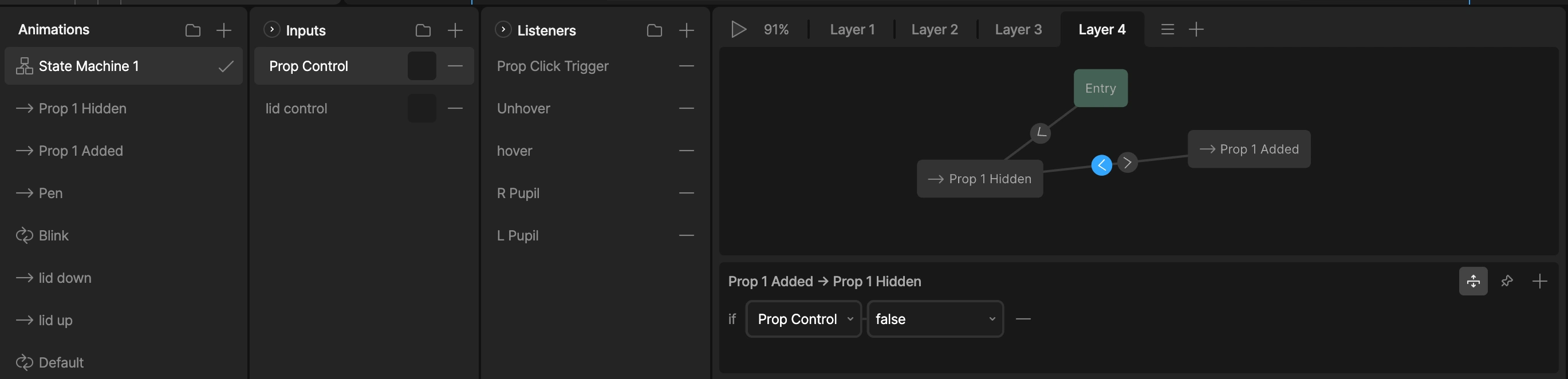
Preview Link
For Partnership And Collaboration
Whether you’re building a new product or refining an existing product, Let's lcollaborate and ship your idea to life
📧Email: davecsko@gmail.com
Like this project
Posted Jun 21, 2025
Interactive character animation built in Rive with cursor tracking, expression changes, sound effects, and prop toggles for a playful, engaging experience.
Likes
1
Views
40


