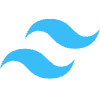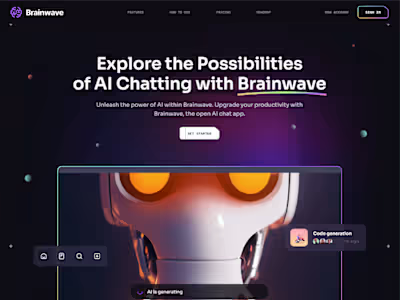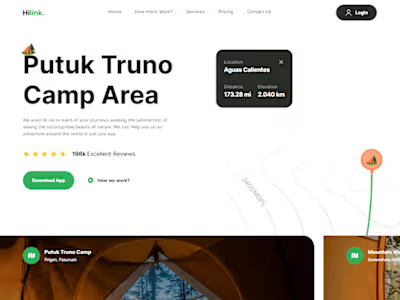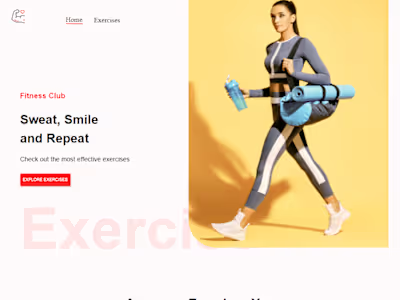Sumz
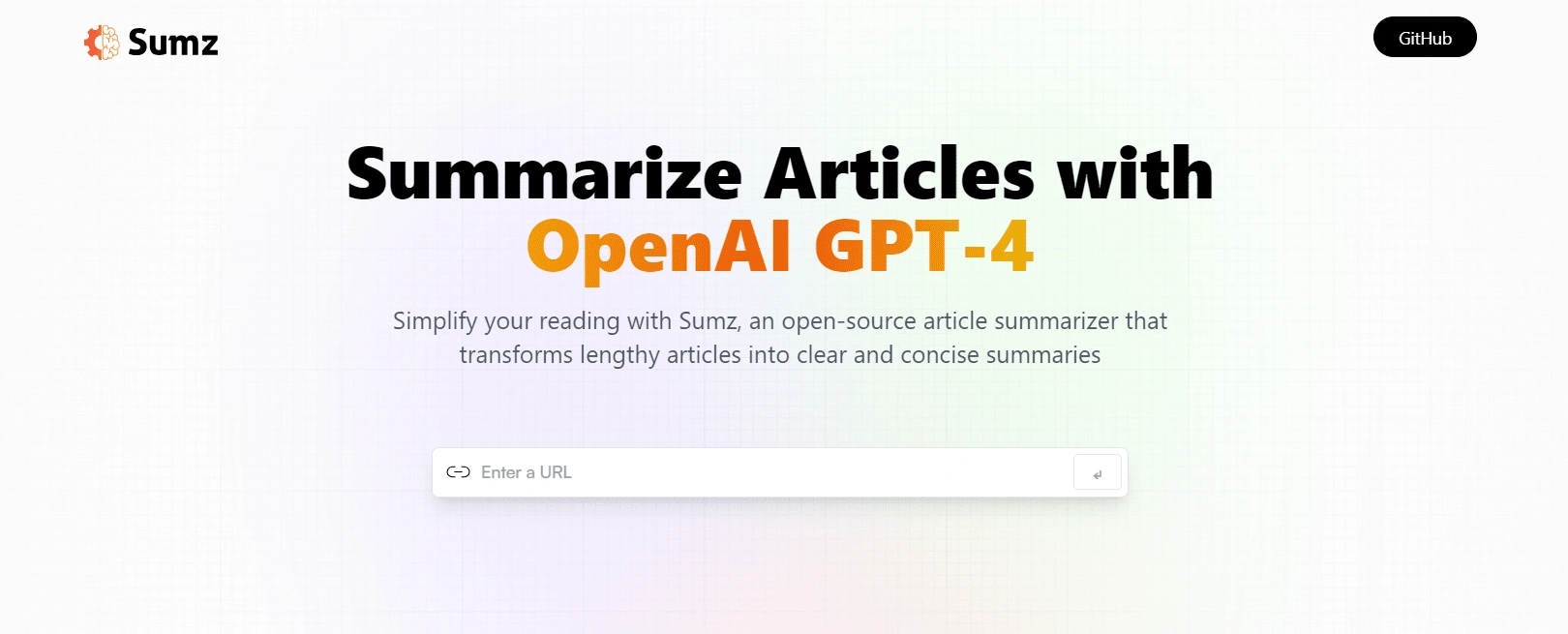
AI Article Summarizer Website
📋 Table of Contents
🤖 Introduction
Summarize any kind of article with just one click using the powerful OpenAI model.
Sumz - AI Article Summarizer Website, developed using React.js, JavaScript, Redux and Tailwind CSS, is a tool that can extract the body of any article or website from a URL and summarize its content using GPT through an API request. In it you can copy your summary or browse the history of your summaries and copy its URL.
⚙️ Tech Stack
Vite
React
JavaScript
Redux Toolkit
Tailwind CSS
🔋 Features
Modern User Interface: A modern and user-friendly interface, offering an intuitive experience for users.
Summary Generation: Users can input the URL of a lengthy article, and the web app utilizes AI to provide a concise summary of the article content.
History Saving with Local Storage: The app includes a history feature, allowing users to save summaries locally, providing a convenient way to revisit and manage their reading history.
Copy to Clipboard Functionality: Enables users to easily share or store the summarized content by copying it to their clipboard.
Advanced RTK Query API Requests: Utilizes the advanced capabilities of Redux Toolkit (RTK) Query for making API requests. These requests fire conditionally based on specific criteria, optimizing data fetching and management.
and many more, including code architecture and reusability
🤸 Quick Start
Follow these steps to set up the project locally on your machine.
Prerequisites
Make sure you have the following installed on your machine:
npm (Node Package Manager)
Cloning the Repository
Installation
Install the project dependencies using npm:
Set Up Environment Variables
Create a new file named
.env in the root of your project and add the following content:Replace the placeholder values with your actual credentials. You can obtain these credentials by signing up on the Rapid API Website
Running the Project
Open http://localhost:5173 in your browser to view the project.
🔗 Links
💡 Final Considerations
Developed by: Davi Andion.
Portfolio Website: https://daviandion.vercel.app
Github: @andiondavi
Linked in: https://www.linkedin.com/in/davi-andion
Like this project
Posted May 20, 2024
Summarize any kind of article with just one click using the powerful OpenAI model. AI Article Summarizer Website, developed using React.js, Redux and Tailwind.
Likes
0
Views
11