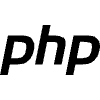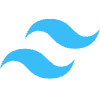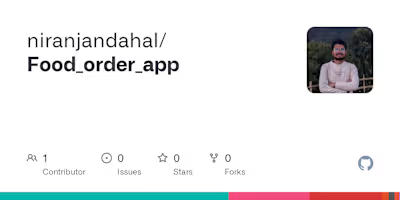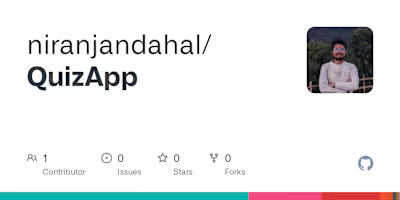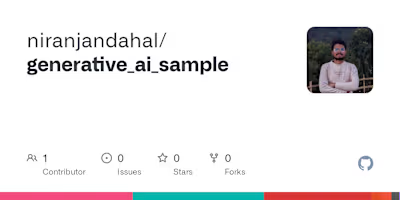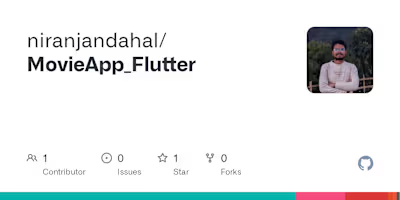niranjandahal/Ehaat_web-B2C_model
Like this project
Posted Jan 8, 2024
Contribute to niranjandahal/Ehaat_web-B2C_model development by creating an account on GitHub.
Likes
0
Views
10
Ehaat_web-B2C_model
A web based project you can see it live at EHAAT.COM
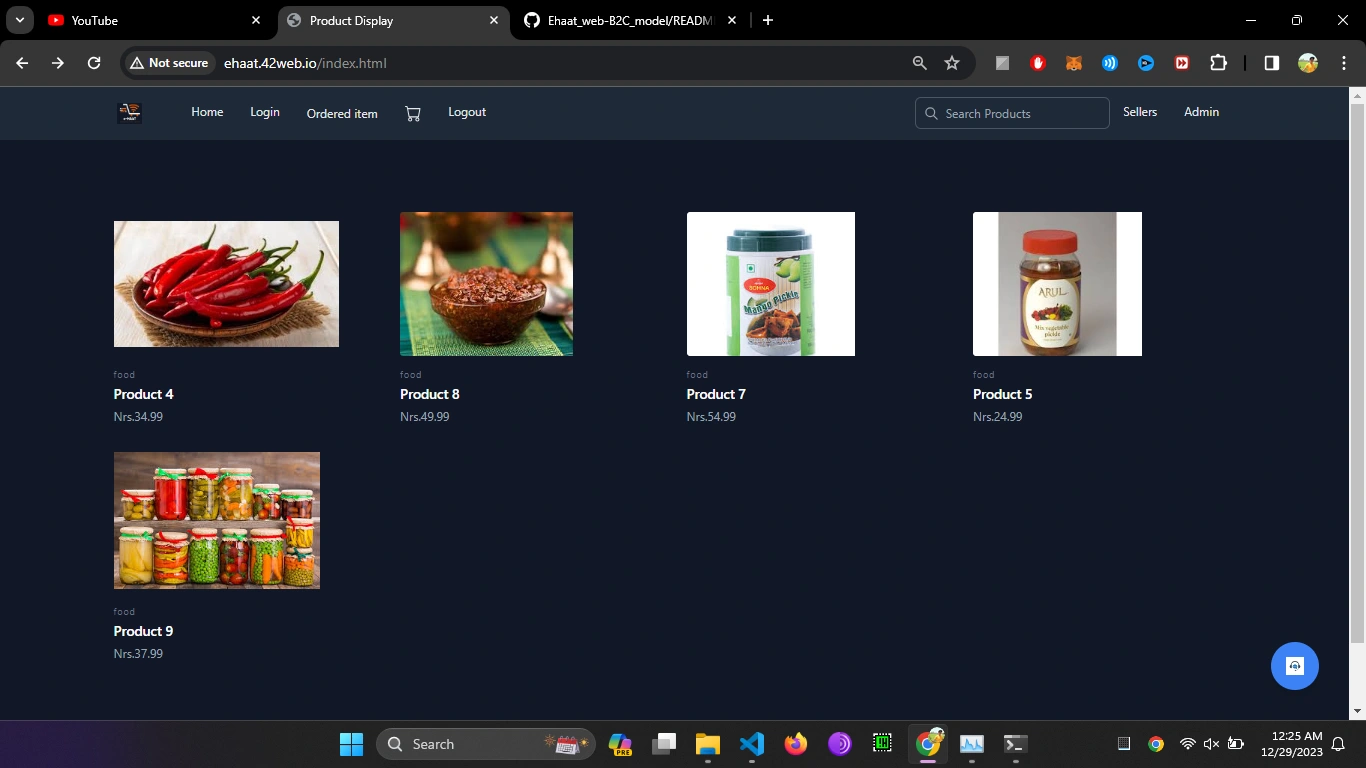
Video sample
Getting Started
1.you need to install xampp first and also install composer
2.configure database in phpmyadmin
3.give a database name ecommercedb and import the ehaatlatest.sql file inside the directory
4.create "dbconnection.php" and configure host,username,password,dbname
5.create otpfunction.php inside the otp folder and implement the otp functionality i have used elastic email you can use any 3rd party for otp or can completely remove otp functionality by own
6.you are good to go
Features
Users
User login/registration
chat support
Add to cart features locally
Product details page
Order product
View pending and approved orders
Cancel pending orders
Verify the delivered product
Seller
Seller registration with OTP verification
Seller login
Seller dashboard
Add multiple products
View the orders made by users for their seller products
Approve or reject the orders made by users
Once approved, sellers get users' details and location for product delivery
View to-be-delivered products
Admin
Limited number of admins only
Admin dashboard
Approve or reject legit products added by sellers
Can permanently remove products from the site
answer to chat support query by users
Ehaat



Screenshots
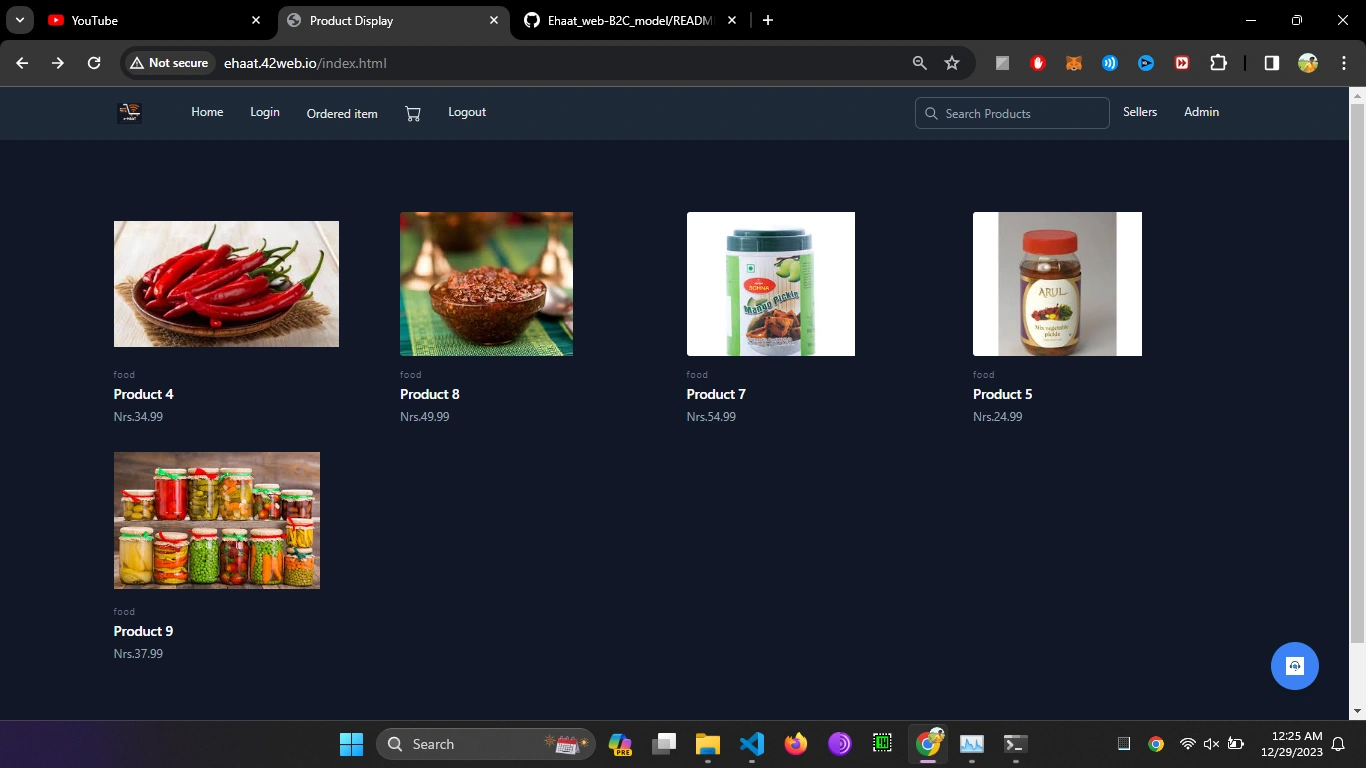
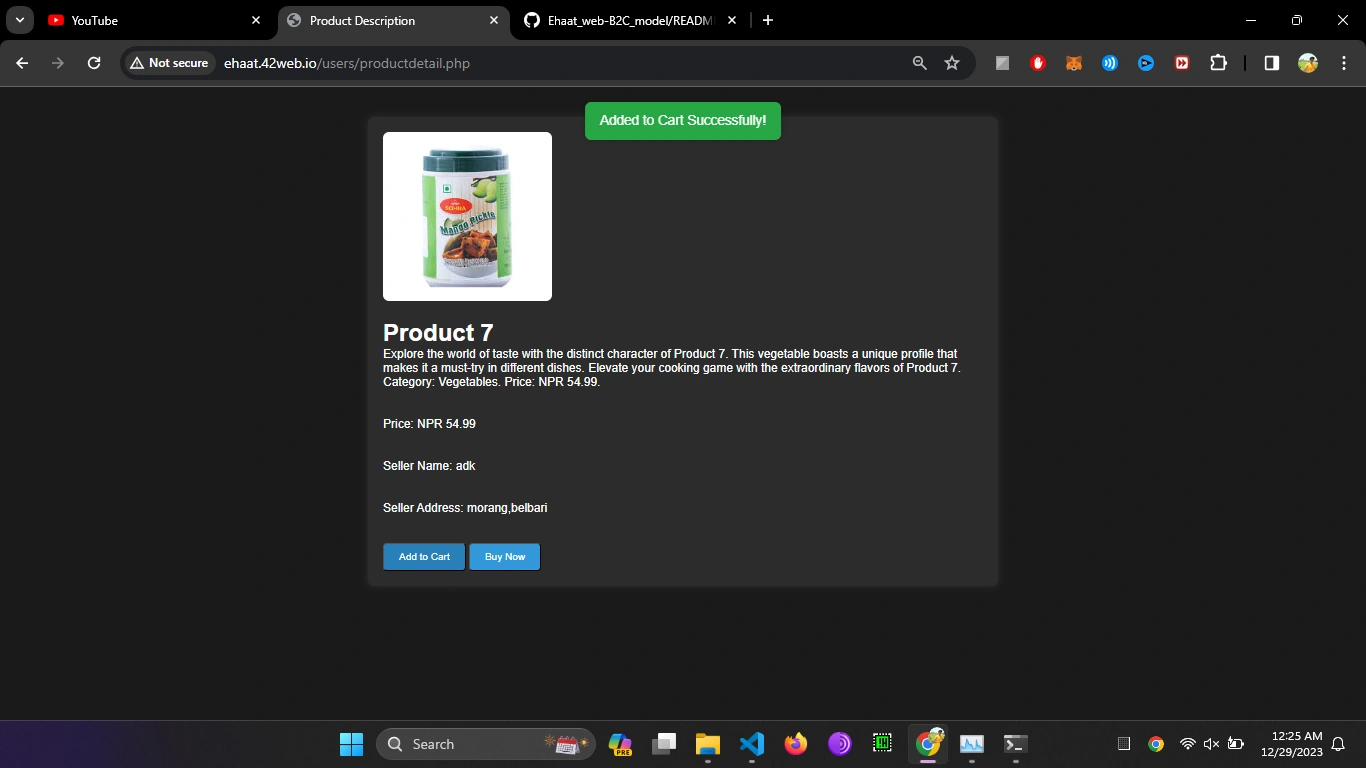
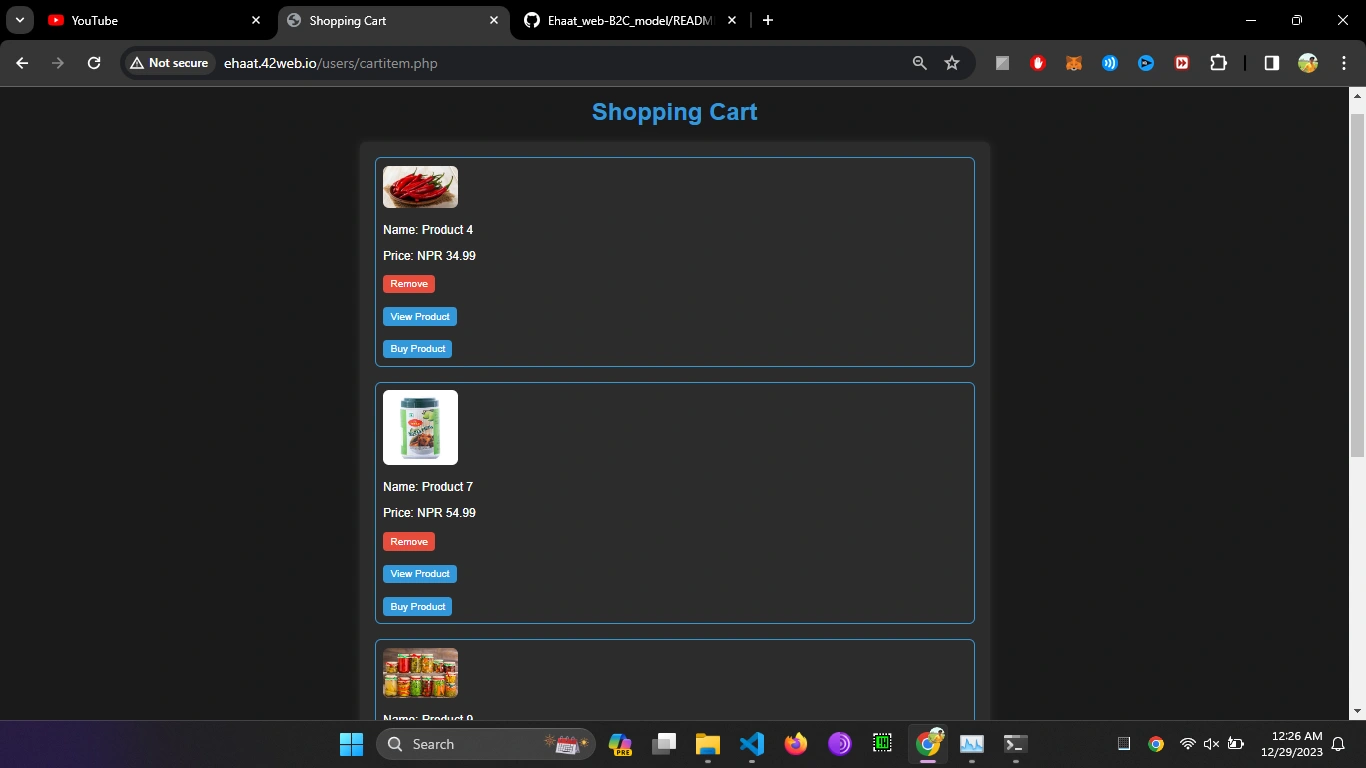
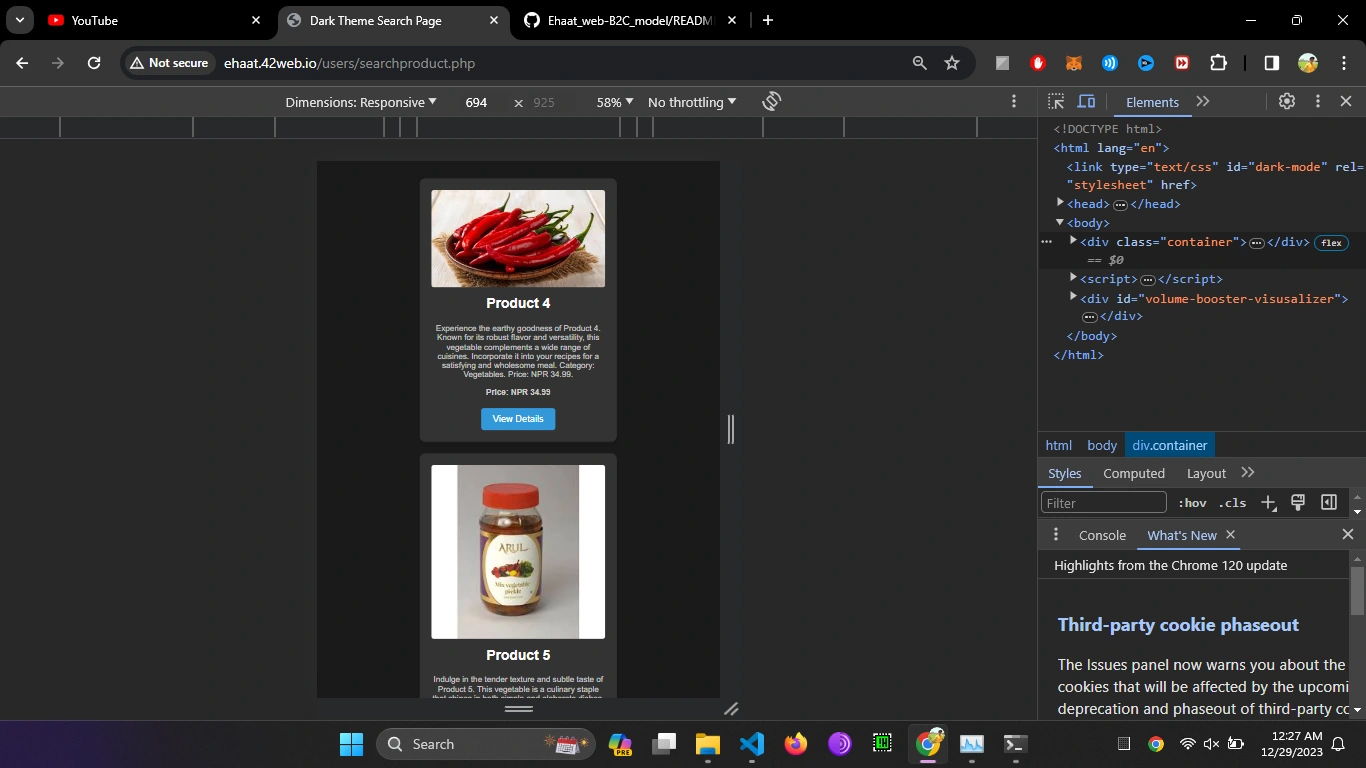
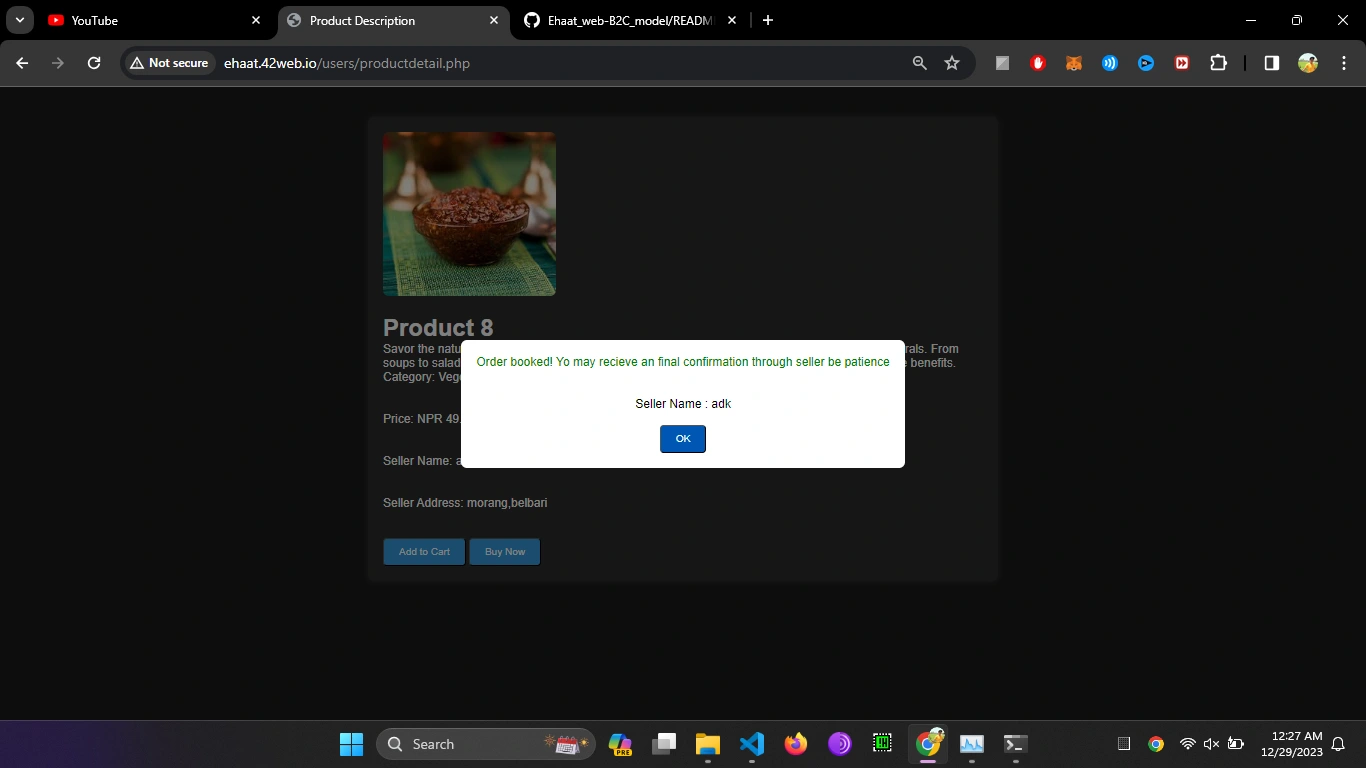
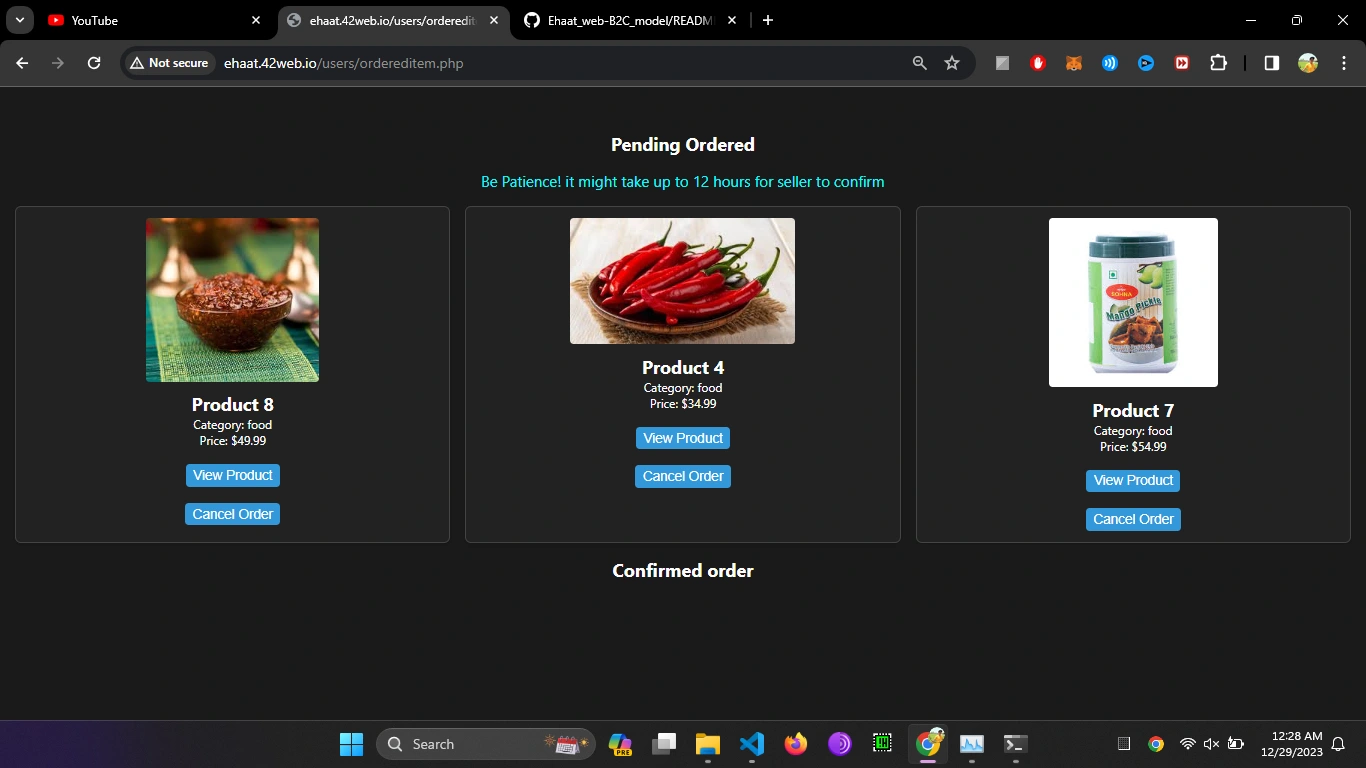
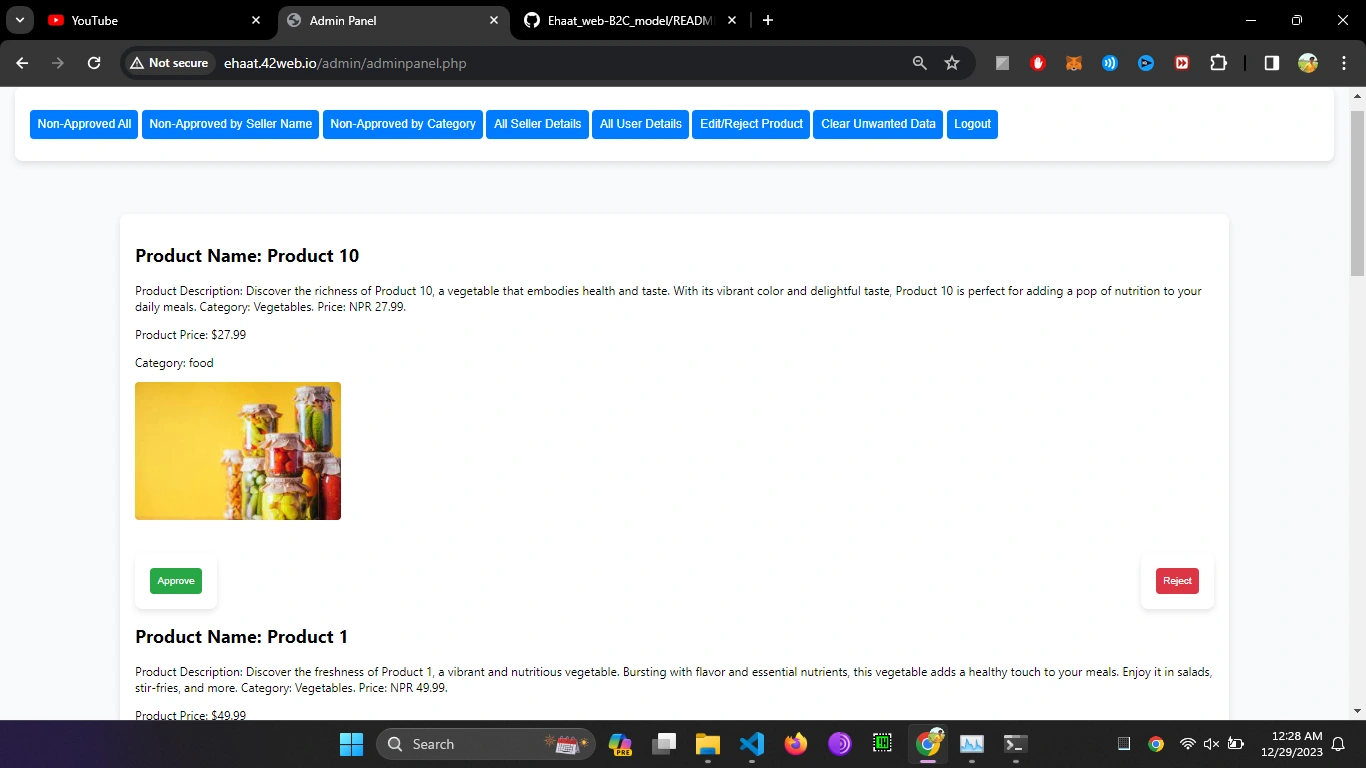
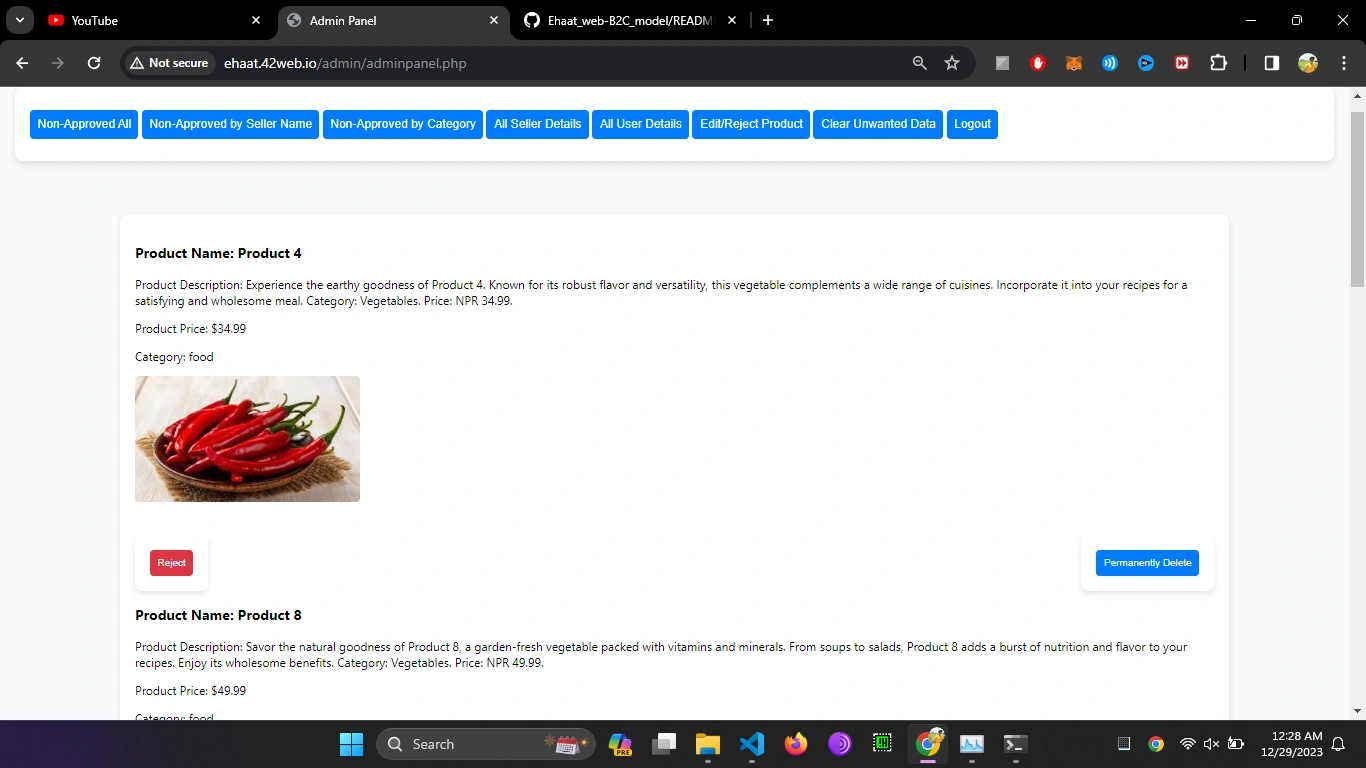
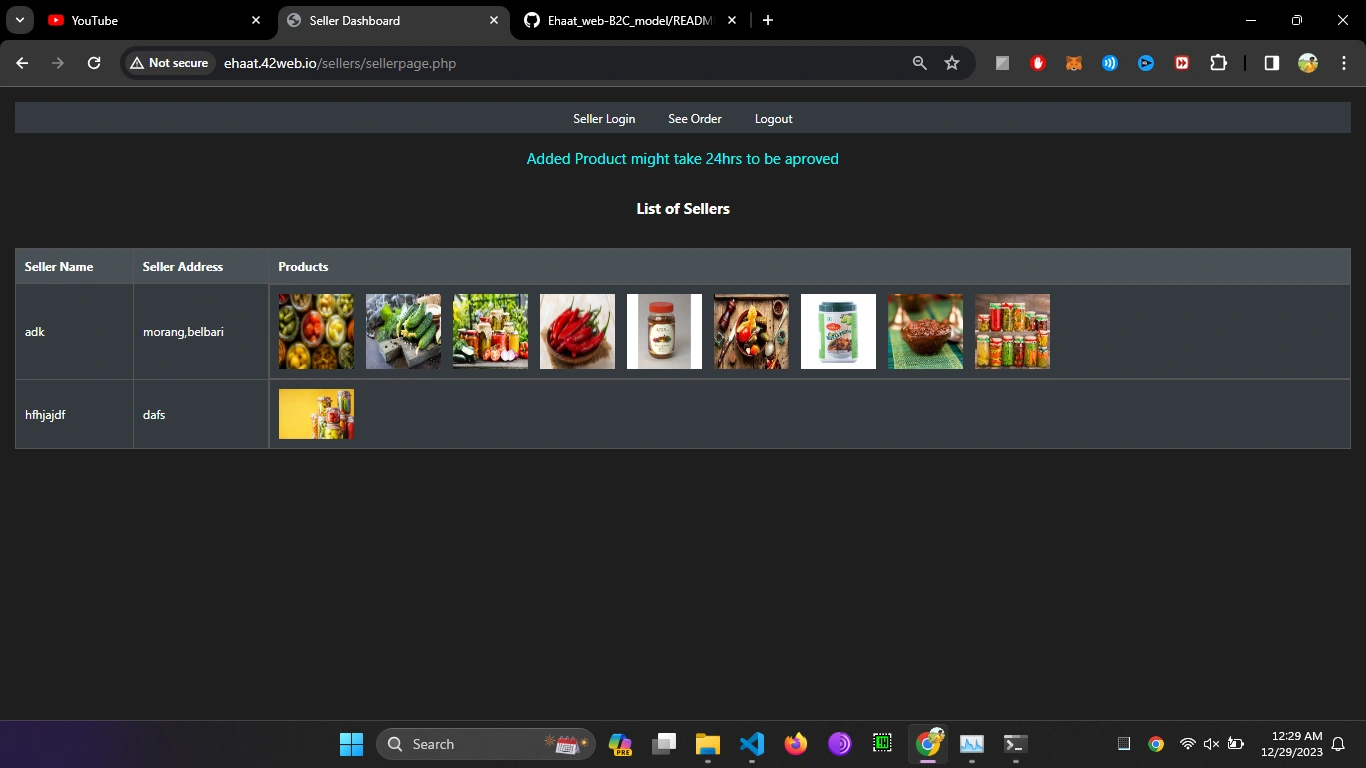
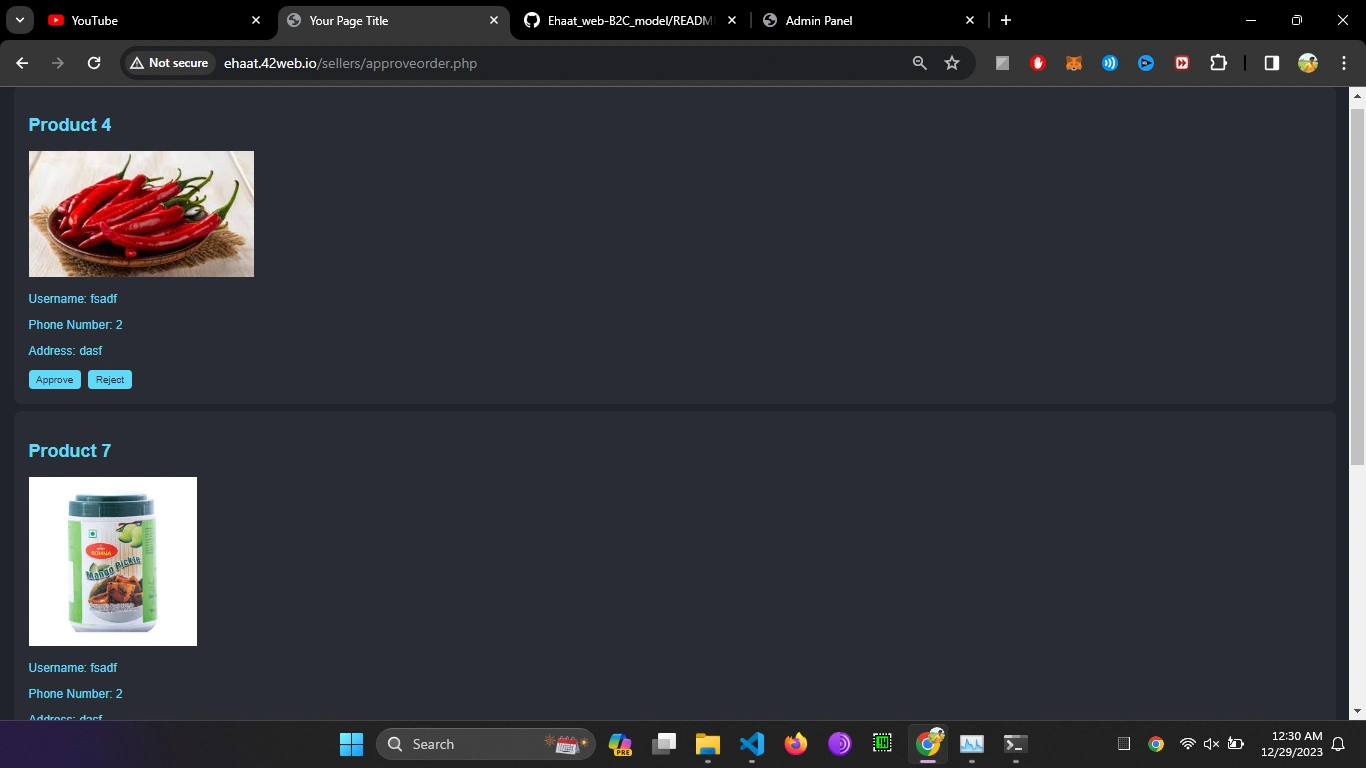
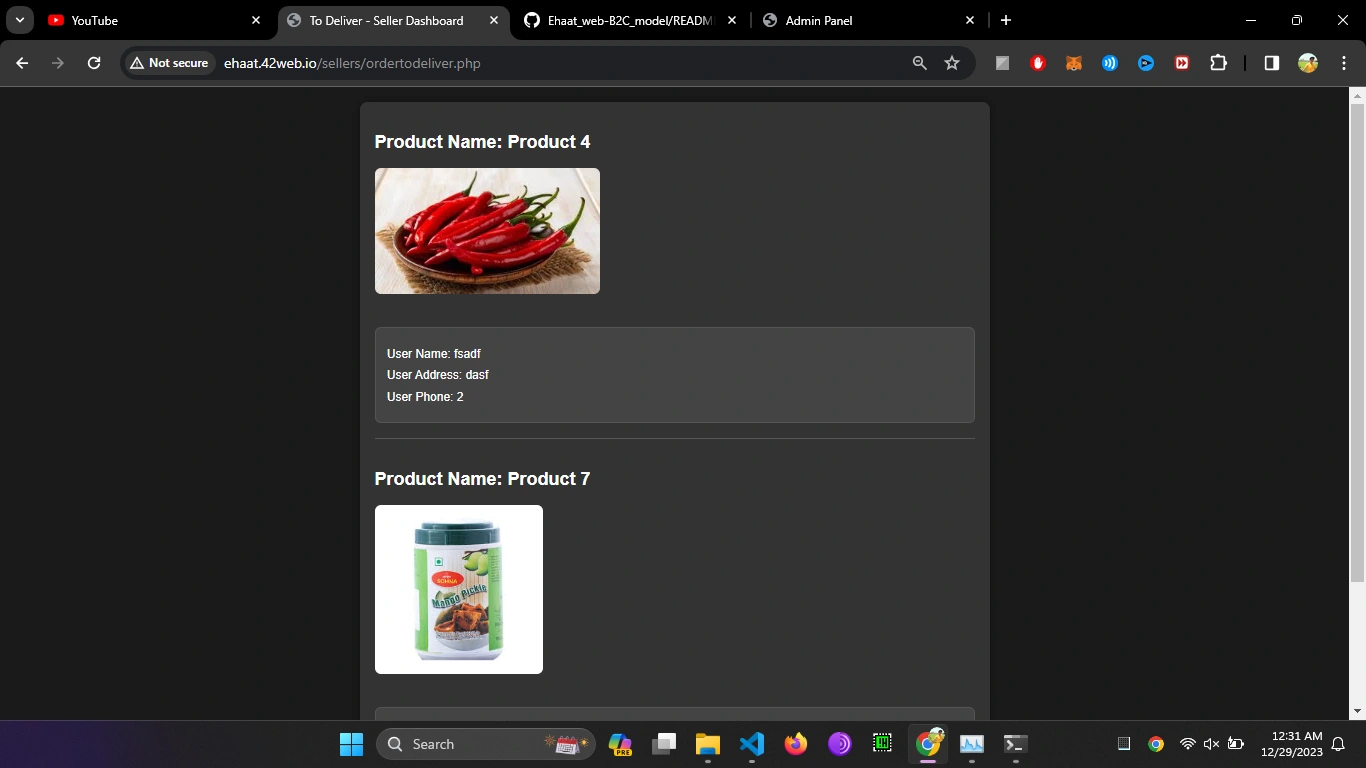
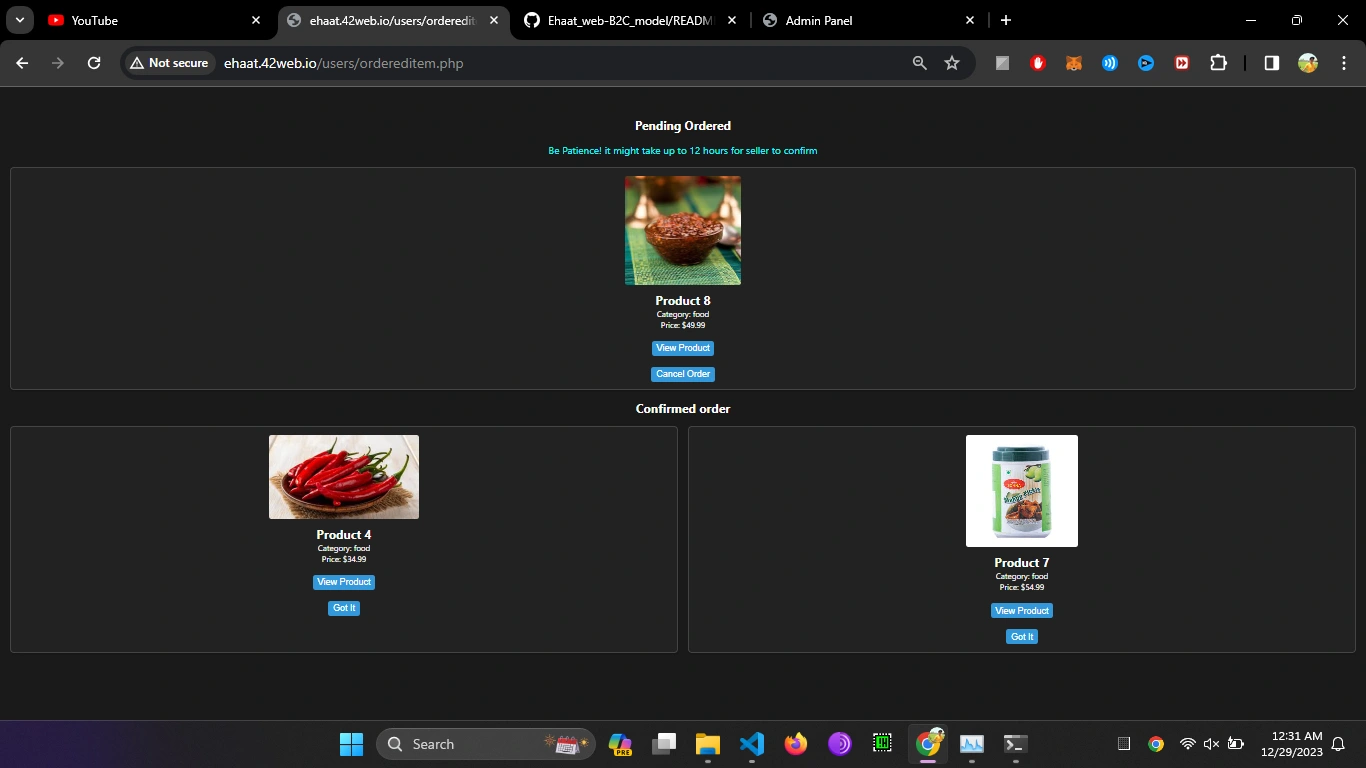
Technologies Used
PhP
html
tailwind css
javascript
MySql database
Getting Started
Prerequisites
-configuration of php on your machine -xampp,composer,tailwind cdn
Installation
Clone the repository:
git clone https://github.com/niranjandahal/Ehaat_web-B2C_model.git
2.Navigate to the project directory:
3.Install dependencies:
Contributing
Contributions are welcome! If you find any bugs or want to contribute new features, please follow these steps:
Fork the repository.
Create a new branch for your feature/bug fix. Make your changes and test thoroughly. Commit your changes with a descriptive commit message. Push your branch to your forked repository. Submit a pull request. Please make sure to follow our Code of Conduct and adhere to the Contributing Guidelines.
Issues
If you encounter any issues or bugs with the application, please create a new issue on GitHub. Include a detailed description and steps to reproduce the problem.