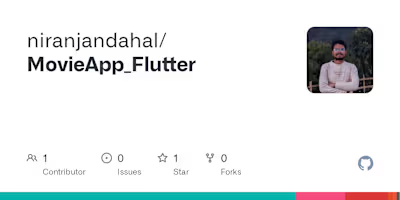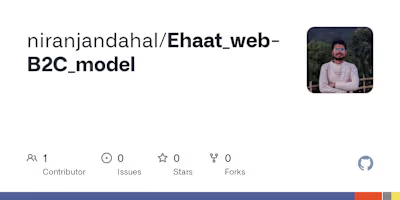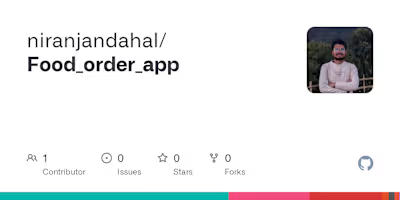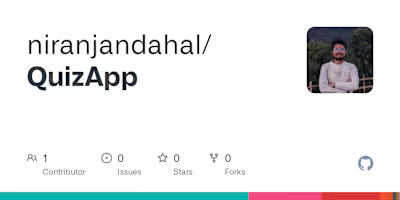niranjandahal/generative_ai_sample
Ai ChatApp using Gemini
This Chatbot App is a simple Flutter application that demonstrates how to integrate the Gemini API to create a chatbot interface. With this app, users can interact with the chatbot to perform various tasks.
Screenshots
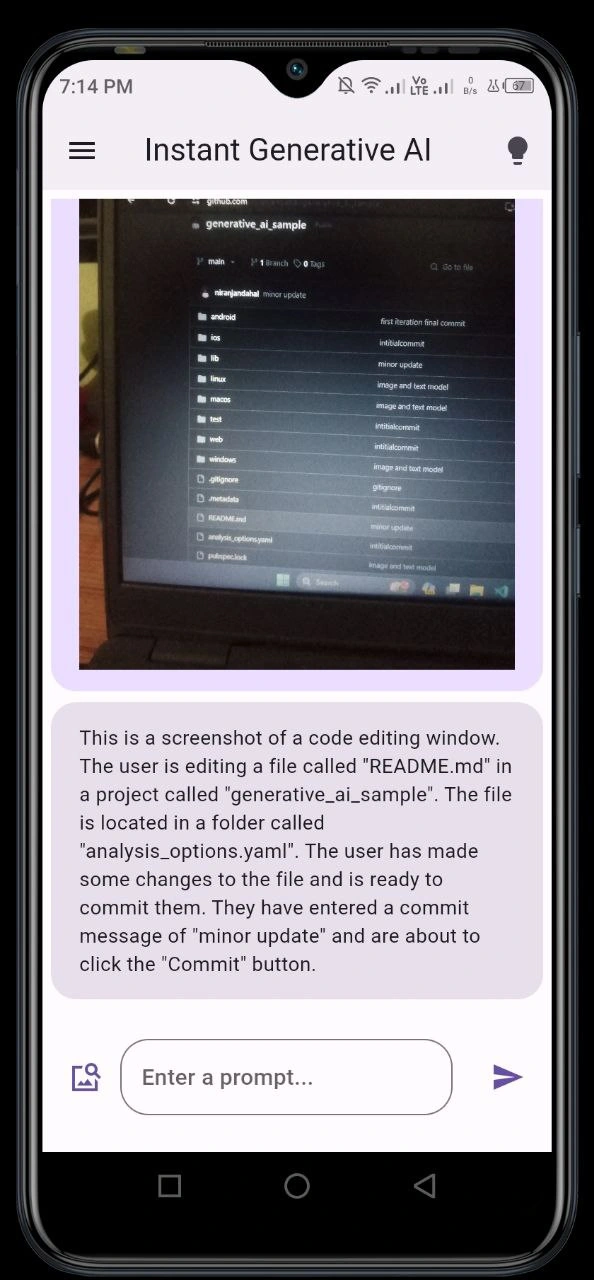
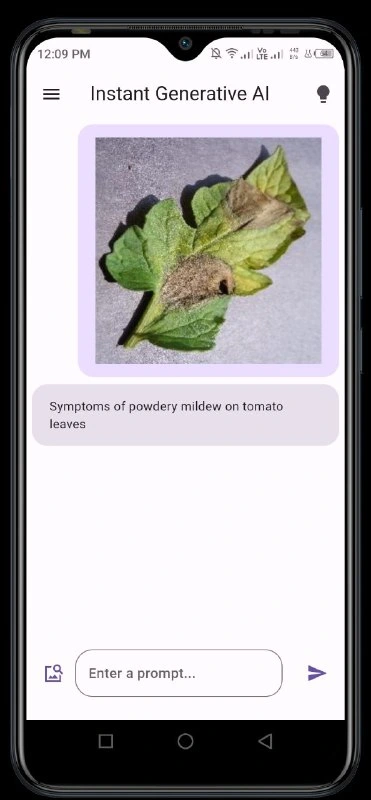
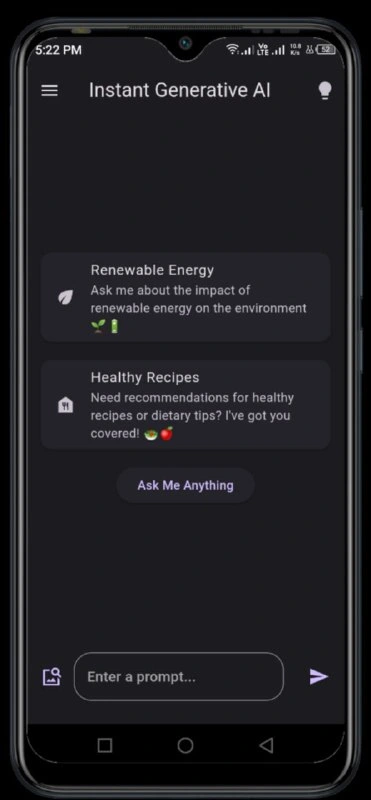
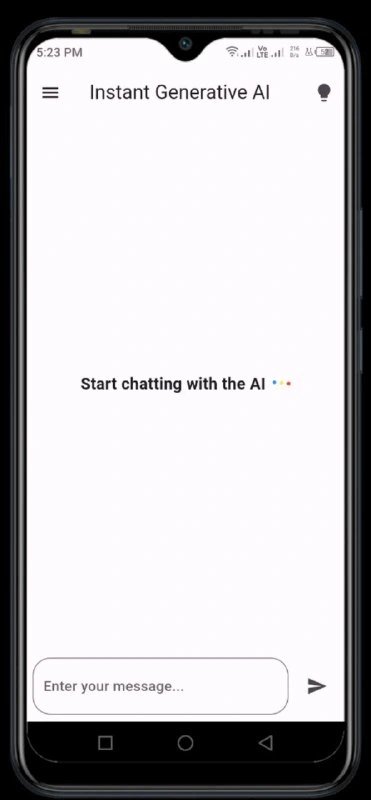
Features
Gemini API Integration: Utilizes Gemini API to power the chatbot functionality.
Image and text prompting: User can either use text or image as prompt.
Flutter UI: Developed with Flutter for a smooth and responsive user interface.
Simple Interface: Easy-to-use chat interface for seamless communication with the chatbot.
Installation
Clone the repository:
git clone [https://github.com/yourusername/gemini-chatbot-app.git](https://github.com/niranjandahal/generative_ai_sample)
Navigate to the project directory:
cd generative_ai_sample
Install dependencies:
flutter pub get
Get an api key from gemini
headover to gemini and get and api key https://ai.google.dev/gemini-api/docs/api-key place your api key in lib/api/apikey.dart
Run the app:
flutter run
Usage
Open the app on your device.
Type your message in the text input field at the bottom of the screen.
Press the send button or hit enter to send your message.
The chatbot will respond with relevant information or perform the requested action.
Contributing
Contributions are welcome! Please feel free to submit a pull request or open an issue if you encounter any problems or have any suggestions for improvement.
License
This project is licensed under the MIT License.
Acknowledgments
Gemini API: Special thanks to Gemini for providing the API used in this project.
Flutter: This project utilizes the Flutter framework for cross-platform app development.
Contact
For any inquiries or feedback,
Like this project
Posted May 20, 2024
Contribute to niranjandahal/generative_ai_sample development by creating an account on GitHub.
Likes
0
Views
4