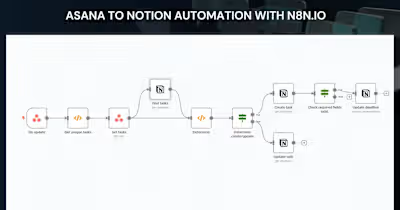Automating Feedback with n8n.io: Typeform -> Airtable -> Trello

For this I use n8n for the automation process. Here is an introduction to the Software:
n8n.io is a powerful tool for automating workflows that connect various applications and services. Here's a breakdown of its key features:
Functionality:
Low-code/fair-code approach: n8n.io offers a visual interface with pre-built nodes for popular services like Typeform, Airtable, Trello, and many more. This allows users with minimal coding experience to build automations. For advanced users, n8n.io provides access to underlying code for customization.
Node-based workflow building: You create workflows by dragging and dropping nodes that represent different actions (triggers, data manipulation, sending data) and connect them to define the execution flow.
Extensive integrations: n8n.io boasts a vast library of pre-built integrations for various services like cloud storage, databases, communication platforms, payment processors, and more. This eliminates the need for custom coding for common integrations.
Self-hosting and open-source: n8n.io is open-source software, allowing you to self-host the platform for complete control over your data and workflows. Additionally, the open-source nature fosters a community of developers contributing to its growth.
Customizable and scalable: While n8n.io offers pre-built nodes, it allows for creating custom nodes using JavaScript for functionalities beyond the existing library. This empowers advanced users to extend its capabilities for specific needs.
Step-by-step guide to Implementation
Set up an n8n.io account
Familiarize yourself with the Typeform, Airtable, and Trello
Building the Work Flow
Start Workflow: Click the "Create" button and choose "Workflow."
Typeform Trigger:
Any feedback score below three should be sent back to the company's trello board to ensure there is a follow up.
Conditional Branching (Filter Ratings):
Drag a "Condition" node and connect it to the Airtable node.
Configure the condition:
Choose the relevant field from the Typeform response that represents the rating (e.g., "Rating").
Set the condition to check if the rating is less than 3 (e.g., "Value < 3").
Trello Node (for Low Ratings):
Here's the workflow breakdown:
The Typeform trigger initiates the workflow when a new submission is received.
The Airtable node captures the entire response data and stores it in your Airtable base.
The Condition node filters submissions based on the rating (under 3 stars).
For low ratings, the Trello node creates a card on your specified Trello board with relevant details from the Typeform response.
Deploying the Workflow Once you've configured all nodes, click the "Save" button to name your workflow. In the "Deploy" section, activate the workflow to start capturing submissions and creating Trello cards.
The Final Flow should be as below:
Like this project
Posted Apr 30, 2024
Automation of a Feedback Form to Trello Boards using n8n, typeform and Airtable
Likes
0
Views
12