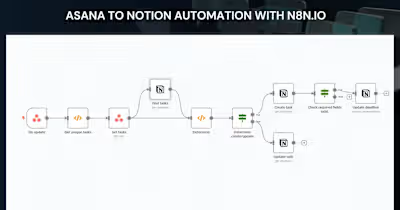Product Recommendation E-Commerce AI chatbot With Voice Flow an…

Voice Flow Upload:
Here's a step-by-step process to build your portfolio project:
1. Design the Chatbot Flow in Voiceflow
Sign Up: Head to Voiceflow's website and create a free account.
Start a New Project: Choose "Chatbot" as the project type and give it a relevant name.
Welcome Message: Craft an engaging introduction for your chatbot.
Decision Points: Plan the conversation flow. Use Voiceflow's visual interface to create decision points where users can express their needs.
Product Recommendations: Based on user choices, integrate logic to display relevant product recommendations.
Natural Language Responses: Voiceflow offers pre-built responses and lets you write custom ones. Utilize natural language for a conversational feel.
Knowledge Base Integration: For complex inquiries, connect Voiceflow to an external knowledge base like a pdf, url, or csv
Testing: Rigorously test your chatbot flow with different scenarios to ensure smooth conversation.
2. Data Storage with Airtable
Create an Airtable Base: Set up an Airtable base to store your product data.
Define Product Fields: Create relevant fields like product name, category, description, price, image URL, etc.
Populate the Base: Fill your Airtable base with your actual or sample product information.
3. Linking Voiceflow and Airtable
Voiceflow Integrations: Access Voiceflow's Integrations menu and explore options for connecting to Airtable.
Data Fetching: Configure Voiceflow to fetch product details from your Airtable base based on user selections.
4. Deploying the Chatbot
Voiceflow Export: Once happy with your chatbot, explore Voiceflow's export options.
Website Integration: Follow the specific instructions provided by Voiceflow for embedding the chatbot on your website.
Voice and Personality: Infuse your chatbot with a distinct voice and personality that aligns with your brand.
Visual Design: Customize the chatbot's visual appearance (avatar, chat bubble) to match your website's style.
Analytics and Improvement: Utilize Voiceflow's analytics to track user interactions and identify areas for improvement.
Learning Resources:
Voiceflow Documentation: https://www.voiceflow.com/docs
Voiceflow Tutorials: https://www.youtube.com/watch?v=xoJL4tYGcWs
Airtable Tutorial: https://www.airtable.com/guides/start/airtable-basics
Building a Product Recommendation Chatbot with Voiceflow (YouTube video): https://m.youtube.com/watch?v=2ikIbybaiGs
By following these steps and exploring the provided resources, you'll be well on your way to building a compelling e-commerce product recommendation chatbot with Voiceflow and Airtable, showcasing your AI development skills for your portfolio.
Like this project
Posted Apr 30, 2024
Airtable Link: https://airtable.com/appW56ErRjgQG42NS/shrnJyQKMqjjqIU46/tblmbxv2S0MVKO87n/viwCjKiEVba6zed2N Voice Flow VF: https://creator.voiceflow.com/worksp…
Likes
0
Views
77